
Simple Line Drawing - Simple Line Drawing Generator

Welcome! Let's create some amazing line art together.
Transforming images into artistic sketches with AI.
Draw a simple line art of a cat sitting by a window.
Create a line drawing of a person reading a book under a tree.
Illustrate a line art of a bicycle leaning against a fence.
Generate a simple line drawing of a coffee cup on a table.
Get Embed Code
Introduction to Simple Line Drawing
Simple Line Drawing is a specialized tool designed to transform text or uploaded images into simple, clean line art. The primary purpose is to provide a foundation for coloring, artistic exploration, or educational activities. This service allows for customization of background and line colors, catering to various artistic needs and preferences. Example scenarios include creating coloring book pages from photos, drafting basic illustrations for instructional materials, or generating outlines for digital art projects. The tool aims to support creativity, learning, and relaxation through accessible and user-friendly line art creation. Powered by ChatGPT-4o。

Main Functions of Simple Line Drawing
Text-to-Line Art Conversion
Example
Transforming a description like 'a serene landscape with mountains in the background and a river in the forefront' into a simple line drawing.
Scenario
Used by a teacher to create custom coloring pages for a geography lesson.
Image-to-Line Art Conversion
Example
Converting a photograph of a pet into a line drawing suitable for coloring.
Scenario
Used by pet owners to create unique coloring pages or keepsakes featuring their pets.
Customization of Line and Background Colors
Example
Changing the line art color to blue and the background to yellow to match thematic elements or personal preferences.
Scenario
Used by an event organizer to create themed activity sheets for a children's party.
Generation of Educational Materials
Example
Creating line art of historical monuments or scientific diagrams for educational worksheets.
Scenario
Used by educators to supplement teaching materials and engage students in interactive learning.
Ideal Users of Simple Line Drawing Services
Educators and Students
This group benefits from customized educational materials and interactive learning tools. They can use Simple Line Drawing to create or personalize worksheets, educational games, and study aids.
Artists and Hobbyists
These users find value in the ability to quickly generate line art for practicing coloring, shading, and other art techniques. It offers a foundation for both digital and traditional art projects.
Event Organizers and Parents
For those planning activities for children, custom coloring pages can be a unique and engaging addition to any event. Parents may also use the service to create personalized educational or entertainment content for their children.
Therapists and Mental Health Professionals
They utilize line drawings for therapeutic art activities, facilitating relaxation and mindfulness exercises with clients through coloring and drawing.

How to Use Simple Line Drawing
Start Your Free Trial
Visit yeschat.ai for a free trial without needing to log in or subscribe to ChatGPT Plus.
Choose Your Template
Select from a variety of templates or upload your own image to convert into a simple line drawing.
Customize Your Drawing
Adjust the line thickness, add or remove details, and customize the background color according to your preference.
Generate Your Line Drawing
Once you're satisfied with the settings, click 'Generate' to create your simple line drawing.
Download or Share
Download your line drawing for personal use or share it directly from the platform to social media or with friends.
Try other advanced and practical GPTs
one line drawing
Simplifying Art with AI-Powered Drawing

Line Art Creator
Simplifying creativity with AI-powered line art.
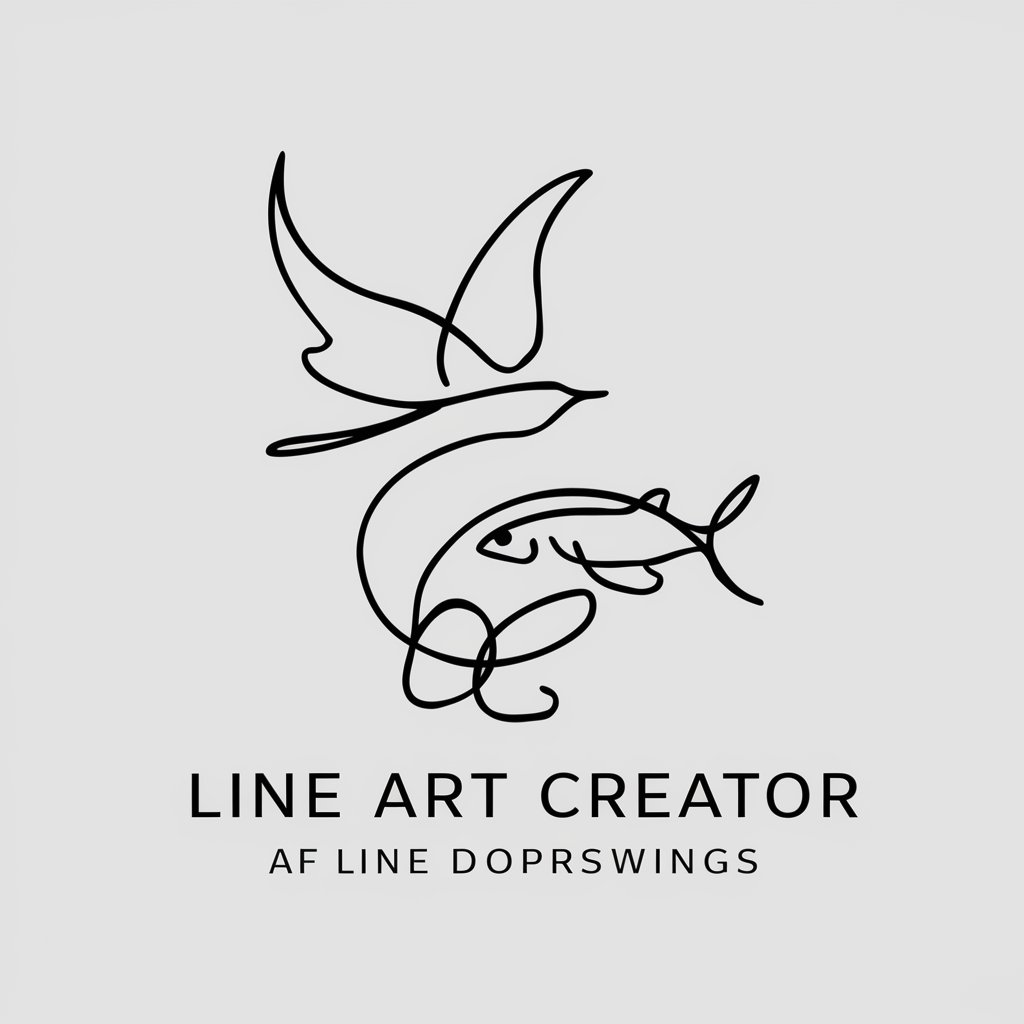
LINEスタンプマスター
Craft Your Emotions into Stickers

LINEスタンプクリエイター
Crafting Your Emotions into Stamps

LINE Sticker Generator
Personalize Chats with AI-Crafted Stickers

LINEスタンプ職人
Craft Your Chat with AI Creativity

Line Sticker Artist
Craft Your Emotions into Stickers

Ai Astrology (Feng Shui) Master
Harmonize your space for wealth with AI

Whether Wise
Instant weather forecasts, powered by AI

Under-Eye Care Expert
Revitalize Your Gaze with AI

Overthinking is Under Feeling
Enhance your emotional intelligence with AI.

Story Weaver - Under 10
Crafting Tales with AI Magic

Simple Line Drawing Q&A
Can Simple Line Drawing convert any image into a line drawing?
Yes, Simple Line Drawing can convert most images into line drawings. However, the quality of the output depends on the complexity and clarity of the original image.
Is it possible to customize the color of the lines in the drawing?
Absolutely! You can customize the color of the lines in your drawing to match your preferences or the requirements of your project.
Can I use Simple Line Drawing for commercial purposes?
Yes, you can use Simple Line Drawing for commercial purposes, but it's essential to ensure that the original images used are copyright-free or you have permission to use them.
Does Simple Line Drawing support bulk conversions?
Currently, Simple Line Drawing processes images one at a time to ensure each drawing gets the detailed attention it deserves. Bulk conversions are not supported at this time.
How can I improve the quality of my line drawings?
For the best results, use high-contrast, clear images. Adjust the settings for line thickness and detail level to fine-tune the drawing to your liking.