
Typography Genius - Typography Design Assistant

Hello
Empowering Design with AI-driven Typography Insights
Get Embed Code
Typography Genius: Empowering Through Typeface
Typography Genius, created by [UNI](https://useuni.app), is an AI-driven assistant with a specialized focus on typography education and inspiration. Designed to serve as both a knowledgeable guide and an inventive tool, Typography Genius caters to individuals eager to explore the world of typography. Through detailed explanations of font styles, hierarchy, and spacing, it illustrates how typography can evoke emotions, convey messages, and enhance readability. For example, by comparing the serene and traditional feel of serif fonts like Times New Roman with the modern and clean lines of sans-serif fonts like Helvetica, users can understand the impact of font choice on design aesthetics. Powered by ChatGPT-4o。

Core Capabilities of Typography Genius
Educational Guidance
Example
Typography Genius can explain the history and characteristics of different typefaces, such as the geometric structure of Futura or the calligraphic influences in Garamond. It can also provide real-world examples of these fonts in use.
Scenario
A user designing a book cover seeks advice on font selection to ensure the text is both captivating and readable. Typography Genius suggests a combination of a bold serif for the title and a readable sans-serif for the author's name, explaining the rationale behind each choice.
Inspiration and Trends
Example
Through web browsing, Typography Genius keeps up with the latest trends in typography, such as the rising popularity of variable fonts or the resurgence of retro-inspired typefaces.
Scenario
A graphic designer looking for current typographic trends for a branding project receives curated examples of modern logo designs that effectively use typographic contrast and color to stand out.
Visual Examples via DALL·E
Example
To illustrate typographic principles, Typography Genius can generate images showcasing different font combinations, hierarchy, and layout strategies.
Scenario
A marketing professional wants to see visual examples of font pairings for a new ad campaign. Typography Genius generates images that demonstrate effective serif and sans-serif pairings, tailored to the campaign's mood and objectives.
Who Benefits from Typography Genius?
Graphic Designers
Professionals seeking to refine their designs with appropriate font selections, understanding typographic trends, and ensuring their work communicates effectively. Typography Genius offers them a deep dive into typeface characteristics and visual strategies to elevate their designs.
Marketing Professionals
Individuals looking to enhance brand messaging through the strategic use of typography. Typography Genius can assist in selecting fonts that resonate with target audiences, thereby improving the effectiveness of marketing materials.
Typography Enthusiasts
Anyone with a keen interest in the art and science of typography will find a wealth of information and inspiration. From beginners to seasoned aficionados, Typography Genius nurtures a passion for typography, offering insights into its impact on design and communication.

How to Use Typography Genius
Initiate a Free Trial
Begin by visiting yeschat.ai to access a free trial of Typography Genius without the need for a login or ChatGPT Plus subscription.
Explore Features
Familiarize yourself with the tool's features, including font style guidance, typographic hierarchy advice, and spacing techniques. Use these features to understand how different fonts can influence emotions and readability.
Generate Visual Examples
Utilize the DALL·E image generation capability to create visual examples of typography principles and font combinations, enhancing your understanding through visual aids.
Apply Typography Techniques
Apply the learned typography techniques to your own projects, experimenting with different styles and combinations to discover what works best for your specific needs.
Seek Feedback
Use Typography Genius to receive feedback on your typographic designs, helping you refine your skills and produce more effective and aesthetically pleasing outcomes.
Try other advanced and practical GPTs
CB Radio Chat With Friends
Connect on the Virtual Highway

HAM RADIO
Empowering Amateur Radio Communications with AI

Finance Ratio Master
Empowering decisions with AI-driven financial insights

Ratio Analyst
Empowering financial insights with AI

Prime Ratio Calculator
Calculating prime ratios, powered by AI

Golden Ratio Logo Maker
Crafting Harmony in Logos with AI

Brand Buddy
Designing with AI, personalizing with insight.

Typography Genius
Empowering Design with AI-Driven Typography Insights
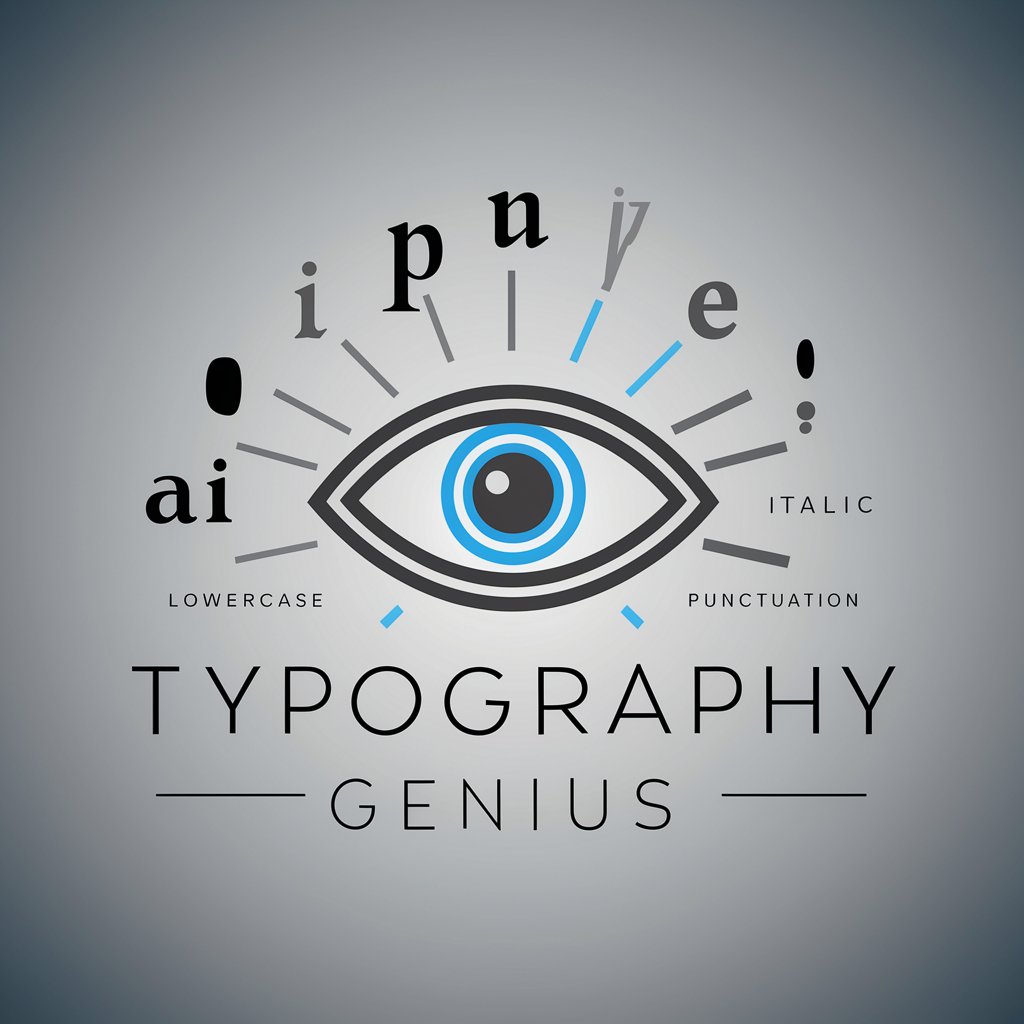
Track Finder
Uncover the Beat of Hip-Hop with AI

Commercial Property Pro
Empowering Your Property Decisions with AI

Nanoparticle Drug Delivery Optimization
Optimizing drug delivery at the nano level with AI.

Malaria Drug Multilingual Advisor
AI-powered Malaria Drug Guidance

Typography Genius Q&A
What is Typography Genius?
Typography Genius, created by [UNI](https://useuni.app), is a specialized tool designed to educate and inspire users about typography. It offers guidance on font styles, hierarchy, spacing, and the emotional impact of typography, enhanced by AI-driven visual examples.
How can Typography Genius help improve my designs?
Typography Genius offers personalized advice on selecting and combining fonts, creating effective typographic hierarchies, and adjusting spacing. Its DALL·E integration provides visual examples to inspire and educate, improving the readability and emotional resonance of your designs.
Can I get feedback on my typography projects with Typography Genius?
Yes, Typography Genius allows users to receive constructive feedback on their typographic designs. This feature helps refine skills and ensure your projects effectively communicate the intended message.
Is Typography Genius suitable for beginners?
Absolutely. Typography Genius is designed to be accessible to users of all skill levels, from beginners to experienced designers, providing foundational knowledge and advanced insights into typography.
How does the DALL·E integration enhance the Typography Genius experience?
The DALL·E integration allows Typography Genius to generate custom visual examples of typography principles and font combinations. This visual aid helps users better understand abstract concepts and see the practical application of typographic techniques.