
Dictation Machine - AI-Powered Dictation Tool

Welcome! I'm your dictation assistant, ready to transcribe your words.
Transcribe, Edit, Perfect: AI-Powered Precision
Dictate your message clearly, specifying any formatting preferences...
For a professional email, start with a formal greeting...
When dictating casual text messages, be concise and direct...
Specify the medium of your output, such as email, text message, or social media post...
Get Embed Code
Overview of Dictation Machine
Dictation Machine is designed as an advanced, AI-powered tool aimed at enhancing and streamlining the process of converting spoken language into written text. Unlike traditional voice-to-text services, it goes beyond mere transcription, integrating features like the elimination of filler words, correction of grammatical mistakes, and the appropriate formatting of text based on the context of the dictation. It's built to accommodate a wide range of speech peculiarities such as varying accents, speech speeds, and the presence of background noise, ensuring a high level of accuracy and readability in the final text output. For example, when dictating an email, Dictation Machine not only transcribes the spoken words but also formats the email with a greeting, body, and closing, while removing unnecessary pauses and filler words for clarity. Powered by ChatGPT-4o。

Core Functions and Real-World Applications
Voice-to-Text Conversion
Example
Transcribing a meeting's discussion into meeting minutes.
Scenario
A professional records a team meeting and uses Dictation Machine to accurately transcribe the discussion, capturing every detail without the need for manual note-taking.
Removal of Filler Words and Pauses
Example
Preparing a speech transcript for publication.
Scenario
An author speaks their draft aloud and Dictation Machine cleans up the ums, ahs, and unnecessary pauses, producing a clean, publication-ready manuscript.
Contextual Understanding and Formatting
Example
Composing emails or messages in various contexts.
Scenario
A business executive dictates an email to a colleague. Dictation Machine formats it with a professional tone, structure, and clarity, adding appropriate salutations and closings.
Adaptation to User's Style
Example
Customizing text output to match user preferences.
Scenario
Over time, Dictation Machine learns a user’s specific writing style and preferences, tailoring the text output to match, such as using casual language for friends or formal for work communications.
Privacy and Security
Example
Handling sensitive information in dictated content.
Scenario
A lawyer dictates confidential client notes. Dictation Machine ensures the transcription process upholds strict privacy and security standards, safeguarding sensitive information.
Target User Groups
Professionals and Executives
Those in business or leadership roles who frequently communicate through emails, reports, or presentations. They benefit from Dictation Machine's efficiency, accuracy, and the professional polish it adds to their written communications.
Writers and Content Creators
Individuals who produce a lot of written content, such as authors, bloggers, and journalists. They find Dictation Machine invaluable for streamlining the writing process, from drafting to finalizing content for publication.
Academics and Researchers
This group includes students, professors, and research scientists who need to document their findings, compose scholarly papers, or transcribe lectures and interviews. Dictation Machine aids in these tasks by providing quick, accurate transcription and formatting services.
Legal and Medical Professionals
Lawyers, paralegals, doctors, and medical researchers who often need to convert voice notes into text, create detailed reports, or document case studies and patient information. The emphasis on privacy, security, and accuracy makes Dictation Machine especially suited to their needs.

How to Use Dictation Machine
Start Your Free Trial
Visit yeschat.ai to access Dictation Machine without the need for a login or a ChatGPT Plus subscription.
Choose Your Format
Select the specific output format you need, such as emails, text messages, or academic writing, to ensure the tool adapts its formatting to your requirements.
Speak Clearly
Ensure your dictation is clear and at a moderate pace to maximize accuracy. Use a noise-cancelling microphone in a quiet environment for the best results.
Review and Edit
After dictation, review the transcribed text for any errors or adjustments. Use the provided tools to make quick edits.
Utilize Feedback Mode
Provide feedback on your experience to help Dictation Machine learn and adapt to your style and preferences over time.
Try other advanced and practical GPTs
Machine learning
Empowering decision-making with AI-driven insights.

money machine
Craft Your Stories Visually with AI

Thread Machine
Transforming content into engaging threads with AI

Bad Songs
Craft Your Song with AI

Norm – I'm your average conservative American
Engage with America's heartland values through AI

Average Genius
Unlock Deeper Understanding with AI

Official Secretary
AI-Powered Professional Writing and Editing

Health Official
AI-driven Healthcare Insights at Your Fingertips

Alan Official
Unlock Your Potential with AI-Driven Insights

Official Soccer Rules Expert
Navigate FIFA rules with AI precision.
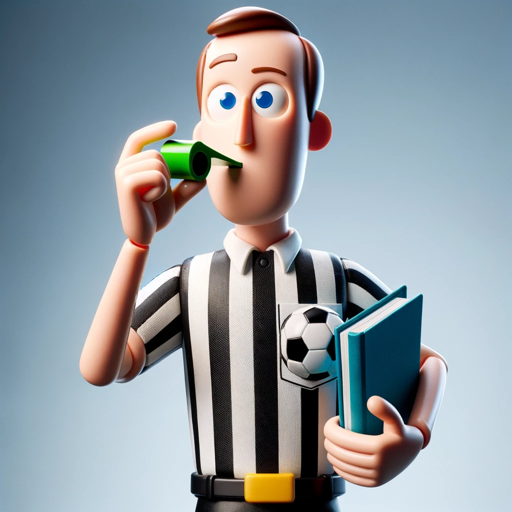
Official Docs Assistant
Empower Your Writing with AI
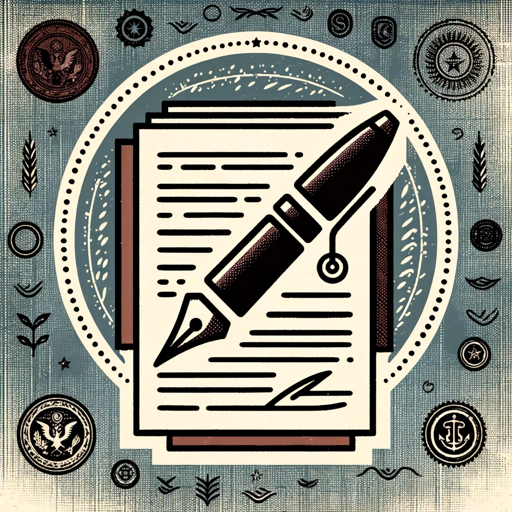
Sianadh - Bitterbynde Official
Bringing Fantasy Worlds to Life with AI
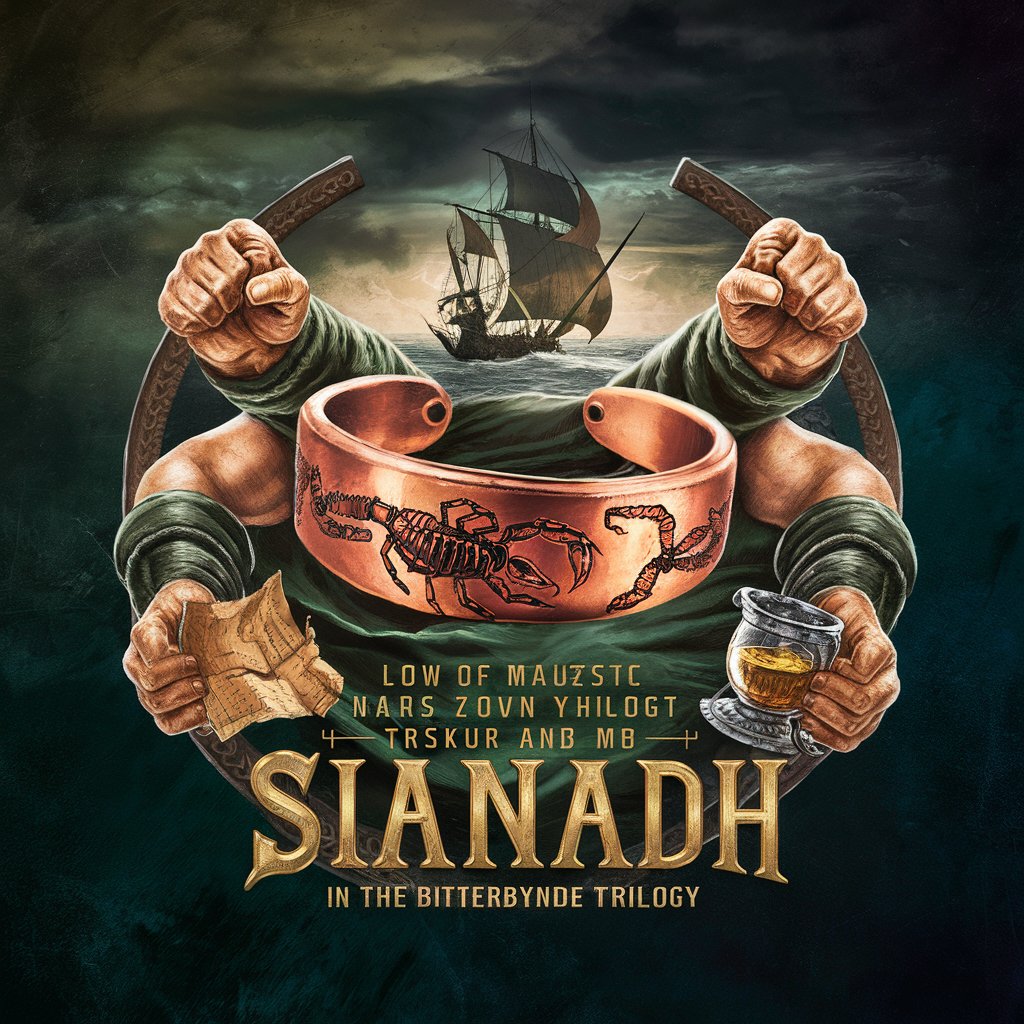
Frequently Asked Questions About Dictation Machine
Can Dictation Machine understand different accents?
Yes, it's designed to accommodate a wide range of accents and dialects, providing accurate transcriptions by continuously learning from user interactions.
How does Dictation Machine handle background noise?
It uses advanced noise-cancellation algorithms to filter out background noise, ensuring clear and accurate transcription even in less than ideal environments.
Can I use Dictation Machine for professional emails?
Absolutely. It formats outputs based on the chosen context, including professional emails, complete with greetings, body text, and closings.
Does Dictation Machine save my data?
Privacy is a priority. Your dictations are processed with strict privacy standards, and personal data is not stored without your consent.
How can I improve the accuracy of transcriptions?
Speak clearly, at a moderate pace, and provide regular feedback through the Feedback Mode to help the system learn and adapt to your voice and style.