
Labour Hour Schedule Helper - AI-Driven Schedule Planning

Welcome! Let's optimize your scheduling process together.
Streamlining schedules with AI efficiency.
How do I create a user-friendly interface for direct input of availability?
What are the steps to integrate Google Calendar with my app?
How can I design a form for users to submit their availability?
What algorithms can ensure fair and efficient scheduling?
Get Embed Code
Overview of Labour Hour Schedule Helper
Labour Hour Schedule Helper is an AI-driven tool designed to assist businesses and organizations in creating efficient and legally compliant labor schedules. It aids in developing a self-scheduling app with multi-language support (Chinese, English, French), focusing on seamless user interaction for inputting time availability. The platform features an intuitive user interface for direct input, integration with external calendars, and a form-based submission process. For example, a restaurant can use this tool to allow its staff to enter their available times directly into the app, which then automatically generates optimal shift schedules based on these inputs. Powered by ChatGPT-4o。

Core Functions of Labour Hour Schedule Helper
Direct Input in the App
Example
A retail store manager uses the app to have employees input their available hours for the upcoming holiday season directly through a mobile interface, enabling immediate adjustments and visualization.
Scenario
This function is crucial in dynamic environments where staff availability can frequently change, ensuring that the schedule always reflects current possibilities.
Integration with External Calendars
Example
A project team at a tech company integrates their scheduling app with Google Calendar, allowing team members to mark their availability within their existing calendars. The app syncs these entries and updates the collective schedule in real-time.
Scenario
Useful for organizations where employees already rely heavily on digital calendars for personal and professional time management, enhancing adoption and reducing redundancy.
Form Submission
Example
A university's administrative department uses a web-based form to collect available times from faculty for invigilating exams. The data is then used to create a conflict-free exam supervision schedule.
Scenario
Ideal for situations requiring data collection from a large group of users where direct app interaction is less feasible, such as temporary staffing or event-specific scheduling.
Target User Groups for Labour Hour Schedule Helper
Small to Medium-Sized Enterprises (SMEs)
These businesses benefit from streamlined scheduling without needing extensive HR departments. The tool's automation and easy integration help manage varying shifts and part-time workers efficiently.
Educational Institutions
Schools and universities can manage faculty and staff schedules for classes, office hours, and special events, ensuring coverage and compliance with contractual hours.
Healthcare Facilities
Hospitals and clinics require precise and flexible scheduling to manage shifts for nurses and doctors. The tool accommodates 24/7 operations and varying availability, crucial for patient care continuity.

How to Use Labour Hour Schedule Helper
1
Start by visiting yeschat.ai to explore Labour Hour Schedule Helper with a complimentary trial, no account creation or ChatGPT Plus subscription required.
2
Choose your preferred language (English, Chinese, or French) from the settings to ensure the app's interface and instructions are in your language of choice.
3
Navigate to the 'Scheduling' section to access tools for inputting availability, integrating external calendars, or submitting a form with your available hours.
4
Utilize the AI-driven staff planning feature to automatically generate a work schedule based on the availability inputs and your company’s specific needs.
5
Review and adjust the proposed schedule as needed, ensuring compliance with legal work hour limits and fair distribution of shifts among staff.
Try other advanced and practical GPTs
5-hour app
Build Translating Sites with AI
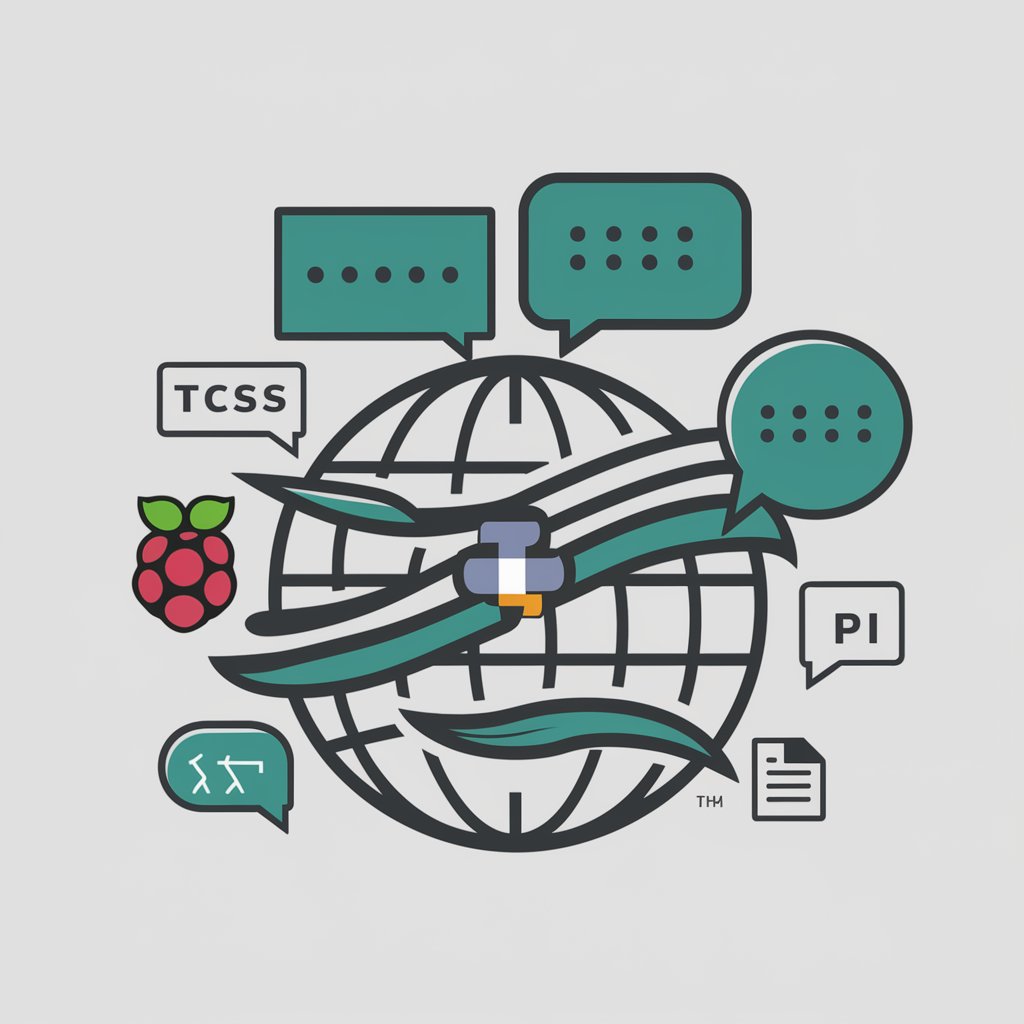
Happy Hour Hacks
AI-Powered Happy Hour Guide

Likely.AI Advocate
AI-powered Marketing Insights

Devil's Advocate
Explore Every Angle, Challenge Your Thinking

Devil's Advocate
Challenge Your Views with AI

Devil's Advocate
Challenge Your Perspective

Cocktail Hour
Craft perfect cocktails with AI

Happy Hour BK
AI-Powered Brooklyn Happy Hour Guide

24 Hour Sobriety Companion
Your AI-powered sobriety guide

Holy Hour Helper
AI-Powered Spiritual Guidance
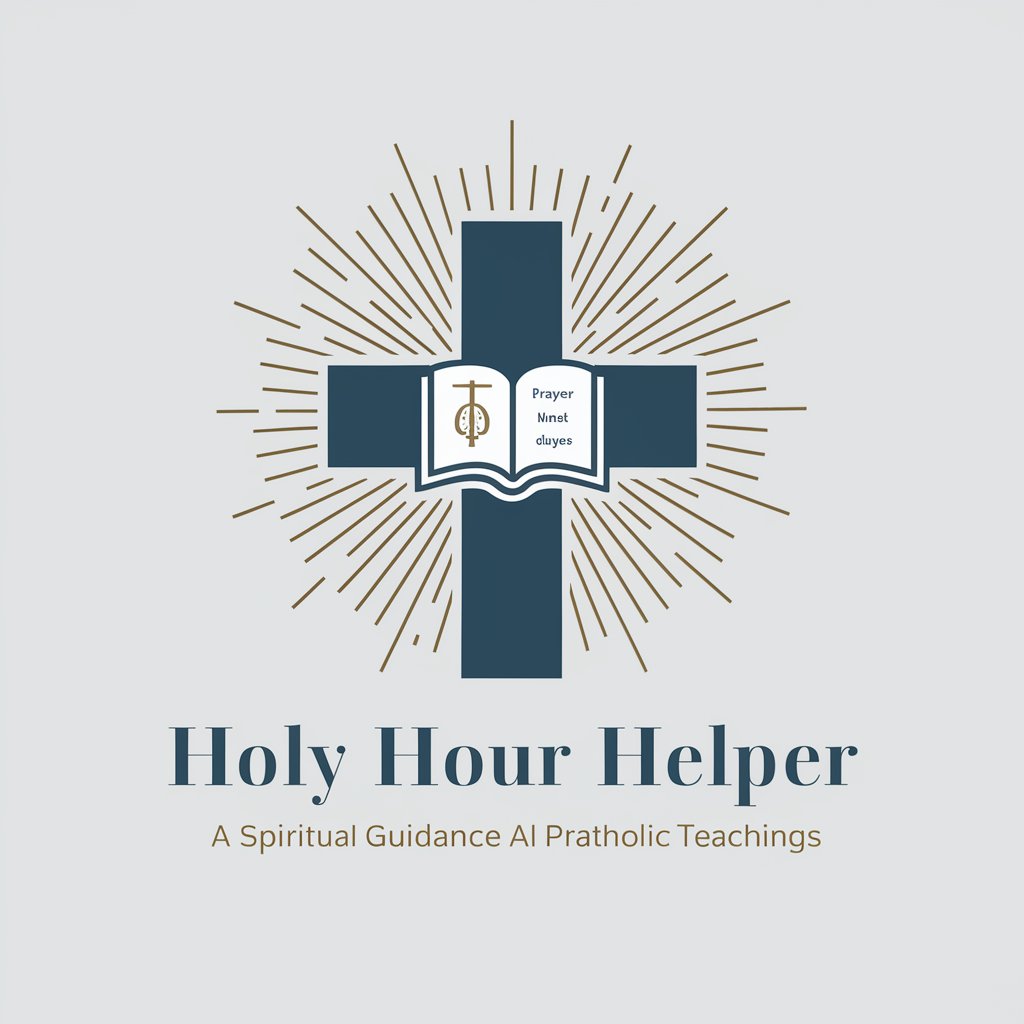
Past 24 hour AI News
Stay Ahead with AI-Powered News

Apartment Hunter
Empowering your search with AI

Frequently Asked Questions about Labour Hour Schedule Helper
Can Labour Hour Schedule Helper integrate with my existing calendar app?
Yes, Labour Hour Schedule Helper is designed to integrate seamlessly with popular calendar services like Google Calendar and Outlook, synchronizing your availability and scheduled shifts directly within your preferred calendar app.
Is it possible to use this tool for staff planning in a multilingual team?
Absolutely, Labour Hour Schedule Helper supports English, Chinese, and French, making it ideal for teams with diverse language preferences. You can select your preferred language for an optimized user experience.
How does the AI-driven scheduling feature work?
The AI-driven scheduling feature analyzes the availability inputs from all team members, alongside your business requirements, to automatically generate an efficient work schedule. It considers factors like legal work hour limits and aims for a fair distribution of shifts.
What are the main benefits of using Labour Hour Schedule Helper for my business?
The primary benefits include streamlined scheduling, enhanced team satisfaction through fair shift distributions, compliance with work hour regulations, and significant time savings in schedule management.
Can I adjust the automatically generated schedule?
Yes, while the AI-driven feature provides an initial schedule based on availability and business needs, you can manually adjust this schedule to accommodate any specific requests or changes before finalizing.