
Efficient Assistant - AI-Powered Virtual Assistant

Hello! How can I assist you today?
Your AI-powered productivity partner.
Can you help me manage my schedule by...
What are the best practices for handling...
I need advice on organizing my...
Please assist me with drafting an email for...
Get Embed Code
Overview of Efficient Assistant
Efficient Assistant is designed as a virtual assistant specifically tailored for busy professionals and entrepreneurs. Its primary purpose is to streamline daily tasks, manage schedules, and facilitate effective communication. For instance, it can handle meeting arrangements by scheduling them according to preferences and reminding participants. Additionally, it manages email communications efficiently, filtering important messages and drafting replies. The assistant also offers proactive advice based on user habits and requirements, like suggesting optimal travel plans for business trips. Powered by ChatGPT-4o。

Key Functions of Efficient Assistant
Schedule Management
Example
Automatically scheduling a weekly team meeting based on team members' availability and sending reminders.
Scenario
For a project manager who needs to coordinate with various stakeholders, Efficient Assistant can handle the complexities of aligning multiple calendars, ensuring that all participants are informed and prepared.
Email Management
Example
Filtering incoming emails to highlight the most urgent, drafting responses, and organizing emails into prioritized folders.
Scenario
An entrepreneur receives hundreds of emails daily. Efficient Assistant helps by prioritizing emails based on urgency and previous interactions, allowing the user to focus on the most critical communications.
Travel Planning
Example
Providing itinerary options, booking flights and accommodations, and suggesting adjustments based on weather and traffic conditions.
Scenario
For a consultant who travels frequently, Efficient Assistant can manage the entire travel planning process, from booking the best flights to making hotel reservations, thereby saving time and reducing travel-related stress.
Task Prioritization
Example
Creating a dynamic to-do list that updates priorities based on deadlines and personal work habits.
Scenario
A software developer with a fluctuating workload uses Efficient Assistant to maintain a prioritized task list that adjusts as project deadlines and requirements evolve, ensuring that critical tasks are never overlooked.
Target User Groups for Efficient Assistant
Entrepreneurs
Entrepreneurs benefit from Efficient Assistant by managing their varied and often unpredictable schedules, helping them focus on strategic decisions rather than daily logistics.
Project Managers
Project managers can utilize Efficient Assistant to coordinate between different teams and projects, ensuring smooth operations and timely delivery of project milestones.
Consultants
Consultants traveling to different locations for client meetings use Efficient Assistant to handle logistical arrangements, manage client communications, and keep track of various projects.
Executives
Executives with heavy workloads and significant responsibilities use Efficient Assistant to manage their calendars, emails, and task lists, allowing them to focus on leadership and decision-making.

How to Use Efficient Assistant
Start a Free Trial
Visit yeschat.ai to begin using Efficient Assistant without the need to login or subscribe to ChatGPT Plus.
Define Your Needs
Identify specific tasks or information needs where Efficient Assistant can help, such as scheduling, email management, or data retrieval.
Customize Settings
Adjust the settings to match your preferences for interaction, including the tone and style of communication, to enhance personalization.
Interact with the Assistant
Start interacting by asking questions, requesting tasks to be done, or setting reminders. Use simple, clear instructions for best results.
Evaluate and Adapt
Regularly assess the effectiveness of Efficient Assistant in your daily activities and make necessary adjustments to optimize its utility.
Try other advanced and practical GPTs
Efficient Planner
Streamline Tasks with AI Precision

Efficient Planner
Streamline Tasks with AI Precision

Efficient Planner
Streamline Projects with AI

Dream Weaver
Unravel your dreams with AI
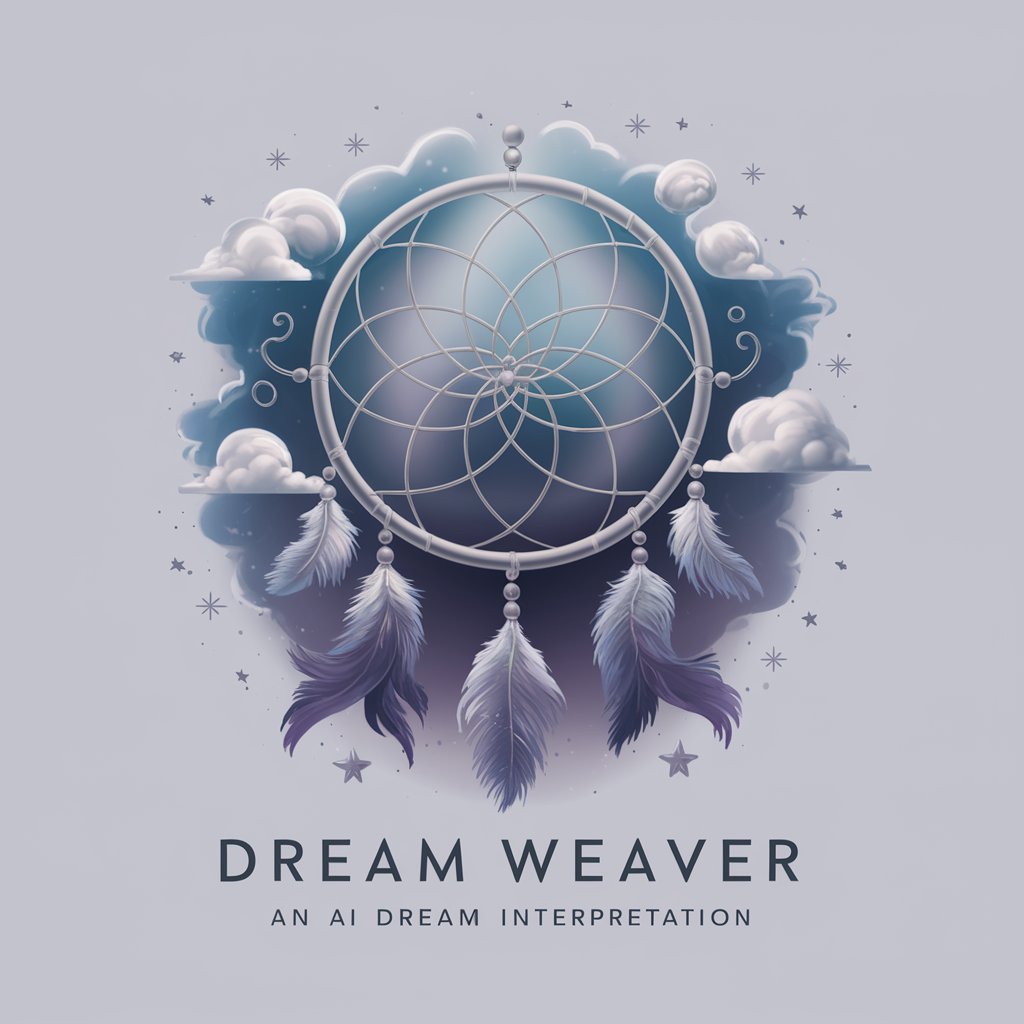
Dream Weaver
Visualize and Interpret Your Dreams

Dream Weaver
Crafting Dreams Through AI-Powered Stories

Efficient Assistant
Streamlining Your Life with AI

Efficient Planner
Streamline Meetings with AI

Efficient Assistant
Streamline Your Tasks with AI

DeutschCasesTrainer
Master German Cases with AI

Game Art Creator
Craft Realistic Game Art Powered by AI

Verpleegkundig Assessment Assistent
Empowering Nurses with AI-driven Care Planning

Frequently Asked Questions about Efficient Assistant
What tasks can Efficient Assistant handle?
Efficient Assistant can manage schedules, handle emails, set reminders, fetch information, and assist with various administrative tasks.
Is Efficient Assistant secure for handling sensitive information?
Yes, it prioritizes confidentiality and security, ensuring that all interactions and data handling meet high standards of privacy.
Can I integrate Efficient Assistant with other software?
Efficient Assistant can be integrated with various software platforms, enhancing its utility in managing tasks across different applications.
How does Efficient Assistant adapt to my preferences?
It learns from your interactions and can adjust its responses and tasks based on your preferred style and frequency of communication.
What makes Efficient Assistant stand out from other virtual assistants?
Its ability to provide personalized experience, adapt to user's communication style, and handle a wide range of professional tasks efficiently.