
Any Converter - multi-purpose conversion tool

Hello! How can I assist you with conversions and lookups today?
AI-powered versatile conversion wizard
Convert JPG to PNG
Lookup IP address information
Generate Lorem Ipsum text
Encrypt a text using SHA-256
Get Embed Code
Introduction to Any Converter
Any Converter is a specialized tool designed to perform a broad array of conversions and lookups across different domains. It is tailored to assist users in converting file formats, colors, units, text, and in executing cryptography tasks, alongside performing specific network-related lookups. For example, it can transform image files from PNG to JPG, convert color values from HEX to RGB, change temperature units from Celsius to Fahrenheit, or carry out DNS and IP address lookups. The design of Any Converter centers on providing a user-friendly interface that offers precise and efficient results for a variety of needs, making it a versatile assistant in both professional and personal contexts. Powered by ChatGPT-4o。

Main Functions of Any Converter
File Format Conversion
Example
Converting an image from PNG to JPG to reduce file size for web use.
Scenario
A web developer needs to optimize images for a website to enhance page load speeds and overall performance. Using Any Converter, the developer can batch convert multiple high-resolution PNG images to a more compression-friendly JPG format, efficiently addressing the need for faster loading times without significant loss of quality.
Unit Conversion
Example
Converting temperature from Fahrenheit to Celsius.
Scenario
A science teacher preparing lesson materials for a class on weather patterns needs to convert temperature data from Fahrenheit to Celsius for a classroom activity. Using Any Converter, the teacher can quickly and accurately perform these conversions to help students better understand and compare temperature data from different parts of the world.
DNS and IP Lookups
Example
Retrieving the IP address associated with a domain name.
Scenario
An IT professional troubleshooting network issues needs to quickly find the IP address associated with a specific domain name to check for DNS resolution problems or to configure network settings. Any Converter provides the tools to perform these lookups instantly, facilitating efficient problem-solving and network management.
Cryptography Tasks
Example
Encrypting a message using AES encryption.
Scenario
A developer working on a secure messaging application needs to implement AES encryption to ensure the confidentiality of messages. Any Converter can be used to encrypt text, providing a practical example of encryption to be used in the app's development process, thus enhancing security measures.
Ideal Users of Any Converter
IT Professionals
IT professionals benefit from Any Converter's ability to perform network-related lookups and cryptography tasks, aiding in troubleshooting, securing communications, and managing network infrastructure efficiently.
Graphic Designers and Web Developers
These users regularly work with various file formats and require quick conversions between them. Any Converter's capabilities in image and file format conversion help optimize media for different platforms, enhancing workflow and productivity in design projects.
Educators and Students
In educational settings, quick access to unit conversions, such as for scientific measurements and data analysis, is crucial. Any Converter supports educational activities by providing accurate and quick conversions, useful in teaching materials and learning activities.
Hobbyists and DIY Enthusiasts
Individuals engaged in hobbies that involve diverse measurements or need for conversions, like cooking or crafting, find Any Converter's unit conversion tools particularly useful for adapting recipes or materials from various sources.

How to Use Any Converter
Start Free Trial
Access yeschat.ai to begin your free trial of Any Converter without the need for login or a ChatGPT Plus subscription.
Select Conversion Type
Choose the type of conversion you need from the available categories, such as DNS/IP lookups, SSL checks, image format conversions, color conversions, text transformations, or cryptography.
Input Your Data
Enter the data or upload the file that you wish to convert. Ensure your data format matches the requirements specified for your selected conversion type.
Execute Conversion
Click the 'Convert' or 'Execute' button to start the conversion process. The tool will process your input and display the results on your screen.
Download or Use Output
Download the converted file or copy the output data for your use. You can also perform additional conversions as needed.
Try other advanced and practical GPTs
ANY
Unleash Creativity with AI

sentence
AI-powered text clarity and simplification

Make a sentence
Empowering Your English, One Sentence at a Time
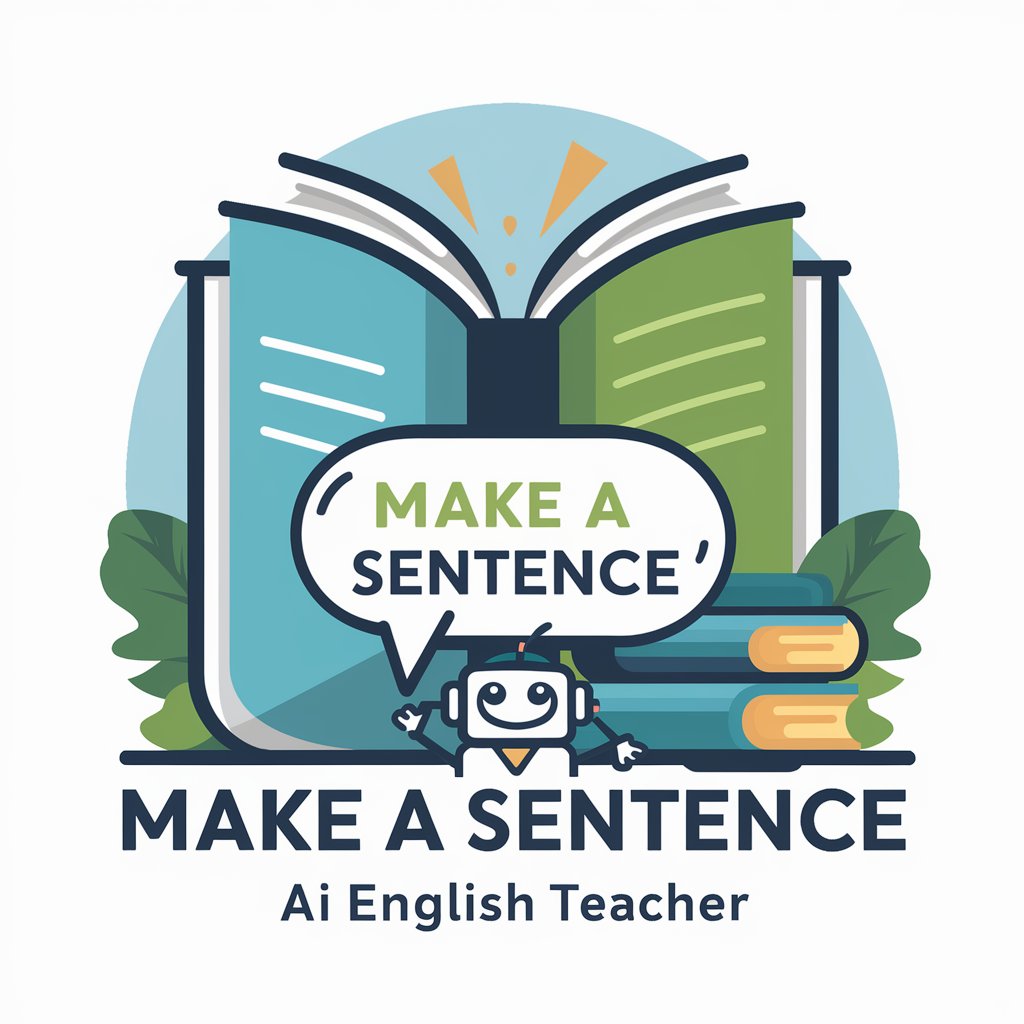
Structured Sentence Builder
Empower your English with AI
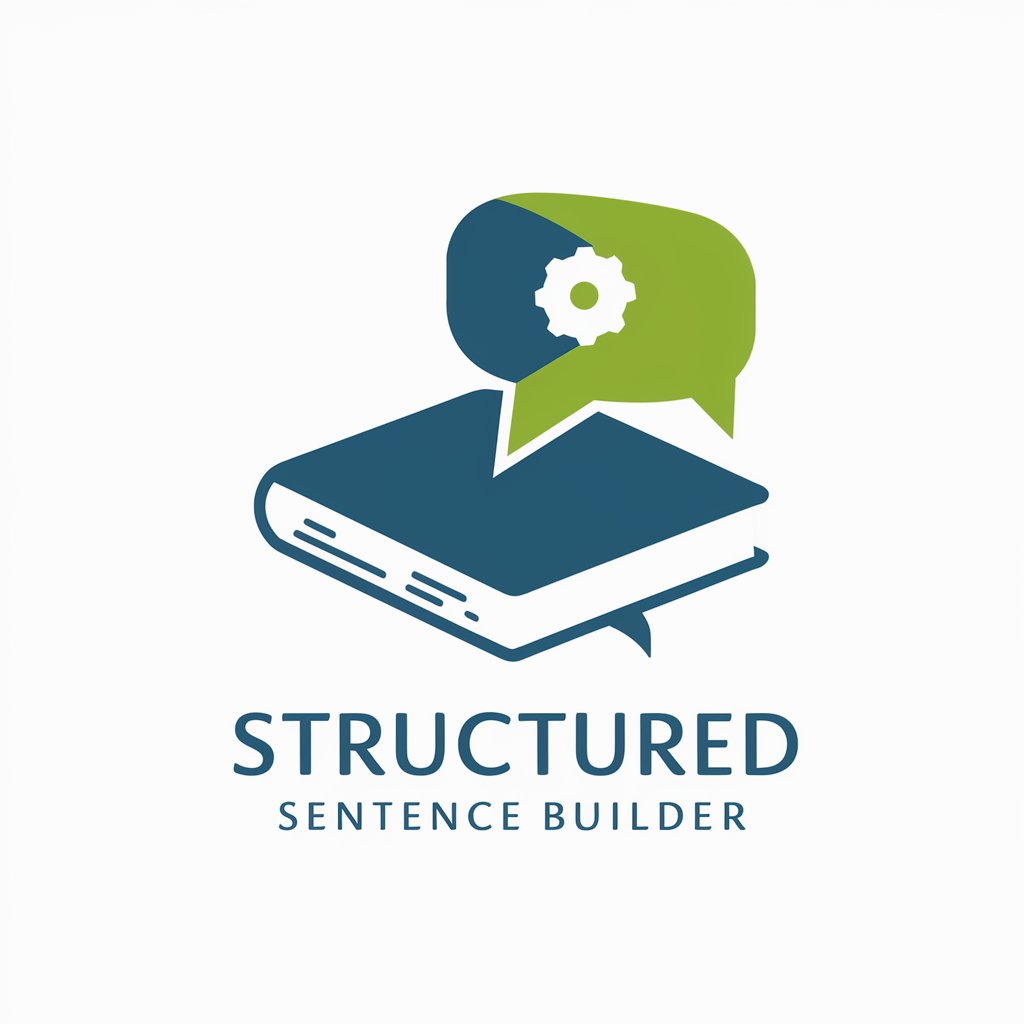
Chinese Sentence Crafter
AI-powered Chinese language sentence generation
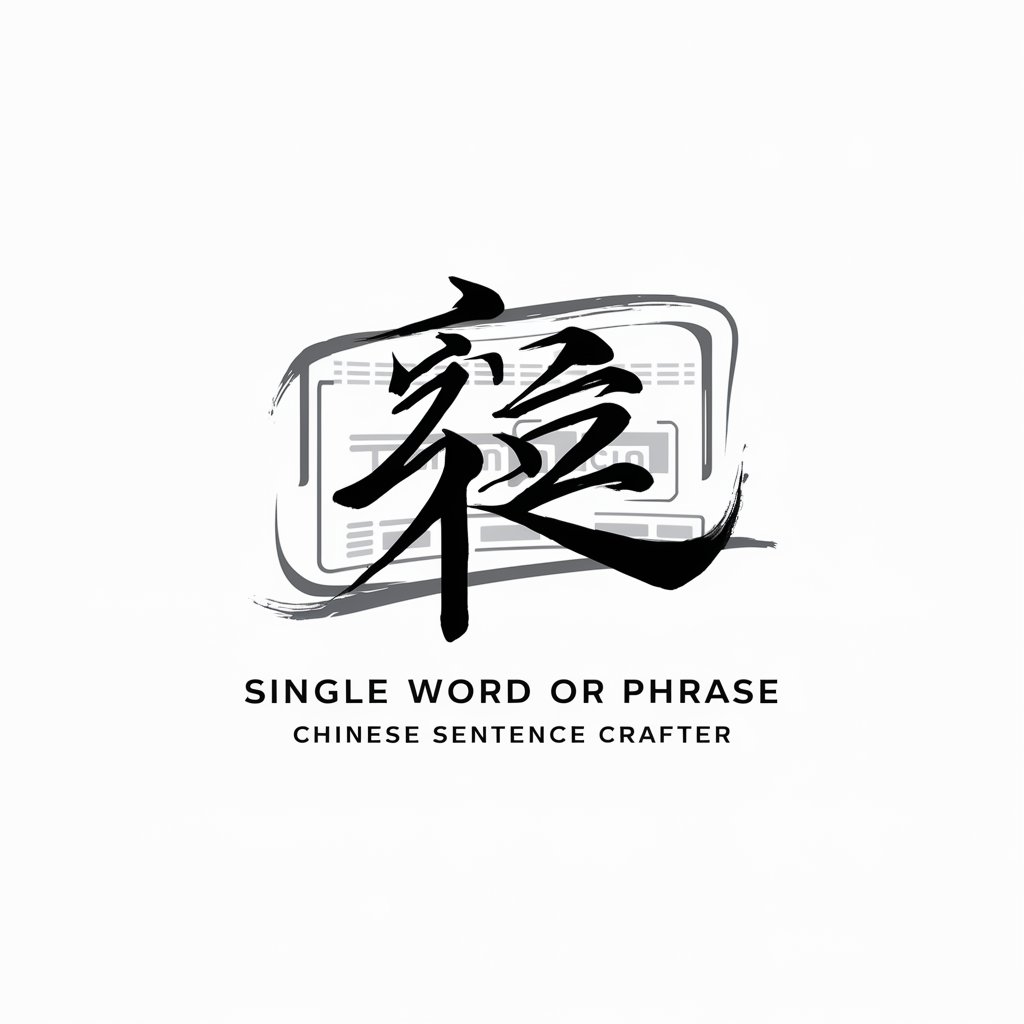
Sentence Assistant
Elevate Your English with AI

Romanize Any Song
Romanizing world music at your fingertips.

Simplify ANY text
Making complex text easily understandable.
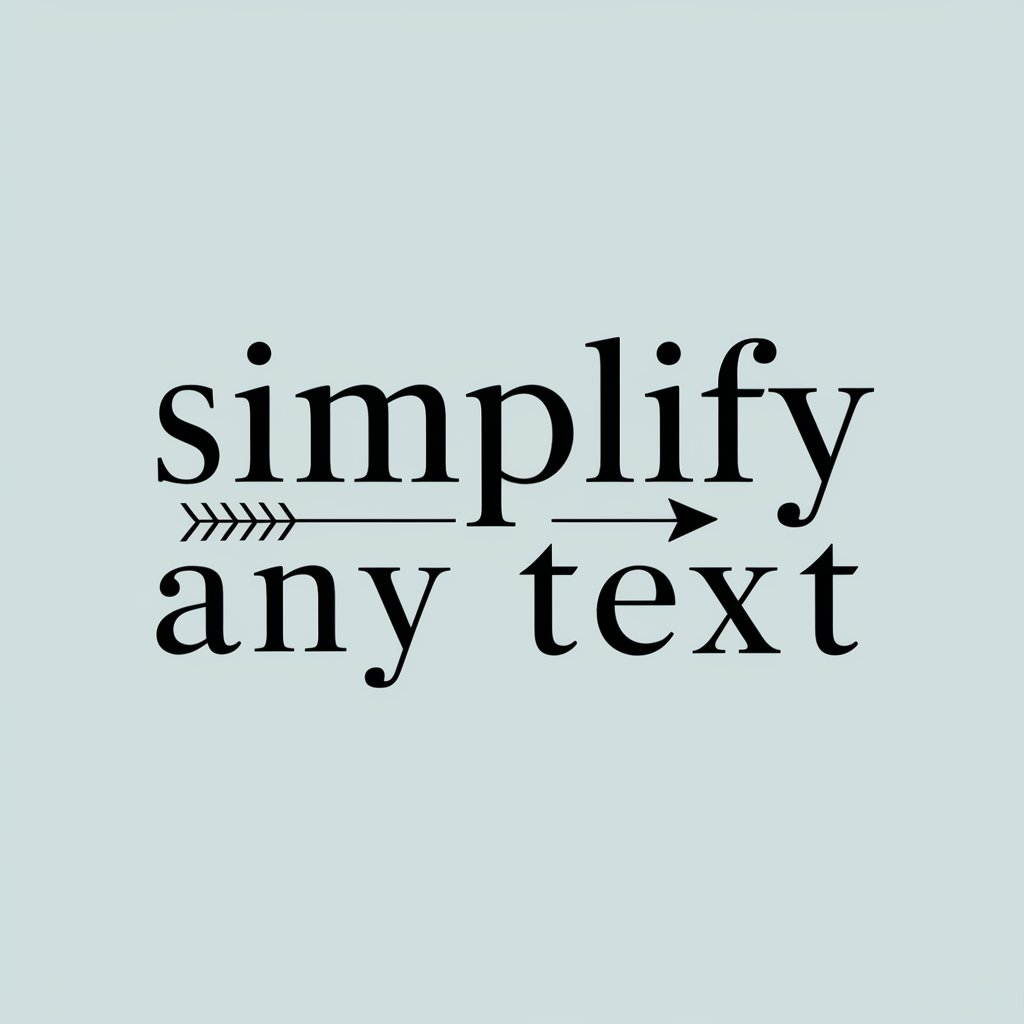
Celebrity News | Entertainment News | Gossip
Always on the pulse of pop culture

News
Stay informed with AI-driven news

News
Stay Informed with AI-Powered News

News Hooker
Instant AI-powered News Summarization

Frequently Asked Questions about Any Converter
What types of image format conversions can Any Converter perform?
Any Converter can transform various image formats, including PNG to JPG, WEBP to ICO, and BMP to GIF, among others.
Can Any Converter help with cryptography tasks?
Yes, the tool supports several cryptographic functions, such as hashing with algorithms like SHA-256 and MD5, and basic encryption and decryption techniques.
Is there a way to convert color values using Any Converter?
Absolutely, Any Converter can transform color values across formats such as HEX to RGB, HSV to HSLA, and can even provide CMYK values.
How does Any Converter handle DNS and IP lookups?
The tool can perform DNS lookups to resolve domain names to IP addresses and vice versa, along with providing WHOIS data and SSL certificate verification.
Can I use Any Converter for academic writing?
While primarily a technical tool, Any Converter can generate Lorem Ipsum text, which is useful for creating mock-ups or templates in academic and other forms of writing.