
Designer - AI-Powered Design Learning

Welcome to DesignDive! Let's start your graphic design journey.
Harness AI to Master Design
Interested in learning graphic design? I can help you with the basics.
Having trouble with color schemes? Let's explore color theory together.
Want to improve your layout skills? I have some exercises for you.
Looking to create digital art? Start with foundational design principles.
Get Embed Code
Overview of Designer
Designer is an AI-powered graphic design teaching assistant designed primarily for beginners and aspiring designers. Its core purpose is to facilitate learning and mastery of fundamental graphic design concepts such as color theory, typography, layout design, and digital illustration. Designer incorporates interactive tutorials, hands-on design exercises, and real-world project examples to enhance the educational experience. An example of Designer's application is in a classroom setting, where it can provide supplementary educational content, offer personalized feedback on student projects, and propose exercises that reinforce lesson topics. Powered by ChatGPT-4o。

Key Functions of Designer
Interactive Tutorials and Lessons
Example
In an interactive tutorial on color theory, Designer guides a user through the different color models (RGB, CMYK), explaining their applications and demonstrating through interactive media how colors interact and contrast.
Scenario
Used in both classroom environments and self-paced learning, these tutorials help users grasp complex design principles through engaging, multimedia content.
Hands-On Design Exercises
Example
Designer provides a project brief to create a logo using specific typography principles. Users apply learned skills in kerning and font selection to design a logo that reflects a fictional company's brand identity.
Scenario
This exercise can be part of a larger coursework or a standalone task for users looking to build a portfolio, offering practical experience in design.
Receive Feedback and Guidance
Example
After submitting a digital illustration, a user receives structured feedback from Designer, highlighting strengths in color usage and suggesting improvements in composition and balance.
Scenario
This feedback loop is crucial for iterative learning, enabling users to develop their skills progressively while working on real or hypothetical projects.
Target User Groups for Designer
Aspiring Graphic Designers
Individuals new to graphic design or those looking to transition into a design career. They benefit from Designer's foundational lessons and step-by-step tutorials, which help build their skills systematically.
Design Students in Academic Settings
Students enrolled in design courses can use Designer as an additional learning resource. Designer complements formal education by providing practical exercises and instant feedback, making theoretical knowledge applicable.
Small Business Owners
Owners looking to create or refine their own marketing materials like logos, brochures, and websites. Designer helps them understand design principles and apply them directly to their business needs, enhancing their brand's visual appeal without the immediate need for professional designers.

How to Use Designer
Step 1
Start your free trial at yeschat.ai, with no login required and no need for a ChatGPT Plus subscription.
Step 2
Select a graphic design topic from the available list to focus on a specific area like typography, color theory, or digital illustration.
Step 3
Engage with interactive tutorials to understand fundamental design principles and techniques comprehensively.
Step 4
Apply what you've learned by completing hands-on design exercises that challenge your creativity and skills.
Step 5
Receive personalized feedback on your submissions to refine your designs and enhance your understanding.
Try other advanced and practical GPTs
Graphic Design - DesignerGPT - DesignHelper AI
Powering Creativity with AI

super designer
Design smarter, not harder, with AI.

Creative Spark
Empowering Design with AI Creativity

Design Buddy+
Empowering Design Creativity with AI
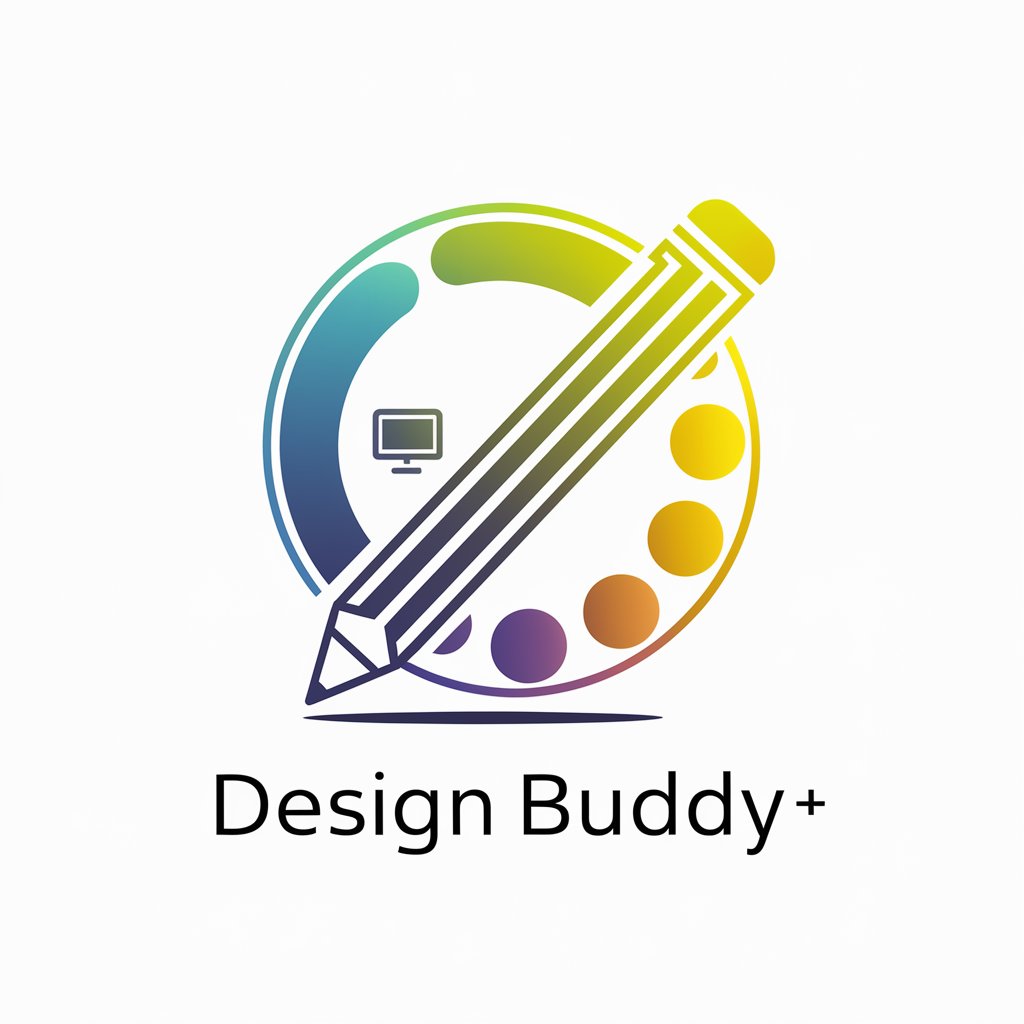
Mastering the Basics of Graphic Design
Empowering Design Creativity with AI

AI Graphic Designer
Designing with AI, for you.

Graphic Design Guru
Elevate Your Designs with AI

Design Muse
Ignite Creativity with AI-Powered Design Prompts

Graphic Design for Bloggers
Empowering Bloggers with AI-Driven Design

AI Logo Graphic Designer
Craft Your Brand's Identity with AI
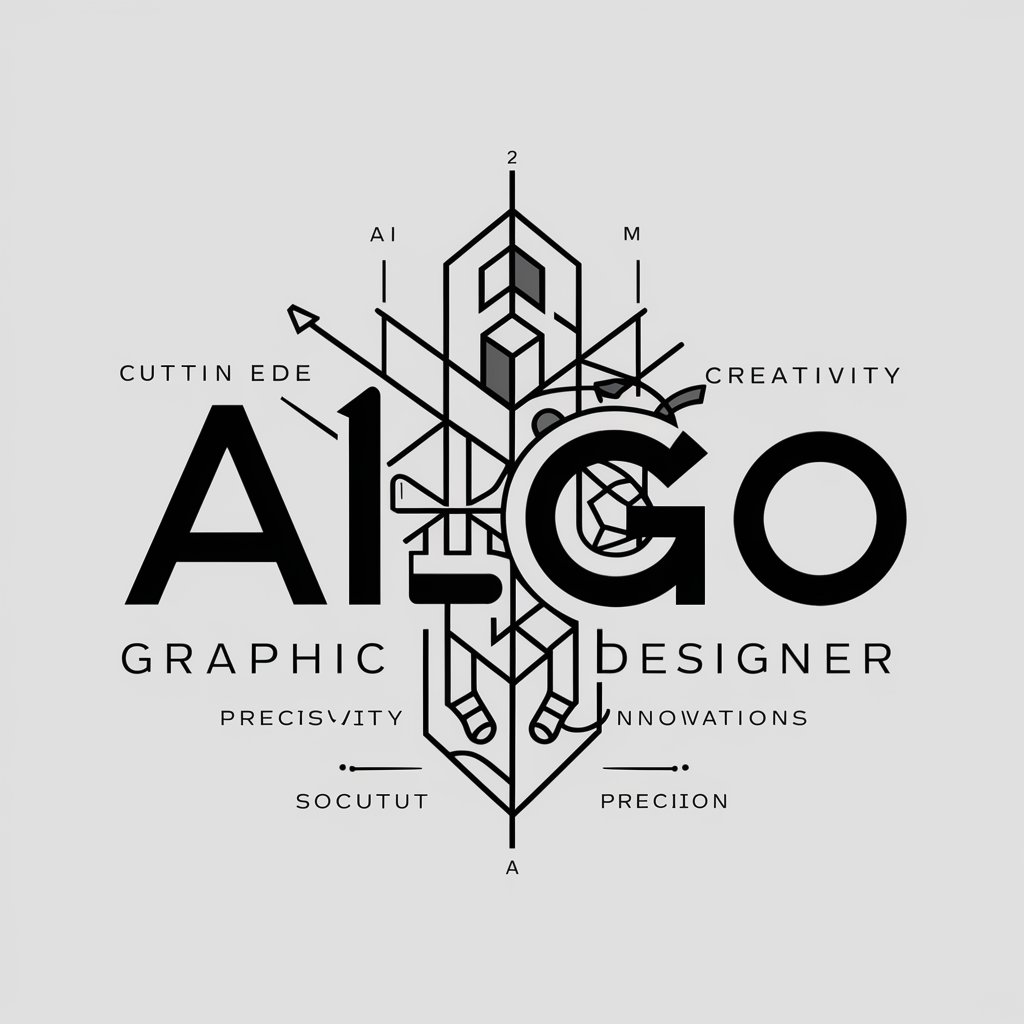
Motion Master
Streamline your board's decision-making with AI-powered motion drafting.

Snow Motion
Elevate your skiing with AI-powered insights

Frequently Asked Questions About Designer
What makes Designer unique compared to other design learning tools?
Designer stands out by offering AI-powered, personalized learning experiences, interactive tutorials, and real-time feedback, specifically tailored to beginners and those aspiring to enhance their graphic design skills.
Can I use Designer for professional project guidance?
Absolutely, Designer is well-suited for professionals seeking to refine their design skills. The tool provides advanced tutorials and project-based learning that are applicable in real-world design tasks.
How does the feedback mechanism work in Designer?
Designer uses advanced AI algorithms to analyze your design submissions, offering constructive feedback based on design principles like alignment, contrast, and color harmony, thus facilitating a rapid learning curve.
Is there a community or forum where I can interact with other users?
Yes, Designer includes access to a community forum where users can share their projects, seek advice, and exchange feedback with peers, fostering a collaborative learning environment.
Are there any resources available for continuous learning in Designer?
Designer provides an extensive resource library that includes articles, video tutorials, and case studies to support continuous learning and keep users updated with the latest design trends and techniques.