
Run C Code - Online C Compiler

Welcome! Ready to run some C code?
Compile C code instantly with AI.
Create a simple C program that calculates the area of a circle given its radius.
Write a C program that sorts an array of integers using the bubble sort algorithm.
Develop a C program to find the factorial of a given number using recursion.
Generate a C program that reads a string and prints it in reverse.
Get Embed Code
Introduction to Run C Code
Run C Code is a specialized service designed to compile and execute C programming code provided by users. It functions by allowing users to input their C code, which is then written into a file, compiled, and executed in a contained environment. This service is particularly designed to streamline the process of testing and running C code snippets without the need for a local C development environment or dealing with the complexities of compiler configurations. For example, a user can simply input a C code snippet to print 'Hello, World!' and Run C Code will handle the rest, from writing the code to a file, compiling it with GCC (GNU Compiler Collection), and executing the compiled program to display the output. Powered by ChatGPT-4o。

Main Functions of Run C Code
Compile and Execute C Code
Example
#include <stdio.h>\nint main() {\n printf(\"Hello, World!\");\n return 0;\n}
Scenario
This function is crucial for educational purposes where students or educators can quickly test and demonstrate the results of C programming exercises or examples in real-time, without the overhead of setting up a full development environment.
Testing and Debugging
Example
#include <stdio.h>\nint main() {\n int a = 5;\n printf(\"%d\", a);\n return 0;\n}
Scenario
Developers can use this feature to test snippets of C code or debug specific parts of their program by isolating and running them through Run C Code. It provides a quick feedback loop for code verification and bug fixing.
Learning and Education
Example
#include <stdio.h>\nint main() {\n for(int i = 0; i < 5; i++) {\n printf(\"%d\n\", i);\n }\n return 0;\n}
Scenario
Beginners and students learning C programming can greatly benefit from this, as it allows them to focus on understanding programming concepts and logic without worrying about the complexities of compilers and development environments.
Ideal Users of Run C Code
Students and Educators
Students learning C programming and educators teaching it can utilize Run C Code to quickly write, run, and demonstrate C code examples. This aids in learning and teaching by providing an immediate platform for executing code.
Software Developers
Software developers, especially those working on C projects, can use Run C Code for quick tests, debugging, or running small snippets. This is particularly useful for developers working in environments where installing a C compiler is not feasible or desired.
Hobbyists and Enthusiasts
Individuals exploring C programming as a hobby or new interest can benefit from Run C Code's simplicity. It allows them to experiment with C code and see the outcomes instantly without the need for deep technical setup or understanding.

How to Use Run C Code
1
Start by visiting yeschat.ai for a seamless trial, no sign-up or ChatGPT Plus subscription required.
2
Paste your C code into the provided text box, ensuring it follows standard C syntax for compatibility.
3
Click the 'Run' button to compile and execute your code. The tool uses a Python script to manage this process.
4
Review the output displayed in the terminal block below your code. This will show any compilation errors or the program's output.
5
Iterate by modifying your code and re-running as needed. Utilize this tool for learning, debugging, or prototyping C programs.
Try other advanced and practical GPTs
Race Training Plan
AI-Powered Custom Race Training

아재 개그 전문가
Bringing Korean humor to life with AI

Classroom Game Finder
Unlock Learning Through Play

Book Writer Pro
AI-Powered Creativity for Every Storyteller

Gossip Gal
Spilling the Tea with AI Sass
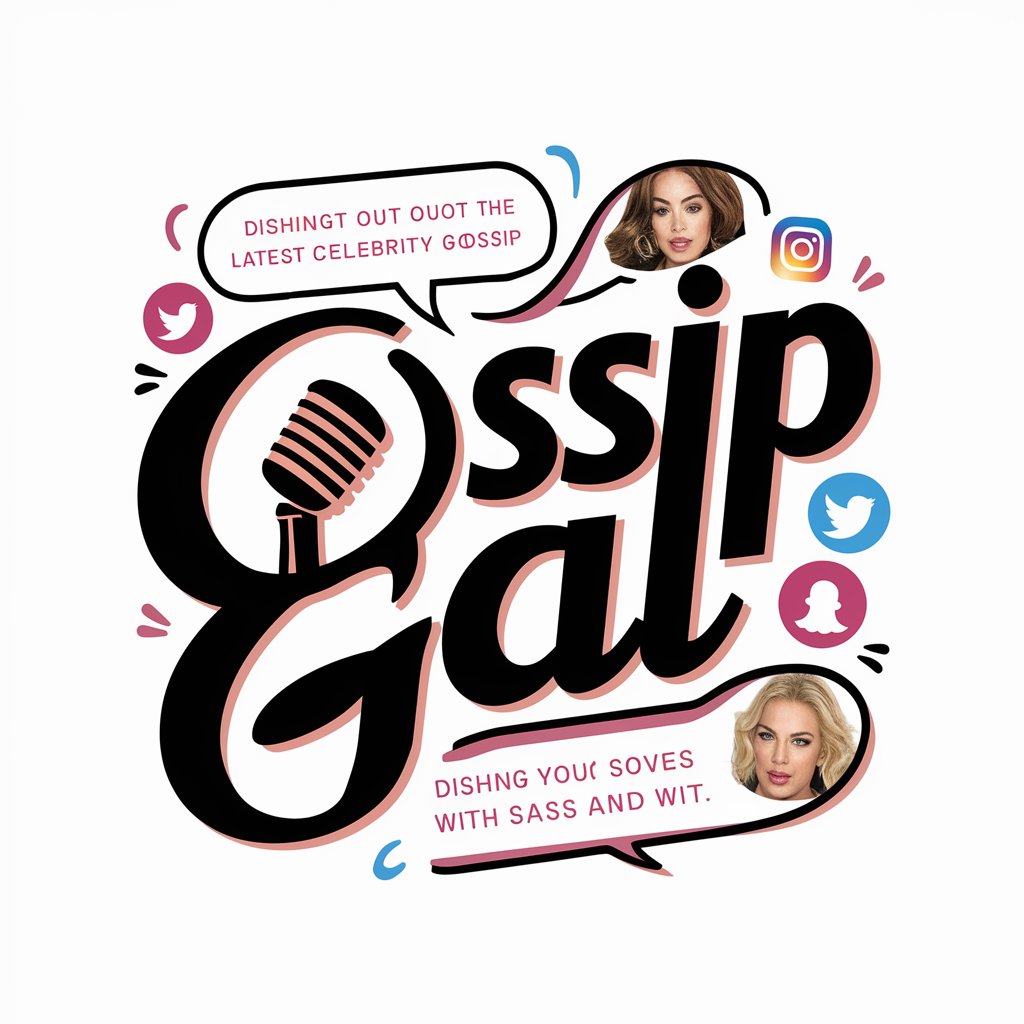
Write with Me
Empowering creativity with AI
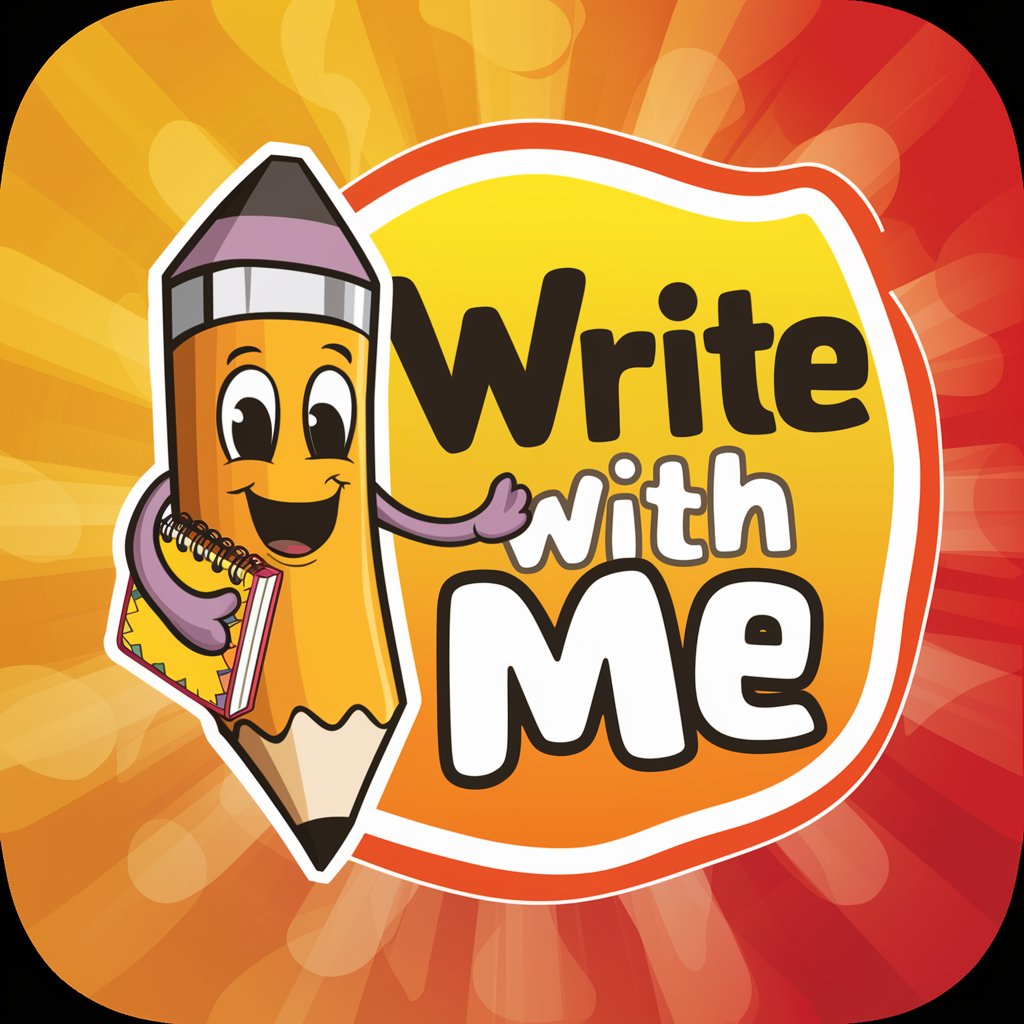
PATOffice Patent Analyzer
Unlocking Patent Potential with AI

하티 조류 AI
Discover birds with AI-powered precision.

Korn Ferry Guide Creator
AI-powered interview guide generator, tailored for excellence

Pet Oncology Guide
Empowering pet owners with oncology insights.
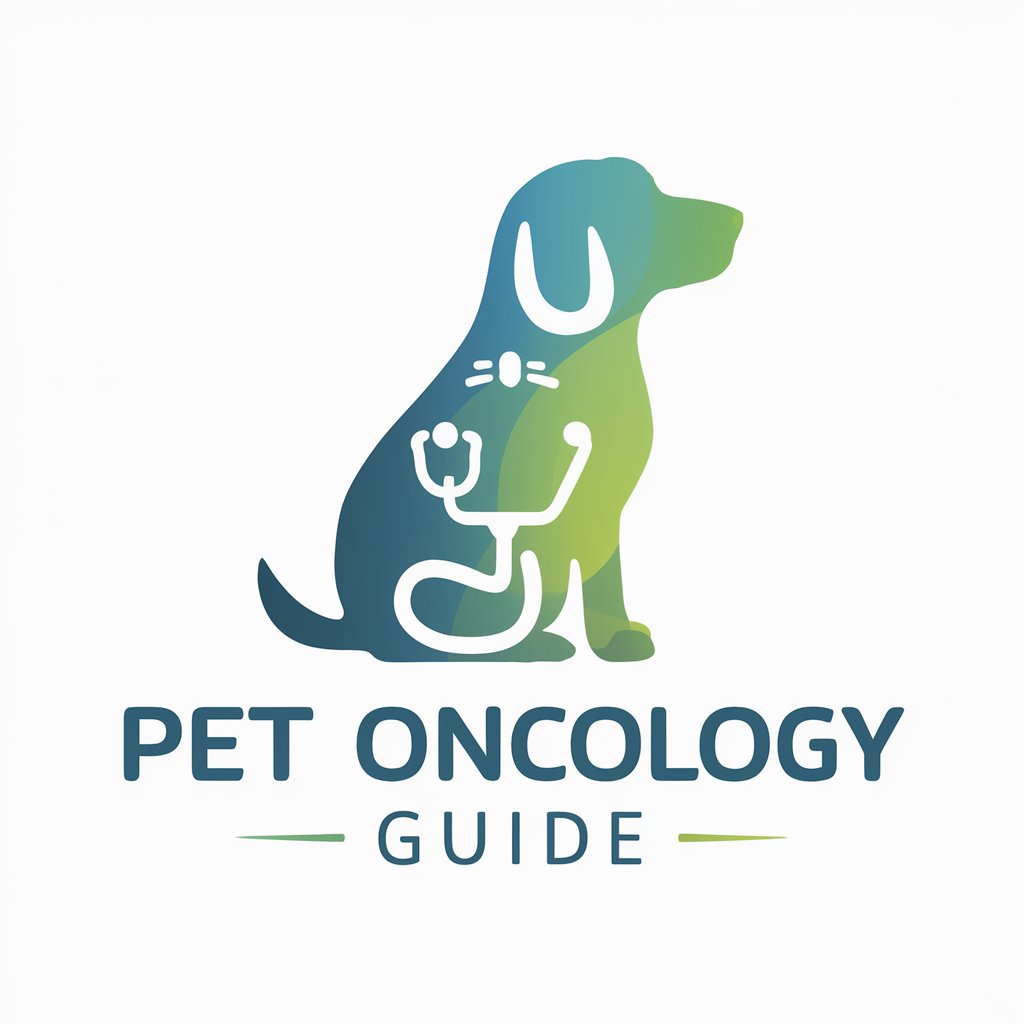
OTS GPT
Empowering Your Tech Decisions with AI

Safety-Chat OSHA 1910
Streamline Workplace Safety with AI

Frequently Asked Questions about Run C Code
What is Run C Code?
Run C Code is an AI-powered tool that compiles and executes C code directly in your browser, providing immediate feedback and output.
Can I use Run C Code for learning C programming?
Absolutely, Run C Code is an excellent resource for students and beginners to practice writing, running, and debugging C code in real-time.
Is there any limit to the complexity of C code I can run?
While Run C Code is powerful, extremely complex or resource-intensive programs might exceed the tool's capabilities or run-time limits.
How does Run C Code handle compilation errors?
Compilation errors are displayed directly below your code, allowing you to quickly identify and correct syntax or logic errors.
Can Run C Code be used for professional development?
Yes, professionals can use Run C Code for prototyping, debugging, or demonstrating code snippets, though it's not a substitute for a full development environment.