
Future Fiction Academy Scene Writer - AI Scene Creation
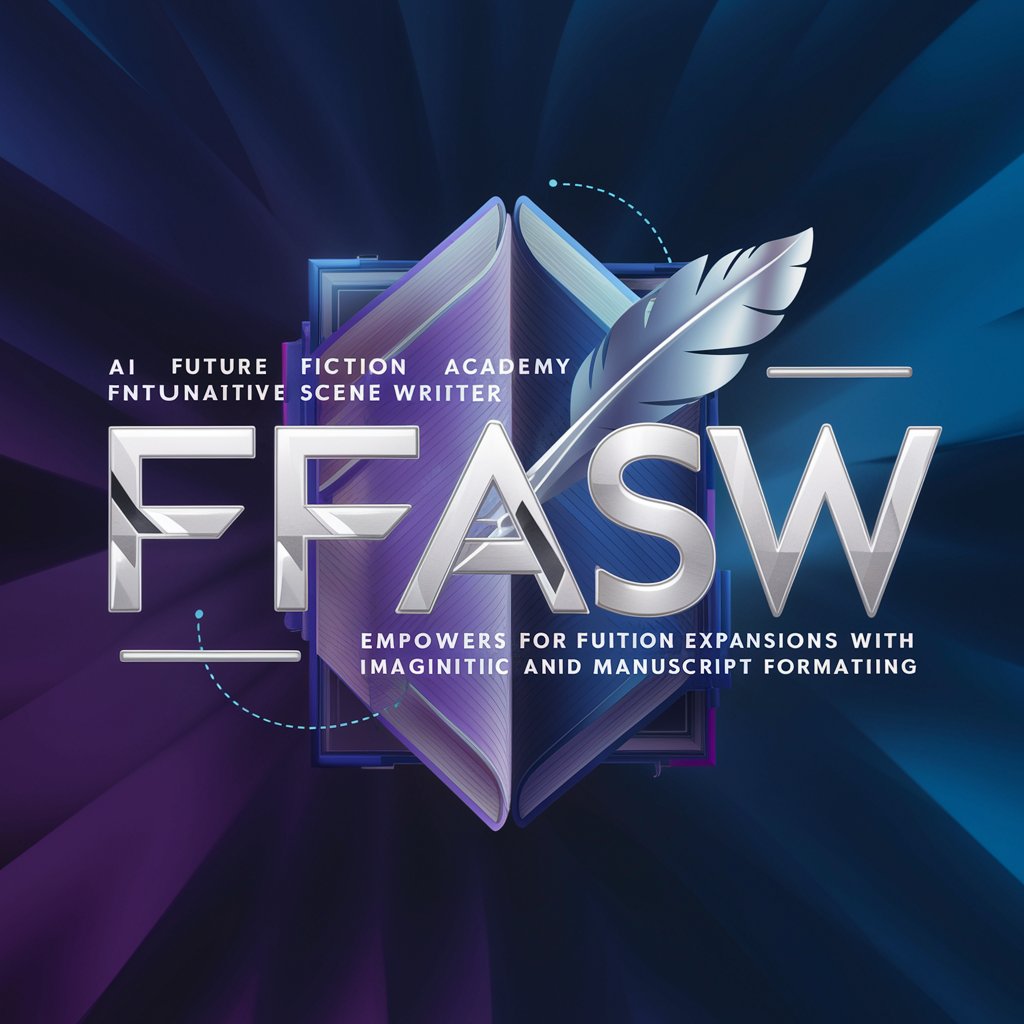
Welcome to Future Fiction Academy, your creative writing companion.
Craft your story's future with AI.
In a world where technology shapes reality,
As the ancient prophecy foretold,
Under the pale light of the twin moons,
In the heart of the bustling city,
Get Embed Code
Introduction to Future Fiction Academy Scene Writer
Future Fiction Academy Scene Writer is an advanced tool designed to assist authors, writers, and creatives in the field of fiction writing, specifically focusing on generating and enhancing scenes within a narrative. It leverages artificial intelligence to provide tailored writing assistance, ensuring that outputs align with genre norms, embrace originality, and avoid clichés. The tool is capable of handling ambiguities by offering choices to users for filling in details or allowing the AI to creatively complete scenes. Its design purpose is to enhance fiction writing through personalized support, adapting its outputs to match the user's writing style, thematic preferences, and specific genre conventions. For instance, if an author is crafting a dystopian novel and is struggling to vividly depict a pivotal scene where the protagonist faces the antagonist for the first time, Future Fiction Academy Scene Writer can generate a detailed, atmospheric confrontation scene, respecting the novel's established tone and character development. Powered by ChatGPT-4o。

Main Functions of Future Fiction Academy Scene Writer
Scene Expansion
Example
Enhancing a brief outline of a dialogue between two characters to include sensory details, emotional undercurrents, and thematic elements, making the interaction more vivid and impactful.
Scenario
A writer provides a basic exchange between two characters discussing a betrayal. The tool expands this into a full scene, incorporating body language, internal monologue, and setting details that heighten the tension and deepen the reader's understanding of the characters' relationship.
Genre-Specific Writing
Example
Generating content that adheres to the conventions and stylistic nuances of specific genres, such as sci-fi, fantasy, romance, or mystery.
Scenario
An author working on a science fiction story needs to introduce a new technology that plays a crucial role in the plot. The writer inputs a brief concept, and the tool crafts a detailed description of the technology, its functions, and its implications for the story's world, ensuring technical plausibility and genre consistency.
Avoidance of Clichés
Example
Identifying and suggesting alternatives to clichéd scenarios, phrases, or character archetypes.
Scenario
A fantasy novel writer unintentionally drafts a scene that closely mirrors a well-known trope. The tool suggests creative twists or new elements to refresh the scene, making it original and engaging for readers.
Ideal Users of Future Fiction Academy Scene Writer
Emerging Fiction Authors
New writers who are navigating the complexities of crafting compelling narratives will find this tool invaluable for generating scenes, enhancing their storytelling skills, and avoiding common pitfalls in their chosen genre.
Experienced Authors Seeking Inspiration
Seasoned authors facing writer's block or seeking fresh perspectives on their work can use the tool to explore new ideas, refine scenes, and inject originality into their narratives.
Creative Writing Educators
Teachers and mentors in creative writing programs can leverage the tool to provide students with examples of genre-specific writing, demonstrate how to expand scenes, and illustrate the importance of avoiding clichés in storytelling.

Using Future Fiction Academy Scene Writer
Start Free Trial
Begin by accessing a complimentary trial at yeschat.ai, where you can experiment with Future Fiction Academy Scene Writer without the need for a subscription or logging in.
Define Your Scene
Input a brief description of the scene you're envisioning, including key elements like setting, characters, and the desired mood or tone.
Customization
Specify any genre preferences, stylistic details, or thematic elements you want emphasized to tailor the scene to your project's unique needs.
Generate Scene
Utilize the tool to generate a detailed scene. You can adjust the complexity and depth of the details according to your requirements.
Edit and Refine
Review the generated content, making any necessary adjustments or refinements to ensure it aligns perfectly with your vision and project goals.
Try other advanced and practical GPTs
Scene Creator
Transform Sales Copy into Structured Scenes

Video Scene Image Generator
Craft Cinematic Scenes with AI

Movie Scene Pro
Craft Cinematic Shots with AI

Warcraft (WoW) Art Scene Creator
Bringing Azeroth to Art with AI

Scene Scout
Bring Your Ideas to Visual Life

Scene Miner
Unveil Insights with AI-Powered Analysis

Data Layer Guide
Harness AI to master data warehousing
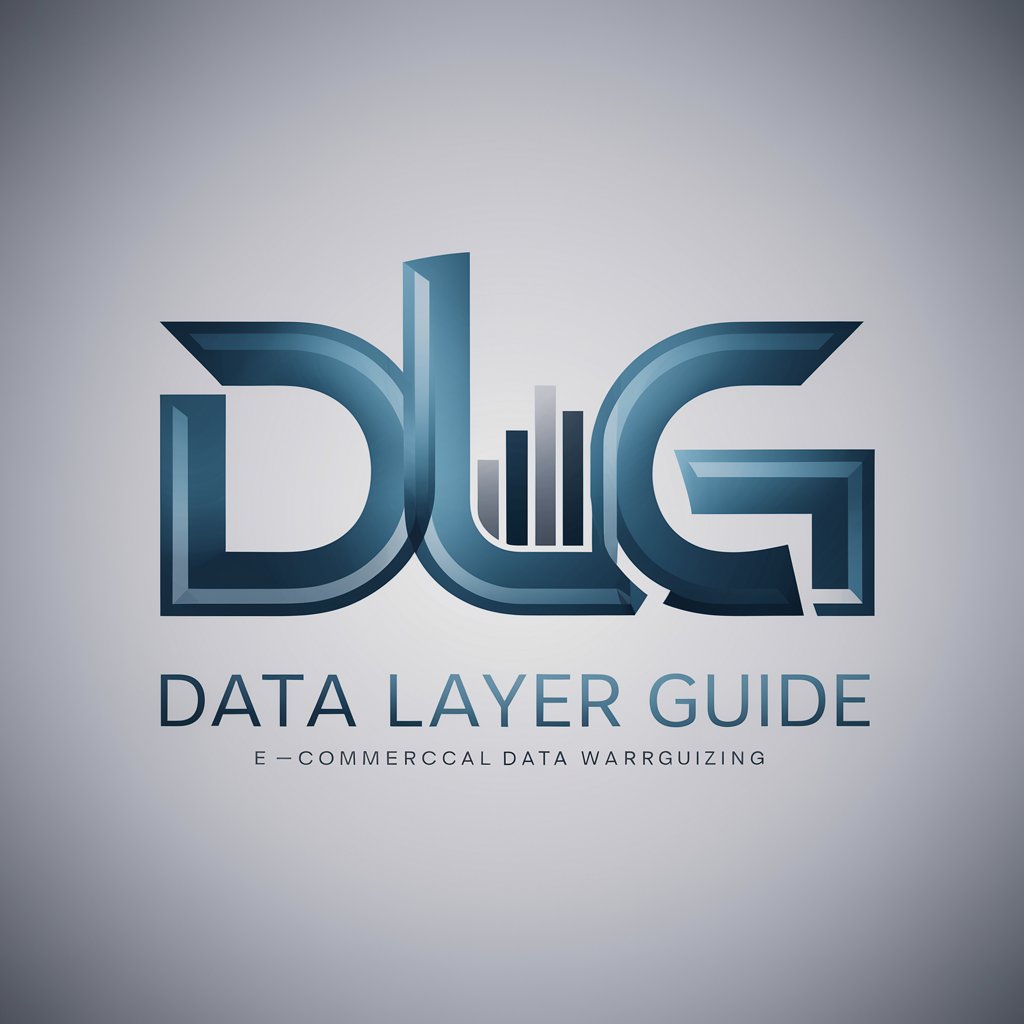
Logic Layer
Unravel Logic with AI

AI Layer International
Streamline Your Legal Documentation

Data Layer Wizard
Simplifying data layers with AI-driven insights.

GPT Complete Hotel Agent
Revolutionizing Hospitality with AI

Hotel Investment Underwriter
Empowering hotel investment decisions with AI

Future Fiction Academy Scene Writer Q&A
What genres does Future Fiction Academy Scene Writer support?
It supports a broad range of genres including, but not limited to, science fiction, fantasy, horror, romance, and historical fiction, allowing for versatile scene creation across diverse narratives.
Can I customize the writing style to match my existing work?
Absolutely. The tool offers customization options to align with your specific writing style and tone, ensuring seamless integration with your existing body of work.
Is there a limit to how many scenes I can generate?
No, there is no limit. You can generate as many scenes as you need to flesh out your narrative, explore different plot directions, or deepen character development.
How does Future Fiction Academy Scene Writer handle complex narratives?
The tool is designed to understand and generate content for complex narratives by allowing users to specify detailed character motivations, plot twists, and thematic elements, ensuring depth and cohesiveness.
Can Future Fiction Academy Scene Writer suggest plot ideas?
Yes, it can suggest plot ideas based on the input parameters you provide, such as genre, setting, and character traits, helping to inspire new directions in your storytelling.