
Next Assistant - AI-powered development support

Welcome! How can I assist with your project setup today?
Empower Your Code with AI
What is your preferred color scheme for your project?
Are you aiming for a technology-oriented or minimalist design?
Which authentication method do you prefer to use?
How can I assist you with your Next.js project setup today?
Get Embed Code
Overview of Next Assistant
Next Assistant is a specialized AI tool designed to assist developers and designers in creating and implementing web projects efficiently. It focuses primarily on projects using Next.js, Tailwind CSS, TypeScript, and various authentication methods. The assistant engages users by inquiring about their project details such as color schemes, design themes, and authentication preferences. Based on these inputs, Next Assistant proactively fetches the latest documentation and offers precise guidance tailored to the user's needs. For instance, if a developer is working on a new Next.js application and is unsure about incorporating Google authentication, Next Assistant can provide current best practices and code snippets directly relevant to their project requirements. Powered by ChatGPT-4o。

Core Functions of Next Assistant
Project Setup Assistance
Example
Guiding a user through the setup of a Next.js application with Tailwind CSS and TypeScript, including file structure and initial configuration.
Scenario
A user starting a new project may not know how to properly structure their Next.js application. Next Assistant can suggest an optimal directory structure and configuration settings tailored to the project’s specific needs, such as suggesting the placement of Tailwind's config file and TypeScript definitions.
Real-Time Documentation Retrieval
Example
Automatically fetching the latest documentation for OAuth 2.0 setup in Next.js when a user expresses the intent to implement authentication.
Scenario
When a developer decides to add authentication to their Next.js project, they might need current guidelines on implementing OAuth 2.0. Next Assistant immediately provides up-to-date documentation and example code, saving the developer time and ensuring they use the most secure and efficient implementation methods.
Custom Design Guidance
Example
Providing tailored advice on integrating a minimalistic design using Tailwind CSS based on the user’s preference for simplicity and modern aesthetics.
Scenario
A designer wants to achieve a clean and modern look for a website. Next Assistant can offer specific Tailwind CSS utilities and components that align with minimalistic design principles, including how to apply spacing, color schemes, and typography that reflect the latest design trends.
Target Users of Next Assistant
Web Developers and Designers
Individuals or teams building web applications who benefit from streamlined project setup, integration of modern technologies, and adherence to best practices. Particularly useful for those using Next.js and interested in implementing responsive, modern web designs with Tailwind CSS and robust TypeScript integration.
Startup Tech Companies
Startups that need to quickly prototype and deploy web applications. They benefit from Next Assistant's ability to provide rapid, up-to-date guidance and implementation strategies, which accelerates development cycles and reduces time to market.
Educators and Students
Educators teaching web development and students learning about modern web technologies benefit from the assistant’s ability to provide current, detailed examples and documentation, facilitating a deeper understanding of web development frameworks and best practices.

How to Use Next Assistant
Step 1
Visit yeschat.ai to start using Next Assistant for free without needing to sign up or subscribe to ChatGPT Plus.
Step 2
Select your project type from the available templates which include options for various development environments such as web development, app creation, or data analysis.
Step 3
Input your project requirements by describing your desired features, design preferences, and any specific technologies or frameworks you want to use like Next.js or Tailwind CSS.
Step 4
Engage with the tool by asking specific technical questions or requesting code snippets; Next Assistant will provide up-to-date documentation and examples.
Step 5
Utilize the provided solutions and integrate them into your project. Continuously interact with Next Assistant for ongoing project development support and optimization tips.
Try other advanced and practical GPTs
Next Scene
Enhance Your Production Skills with AI

Professor Next
Elevate Your Code with AI

Realistic Image Generator
Bringing visions to life with AI-powered realism
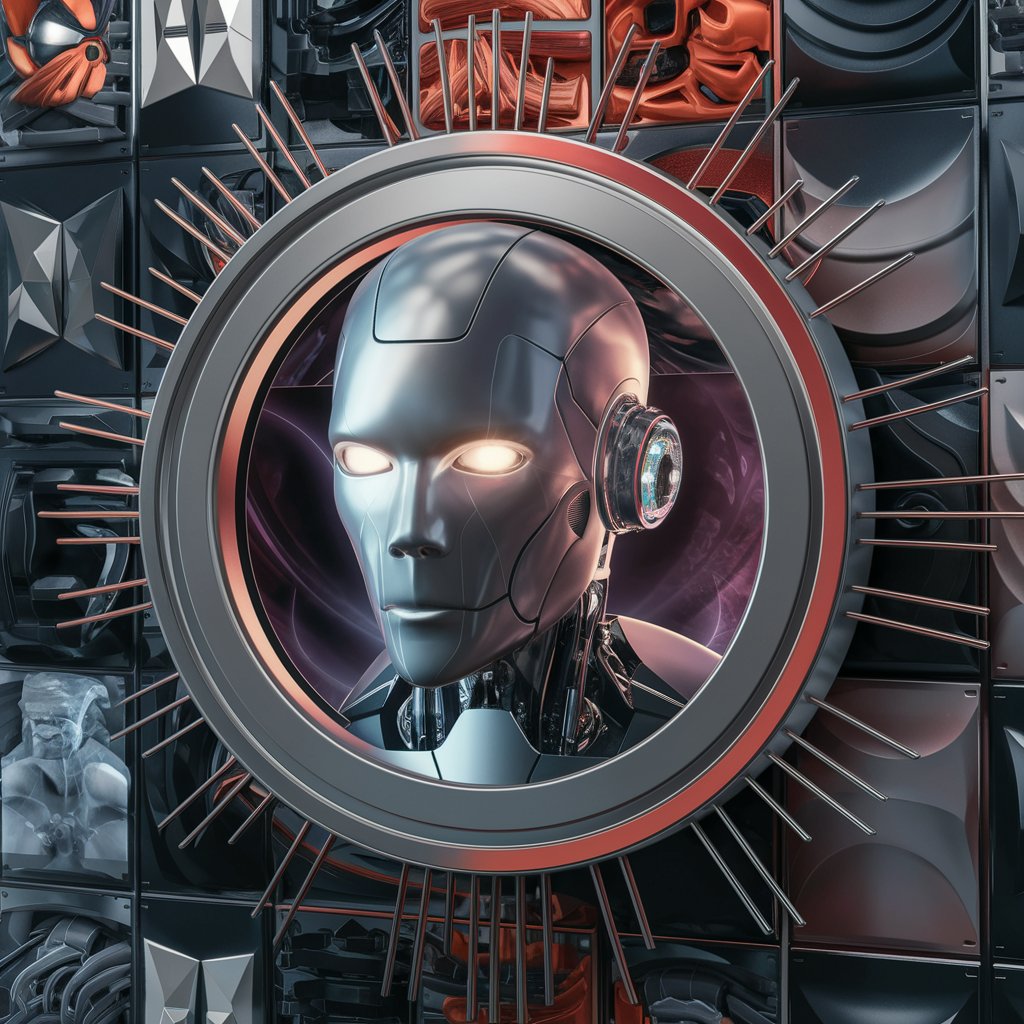
Image Generator 1.0
Turn ideas into visuals with AI.

Image Generator 🌟 refined & visionary
Crafting Your Imagination with AI

Performance Review Wizard
AI-powered, personalized performance reviews.

Next Copilot
Elevate your Next.js projects with AI-powered guidance.

Next Coder
Empowering your code with AI

Swing Advisor
Perfect Your Swing with AI

Swing Master
Perfect Your Swing with AI

Golf Swing Analyser
Perfect Your Swing with AI

Swing Master Pro
Refine Your Swing with AI

Detailed Q&A About Next Assistant
What is Next Assistant and how does it help in project development?
Next Assistant is an AI-powered tool designed to assist in project development by providing real-time guidance, code examples, and updated documentation. It supports technologies such as Next.js, Tailwind CSS, and TypeScript, making it an essential tool for modern web and app development.
Can Next Assistant integrate with existing development environments?
Yes, Next Assistant seamlessly integrates with existing development environments by providing relevant code snippets, configuration guidance, and compatibility support for a wide range of development tools and languages.
How can Next Assistant improve my coding efficiency?
Next Assistant boosts coding efficiency by reducing the time spent searching for documentation and debugging. It suggests optimized code solutions and best practices tailored to your specific project requirements.
Is Next Assistant suitable for beginners in programming?
Absolutely, Next Assistant is designed to be user-friendly for beginners, offering clear explanations, step-by-step guidance, and learning resources to enhance understanding and skill development in programming and development.
How does Next Assistant stay updated with the latest development trends?
Next Assistant continuously updates its database with the latest programming trends, framework updates, and security patches to ensure that the guidance it provides is current and relevant to modern development practices.