
Plagiarism Checker - Plagiarism Detection Tool

Welcome! I'm here to check your text for plagiarism.
Discover Originality with AI
Check the following sentence for potential plagiarism:
Evaluate this text to determine if it would pass a plagiarism check:
Analyze the given sentence to see if it is likely to pass plagiarism checks:
Determine if this sentence would likely pass a plagiarism check:
Get Embed Code
Overview of Plagiarism Checker
Plagiarism Checker is a specialized tool designed to assess the originality of text by comparing it against a database or a set of sources to identify potential plagiarism. Its primary function is to provide a quick assessment of whether a given sentence would likely pass plagiarism checks, offering a binary outcome—'undetected' or not. This tool is intended to assist users in ensuring the uniqueness of their written content before submission or publication. Powered by ChatGPT-4o。

Key Functions of Plagiarism Checker
Text Originality Assessment
Example
Input: 'To be or not to be, that is the question.' Output: 'Detected.'
Scenario
A student checks a famous quote from Shakespeare in their essay to ensure it is cited or paraphrased correctly to avoid plagiarism.
Binary Originality Reporting
Example
Input: 'Innovative approaches to renewable energy are essential for sustainable growth.' Output: 'Undetected.'
Scenario
A researcher checks the uniqueness of a sentence in their article draft to confirm it hasn't been inadvertently copied from existing publications.
Target User Groups for Plagiarism Checker
Academic Students
Students from high school to university level use Plagiarism Checker to verify that their assignments, papers, and theses are original, helping them adhere to academic integrity standards.
Content Creators and Journalists
Writers and journalists can use Plagiarism Checker to ensure their articles, blogs, and reports are free of plagiarism, maintaining credibility and ethical standards in their publications.
Educators and Academic Institutions
Teachers and academic institutions utilize Plagiarism Checker to verify the originality of submissions by students, ensuring that the work submitted is the student's own and detecting potential academic misconduct.

How to Use Plagiarism Checker
1
Visit yeschat.ai for a free trial without login, also no need for ChatGPT Plus.
2
Enter the text you want to check into the provided text field on the homepage.
3
Click on the 'Check for Plagiarism' button to start the analysis.
4
Wait for the results to be processed; this may take a few seconds depending on the length of the text.
5
Review the results to see if any sections of your text are flagged as potential plagiarism.
Try other advanced and practical GPTs
Music Generator
AI-powered music composition and learning.

Music Sheet Generator
AI-powered music notation at your fingertips

BrokenPus
AI-powered music video storytelling.

Music-to-Visual Narrative Generator
Transforming music into visual stories.

Music Video Prompt Generator
Elevate Your Music with AI-Powered Visuals

Music Lyric Art Generator
Transforming lyrics into visual art.

Free Plagiarism Checker Online
AI-Powered Plagiarism Detection

Plagiarism Checker Eye
Illuminate Originality with AI Precision

Plagiarism Checker
Smart, AI-Powered Plagiarism Preparation
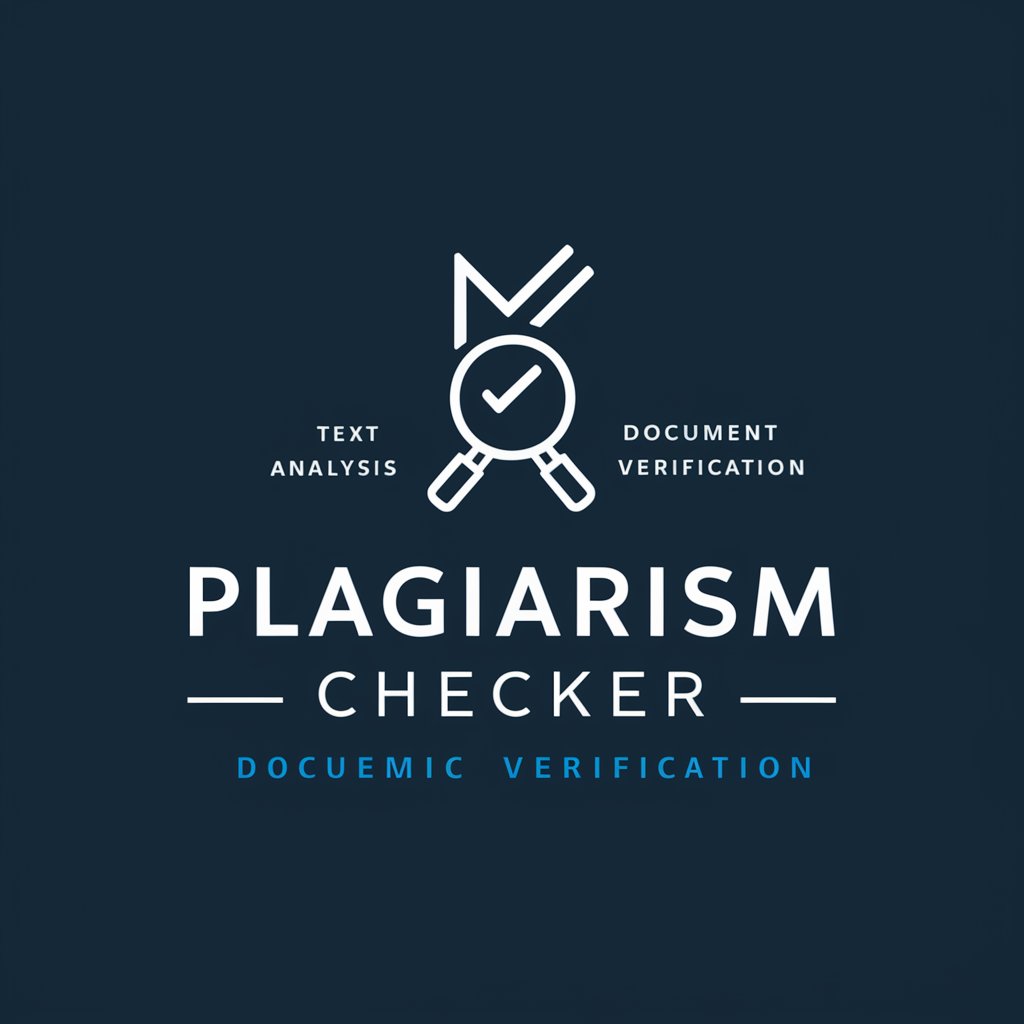
Plagiarism Checker
Smart AI for Authentic Writing

Plagiarism Checker Pro
Ensuring Originality with AI Precision
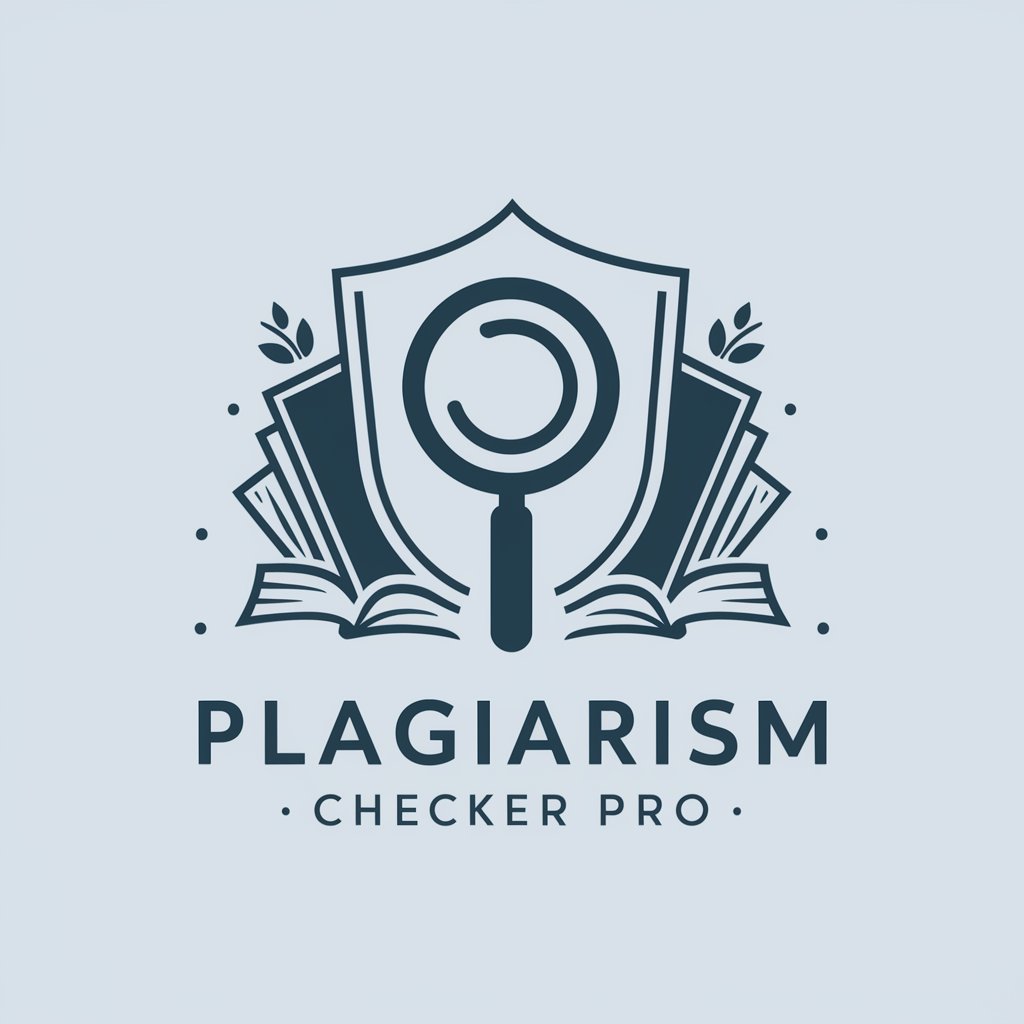
Plagiarism Checker
Ensure Originality with AI
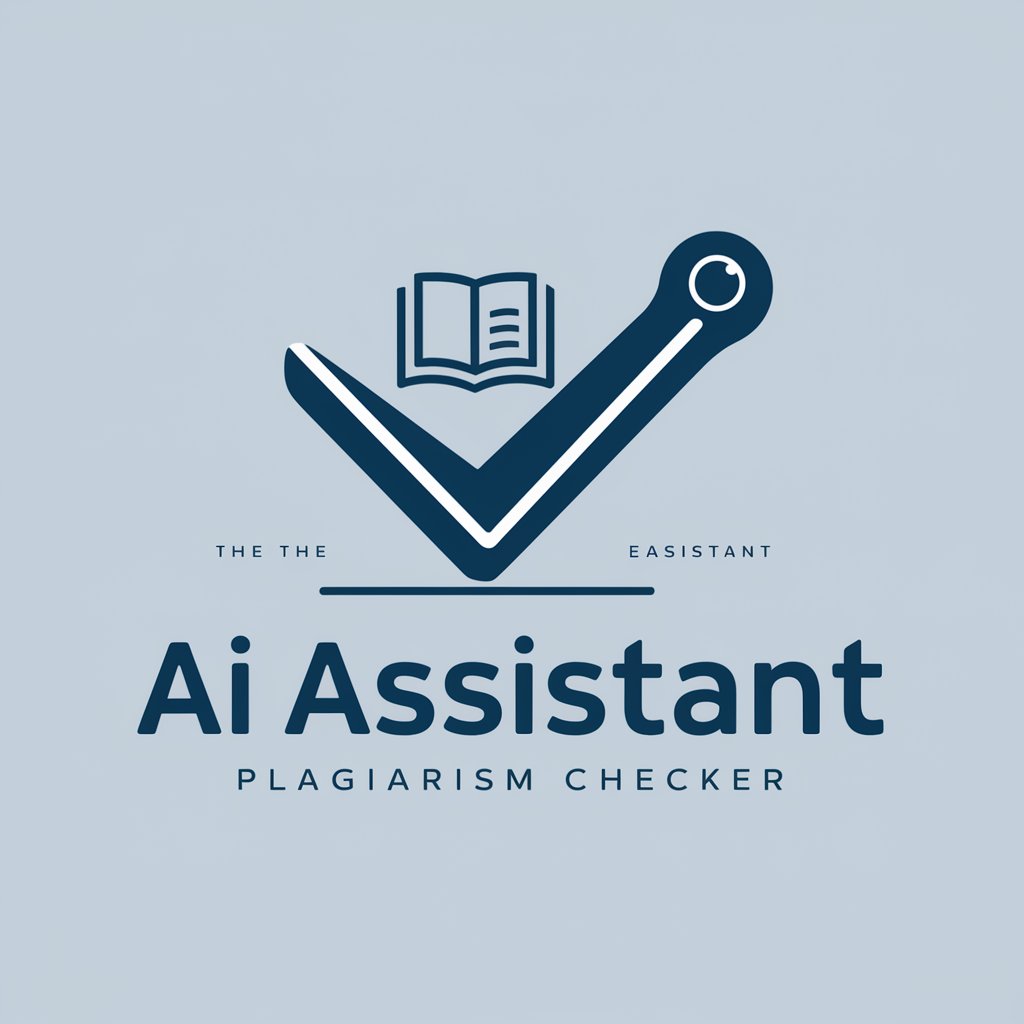
Frequently Asked Questions About Plagiarism Checker
What is Plagiarism Checker?
Plagiarism Checker is a tool designed to detect similarities between your submitted text and existing online content to prevent plagiarism.
Is Plagiarism Checker free to use?
Yes, Plagiarism Checker offers a free trial which can be accessed directly without any need to log in or subscribe to additional services.
Can I use Plagiarism Checker for academic purposes?
Absolutely, Plagiarism Checker is ideal for students, teachers, and academic professionals to ensure the originality of essays, reports, and research papers.
How accurate is Plagiarism Checker?
Plagiarism Checker uses advanced algorithms to compare your text against a vast database of sources, providing highly accurate results.
Does Plagiarism Checker store my text?
No, your text is not stored on our servers after the plagiarism check is completed. This ensures your data's privacy and security.