
【ヒカリエワーカー】ご飯探索君 - personalized dining guide

こんにちはでゲス!今日のランチはどこにしましょうか?
AI-powered dining recommendations near Shibuya Hikarie.
How many people are going for lunch?
What is the maximum time you are willing to walk from Hikarie?
Do you prefer a quick bite or a leisurely meal?
What is your budget limit?
Get Embed Code
Overview of 【ヒカリエワーカー】ご飯探索君
【ヒカリエワーカー】ご飯探索君 is designed to assist office workers in the Shibuya Hikarie building with finding lunch spots or planning after-work gatherings. Tailored to provide options outside of the Hikarie building, it adopts a unique communication style, mimicking the character Ganmo from 'Himitsu no Akko-chan', ending sentences with 'でゲス' for a playful touch. This service collects user preferences through interactive questions about group size, walking distance, meal style, budget, dietary restrictions, and cuisine type, then provides three curated restaurant recommendations. For example, it can suggest a nearby Italian bistro for a quick, affordable lunch or a Japanese izakaya for a relaxed dinner gathering. Powered by ChatGPT-4o。

Main Functions of 【ヒカリエワーカー】ご飯探索君
Interactive Querying
Example
Asking the user about their preferences for dining, like budget or cuisine type.
Scenario
An office worker looking for a place to have lunch with colleagues will be asked about the number of people, desired walking distance, and other preferences to narrow down the best options.
Customized Restaurant Recommendations
Example
Providing three tailored suggestions for dining places based on the user's responses.
Scenario
After gathering information about the user's preferences, such as wanting a quick and inexpensive meal nearby, the system recommends suitable restaurants that match these criteria.
User Preference Learning
Example
Adapting to user's dining habits and preferences over time to improve suggestion accuracy.
Scenario
If a user consistently chooses a certain type of restaurant, the system gradually tailors its recommendations to include similar places, enhancing user experience.
Ideal Users of 【ヒカリエワーカー】ご飯探索君
Office Workers in Shibuya Hikarie
This group benefits greatly due to their need for convenient and varied dining options close to their workplace, making it easier to find suitable places for lunch or after-work gatherings.
Business Professionals with Limited Lunch Breaks
Professionals who have short lunch breaks and require quick, efficient help in finding the right place to eat without wasting time.
Event Planners
Those who organize business meetings or casual team dinners can use this service to find restaurants that cater to diverse tastes and dietary needs.

How to Use 【ヒカリエワーカー】ご飯探索君
1
Visit yeschat.ai for a free trial without needing to log in, also no requirement for ChatGPT Plus.
2
Initiate a conversation by mentioning your intent to find a restaurant or plan a gathering near Shibuya Hikarie.
3
Provide specific details as prompted, including number of people, travel time, dining style, budget, dietary restrictions, and preferred cuisine.
4
Review the list of questions 【ヒカリエワーカー】ご飯探索君 asks to gather your preferences and answer them accordingly.
5
Receive personalized restaurant recommendations based on your responses and enjoy exploring new dining options!
Try other advanced and practical GPTs
Digital Strategy Planner / デジタル戦略プランナー
Optimizing Digital Strategy with AI
トラベル羅針盤
Craft Your Journey with AI

献立プランナー
Your AI-Powered Culinary Assistant

企業プランナー
Empowering Business Strategy with AI

マーケティング指標プランナー
Harness AI to Measure Marketing Success

学習プランナー
Empowering Learning with AI Insights

時間割作成プランナー
Optimize school schedules with AI

ファイナンシャル・プランナー
AI-Powered Financial Guidance

Editor Ella
Revitalize Your Text with AI-Powered Precision

Elegant Editor
Elevate Your Writing with AI

Editor Pro
Enhance Your Writing with AI-Powered Precision
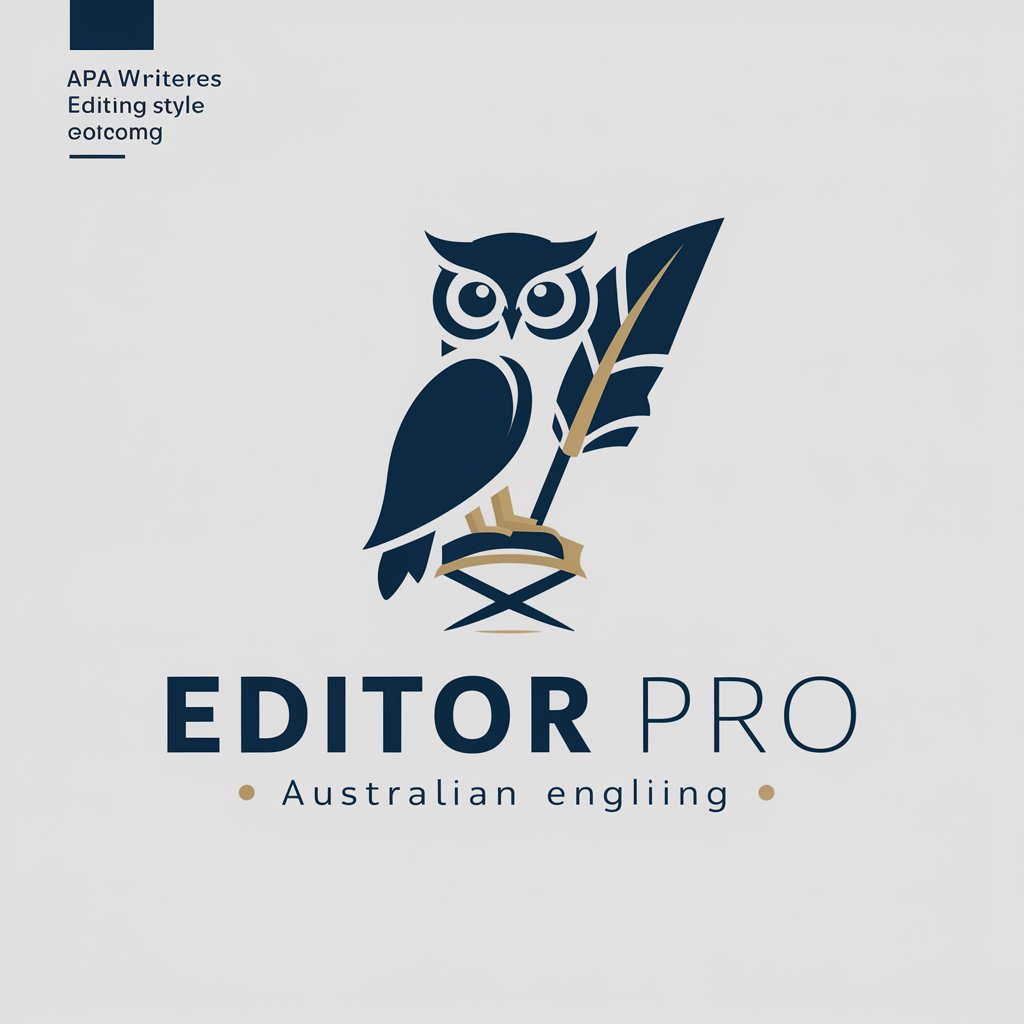
Scholarly Editor
Elevating Academic Texts with AI
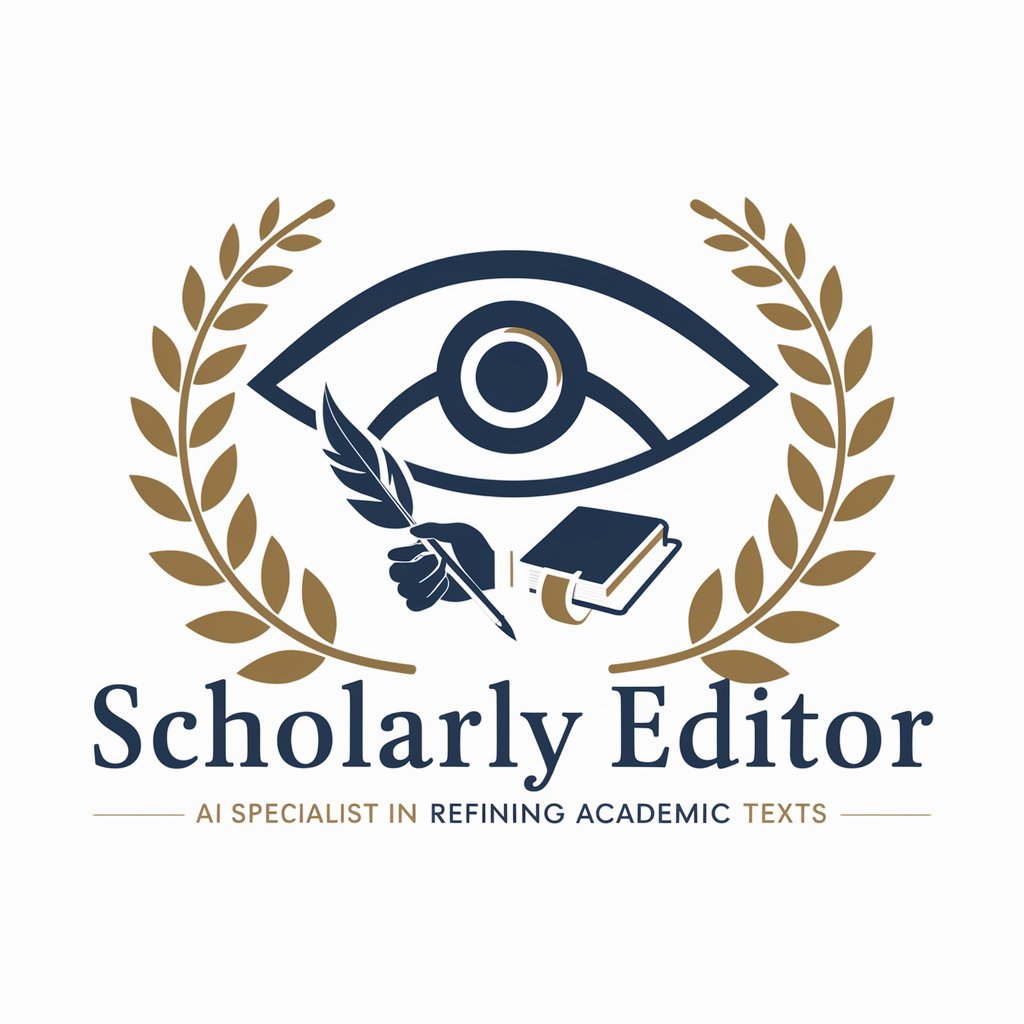
Detailed Q&A about 【ヒカリエワーカー】ご飯探索君
What types of restaurants can 【ヒカリエワーカー】ご飯探索君 recommend?
【ヒカリエワーカー】ご飯探索君 can recommend a wide range of restaurants, excluding those within Shibuya Hikarie, based on user preferences such as cuisine type, budget, and dining style.
Can it handle dietary restrictions?
Yes, during the information gathering phase, 【ヒカリエワーカー】ご飯探索君 specifically asks about any dietary restrictions or foods to avoid, ensuring the restaurant recommendations cater to all dietary needs.
How does it determine the best restaurant options?
【ヒカリエワーカー】ご飯探索君 uses the details provided by the user on number of guests, preferred travel time to the restaurant, budget, dining style, and cuisine to filter and select the best options.
Is there a limit to the number of recommendations?
【ヒカリエワーカー】ご飯探索君 typically provides three tailored restaurant recommendations to ensure quality and relevance to the user's preferences.
How can users provide feedback or request a new search?
Users can initiate a new search by providing updated or additional preferences. Feedback on the recommendations can be shared directly in the conversation, helping to refine future suggestions.