
Logo&Icon Creator - Logo and Icon Design

Hi there! Ready to create some amazing logos and icons?
Craft Your Brand's Identity with AI
Design a modern logo that represents AI-driven creativity for a logo and icon creator.
Create a simple and vibrant logo for an AI assistant focused on logo and icon design.
Generate a logo that combines elements of technology and creativity for a user-friendly design bot.
Make a playful yet professional logo for an AI that assists in logo and icon creation.
Get Embed Code
Overview of Logo&Icon Creator
Logo&Icon Creator is a specialized AI tool designed to assist users in generating logos and icons tailored to their specific requirements and preferences. Its core function revolves around understanding user inputs such as brand names, style preferences, color schemes, and desired imagery to create visual design concepts. This tool embodies a user-friendly approach, enabling individuals and businesses to conceptualize and refine their branding visuals without the need for extensive design skills. For example, a user looking to launch a new coffee shop called 'Bean Bliss' can specify they want a logo that communicates warmth, comfort, and a love for coffee. Logo&Icon Creator would then generate a series of logo concepts that encapsulate these elements, potentially featuring warm colors, coffee beans, and comfortable seating imagery. Powered by ChatGPT-4o。

Key Functions of Logo&Icon Creator
Generates Logo and Icon Designs
Example
Creating a logo for 'Bean Bliss', a new coffee shop.
Scenario
A user inputs the name of their coffee shop and specifies they want a logo that evokes warmth and comfort. Logo&Icon Creator generates several logo designs featuring warm colors, coffee beans, and a cozy atmosphere.
Processes Design Feedback
Example
Refining the 'Bean Bliss' logo to include a more modern font.
Scenario
After reviewing initial designs, the user requests a logo revision to incorporate a modern font style. Logo&Icon Creator processes this feedback and provides updated logo concepts.
Provides Design Suggestions
Example
Suggesting a minimalist icon design for a tech startup.
Scenario
A tech startup seeks a simple, yet impactful, icon for their app. Logo&Icon Creator suggests a minimalist design approach, emphasizing clean lines and limited color palette, aligning with modern digital aesthetics.
Educates Users
Example
Sharing insights on color theory in branding.
Scenario
During the design process, a user is uncertain about color choices. Logo&Icon Creator offers guidance on color theory, explaining how different colors can influence brand perception and emotional response.
Ideal Users of Logo&Icon Creator Services
Small Business Owners
Individuals launching or rebranding their small businesses benefit from customized logo and icon designs that reflect their brand identity, without the high costs associated with professional design services.
Startups
Startups looking for unique and memorable branding to stand out in competitive markets can use Logo&Icon Creator to quickly generate and iterate on logo ideas, speeding up their go-to-market strategy.
Digital Content Creators
Bloggers, YouTubers, and social media influencers seeking distinctive logos or icons for their channels or content can utilize this tool to create visuals that resonate with their audience and enhance brand recognition.
Non-Profit Organizations
Non-profits, often operating with limited budgets, can leverage Logo&Icon Creator to develop compelling logos and icons that effectively communicate their mission and values to the public and potential donors.

How to Use Logo&Icon Creator
Start with a Free Trial
Access Logo&Icon Creator by visiting yeschat.ai, offering a free trial without the need for login or subscribing to ChatGPT Plus.
Define Your Vision
Prepare a brief description of your brand, including preferred styles, colors, and any symbols or elements you want to include in your logo or icon.
Choose Your Design Type
Specify whether you're looking for a logo, an icon, or both, to help tailor the design process to your specific needs.
Provide Feedback
Review the initial designs and provide feedback. Be specific about what you like and what you would like to be adjusted. This step can be repeated to refine the designs.
Finalize and Download
Once you're satisfied with the design, you can finalize your choice and download the logo or icon for your use.
Try other advanced and practical GPTs
AllineedLOGO(beta)
Craft Your Brand's Identity with AI

Logo Muse
Craft Your Brand’s Identity

Logo Creator Pro
Craft Your Brand’s Future
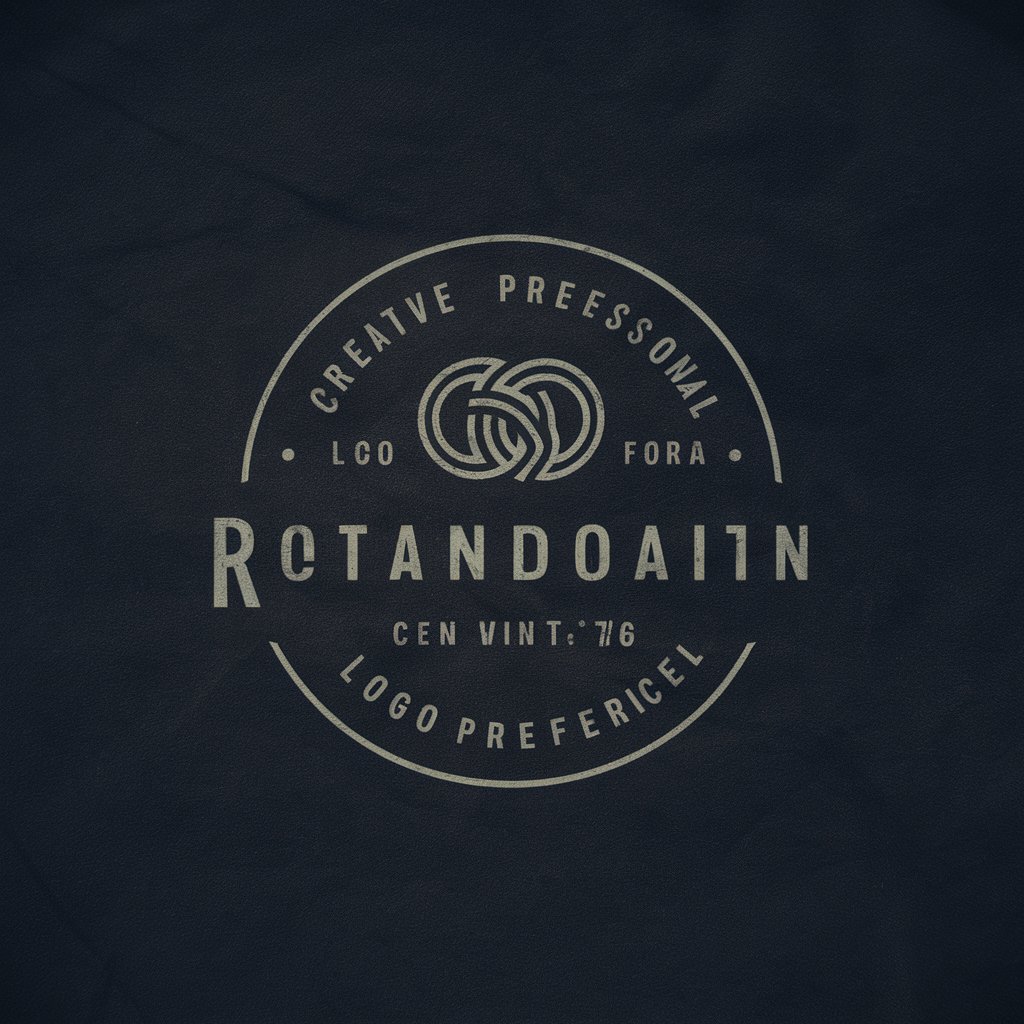
Logo Maker
Craft Your Brand with AI

Redlight stretch for drivers
Elevate your drive with AI-guided wellness

Head and Neck Surgeon
Demystifying Anatomy with AI Power

大阪公立高校入試 英語記述問題(2017~2023年度B問題)採点添削
Refine Your English, Ace the Exam

Hoop Master
Elevate Your Game with AI-Powered Coaching

弱者の戦略
Empowering the Underdog through Strategy

既存事業におけるM&Aの論点
Strategize M&A for Competitive Edge

Bioinfo Q&Aトレーナー
Unleash bioinformatics potential with AI

小論文添削GPT
Empower Your Essays with AI

Logo&Icon Creator Q&A
Can Logo&Icon Creator design logos for any type of business?
Yes, Logo&Icon Creator is versatile enough to design logos and icons for a wide range of businesses, from startups to established corporations, across various industries.
Is it possible to customize a logo after it's been generated?
Absolutely. You can provide feedback on the initial designs, and adjustments can be made to ensure the final product aligns with your vision.
How does Logo&Icon Creator incorporate current design trends?
Logo&Icon Creator is updated regularly with information on current design trends, ensuring that your logo or icon feels modern and relevant.
Can I use the logo for commercial purposes?
Yes, all logos and icons created with Logo&Icon Creator are designed for full commercial use, allowing you to integrate them into your branding and marketing materials.
What if I don't like any of the initial designs?
If the initial designs don't meet your expectations, you can provide detailed feedback, and new designs will be generated based on your revised criteria.