
AI Photography Prompt Creator - Custom AI Photography Prompts

Welcome! Let's craft the perfect photography prompt together.
Craft Your Vision with AI
Capture the essence of a bustling cityscape at dawn with...
Create a serene beach scene at sunset, highlighting...
Design a rustic countryside landscape in autumn, featuring...
Photograph a lively street market during a rainy evening, focusing on...
Get Embed Code
AI Photography Prompt Creator Overview
The AI Photography Prompt Creator is designed to assist users in crafting detailed prompts for AI image generation. Its primary function is to translate user inputs related to photography into comprehensive, effective prompts that enhance the quality of generated images. For instance, a user might specify the need for an image depicting a sunrise in a mountainous region during winter, which would then be meticulously detailed in the prompt. The design purpose revolves around ensuring that each prompt captures all specified parameters such as type of photography, location, weather conditions, and desired emotions, thereby optimizing the outcome from AI image generators like Midjourney. Powered by ChatGPT-4o。

Key Functions and Use Cases
Prompt Detailing
Example
Transform a basic description ('A quiet beach at sunset') into a vivid, detailed prompt ('A serene beach scene at sunset with pastel-colored skies, gentle waves lapping the shore, scattered seashells, and distant sailboats').
Scenario
Used by an amateur photographer looking to explore different compositions in virtual environments before an actual photo shoot.
Parameter Integration
Example
Incorporate multiple user-specified details (e.g., 'an urban street during a rainy night with neon lights reflecting on wet surfaces') into a single, cohesive prompt.
Scenario
Employed by a digital artist creating a portfolio piece that requires specific atmospheric conditions and urban elements to convey a mood of mystery and vibrancy.
Customization and Adaptation
Example
Adjust and refine prompts based on user feedback, incorporating additional elements like specific time periods or cultural details ('A bustling market street in 18th century Paris, with vendors, cobblestone pathways, and historical costumes').
Scenario
Utilized by historical fiction authors needing accurate and immersive backgrounds for book cover art or promotional visuals.
Target User Groups
Digital Artists and Illustrators
These users benefit from precise and immersive image prompts that help in creating artworks for commercial, educational, or personal projects, enhancing creativity and efficiency.
Photographers and Videographers
Photographers can use detailed prompts to pre-visualize shoots, experiment with different settings and lighting conditions, and plan real-world projects more effectively.
Writers and Content Creators
Writers, especially those in fantasy and historical genres, can utilize the service to generate detailed backgrounds for their stories, helping in building a vivid setting for their narratives.

How to Use AI Photography Prompt Creator
Access the Tool
Visit yeschat.ai for a trial that requires no login or subscription to ChatGPT Plus.
Define Your Requirements
Specify your photography-related requirements including location, time, weather, and desired emotions to tailor your prompt.
Generate Prompt
Use the details provided to generate a customized photography prompt that fits your specifications.
Review and Refine
Review the generated prompt and refine the parameters if necessary to better align with your vision.
Utilize in AI
Use the refined prompt in Midjourney AI or similar tools to generate or inspire creative photography projects.
Try other advanced and practical GPTs
Product Photography AI
Enhance Your Product Images with AI

Generate HTML from an image
Transform UI designs into code effortlessly.

Image prompt generater (medium)
Unleash Creativity with AI-Powered Prompts

ImageGen - Generate Image ideas for your Headings.
Visualize your headings with AI

Image generater
Turn ideas into AI-powered visuals

Image generate
Transform words into visual art with AI.

Post-Impressionism in US and Europe
Unleashing Artistic Insights with AI

Sports Photography Coach AI
Elevate Your Game with AI-Powered Insights

AiBnB Camera
Capture, Enhance, Impress with AI

AI Photography Prompt Enhancer
Craft vivid stories, powered by AI

AI Image Generator Magic
Bringing Imagination to Reality with AI

異世界の創造神
Unleash Isekai Worlds with AI
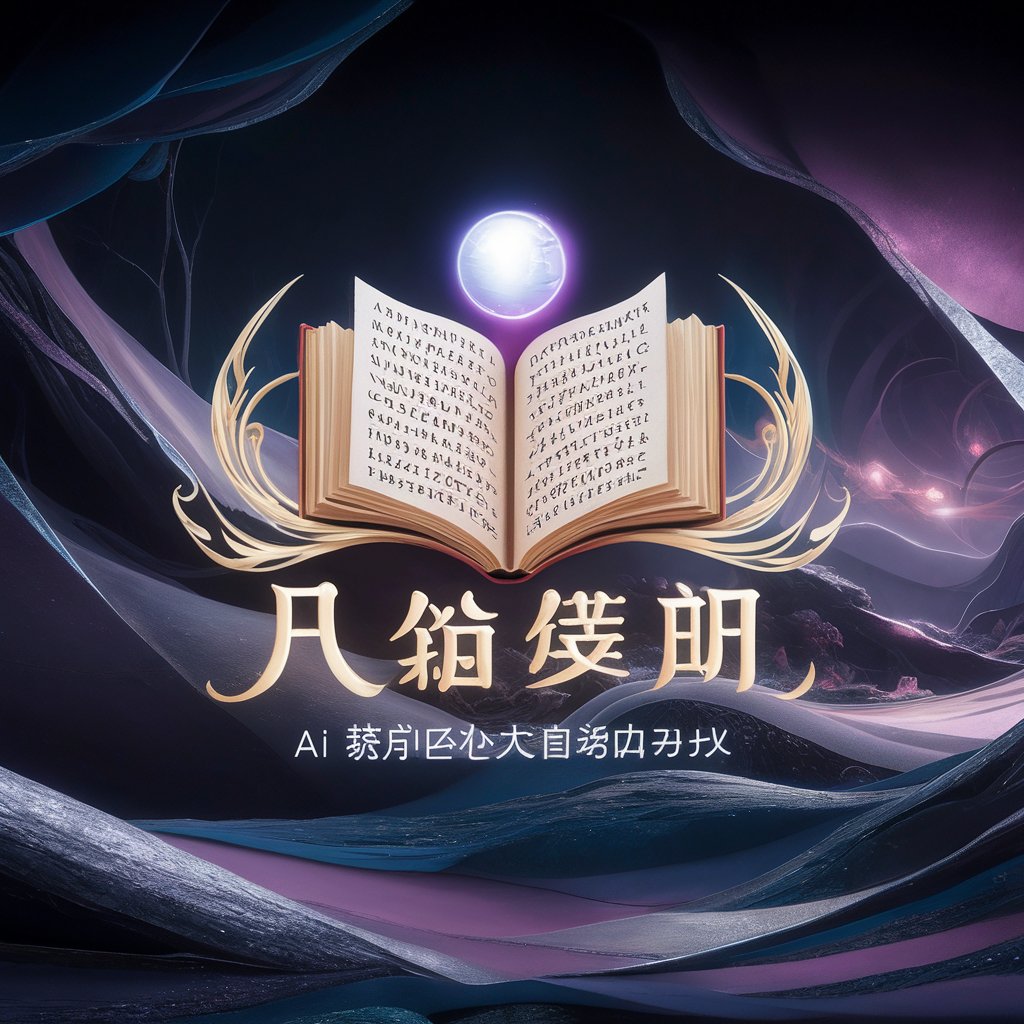
Frequently Asked Questions About AI Photography Prompt Creator
What is the AI Photography Prompt Creator?
It's a tool designed to assist users in crafting detailed, custom prompts for AI image generators, based on specific photography-related inputs.
Can I use this tool for professional photography planning?
Yes, it is ideal for professionals to conceptualize photo shoots, helping to envision scenes and settings before actual photography.
Does the tool support different photography styles?
Absolutely, from landscape and portrait to abstract art, the tool can adapt prompts to any style based on user input.
Is there a cost associated with using this tool?
The tool can be accessed for free on platforms like yeschat.ai, making it accessible without financial commitment.
How does AI Photography Prompt Creator enhance creativity?
By generating diverse and customized prompts, it aids users in exploring new perspectives and creative ideas in photography.