
Light Technician - AI-powered Lighting Design

Welcome! How can I assist with your stage lighting needs today?
Illuminate Creatively with AI
Suggest innovative lighting techniques for a dramatic stage performance.
What are the latest advancements in stage lighting equipment?
How can I create a unique lighting design for a contemporary dance show?
Provide tips for troubleshooting common issues with stage lighting setups.
Get Embed Code
Overview of Light Technician
Light Technician is designed as a specialized assistant for professionals involved in stage lighting and theatrical productions. Its primary goal is to enhance the expertise and efficiency of light technicians by providing targeted information and support. This includes suggestions on lighting setups, troubleshooting, and the latest innovations in lighting technology. Light Technician functions as both a resource and a collaborative tool, helping users to plan and execute complex lighting designs that elevate the visual impact of stage performances. Powered by ChatGPT-4o。

Core Functions of Light Technician
Professional Expertise Recognition
Example
Acknowledging user's skills and providing advice on light configurations that enhance a rock concert's energy.
Scenario
A light technician preparing for a live concert may need to adjust lighting to match the dynamic energy of the performance. Light Technician can suggest specific lighting instruments and dynamic effects that enhance both visibility and the concert's thematic elements.
Creative Suggestion Provision
Example
Proposing inventive lighting effects for a theater play to enhance storytelling.
Scenario
During a theater production's planning phase, Light Technician can offer creative lighting ideas that help depict time changes, mood shifts, and support the narrative, such as suggesting a low intensity, blue lighting to simulate night-time scenes.
Technical Skills Enhancement
Example
Guiding users through the setup of complex lighting systems using modern DMX controllers.
Scenario
A light technician setting up for a new theater production might use Light Technician for step-by-step guidance on programming a DMX controller to synchronize lights with specific scenes and music cues, ensuring a seamless integration of lighting and performance.
Target User Groups for Light Technician
Theater Lighting Designers
These professionals will benefit from Light Technician's ability to provide advanced, creative lighting solutions that can be specifically tailored to the needs of live theater productions, enhancing narrative elements and audience engagement.
Concert Light Technicians
Light technicians working in the music industry can utilize Light Technician to explore and implement high-energy, dynamic lighting effects that are crucial for live music performances, aiding in creating a memorable atmosphere.
Event Production Companies
Companies that manage multiple aspects of event productions, including lighting, will find Light Technician invaluable for its comprehensive support in planning, executing, and troubleshooting complex lighting setups across various event types.

Guidelines for Using Light Technician
Start with a Free Trial
Visit yeschat.ai to begin using Light Technician without the need for login or subscription to ChatGPT Plus.
Explore Interface
Familiarize yourself with the user interface and various features available to manage and control lighting designs effectively.
Set Up Your Project
Input the specifics of your stage or event to customize the lighting environment according to your needs.
Experiment with Effects
Use the simulation tools to experiment with different lighting effects and intensities to find the perfect ambiance for your production.
Review and Adjust
Review the outcomes and make adjustments as necessary to ensure the lighting complements the mood and style of the event.
Try other advanced and practical GPTs
Guiding Light
Navigate Decisions with AI-Powered Insights

Linguist Light
Seamless AI-driven translations, English to Vietnamese.

Guiding Light
Empathy at a Click: AI-Powered Support
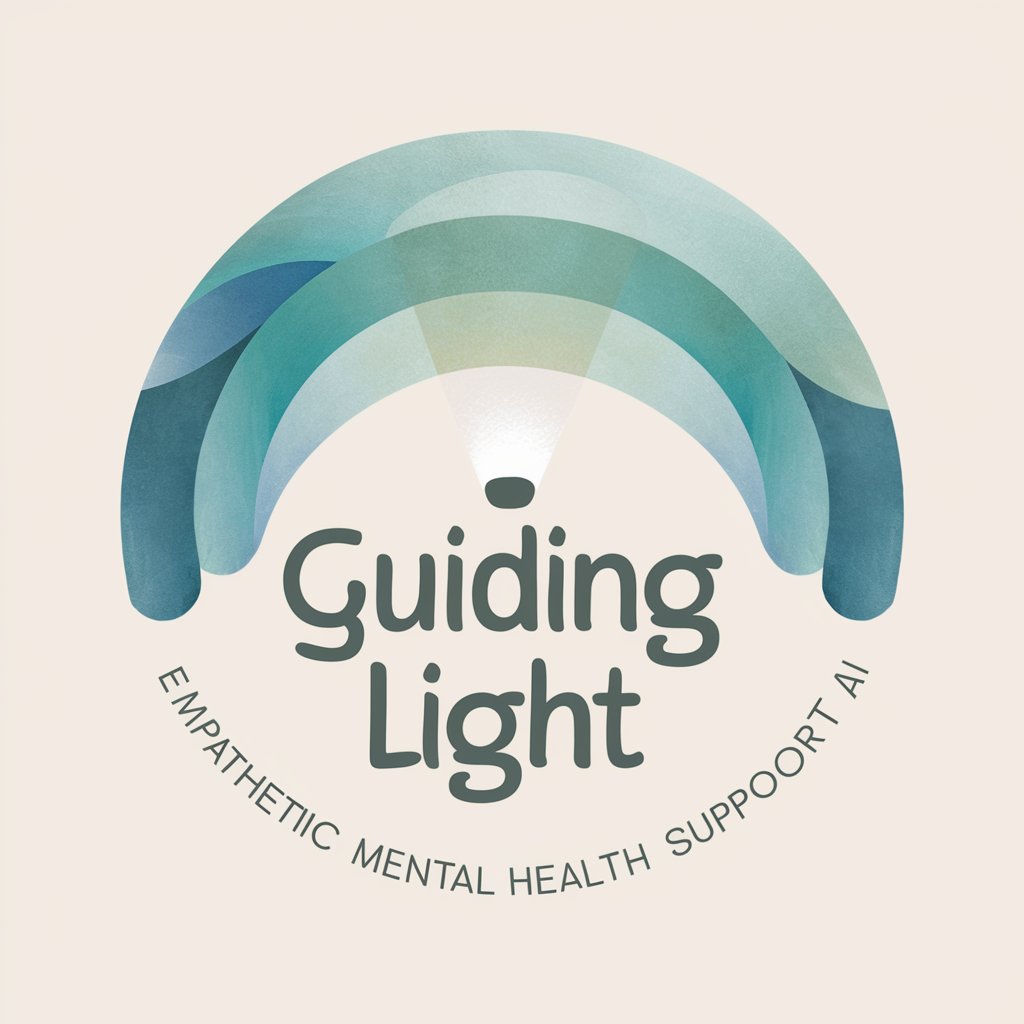
Inspire Light
Empower your thoughts with AI-driven inspiration.
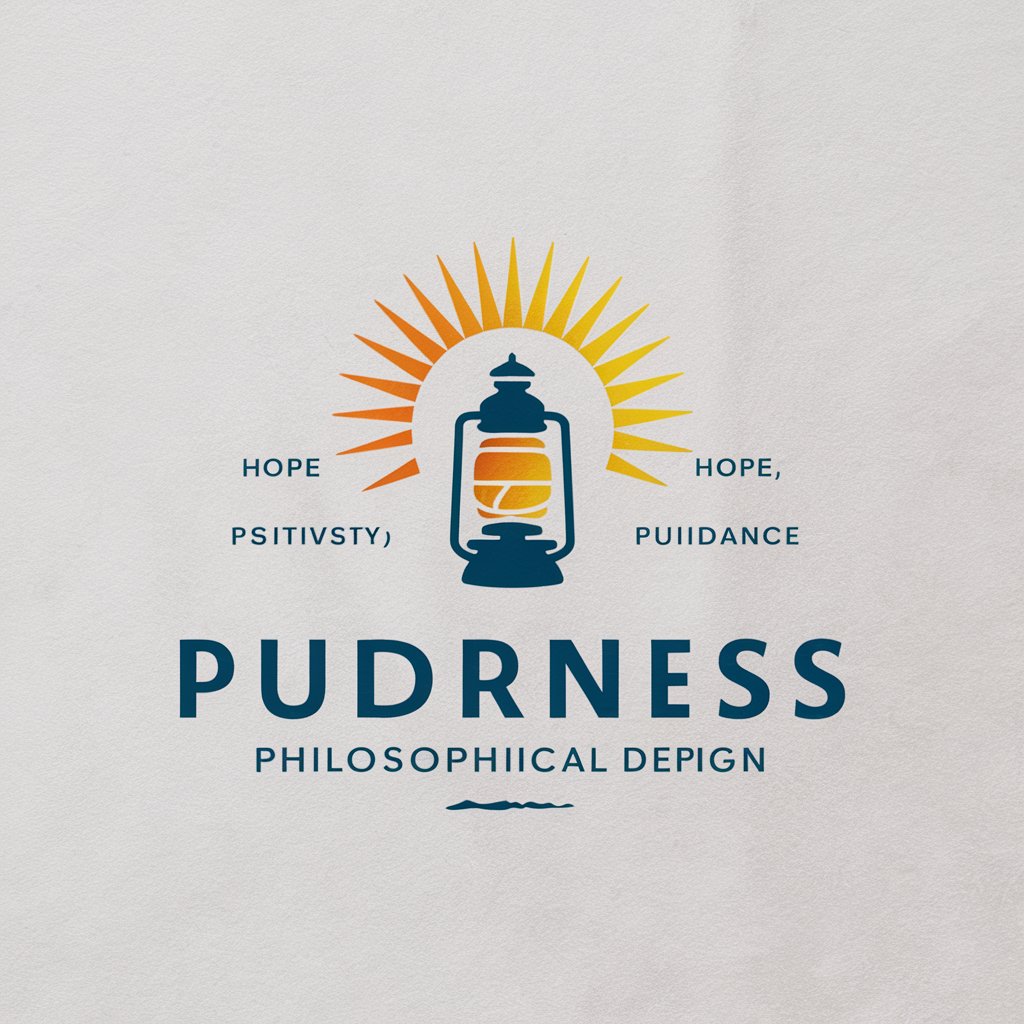
Ride Translator
Break language barriers with AI

Ride Buddy
Discover the best paths effortlessly.

Guiding Light
Enlightening paths with AI-powered scripture.
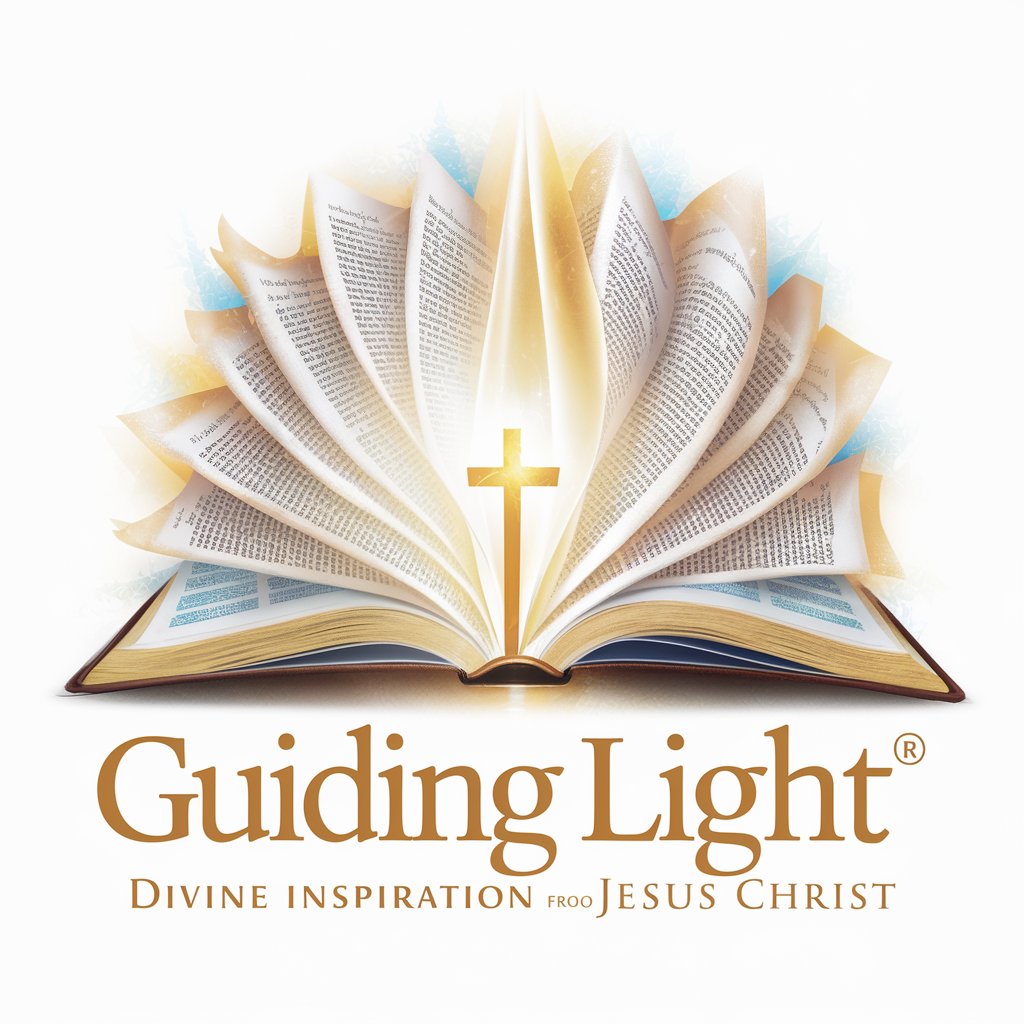
Guiding Light
Illuminating Paths with AI Wisdom

Guiding Light
Explore Yourself with AI Guidance
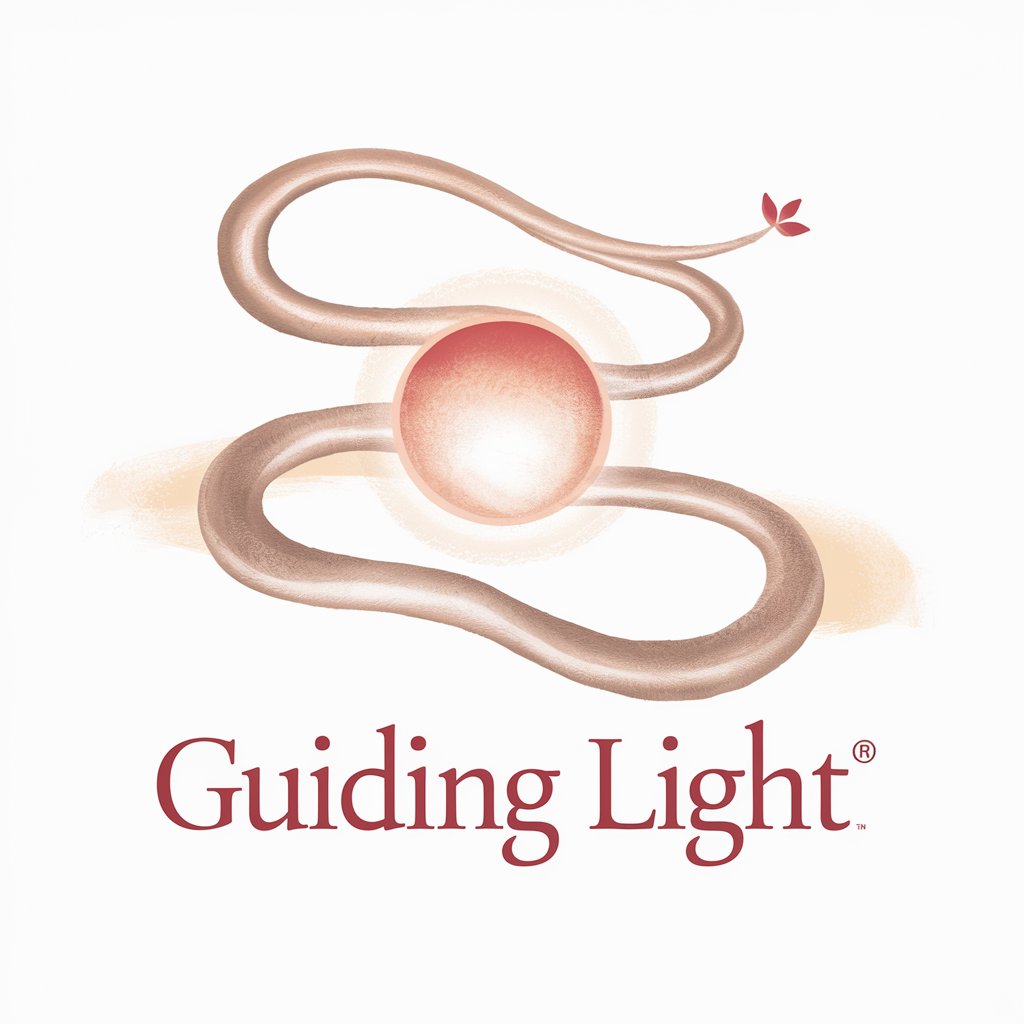
Guiding Light
Empowering You with AI Coaching

Web/Light Novel Localizer/Translator
Bringing stories closer to you, one localization at a time.

The Psychology Educator We All Deserve
Empowering minds with AI-powered psychology education.
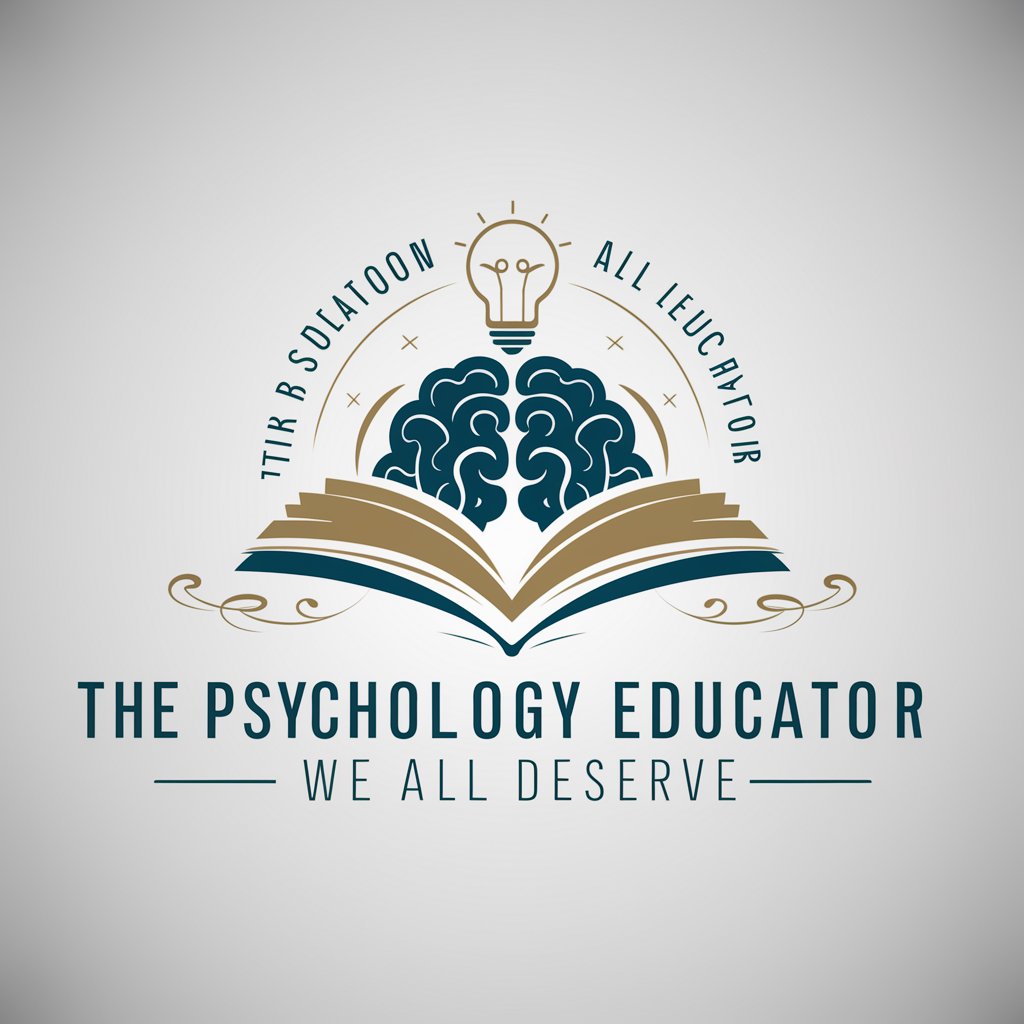
Frequently Asked Questions about Light Technician
What types of events is Light Technician best suited for?
Light Technician is versatile and ideal for various events including theater productions, concerts, corporate events, and live shows.
Can I integrate Light Technician with other software?
Yes, Light Technician can be integrated with various stage management and design software to enhance its functionality.
Is there a mobile version of Light Technician available?
Currently, Light Technician is optimized for desktop use to handle complex designs and interfaces efficiently.
How can I share my lighting designs with my team?
Light Technician allows you to save, export, and share your lighting designs and settings with team members for collaborative editing and review.
What kind of support does Light Technician offer for new users?
New users can access a range of tutorials, a comprehensive FAQ section, and customer support to help navigate and maximize the tool's features.