
App Navigator - AI-Powered App Guidance

Hey there! How can I assist you with your apps today?
Your AI-powered application guide.
How can I troubleshoot issues with...
Can you guide me through using...
What are the best tips for optimizing...
Could you explain how to set up...
Get Embed Code
Overview of App Navigator
App Navigator is designed to assist users with a wide range of applications, spanning mobile, desktop, and web platforms. Its primary purpose is to make technology accessible and user-friendly, providing detailed guidance, troubleshooting help, and useful tips without requiring access to personal data or control over devices. For instance, a user struggling to navigate the settings menu on a new app could use App Navigator to get step-by-step instructions on how to locate and modify these settings. Powered by ChatGPT-4o。

Core Functions of App Navigator
Detailed Guidance
Example
Explaining how to export data from a fitness tracking app to a spreadsheet.
Scenario
A user new to data management wants to analyze their fitness activity over the past year. App Navigator can guide them through the process of exporting their workout logs from the app and importing them into a spreadsheet software, explaining terms like 'CSV file' and 'data import'.
Troubleshooting Assistance
Example
Resolving sync issues between a calendar app on a smartphone and a desktop.
Scenario
A user finds that their desktop calendar isn't showing appointments added from their smartphone. App Navigator can guide them through checking network settings, ensuring the correct account is logged in, and verifying sync settings in both the mobile and desktop versions.
Tips for Optimized Usage
Example
Providing tips on customizing notifications to reduce distractions.
Scenario
A user feels overwhelmed by frequent notifications from a social media app. App Navigator suggests ways to customize notification settings, such as turning off non-essential alerts and scheduling 'quiet times', thus helping the user manage digital well-being.
Target User Groups for App Navigator
Tech Novices
Individuals new to using sophisticated apps and software who require basic step-by-step instructions. They benefit from the simplified, jargon-free explanations that help them become more confident in using new technologies.
Busy Professionals
Professionals who use multiple apps for productivity but have limited time to solve issues or explore optimal configurations. They appreciate quick, efficient problem-solving tips that integrate seamlessly into their busy schedules.

How to Use App Navigator
Start your free trial
Access yeschat.ai to start using App Navigator without the need for login or a ChatGPT Plus subscription.
Choose your application type
Select the type of application you need assistance with—mobile, desktop, or web. This helps tailor the navigation and support to your specific needs.
Enter your query
Type your question or describe the issue you're facing in the input field. Be as specific as possible to receive the most accurate guidance.
Review the guidance
App Navigator will provide step-by-step instructions or troubleshooting advice based on your query. Follow these steps closely for the best results.
Ask follow-up questions
If your issue isn't resolved or you need further clarification, continue the conversation with App Navigator by asking more detailed questions.
Try other advanced and practical GPTs
App Innovator
Power Your Creativity with AI

Guide Learn Advance
Empowering Your Career Journey with AI
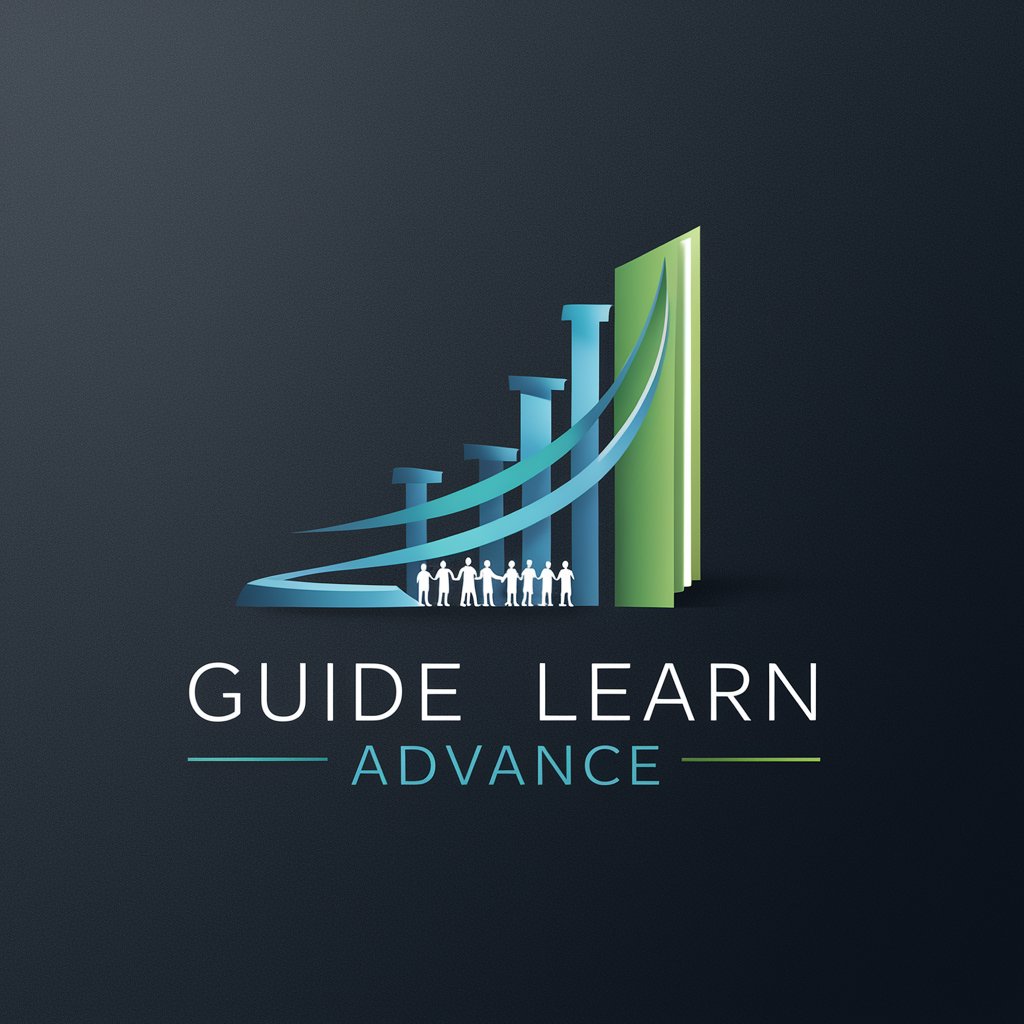
Classroom Coach
Empowering preservice teachers with AI-driven insights

Classroom Topper
Unlock Learning with AI
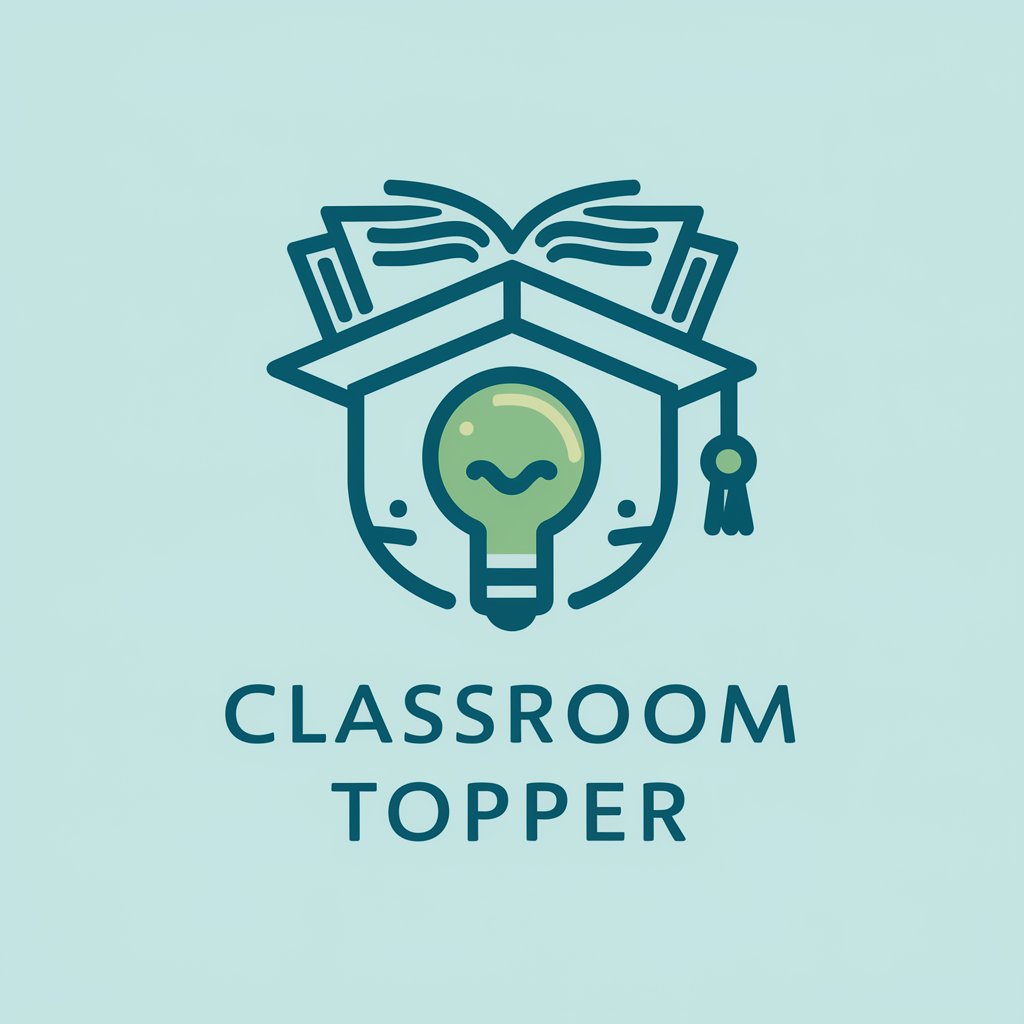
Classroom Companion
Empowering education with AI
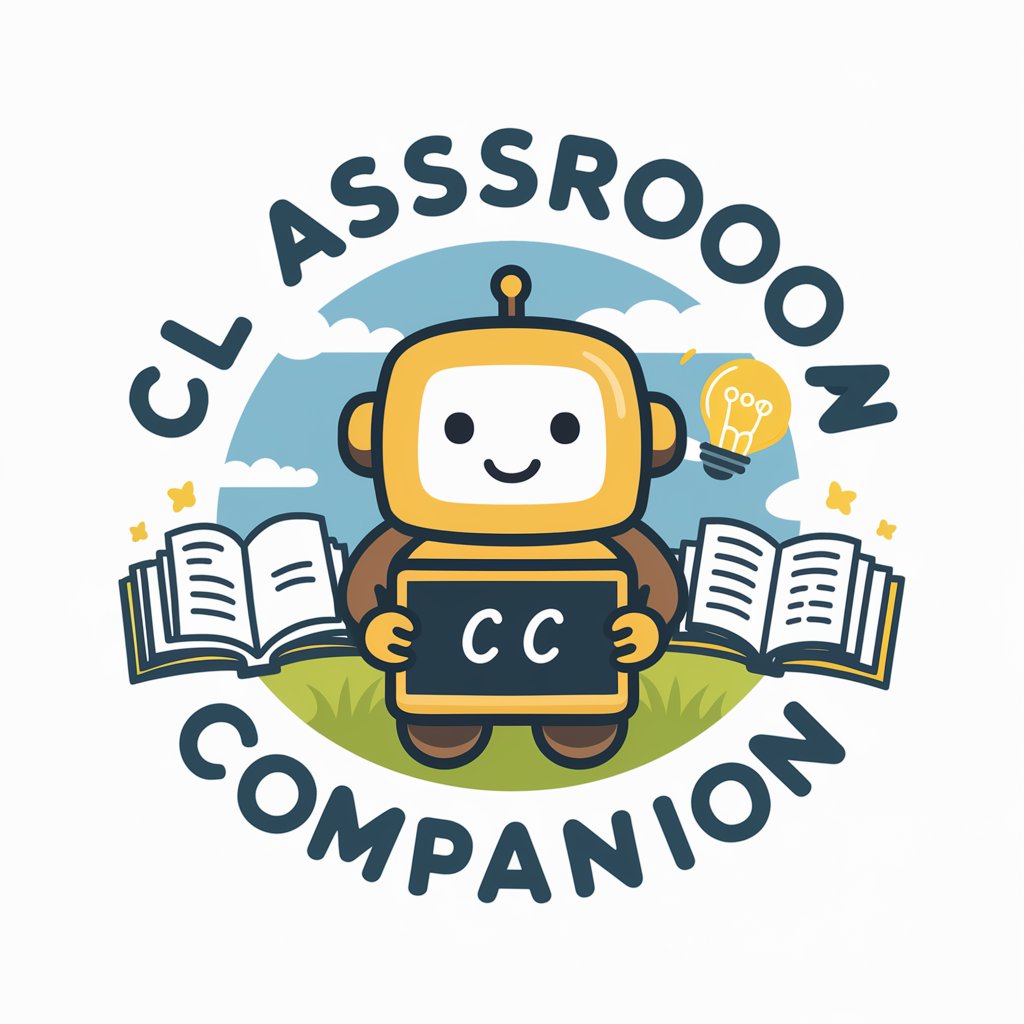
Dyadic Multilevel Data Analysis in R
AI-driven analysis of dyadic data

Puppy App
Discover Puppies Through AI

SuperPrompts APP
Empowering creativity with AI

App Assassinator
Elevate your app with AI-driven insights

App Visualizer
Crafting Visuals, Powering Ideas

App Intelligence
Unlocking Insights Across the App Lifecycle

App Master
Enhancing Apps with AI Insights

Frequently Asked Questions About App Navigator
What types of applications can App Navigator assist with?
App Navigator offers guidance for a wide range of applications, including mobile apps, desktop software, and web-based platforms, encompassing various functionalities and industries.
Can App Navigator help with software installation issues?
Yes, App Navigator provides detailed, step-by-step assistance for installing and setting up software across different operating systems and platforms.
Does App Navigator offer solutions for app-specific errors?
Absolutely, it helps troubleshoot specific error messages and issues within apps by providing tailored advice and potential fixes.
How can I improve my use of App Navigator for technical support?
For optimal results, provide clear, detailed descriptions of your issue or needs. Utilizing keywords related to your problem helps in generating more accurate assistance.
Is App Navigator suitable for both beginners and advanced users?
Yes, it is designed to adapt its responses based on the complexity of the query, making it a valuable tool for users at all levels of expertise.