
AI Professional Headshot - AI-Enhanced Headshots & Avatars

Welcome! Ready to create a unique professional headshot?
Transforming portraits into professional & artistic avatars.
Generate a professional headshot with a touch of artistic flair for a social media profile.
Create an avatar-like interpretation of a headshot with emphasis on professional enhancement.
Design a headshot that maintains the essence of the person's physique while adding creative elements.
Craft a professional headshot with a 25mm lens effect and suitable attire for a business setting.
Get Embed Code
Overview of AI Professional Headshot
AI Professional Headshot is a specialized AI tool designed to create headshot prompts and images using advanced AI image generation technologies like DALL-E or Stable Diffusion. Its core functionality lies in its ability to analyze uploaded headshots for key physical attributes such as weight, skin tone, and overall likeness, while maintaining the person's unique essence. The AI discerns characteristics like ethnicity, age, skin, eye, and hair color to craft images that are both professional and creatively styled. It can produce images with a professional 25mm lens camera effect, ensuring high-quality visual representation. Additionally, it offers options for attire and an artistic, avatar-like interpretation, allowing for a blend of realism and creativity. This is ideal for users seeking unique, personalized headshots for various applications, ranging from professional to social media use. Powered by ChatGPT-4o。

Core Functions of AI Professional Headshot
Personalized Headshot Creation
Example
Generating a headshot for a LinkedIn profile with a formal attire and a 25mm lens camera effect.
Scenario
A professional looking to update their LinkedIn profile picture can use this service to get a high-quality, professional-looking headshot that aligns with their career image.
Artistic Avatar Interpretation
Example
Creating an artistic avatar for a gaming profile, incorporating elements of the user's physical features.
Scenario
A gamer seeking a unique avatar for their gaming profile can utilize this service to get an avatar that retains their physical likeness while adding creative, game-themed elements.
Enhanced Physical Feature Analysis
Example
Analyzing and adjusting skin tone and facial features for a more flattering yet accurate portrayal.
Scenario
An individual looking for a refined headshot for a personal website might use this function to enhance their photo while keeping it realistic and true to their appearance.
Target User Groups for AI Professional Headshot
Professionals Seeking Online Presence Enhancement
Individuals looking to improve their professional image on platforms like LinkedIn or corporate websites would find this service highly beneficial for creating polished, sophisticated headshots.
Social Media Users and Influencers
Those active on social media platforms, including influencers, can use this tool to create distinctive and eye-catching profile pictures that stand out and reflect their personal brand.
Gamers and Virtual Community Members
Gamers or members of virtual communities seeking unique, personalized avatars that mirror their real-world appearance with an artistic twist will find this service particularly useful.

How to Use AI Professional Headshot
1
Start by visiting yeschat.ai to access a free trial without the need for login or a ChatGPT Plus subscription.
2
Upload your current headshot or portrait photo. Ensure the photo is clear, with good lighting and minimal background distractions for the best results.
3
Choose your desired output between professional enhancement or an artistic avatar representation. Specify any preferences such as background, attire, or style.
4
Review the AI-generated preview of your professional headshot or artistic avatar. Make adjustments or provide additional inputs if necessary.
5
Download the final version of your AI-enhanced headshot or avatar for your personal or professional use.
Try other advanced and practical GPTs
AI Headshot Generator
Transforming Selfies into Professional Headshots with AI

AI Executive Order Consult
Empowering Decision-Making with AI Insights

FastFood Order Assistant GPT
Streamlining Fast Food with AI

Order Loader Hermeco
Streamlining Order Processing with AI

Masonic Order
Unlocking Masonic Secrets with AI

Second Order Thinking
Unraveling Decisions with AI Power

Stock Optimizer
Optimize inventory with AI-powered precision.

Stock Advisor
Elevate Your Investing with AI

Stock Analyst
Empowering your investments with AI.

Stock Wizard
Empowering your investment journey with AI.

心灵指南
Empowering Decisions with AI
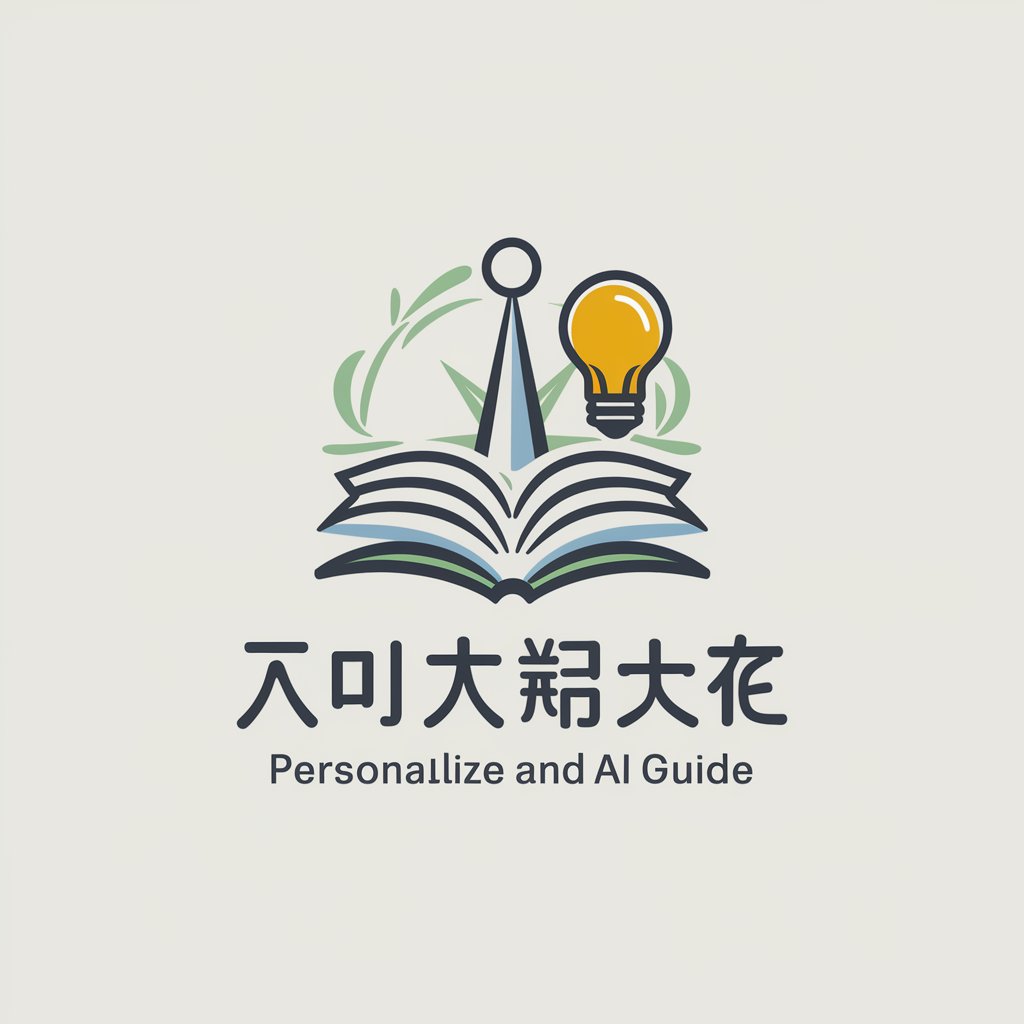
奥数
Master Math with AI

Frequently Asked Questions About AI Professional Headshot
What type of photos can I upload for AI Professional Headshot?
You can upload any clear, well-lit headshot or portrait photo. The photo should ideally be front-facing with minimal background distractions to ensure the AI accurately captures and enhances your likeness.
Can I customize the background and attire in my AI-generated headshot?
Yes, you have the option to customize both the background and attire for your AI-generated headshot. You can choose from a variety of professional settings or abstract designs, as well as specify attire preferences.
How does the AI ensure the headshot retains my likeness?
The AI analyzes key facial features, skin tone, and overall physique from your uploaded photo. It then applies enhancements or artistic styles while maintaining the essence of your original likeness in the final product.
Is AI Professional Headshot suitable for professional use?
Absolutely. AI Professional Headshot is designed to create high-quality, professional-looking headshots suitable for LinkedIn, company websites, or any other professional setting where a polished image is required.
What makes AI Professional Headshot different from regular photo editing tools?
AI Professional Headshot leverages advanced AI to not only enhance photos but also to create unique, avatar-like representations. It offers a blend of realism and creativity, providing personalized and professional results beyond what typical photo editing tools can achieve.