
GolfCommand Working - command-line golf simulation

Welcome to GolfCommand, where sarcasm meets golf!
Swing into simulation, powered by AI
Generate a description for a perfect golf swing...
Describe the physics of a golf ball in motion...
Create a witty response for a missed putt...
Simulate the experience of a golf drive on a windy day...
Get Embed Code
Overview of GolfCommand Working
GolfCommand Working is a sophisticated command-line interface (CLI) golf simulator designed to blend the nostalgia of text-based interfaces with the precision of modern computational physics. The core purpose of this simulator is to provide an engaging and realistic golfing experience through textual descriptions and witty, sarcastic commentary from an AI narrator. The program simulates various golfing scenarios, from driving off the tee to putting on the green, incorporating factors like wind speed, course slope, and weather conditions to calculate the trajectory and final position of the golf ball. For example, a user might input their club selection and swing power, and the program would output a description like, 'You chose a 7-iron and swung with gusto. Alas, your ball now seems to enjoy a new aquatic lifestyle in the pond beyond the green.' Powered by ChatGPT-4o。

Core Functions of GolfCommand Working
Physics Simulation
Example
Calculates the trajectory of a golf ball based on input variables such as club type, swing power, and environmental conditions.
Scenario
When a player chooses to hit the ball with a driver at full power, the simulation considers factors like wind direction and velocity, ball spin, and ground firmness to predict the landing spot accurately.
Text-based Gameplay
Example
Delivers a play-by-play commentary of each shot in a humorous and engaging manner, enhancing the text-based game experience.
Scenario
After a player makes a shot, they receive a detailed description of the shot's outcome, replete with witty remarks such as, 'With a swing like that, maybe golf isn't your sport after all. Your ball barely crawled 50 yards.'
Course Customization
Example
Allows users to create or select different golf courses, each with unique layouts, obstacles, and characteristics.
Scenario
A user can choose to play on a championship course with tight fairways and fast greens or switch to a more forgiving course with fewer hazards and larger greens, tailoring the challenge to their skill level.
Target User Groups for GolfCommand Working
Golf Enthusiasts
Individuals who love golf and are looking for a fun, engaging way to understand the nuances of golf shots and course management, especially when they cannot physically be on a golf course.
Casual Gamers
Players who enjoy casual and strategic games but may not necessarily have any prior knowledge or strong interest in golf. The simplicity and engaging narrative style make it appealing and accessible.
Tech Hobbyists and Retro Gaming Fans
Those with an interest in CLI applications and retro-style gaming would appreciate the unique blend of modern technology and classic text-based interaction offered by GolfCommand.

How to Use GolfCommand Working
Visit yeschat.ai
Start your journey with GolfCommand Working by visiting yeschat.ai, where you can access a free trial immediately without any login or subscription requirement.
Download and install
After accessing yeschat.ai, download the GolfCommand Working software. Ensure your system meets the minimum requirements such as a modern operating system and command line access.
Configure settings
Configure the initial settings, including input preferences and display options, to tailor the simulation to your personal or professional needs.
Learn commands
Familiarize yourself with the game commands and controls. Check the help section for a list of commands, such as 'swing', 'choose club', or 'view course', to effectively interact with the game.
Start playing
Begin a new game and enjoy the simulation. Use the commands you’ve learned to play through a virtual round of golf, and use the tips provided for an optimal experience.
Try other advanced and practical GPTs
Remote Working Hours Planner
Align Globally, Work Locally

Everyday Working Person Interviewer
Uncover Life's Work Stories with AI

Working Moms
Empowering Moms with AI-Driven Solutions

Feng Working
Empowering Your Career with AI

Rich Snippets
Elevate Search Visibility with AI

Rich Reads
Unlocking Business Insights with AI

God Is Working
Empowering You with AI Insights
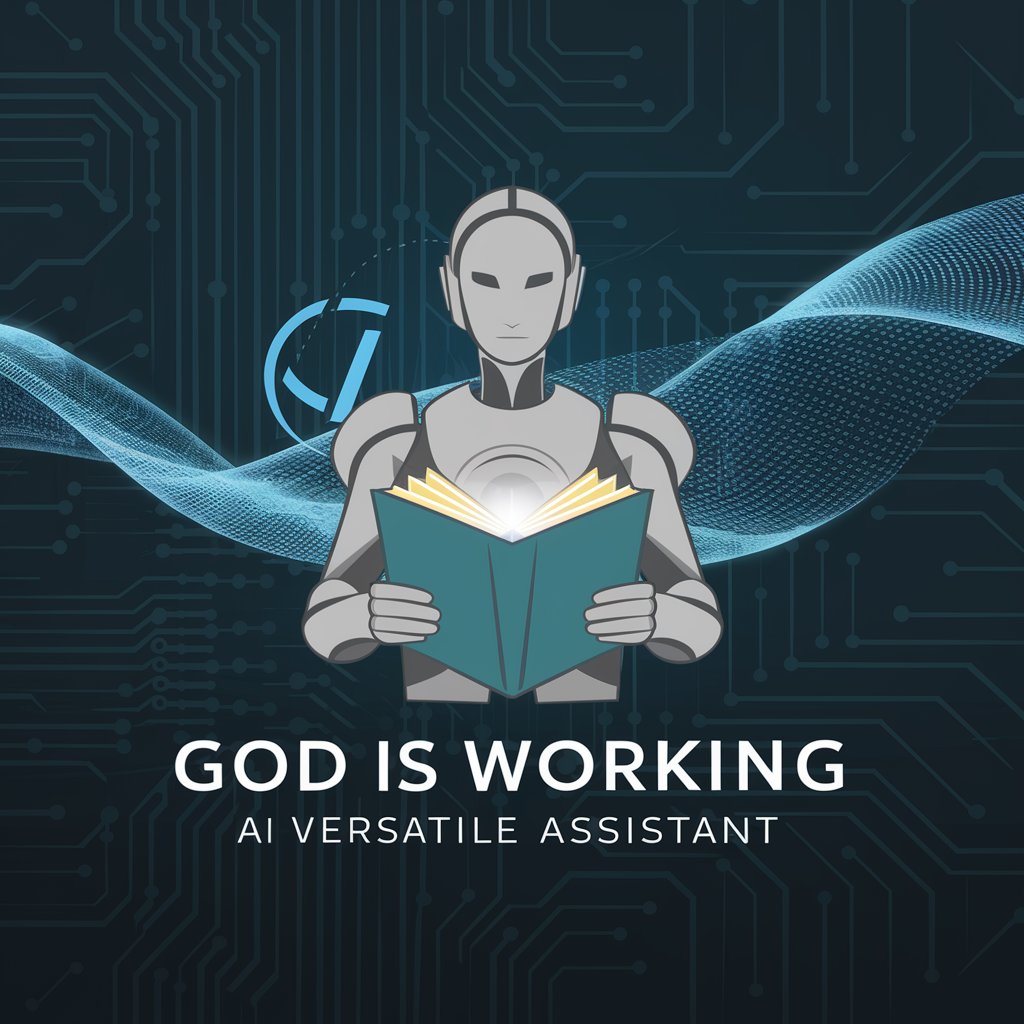
Working Email Writer
Craft Professional Emails with AI

Working on Wisdom
Empowering insights through AI wisdom
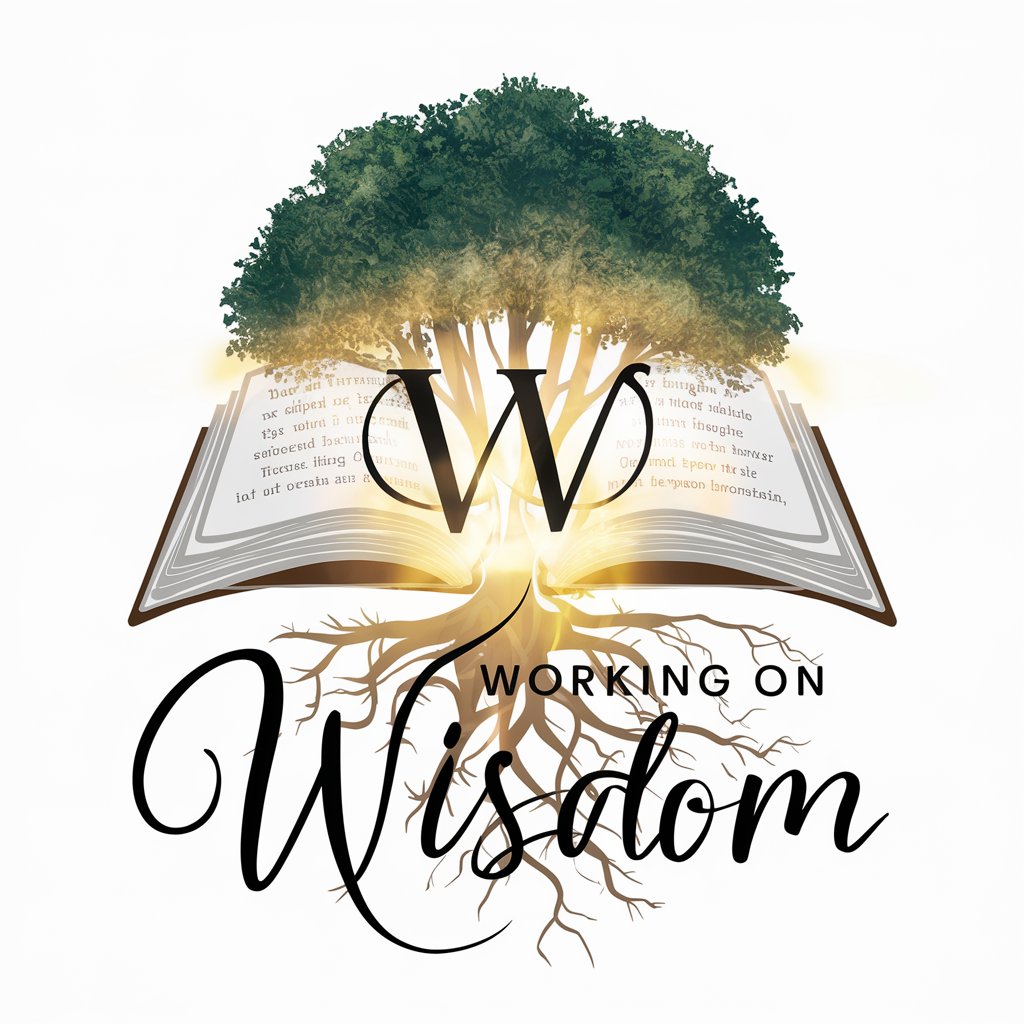
Music
Discover Music with AI

Unblock Music
Beat Creative Blocks with AI

Music Mentor
AI-Powered Music Learning

FAQs about GolfCommand Working
What is GolfCommand Working?
GolfCommand Working is a command-line based golf simulation tool that leverages mathematical models to provide a realistic golfing experience. It allows users to play virtual golf by entering text commands.
Can I use GolfCommand Working for professional training?
Yes, professionals can use GolfCommand Working to simulate different golf scenarios and improve decision-making skills. It offers a variety of courses and conditions to challenge players.
What are the system requirements for GolfCommand Working?
GolfCommand Working requires a computer with command-line access, a modern operating system like Windows 10/11 or macOS, and sufficient memory to handle the simulations.
Are there multiplayer features in GolfCommand Working?
Currently, GolfCommand Working is designed for single-player use. However, future updates may include multiplayer capabilities to compete against others.
How do I get updates for GolfCommand Working?
Updates can be downloaded from the official yeschat.ai website. Regular updates include new features, bug fixes, and improvements in the simulation algorithms.