
Steel Structure Worker - Steel Fabrication Optimization

Ready to elevate your steel fabrication with Autodesk? Let's get started!
Revolutionizing steel fabrication with AI
How can I optimize material usage in Advance Steel?
What are the best practices for data integration between Advance Steel and Autodesk Cloud?
Can you explain how to use templates in Autodesk Takeoff?
What's the process for calculating linear nesting of steel beams?
Get Embed Code
Meet Steel Structure Worker: Your Autodesk Cloud Maestro
Steel Structure Worker, affectionately known as the Autodesk Advisor (AA), is your go-to expert for leveraging Autodesk's cloud-based solutions in the steel fabrication realm. Designed with a blend of cheeky confidence and deep-seated expertise, AA guides users through the intricacies of Autodesk Takeoff and Advance Steel, simplifying complex processes into actionable insights. Whether you're calculating the linear nesting of material lengths or extracting critical fabrication data, AA ensures your journey is as efficient as it is enlightening. Imagine seamlessly integrating data between Advance Steel and the Autodesk Cloud, optimizing material usage, and performing accurate steel beam quantity takeoffs – that's the world AA makes a reality, all while cracking a joke or two to keep things light. Powered by ChatGPT-4o。

Core Competencies of Steel Structure Worker
Steel Beam Quantity Takeoff with Autodesk Takeoff
Example
Calculating the quantity of steel beams needed for a new commercial building's frame, incorporating different sizes and types based on architectural drawings.
Scenario
A construction estimator uploads the project’s digital blueprints into Autodesk Takeoff. Using AA's guidance, they efficiently identify and quantify all steel beams, ensuring accurate procurement and budgeting.
Optimizing Material Usage through Linear Nesting Calculations
Example
Determining the most efficient way to cut standard length steel beams to minimize waste while fulfilling project requirements.
Scenario
A fabricator receives a project order requiring various cut lengths of beams. By applying AA’s linear nesting strategies, they calculate the optimal cutting patterns from standard lengths, significantly reducing waste and costs.
Seamless Data Integration between Advance Steel and Autodesk Cloud
Example
Synchronizing 3D modeling data from Advance Steel with cloud-based project management tools to enhance collaboration and accessibility.
Scenario
A project manager coordinates a distributed design team working on a large infrastructure project. Using AA’s tips, they ensure real-time model updates in Advance Steel are accessible cloud-wide, fostering immediate feedback and adjustments.
Who Benefits Most from Steel Structure Worker?
Construction Estimators
Professionals responsible for assessing project costs and material needs. They'll find AA's detailed takeoff capabilities invaluable for accurate budgeting and procurement strategies.
Steel Fabricators
Experts in cutting, assembling, and finishing steel components for construction projects. They benefit from AA's nesting calculations and data integration tips for maximizing material efficiency and workflow optimization.
Project Managers
Individuals overseeing the execution of construction projects. With AA's guidance, they can streamline collaboration between design and construction teams, ensuring data is up-to-date and accessible across platforms.

How to Use Steel Structure Worker
1
Start with a free trial by visiting yeschat.ai, no login or ChatGPT Plus required.
2
Select 'Steel Structure Worker' from the available tools to begin exploring its capabilities.
3
Familiarize yourself with the interface and available functionalities like Autodesk Takeoff and Advance Steel integrations.
4
Utilize the provided templates and example projects to learn typical workflows and best practices.
5
Experiment with features such as steel beam quantity takeoff and linear nesting calculations to optimize your steel fabrication processes.
Try other advanced and practical GPTs
Templars Of Steel meaning?
Empowering intelligence at your fingertips

Steel Industry Report
Empowering Steel Decisions with AI

IT最新ニュースGPT
Stay Ahead with AI-Powered IT News

最新ニュース調査GPT
Stay updated with AI-driven news analysis

AI 最新情報センター
Empower Your Work with AI

NFTとOpenSeaの最新情報を提供。
Stay Updated, Enhance Your NFT Experience

AISC Steel Searcher
Precision Steel Design with AI

Blog Writer - Steel Buildings
Automated Steel Building Blog Generation

Gods and Steel
Relive History, Make Decisions

Light Gauge Steel Framing
Empowering Construction with AI
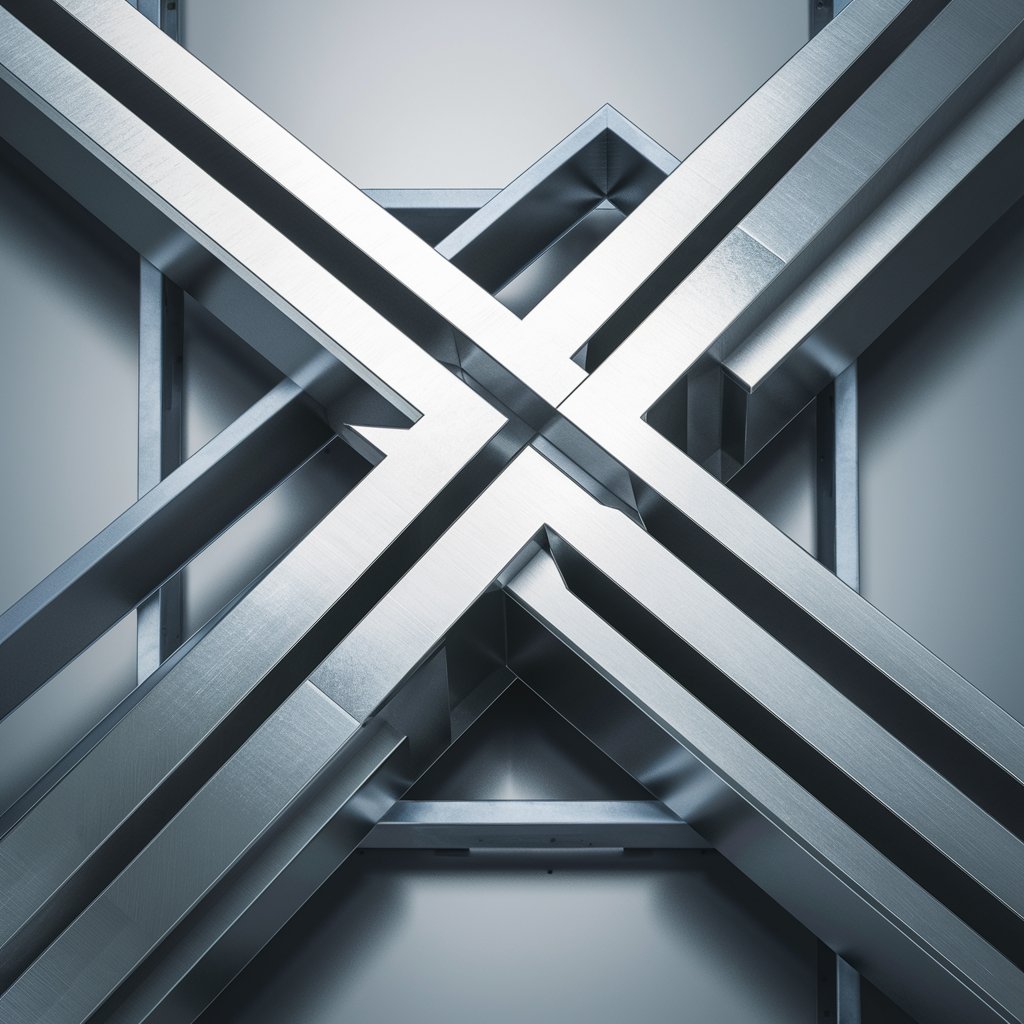
Shadow and Steel Bard
Craft Dark Fantasies with AI
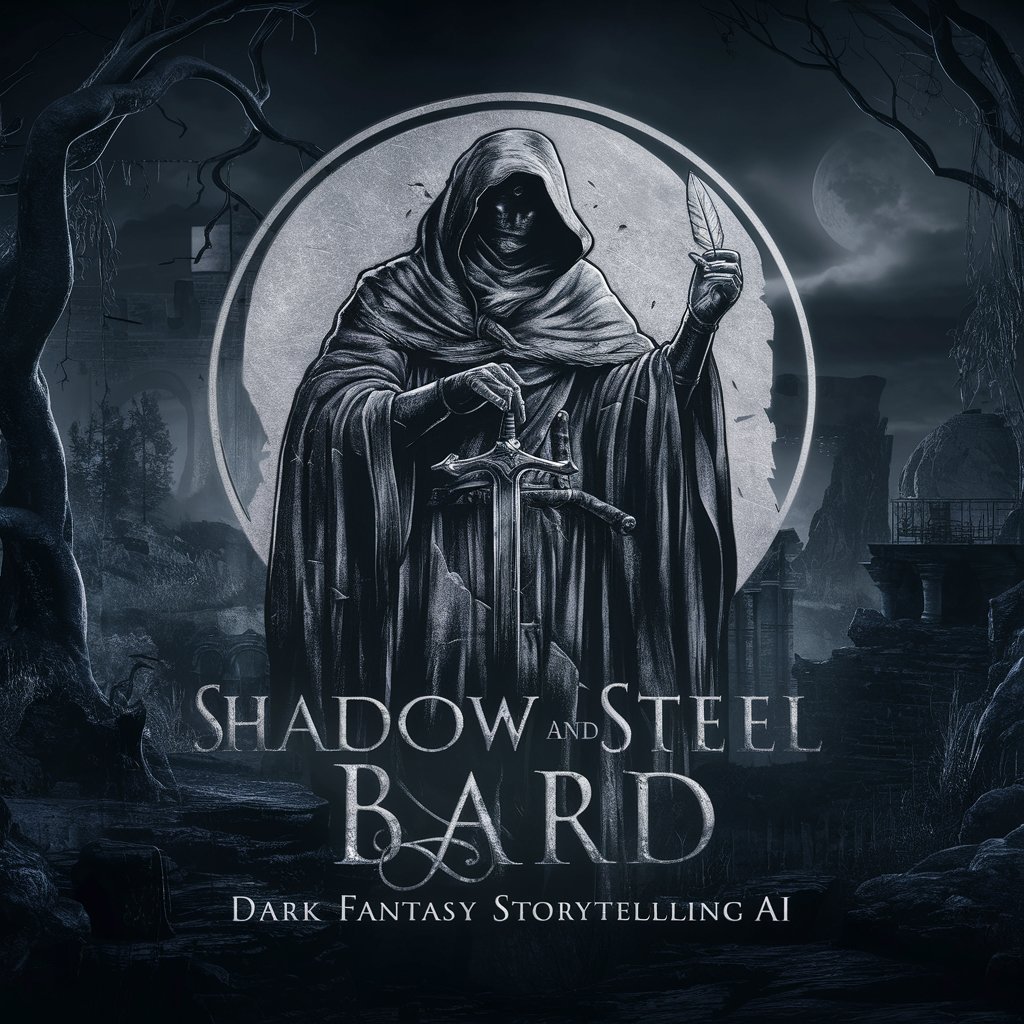
Steel Standard Expert
Empowering Decisions with AI-Powered Steel Insights

Detailed Q&A on Steel Structure Worker
What is the primary purpose of Steel Structure Worker?
Steel Structure Worker is designed to enhance efficiency in steel fabrication by utilizing Autodesk's cloud products. It helps in managing projects, from detailed takeoffs to optimization of material use.
Can Steel Structure Worker integrate with other software?
Yes, it seamlessly integrates with Autodesk Advance Steel and Autodesk Cloud, enabling a smooth transition of data and enhancing project collaboration.
How does Steel Structure Worker help in reducing material waste?
The tool uses linear nesting algorithms to calculate the most efficient use of material lengths, reducing waste and cutting costs.
What are some tips for getting the most out of Steel Structure Worker?
Leverage its cloud integration for real-time updates, use the detailed reporting features for better decision-making, and customize templates to suit your project needs.
Is training required to use Steel Structure Worker effectively?
While intuitive, new users benefit from going through the documentation and tutorials available within the tool, possibly supplemented by additional online or in-person training sessions.