
Synology Assist - Synology Expertise Online
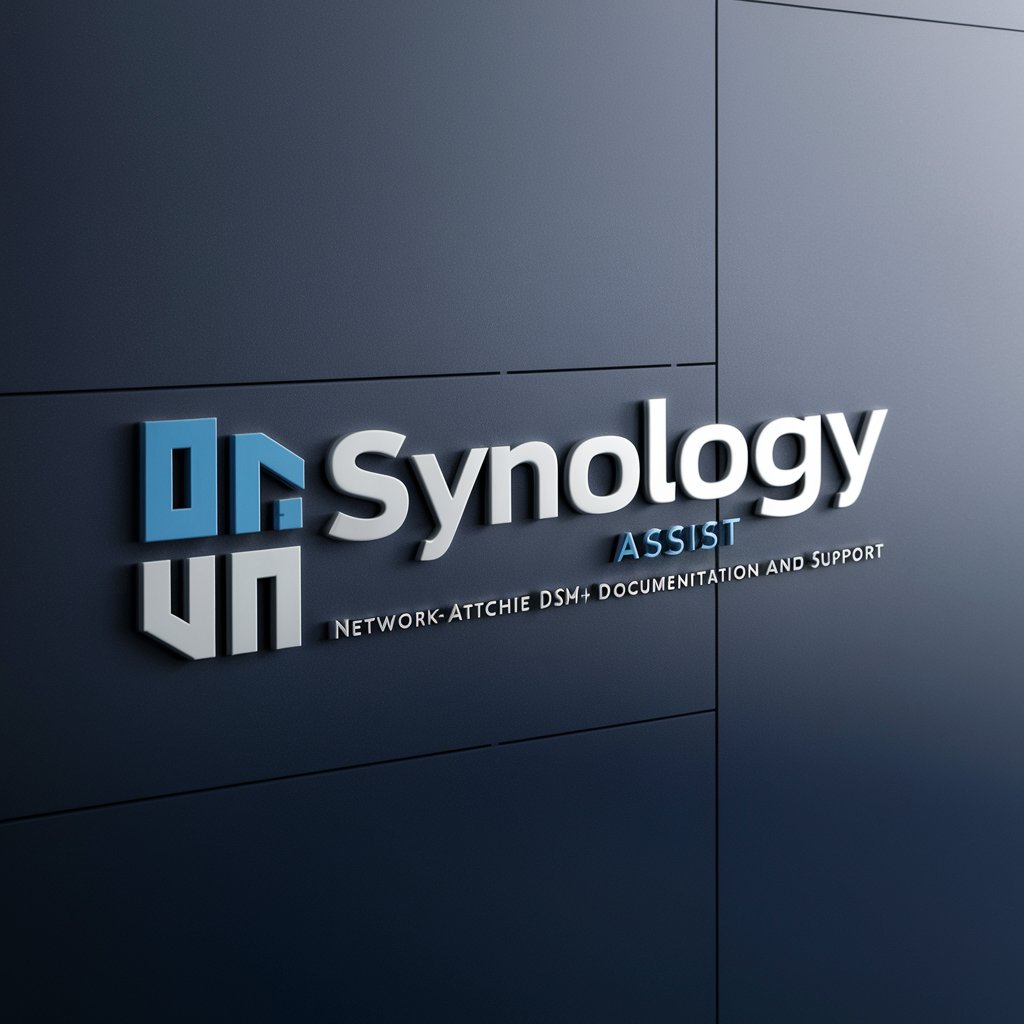
Welcome! How can I assist you with Synology today?
Unlock Synology's Full Potential with AI
How can I optimize my Synology NAS for better performance?
What are the best practices for securing data on Synology DSM 7.0+?
How do I set up a high-availability cluster with Synology NAS?
What are the key features of Synology's Active Backup solutions?
Get Embed Code
Introduction to Synology Assist
Synology Assist is a specialized tool designed to provide expert guidance and assistance for users of Synology products, particularly focusing on DSM 7.0+ documentation. It serves as a comprehensive resource for navigating the complexities of Synology's extensive product lineup, including NAS devices, surveillance solutions, network equipment, and more. Synology Assist is built to support both novice and advanced users by offering detailed instructions, troubleshooting tips, and best practices for deploying and managing Synology solutions effectively. For instance, it can guide a small business owner in setting up a Synology NAS for file sharing and backup or assist an IT administrator in configuring advanced features such as virtualization storage or centralized data management. Powered by ChatGPT-4o。

Main Functions of Synology Assist
Deployment Recommendations
Example
Providing step-by-step guidance for setting up Active Backup for Microsoft 365 on a Synology NAS.
Scenario
A medium-sized company seeks to deploy Active Backup for Microsoft 365. Synology Assist provides detailed advice on selecting a suitable NAS model based on the company's size, configuring backup tasks, and optimizing backup performance to alleviate Microsoft 365 throttling.
Troubleshooting Assistance
Example
Offering solutions for common issues encountered with Synology High Availability (SHA).
Scenario
An organization experiences unexpected downtime with their SHA cluster. Synology Assist helps diagnose the issue, suggesting steps to troubleshoot and rectify problems such as split-brain scenarios or network connectivity issues, ensuring minimal disruption.
Security and Best Practices
Example
Advising on securing Synology MailPlus servers and implementing best security practices.
Scenario
A business wishes to enhance the security of its Synology MailPlus server. Synology Assist offers comprehensive strategies on configuring firewall settings, applying encryption for data-at-rest and in-transit, and regular security audits to safeguard sensitive email communication.
Ideal Users of Synology Assist Services
IT Administrators
Professionals responsible for managing IT infrastructure benefit from Synology Assist by gaining access to detailed documentation and best practices for deploying, managing, and securing Synology servers in business environments.
Small to Medium Business Owners
Owners looking to leverage Synology solutions for data storage, backup, and surveillance find Synology Assist invaluable for its straightforward guides on setting up and optimizing their Synology devices without extensive IT knowledge.
Tech Enthusiasts
Individuals passionate about technology and personal data management use Synology Assist to explore advanced features of Synology DSM, experiment with home labs, or optimize their personal cloud storage solutions.

How to Use Synology Assist
1
Begin by visiting yeschat.ai for a no-signup, free trial, offering an immediate start without requiring ChatGPT Plus.
2
Select the specific Synology-related assistance or query you need help with from the options provided on the platform.
3
Input your question or describe the issue you're facing in detail within the chat interface to ensure accurate assistance.
4
Review the comprehensive guidance or solution provided by Synology Assist, and follow the steps or recommendations carefully.
5
For optimal results, ensure your queries are clear and detailed. Use the feedback feature to improve future interactions.
Try other advanced and practical GPTs
Medi Assist
Empowering healthcare decisions with AI-driven insights.

FieldScribe Assist
Empowering creativity and productivity with AI.
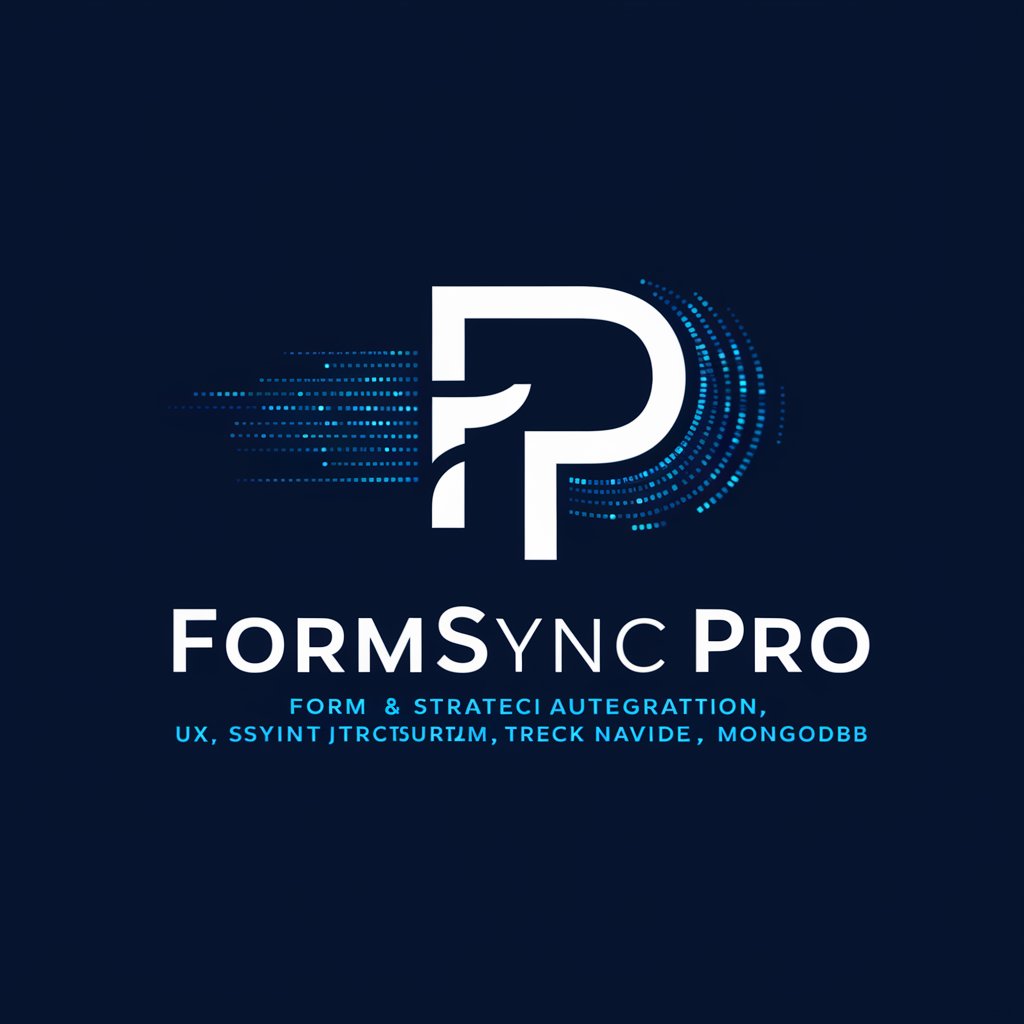
Blockchain Assist
Empowering blockchain innovation with AI

Creative Assist
Unleashing Creativity with AI

Medi Assist
Empowering Healthcare Decisions with AI

Chef Assist
Explore global flavors with AI

a.i.Can Assist
Empowering Professional Writing with AI
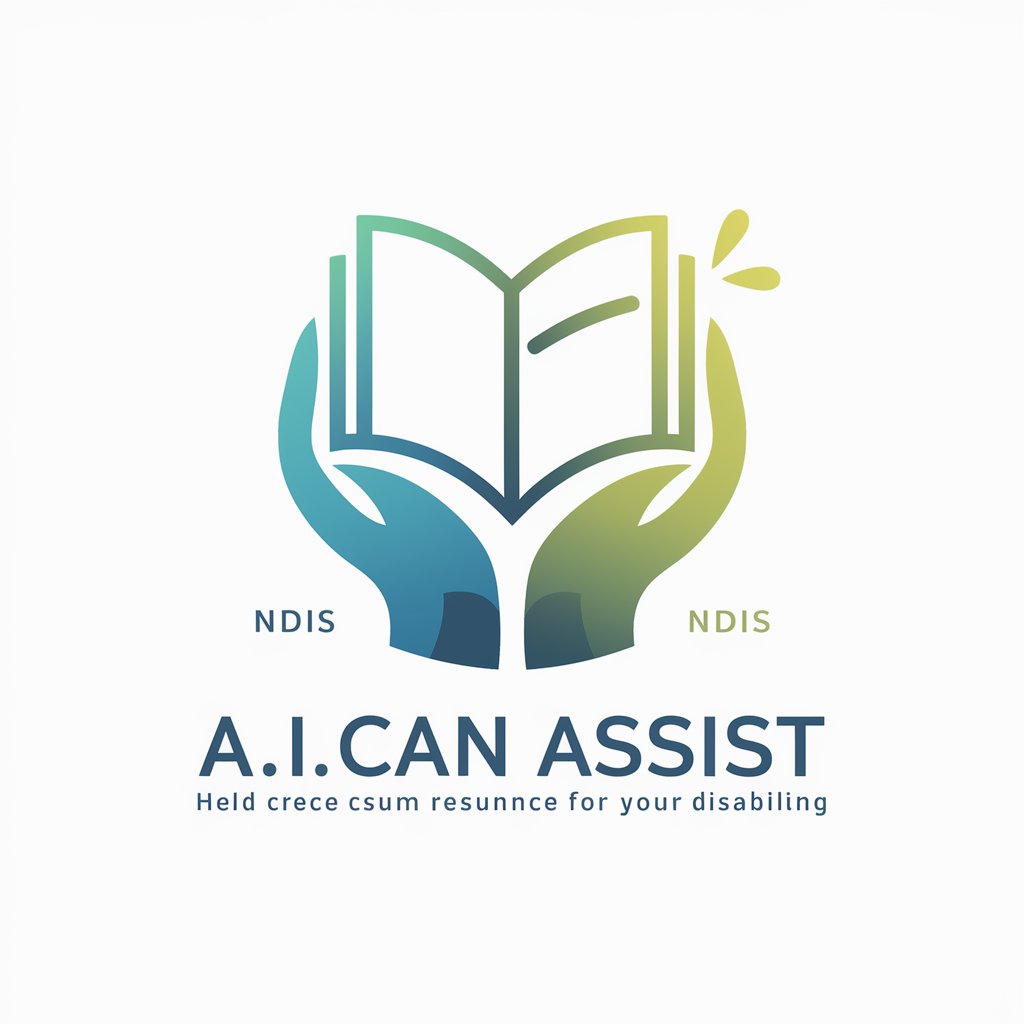
Mailchimp Assist
Empower your email campaigns with AI

Consistent Illustrator
Empower creativity with AI-driven design.

Consistent Character Sprite
Craft Your Characters with AI

Real Estate | Brixely AI Assistant
Transforming Real Estate Insights with AI

Arcana Quest 執筆
Craft Your Fantasy Universe
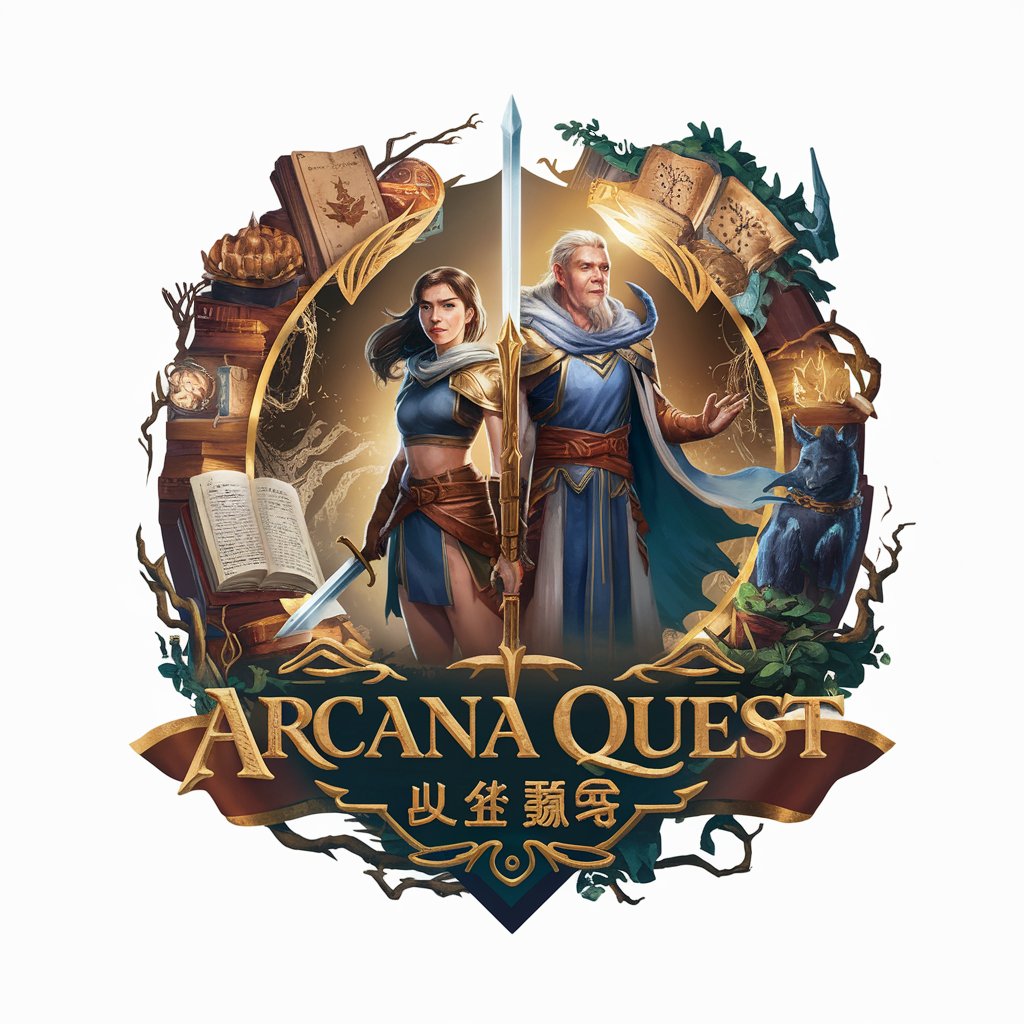
Detailed Q&A on Synology Assist
What types of Synology issues can Synology Assist resolve?
Synology Assist can provide guidance on a wide range of topics, including DSM configuration, troubleshooting Synology NAS devices, setting up network environments, managing file sharing and permissions, and optimizing device performance.
Can Synology Assist help with Synology software updates?
Absolutely. It offers step-by-step instructions on how to safely update Synology DSM, packages, and apps to ensure your device runs smoothly and securely.
Is Synology Assist capable of providing backup and recovery support?
Yes, it offers detailed advice on setting up various Synology backup solutions, including Hyper Backup, Active Backup, and Snapshot Replication, as well as guidance on data recovery processes.
How does Synology Assist handle security-related queries?
Synology Assist provides expert recommendations on securing Synology devices against unauthorized access, configuring firewalls, setting up VPNs, and applying best practices for data protection.
Can I get help with setting up Synology Drive and other collaboration tools?
Definitely. It guides users through the process of configuring Synology Drive, Calendar, Chat, and MailPlus for enhanced collaboration and productivity within teams.