
Logo Creator - Logo Design Platform

Welcome! Let's craft your perfect logo.
Craft Your Brand's Identity with AI-Powered Design
Design a geometric logo incorporating the letters...
Create a premium logo with a modern aesthetic, featuring...
Develop a high-end logo that seamlessly integrates...
Generate a sophisticated logo with clean lines and...
Get Embed Code
Introduction to Logo Creator
Logo Creator tools are designed to simplify the process of designing logos for businesses, brands, and individuals, enabling users with varying degrees of design expertise to create professional-quality logos. These tools often combine a user-friendly interface with powerful design functionalities, such as customizable templates, a wide selection of fonts, icons, and color palettes, and drag-and-drop features. For example, a user might start with a template that closely matches their vision and then modify it to their liking, adjusting colors, fonts, and layout without needing any prior design experience. Powered by ChatGPT-4o。

Main Functions of Logo Creator
Template-based design
Example
A small coffee shop owner without any design skills uses a cafe-themed template to create a logo that reflects their unique brand identity.
Scenario
This feature allows users to select from a wide range of industry-specific templates as a starting point, significantly reducing the time and expertise required to create a logo.
Customizable elements
Example
A freelance photographer customizes a logo by adding a camera icon from the tool's library and altering the color scheme to match their website.
Scenario
Users can personalize their logos to a high degree by changing fonts, colors, and icons, ensuring the final product aligns with their brand's aesthetics.
Brand kit integration
Example
A tech startup integrates their logo with a brand kit feature to maintain consistency across their website, business cards, and promotional materials.
Scenario
This function helps businesses keep their branding consistent by applying the logo and associated brand colors and fonts across various mediums.
Ideal Users of Logo Creator Services
Small Business Owners
Individuals who own small to medium-sized businesses and require a cost-effective, efficient way to create a logo that resonates with their brand identity. They benefit from logo creators due to budget constraints and the lack of in-house design expertise.
Freelancers
Freelancers across various sectors who need to establish a professional brand identity quickly and affordably. Logo creators offer them the flexibility to design and tweak logos as their personal brand evolves.
Startups
Startups looking to rapidly develop a strong visual identity to attract investors and customers. These tools allow them to create logos that can evolve with their growing business needs.

Using Logo Creator
Start with a Free Trial
Visit yeschat.ai to access a free trial of Logo Creator without the need to log in or subscribe to any premium services.
Select a Design Template
Choose from a variety of design templates that best suit your brand's identity and vision.
Customize Your Logo
Adjust colors, fonts, and graphics within the template to create a unique logo that represents your brand.
Preview and Modify
Preview your logo in different contexts to ensure it looks great in various applications, then make any necessary adjustments.
Download and Deploy
Once satisfied, download your logo in multiple formats for web and print use, and start integrating it into your brand's assets.
Try other advanced and practical GPTs
Logo Creator
Craft Your Brand's Identity Seamlessly

logo creator
Craft Your Brand's Story, AI-Powered
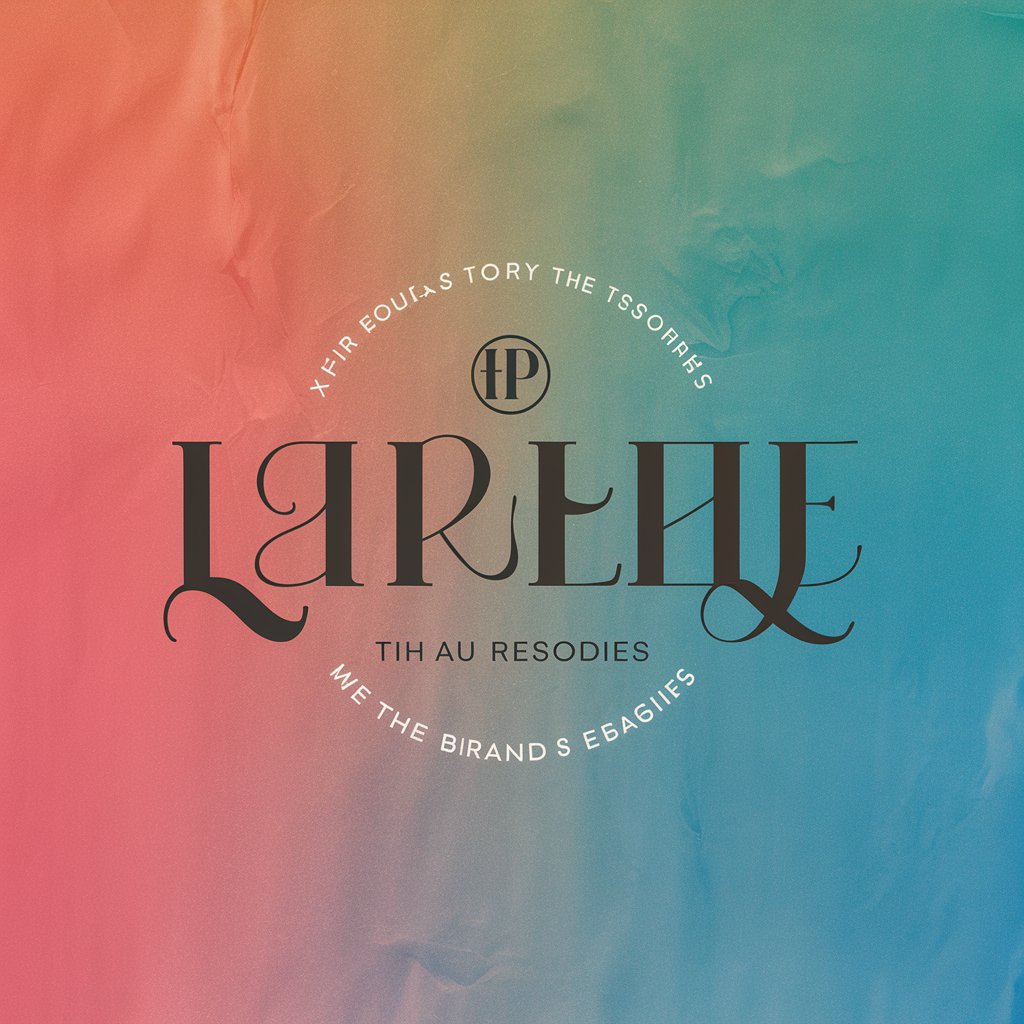
Logo Creator
Crafting Logos with AI Precision

Logo Creator
Craft Your Brand Identity with AI

Logo Creator
Empowering design with AI creativity

Hospital Pharmacist
Empowering Pharmacy Decisions with AI

Logo Creator
Craft Your Brand Identity with AI

Legal Assessment
Empowering Legal Decisions with AI

MeptiC-Assessment
Empowering Healthcare Decisions with AI

Ai in Assessment Design
Revolutionizing Educational Assessments with AI

Angular Assessment
AI-powered Angular Competency Analysis

Flat Roof Price Assessment
Precision Roofing, AI-Enhanced

Logo Creator FAQs
Can I use Logo Creator for any type of business?
Yes, Logo Creator is designed to accommodate a wide range of business types, offering versatile design templates and customization options to fit various brand identities.
Is there a cost to download the final logo design?
The initial trial allows for free creation and preview, but downloading high-resolution logo files may require a purchase or subscription.
Can I edit my logo after downloading it?
Yes, you can return to Logo Creator to edit and re-download your logo as needed, although access may depend on your subscription status.
Do I need design skills to use Logo Creator?
No, Logo Creator is user-friendly and designed for people without graphic design experience, providing intuitive tools and pre-designed templates.
How does Logo Creator ensure my logo is unique?
While templates provide a starting point, extensive customization options ensure you can create a distinctive logo. However, uniqueness depends on how you customize the elements.