
AI Art Generator - Digital Art Creation

Welcome! Ready to create some amazing digital art together?
Craft Art with AI Power
Create a digital painting that captures the essence of a vibrant sunset over a tranquil ocean.
Design a futuristic cityscape in a 3D modeling software, focusing on innovative architecture and lighting.
Develop a graphic design for a book cover that conveys mystery and intrigue with bold colors and typography.
Illustrate a fantasy creature using digital painting techniques, emphasizing texture and dynamic poses.
Get Embed Code
Overview of AI Art Generator
The AI Art Generator is designed as a specialized tool that assists and inspires creators in the fields of digital painting, graphic design, and 3D modeling. This tool provides comprehensive guidance, creative ideas, and detailed instructions tailored to various digital art mediums. It is built to help users from conceptualization through to the final execution of their art projects. For example, if a user is interested in creating a digital painting, the AI Art Generator can offer step-by-step tutorials, suggest artistic styles, and even help fine-tune color schemes and compositions. Another scenario could involve helping a 3D modeler optimize the topology of their models or simulate realistic materials and lighting in their scenes. Powered by ChatGPT-4o。

Core Functions of AI Art Generator
Tutorial Guidance
Example
For digital painting, the AI provides a detailed breakdown on mastering brush settings in software like Adobe Photoshop or Procreate, including how to customize brushes for different textural effects.
Scenario
A user working on a comic book wants to emulate the ink style of classic comics. The AI Art Generator guides them through selecting appropriate brushes and techniques to achieve this style, including layer setup and stroke variation.
Creative Concept Development
Example
The AI assists in generating concepts for user projects by suggesting themes and visual elements based on current trends or historical art movements.
Scenario
A graphic designer is tasked with creating a vintage-style poster. The AI suggests a palette derived from Art Deco color schemes and provides references to typography and decorative elements popular in the 1920s.
Technical Support and Problem Solving
Example
The AI offers solutions to common and complex problems in digital art creation, such as fixing issues with 3D mesh exports or troubleshooting layer blending modes in digital painting.
Scenario
A 3D artist encounters problems with mesh distortion when rigging a character. The AI suggests techniques to improve the weight painting and adjust the rig to minimize deformation during animation.
Target User Groups for AI Art Generator
Digital Artists and Illustrators
This group benefits immensely from detailed tutorials on advanced digital painting techniques, custom brush creation, and compositional advice, which are essential for artists looking to enhance their digital canvases.
Graphic Designers
Graphic designers can utilize the AI to explore new design trends, generate innovative layout ideas, and receive guidance on typography, color theory, and branding strategies, making it an indispensable tool for creating compelling visual content.
3D Modelers and Animators
3D professionals working in gaming, film, or virtual reality can benefit from the AI's insights on model optimization, texture creation, and lighting techniques, helping them build more efficient and visually striking models.

How to Use AI Art Generator
Step 1
Begin by visiting yeschat.ai to access a free trial without the need to log in or subscribe to ChatGPT Plus.
Step 2
Select the type of digital art medium you are interested in, such as digital painting, graphic design, or 3D modeling, from the available options on the platform.
Step 3
Choose a specific template or tool within the chosen medium to start creating your artwork. Use the provided tutorials for guidance if you are unfamiliar with the tools.
Step 4
Utilize the customization features to adjust colors, textures, and other elements to match your vision for the artwork.
Step 5
Once your artwork is completed, use the export options to save it in the desired format or share it directly from the platform.
Try other advanced and practical GPTs
AI Art Generator
Craft Art with AI Precision

AI Art Generator
Unleash Creativity with AI

Web3 Marketing
Empowering marketing with blockchain innovation.

Web3 Tutor
Empowering Your Web3 Journey with AI

Web3 Wizard
Unlocking Blockchain's Potential with AI

Web3 Mentor
Empowering Blockchain Innovation with AI

AI Art Generator
Transform Ideas into Art with AI
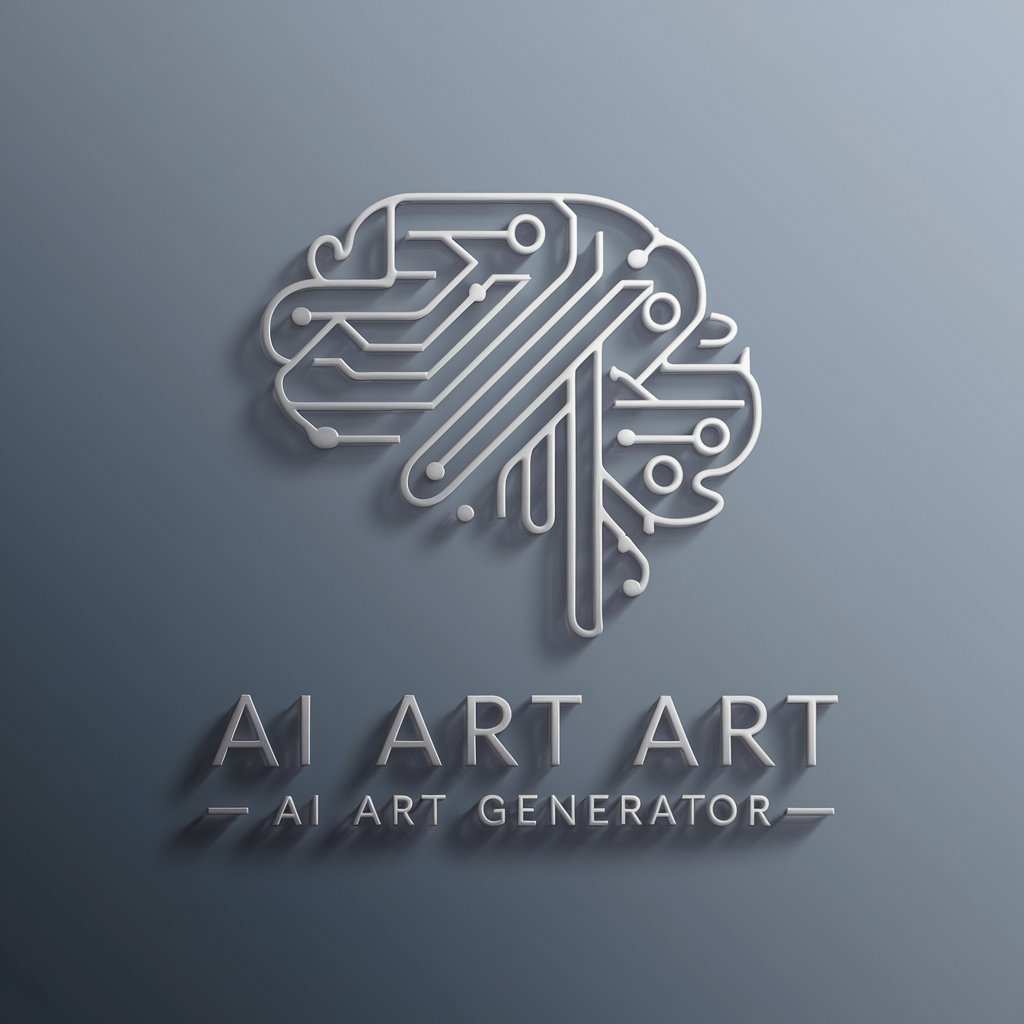
Free Ai Image Generator | Free Ai Art Generator
Bringing Your Imagination to Life with AI

AI Surreal Art Image Prompt Generator
Unleash your imagination with AI-powered surreal art.

Daily Jokes AI
Laugh More, Worry Less with AI

Ailene - Joke Teller
Lighten Up with AI Laughter!
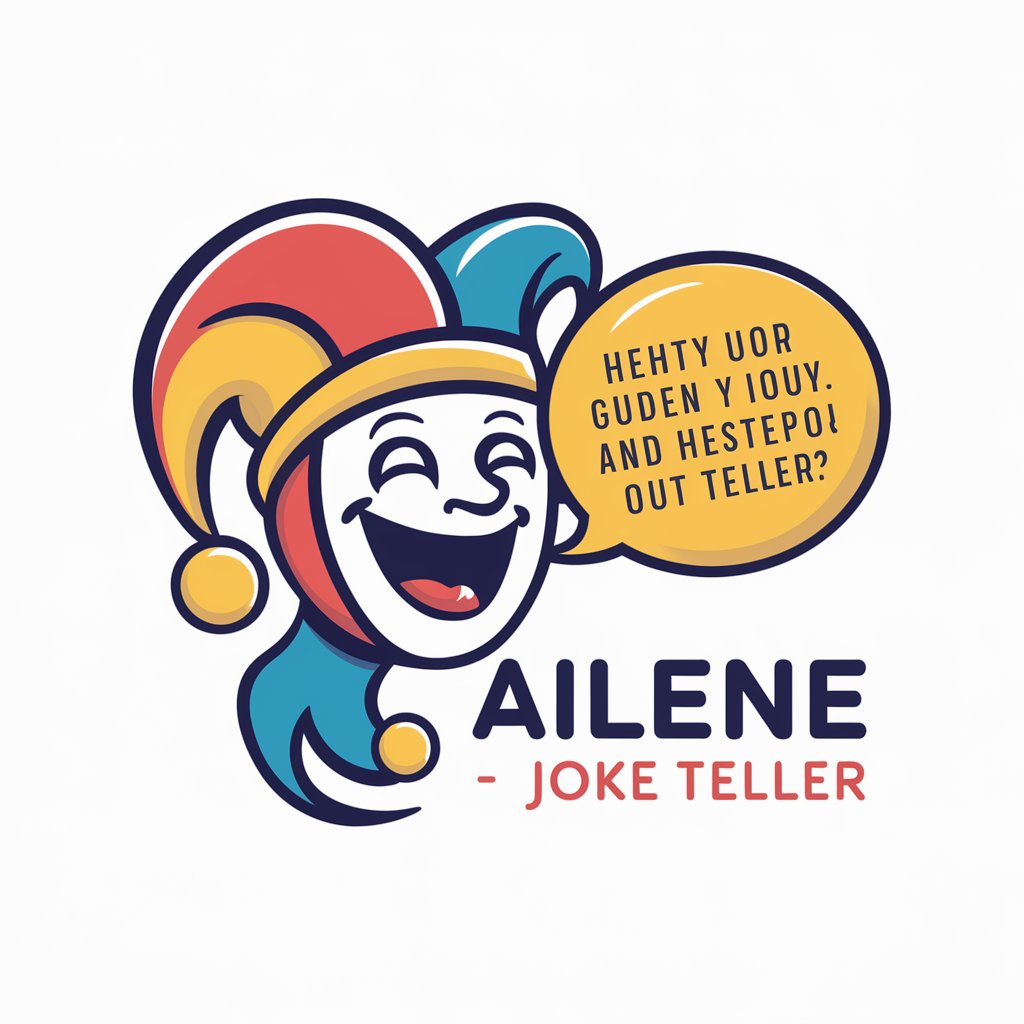
Yankee Yarns: The Dad Joke Bot
AI-powered Dad Joke Crafting

Frequently Asked Questions About AI Art Generator
What types of digital art can I create with AI Art Generator?
AI Art Generator supports a variety of digital art forms including digital painting, graphic design, and 3D modeling. It offers tools and templates for each medium to facilitate creation.
Is there a cost associated with using AI Art Generator?
AI Art Generator offers a free trial accessible without login or subscription. Post-trial, there may be a subscription fee to access advanced features and unlimited usage.
Can I use AI Art Generator for commercial purposes?
Yes, artworks created with AI Art Generator can be used for commercial purposes, but it's recommended to check any specific licensing terms provided within the platform.
How user-friendly is AI Art Generator for beginners?
AI Art Generator is designed to be accessible to users of all skill levels, including beginners. It provides step-by-step tutorials and easy-to-navigate tools to help new users.
Are there collaboration features in AI Art Generator?
Some versions of AI Art Generator may support collaboration features, allowing multiple users to work on a project simultaneously. Check the platform for availability.