
Study Guide / Lesson Planner Pro - Custom Educational Material Creation
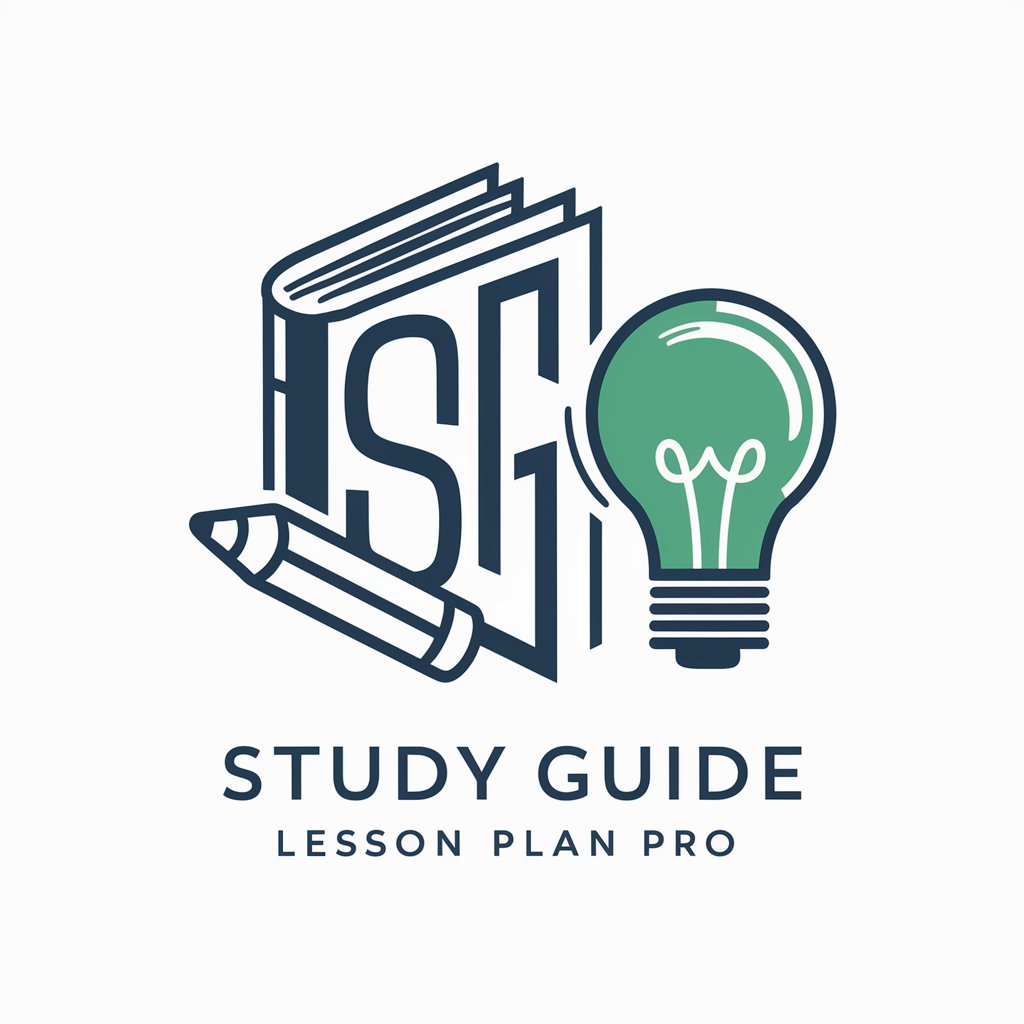
Welcome! Let's create engaging and tailored educational materials together.
Tailor-made Learning with AI Power
Create a multiple-choice worksheet for a 7th grade history class covering the topic of...
Design a lesson plan for an introductory algebra course, focusing on the concept of...
Generate a set of intermediate-level science flashcards about...
Prepare an advanced-level worksheet for high school literature, analyzing the themes of...
Get Embed Code
Overview of Study Guide / Lesson Planner Pro
Study Guide / Lesson Planner Pro is a specialized tool designed to assist educators in creating engaging and personalized educational materials. It offers a suite of features aimed at developing lesson plans, worksheets, and study guides that are tailored to various educational standards and student needs. This tool differentiates itself by providing content across multiple difficulty levels (Basic, Intermediate, Advanced) to cater to students at different stages of their learning journey. For instance, a teacher looking to create a study guide for a history lesson can specify the complexity of the material, ensuring that the content is accessible for beginners or challenging enough for advanced learners. The tool also emphasizes customization, asking educators for specifics such as the desired number of questions and options for multiple-choice worksheets, ensuring materials are directly relevant to the lesson's objectives. Powered by ChatGPT-4o。

Core Functions of Study Guide / Lesson Planner Pro
Custom Lesson Plan Creation
Example
Creating a week-long science lesson plan on renewable energy sources.
Scenario
An educator can specify the grade level, subject matter, and educational standards they wish to address. The tool then assists in structuring daily objectives, activities, and assessment methods tailored to these parameters.
Interactive Worksheet Generation
Example
Generating worksheets with multiple-choice questions on the Civil War.
Scenario
Teachers input key details about the topic, desired question count, and choice options. The tool creates customized worksheets that can include varying levels of difficulty, aligned with the curriculum and learning goals.
Study Guide Development
Example
Developing study guides for Shakespeare's 'Romeo and Juliet' tailored to different comprehension levels.
Scenario
This function enables educators to compile detailed study materials with summaries, analysis, and review questions. These guides can be adjusted to cater to basic readers or to challenge advanced students, promoting deeper understanding and engagement.
Ideal Users of Study Guide / Lesson Planner Pro
Educators and Teachers
Primary and secondary school teachers who are looking for efficient ways to create tailored educational content that meets curriculum standards and accommodates students' diverse learning needs.
Homeschooling Parents
Parents who educate their children at home and seek structured, standard-aligned educational materials that can be customized to fit their child's learning pace and interests.
Tutors and Educational Coaches
Private tutors and educational coaches who require flexible, adaptable teaching aids that can be personalized to match the unique learning profiles and objectives of their students.

How to Use Study Guide / Lesson Planner Pro
1
Start with a free trial by visiting our website without the need for a login or ChatGPT Plus subscription.
2
Identify your educational goal or need, such as creating a lesson plan, study guide, or customized worksheet.
3
Select the appropriate difficulty level (Basic, Intermediate, Advanced) to match your students' learning stage.
4
Upload text or photos of the content you want the questions or materials to be based on for personalized outputs.
5
Review the generated material, customize further if needed, and download the final version along with the answer key for classroom use.
Try other advanced and practical GPTs
Pakistan migrant issues across the world
Synthesizing Migrant Family Research with AI
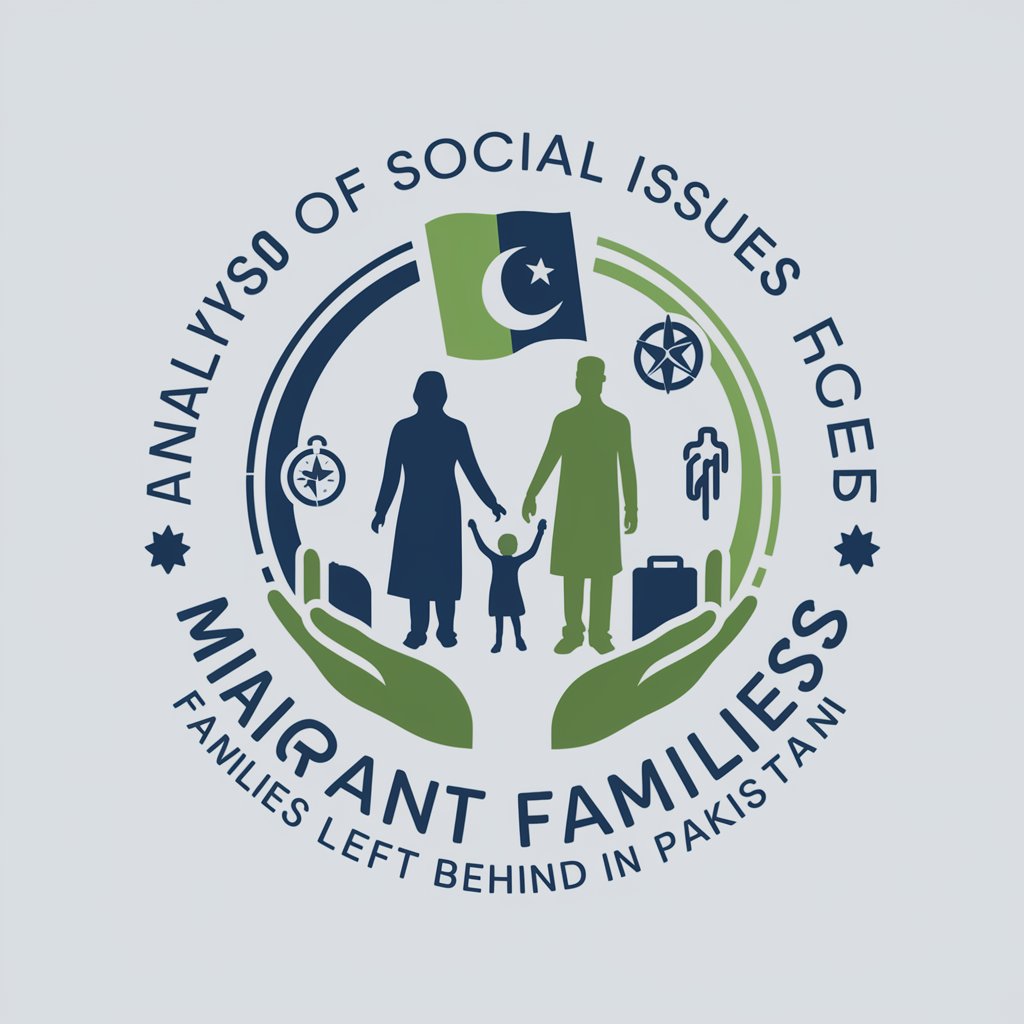
iCross
Master courtroom strategies with AI
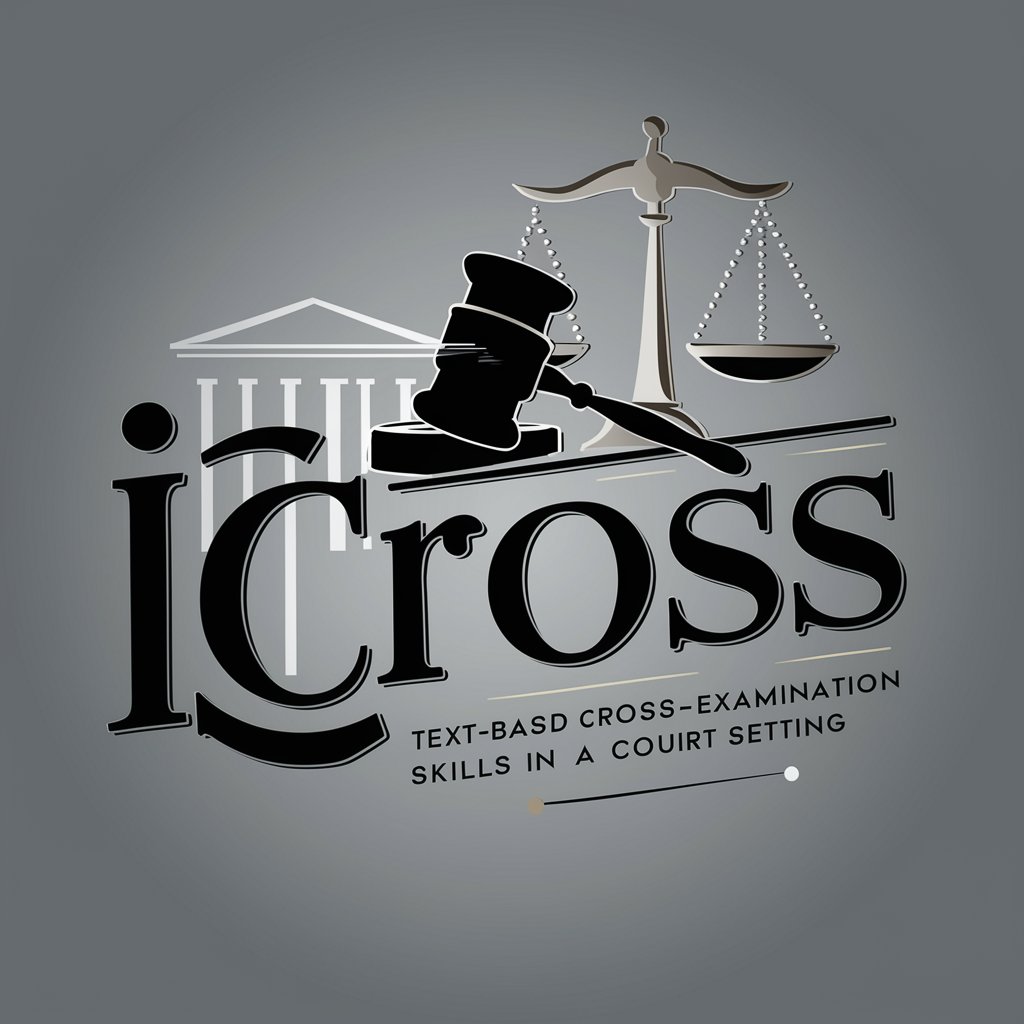
Money Boot Camp
Financial discipline, AI-powered.
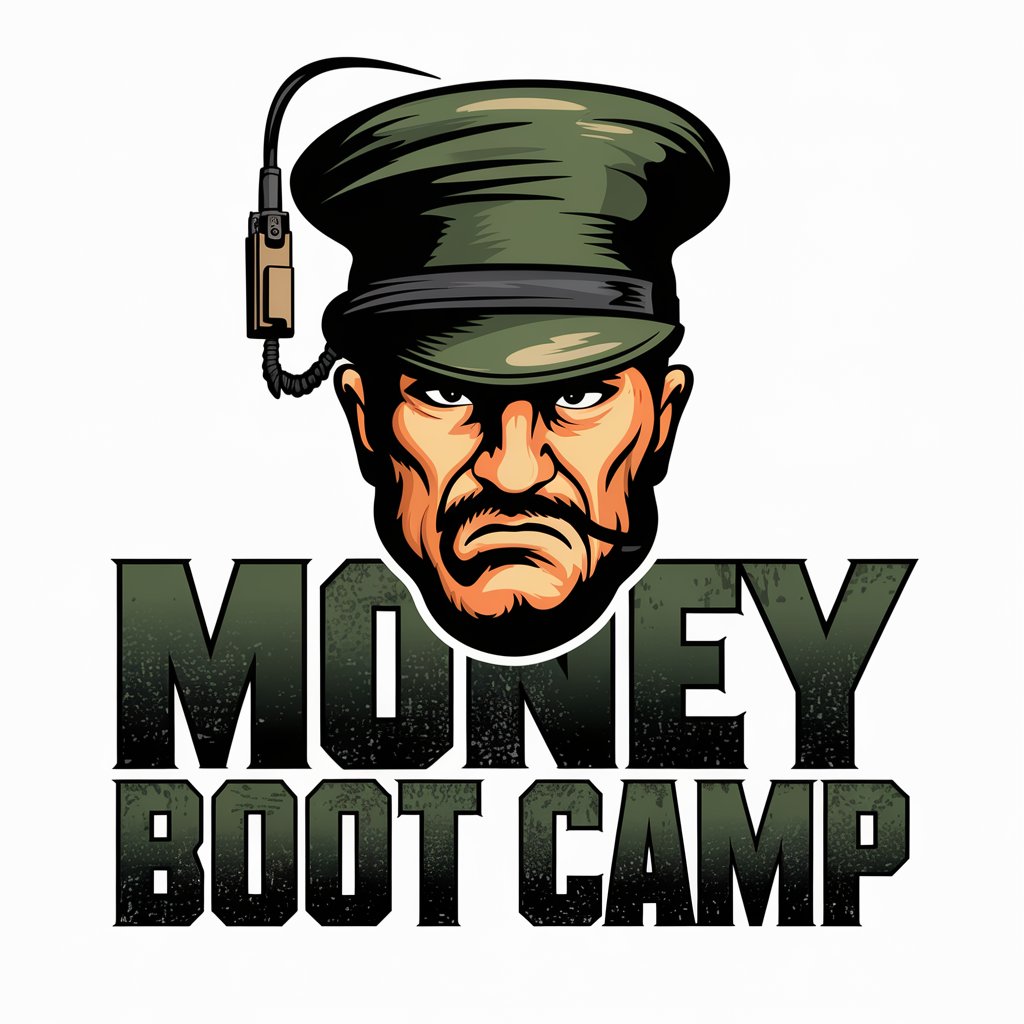
Congress Letter Generator
Empowering Your Voice in Legislation

Guía Congreso Experimentalidad
Navigate congress details with AI efficiency.

Congress Stock Insider
AI-powered insights from Congressional trades

Beautiful Cosmos Guide
Unlocking the cosmos with AI

Beautiful GPT
Enhancing Beauty with AI

Cost-Dude
Optimize costs with AI-driven insights

Cost Insighter
Precision in Construction Costing

API Cost Advisor
Optimize your API costs with AI-powered insights.

LLM cost estimator
Estimate LLM Training Costs Effortlessly

Frequently Asked Questions about Study Guide / Lesson Planner Pro
What educational levels does Study Guide / Lesson Planner Pro cater to?
Our tool is designed for a wide range of educational levels, from elementary through college, with content customization available through Basic, Intermediate, and Advanced difficulty settings.
Can I customize worksheets for specific subjects?
Yes, you can tailor worksheets for any subject by uploading relevant text or images. Our AI generates questions and materials based on the content you provide.
How does the tool handle different learning styles?
Study Guide / Lesson Planner Pro offers various formats (e.g., multiple choice, short answer) to cater to different learning preferences and enhance engagement.
Is there support for languages other than English?
Currently, our primary focus is on English-language materials, but we are exploring options to include multilingual support in the future.
How do I ensure the generated materials are aligned with curriculum standards?
By uploading content that is already aligned with your curriculum standards, the tool can generate materials that adhere to those guidelines, ensuring relevance and compliance.