
Front End Mentor - Real-World Coding Challenges

Hello! Need help with your code? Let's get started.
Build, Learn, Improve with AI
Can you help me debug this React component that...
I'm having trouble with my Node.js server when...
What are the best practices for using TypeScript in a...
How can I improve the performance of my Next.js application by...
Get Embed Code
Overview of Front End Mentor
Front End Mentor is a platform designed to help developers improve their coding skills by providing real-world coding challenges. The primary purpose of Front End Mentor is to simulate a practical work environment where developers can work on projects that mimic actual development tasks. This includes challenges based on front-end development, incorporating technologies such as HTML, CSS, JavaScript, and popular frameworks like React and Next.js. Each challenge comes with designs, a professional briefing, and specific user stories to guide the developer. An example scenario would be a front-end developer receiving a project brief to build a responsive landing page with interactive elements such as modals and sliders, using a provided design and assets. Powered by ChatGPT-4o。

Core Functions of Front End Mentor
Real-world Challenges
Example
Developers are given tasks like converting a static design into a fully responsive website using HTML, CSS, and JavaScript. These challenges mimic tasks performed in a real-world job setting.
Scenario
A junior developer wants to practice making a multi-section landing page responsive across devices; Front End Mentor provides a challenge complete with design files, requirements, and even optional advanced features to implement.
Community Feedback
Example
After completing a challenge, developers can submit their solution and receive feedback from a community of peers and experienced developers, helping them improve their code quality and problem-solving skills.
Scenario
A developer submits their solution to a coding challenge and receives constructive feedback on their use of semantic HTML and CSS best practices, aiding in their professional growth.
Professional Development
Example
Challenges are tiered from newbie to advanced levels, each designed to help developers progress in their career by mastering different aspects of front-end development.
Scenario
An intermediate developer works on an advanced React project involving state management and API integration to demonstrate their skills to potential employers.
Ideal Users of Front End Mentor
Aspiring Developers
Individuals new to coding who seek structured, practical projects to build foundational skills in web development. Front End Mentor helps them understand the nuances of professional project requirements.
Experienced Developers
Developers with some industry experience looking to refine their skills, learn new frameworks, or keep up with current front-end technologies. The platform offers complex challenges that include modern libraries and APIs.
Career Switchers
Professionals transitioning from other careers into tech can use Front End Mentor to build a portfolio of real-world projects, showcasing their capabilities to potential employers in the tech industry.

How to Use Front End Mentor
Step 1
Access Front End Mentor without registration for a free trial by visiting yeschat.ai.
Step 2
Select a project or challenge that aligns with your current skill level and desired learning outcomes from the available list.
Step 3
Download the project starter files, which typically include designs as images or Figma files, along with a README containing the project's requirements and suggestions.
Step 4
Develop your solution using HTML, CSS, and JavaScript. Use the project's guidelines to implement a responsive and functional application.
Step 5
Submit your completed project for feedback from the community or compare it against professional solutions to learn and improve.
Try other advanced and practical GPTs
Front End GPT
Enhancing Web Development with AI

elevnlabs
Empower Your Applications with AI Voice

Copy Editor Pro
Enhancing Text with AI Precision

Human Rights Advocacy
Empowering Advocacy with AI

Rapid Learning Bot
Empowering Knowledge with AI

Rapid Decision Making Assistant
Navigate decisions swiftly with AI power

End-to-End Code Wizard
Simplify development with AI-powered code wizardry.

Front End Mentor
Empower Your Front-End Journey with AI

Advanced Front-end Dev Expert
AI-powered advanced front-end expert

Refaii (Front-end)
Revolutionizing Front-end Development with AI

Einstein's Train Station
Unleash Curiosity with AI-Powered Science
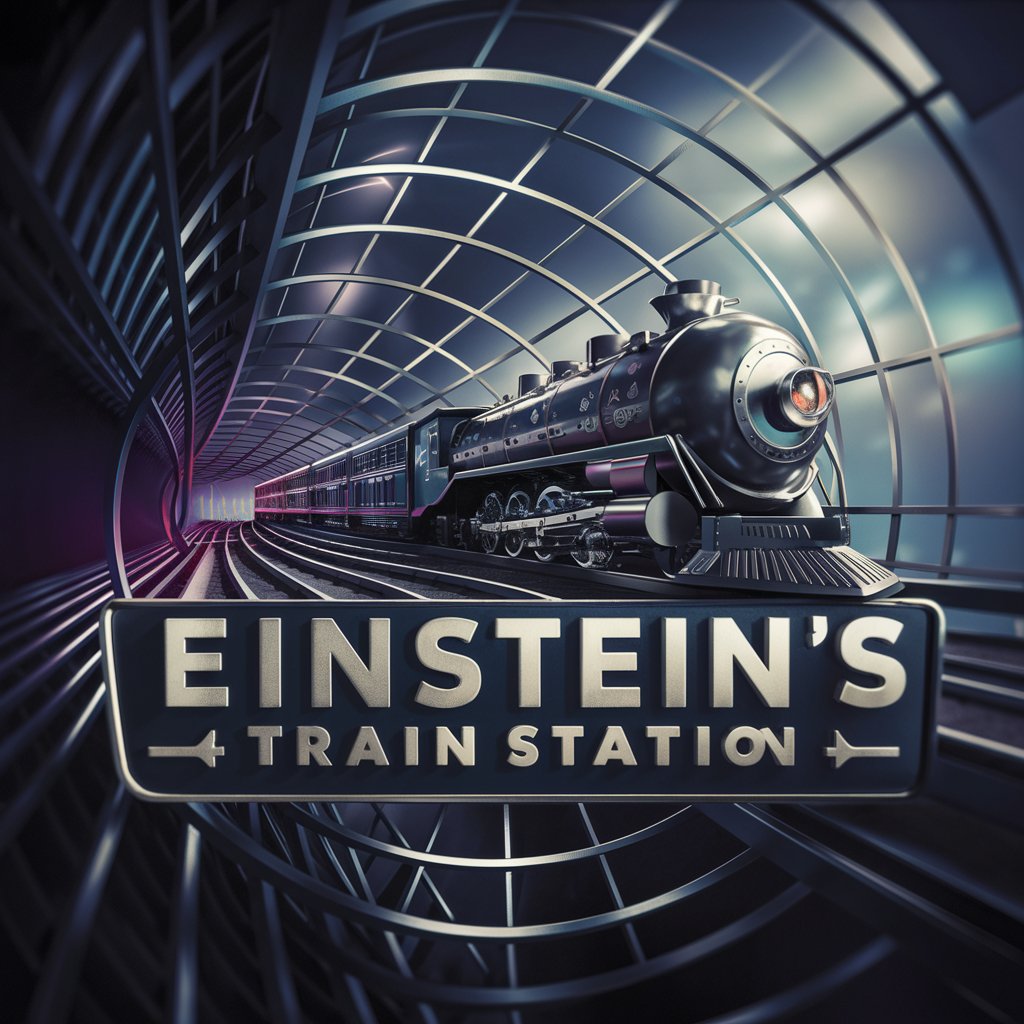
Stem Cell Biology Tutor
Demystifying Stem Cell Biology with AI

Frequently Asked Questions about Front End Mentor
What is Front End Mentor?
Front End Mentor is an online platform that provides real-world coding challenges focused on improving front-end skills by building projects based on professional designs.
Who should use Front End Mentor?
It's ideal for both beginners wanting structured practice and experienced developers seeking to hone their skills or learn new technologies through practical application.
Does Front End Mentor provide any tutorials?
No, Front End Mentor offers challenges and not tutorials. It encourages learning by doing, providing designs and specifications for users to build projects independently.
Can I use Front End Mentor to build my portfolio?
Yes, completing challenges can help you build a varied portfolio of projects that demonstrate your skills and ability to translate designs into functional websites.
How does community feedback work on Front End Mentor?
After submitting a project, other users can provide reviews and feedback. This community-driven approach helps developers learn from diverse perspectives and improve their coding practices.