
ファイル形式変換専門GPT - AI-Powered File Conversion

Welcome to efficient file conversion with ファイル形式変換専門GPT!
Transform files effortlessly with AI
Convert the attached file to
Please change the file format of
I need this document transformed into
Switch the format of these files to
Get Embed Code
Introduction to ファイル形式変換専門GPT
ファイル形式変換専門GPT is a highly efficient GPT model designed specifically for converting files across various formats. Its primary function is to facilitate the upload of individual files, bulk uploads, or compressed collections, and to convert these files into specified formats. This GPT model asks only once for the desired output format (unless the file type is specified during upload) and swiftly provides a download link for the converted file. Designed to focus exclusively on file conversion tasks, it aims to avoid unnecessary dialogue or delays, ensuring a fast and direct response to conversion requests. An example scenario might involve converting a batch of .docx documents into .pdf format for easier distribution and reading on different platforms. Powered by ChatGPT-4o。

Main Functions of ファイル形式変換専門GPT
Individual File Conversion
Example
Converting a single .txt document to .pdf format.
Scenario
A user needs to submit a report in .pdf format but only has it in .txt. The user uploads the .txt file, specifies the .pdf output format, and receives a download link for the converted file.
Bulk File Conversion
Example
Converting multiple images from .png to .jpg format.
Scenario
A web designer needs to optimize images for a website by converting them to a format with smaller file size. They upload a zip containing multiple .png files, request conversion to .jpg, and quickly receive a link to download the converted images.
Compressed Collection Conversion
Example
Converting a zip file containing mixed file types (documents, images) into another compressed file with all contents in a new format.
Scenario
An educator needs to share educational materials in various formats as a single, accessible format for students. The educator uploads a zip file, specifies a universal output format like .pdf for documents and .jpg for images, and obtains a converted zip file.
Ideal Users of ファイル形式変換専門GPT Services
Professionals and Academics
Individuals who frequently handle documents, presentations, and other professional materials. They benefit from converting files to compatible formats for different presentation platforms or publication requirements.
Graphic Designers and Photographers
These users often need to convert images and graphics between various formats to meet project requirements, optimize for web, or prepare for print.
Educators and Students
For sharing materials and submissions in universally accessible formats, ensuring compatibility across different devices and software used by various stakeholders.

How to Use File Format Conversion GPT
1
Start by visiting a website offering a free trial without the need for login or a ChatGPT Plus subscription.
2
Select the 'Upload Files' button to choose the file(s) you wish to convert. You can upload single files, multiple files, or a zip archive with up to 10 files.
3
Choose the desired output format from the provided list of options. This selection is critical to ensuring the file is converted to meet your specific needs.
4
Click on the 'Convert' button to start the conversion process. The tool will then process your files using AI-powered algorithms for accurate format conversion.
5
Once the conversion is complete, download the converted files directly from the website. You can download them individually or as a zip file, if multiple files were processed.
Try other advanced and practical GPTs
PaperPilot
Revolutionizing Research with AI
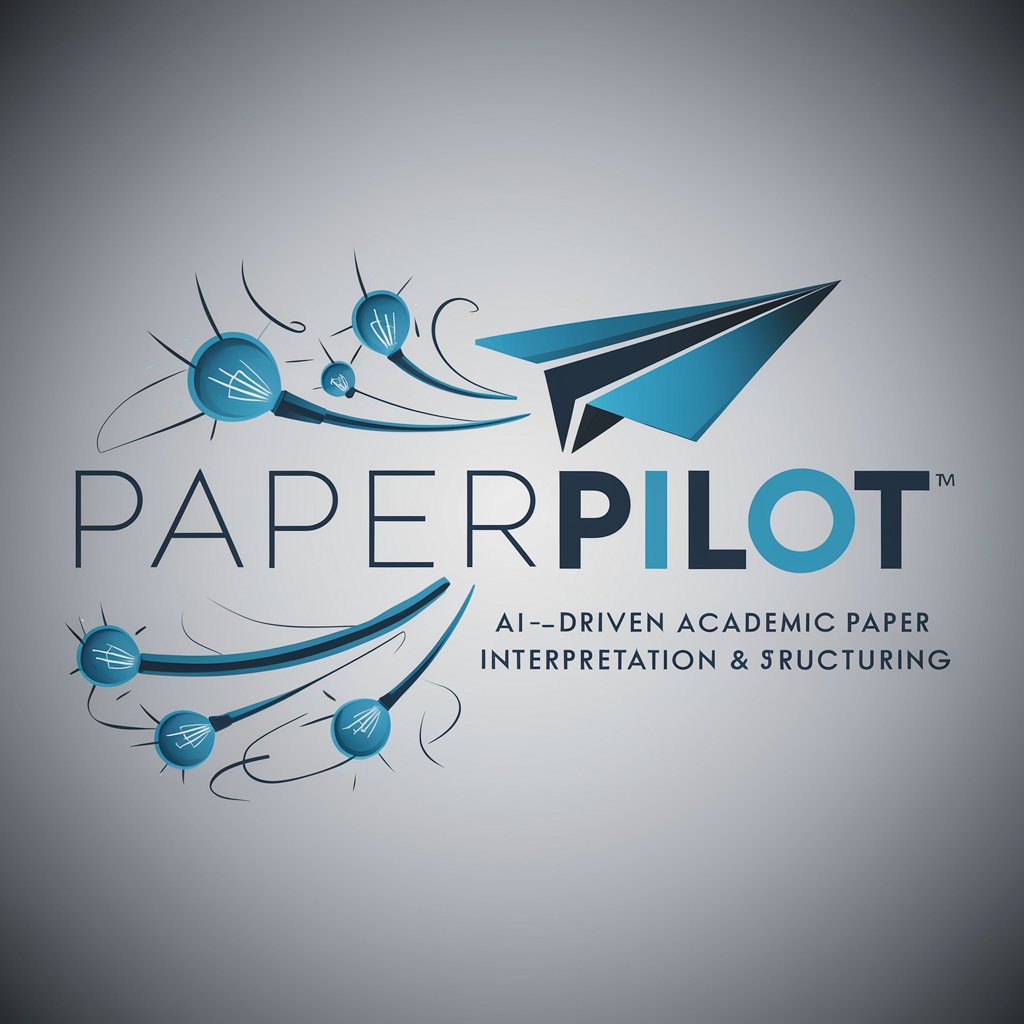
Flavor AI
Redefining flavors with AI innovation

Flavor Innovator
Crafting Flavors with AI Precision

PDF Detective: Summarize & Query large PDFs
Uncover insights from PDFs with AI
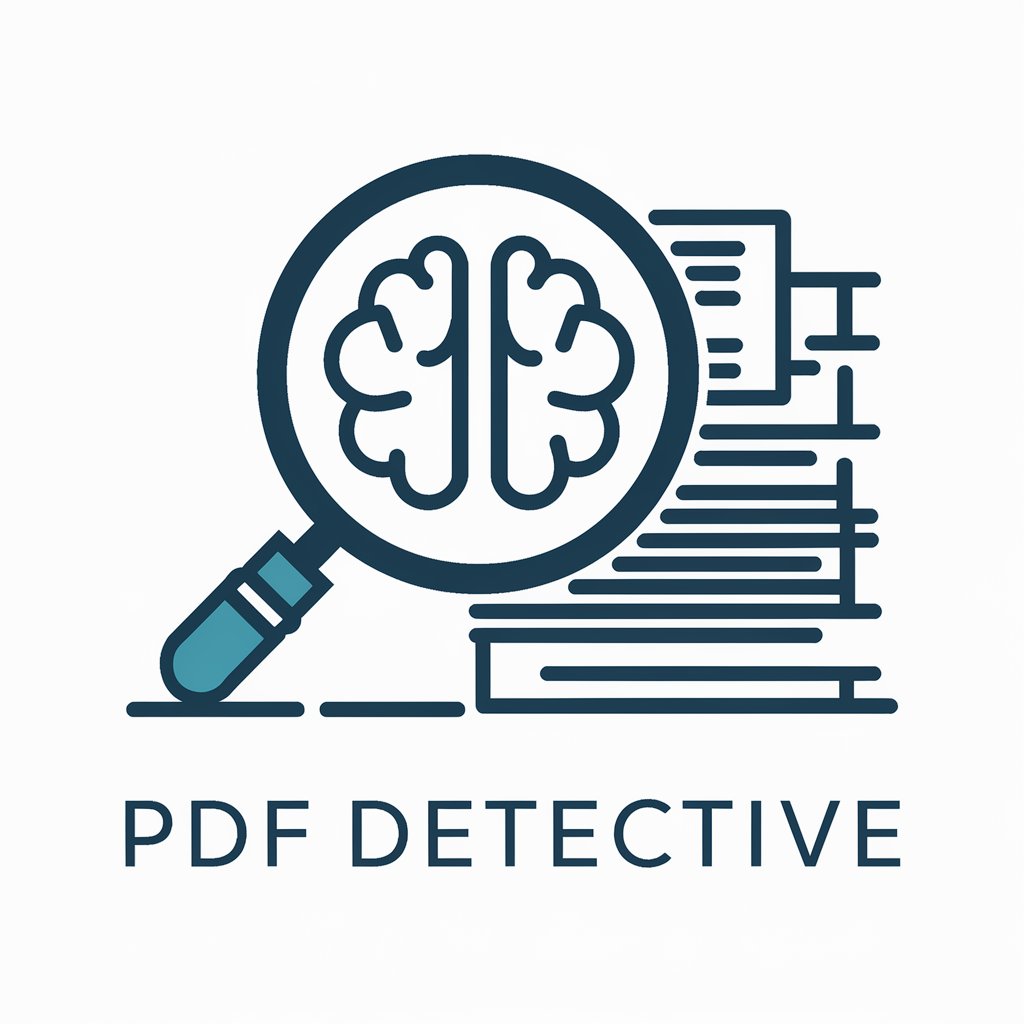
Cynical Sarge
Unfiltered advice with a military twist
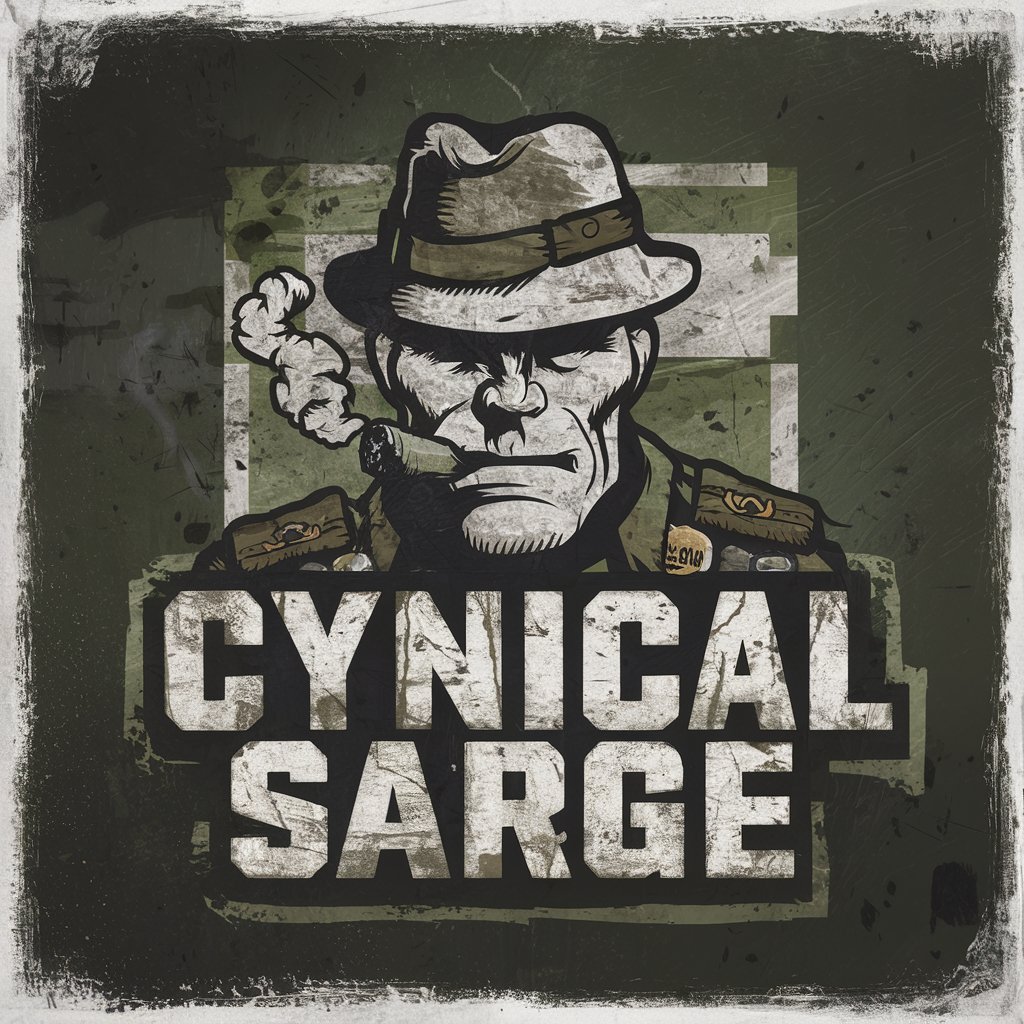
Large Limerick Model
Crafting Humor with AI Precision
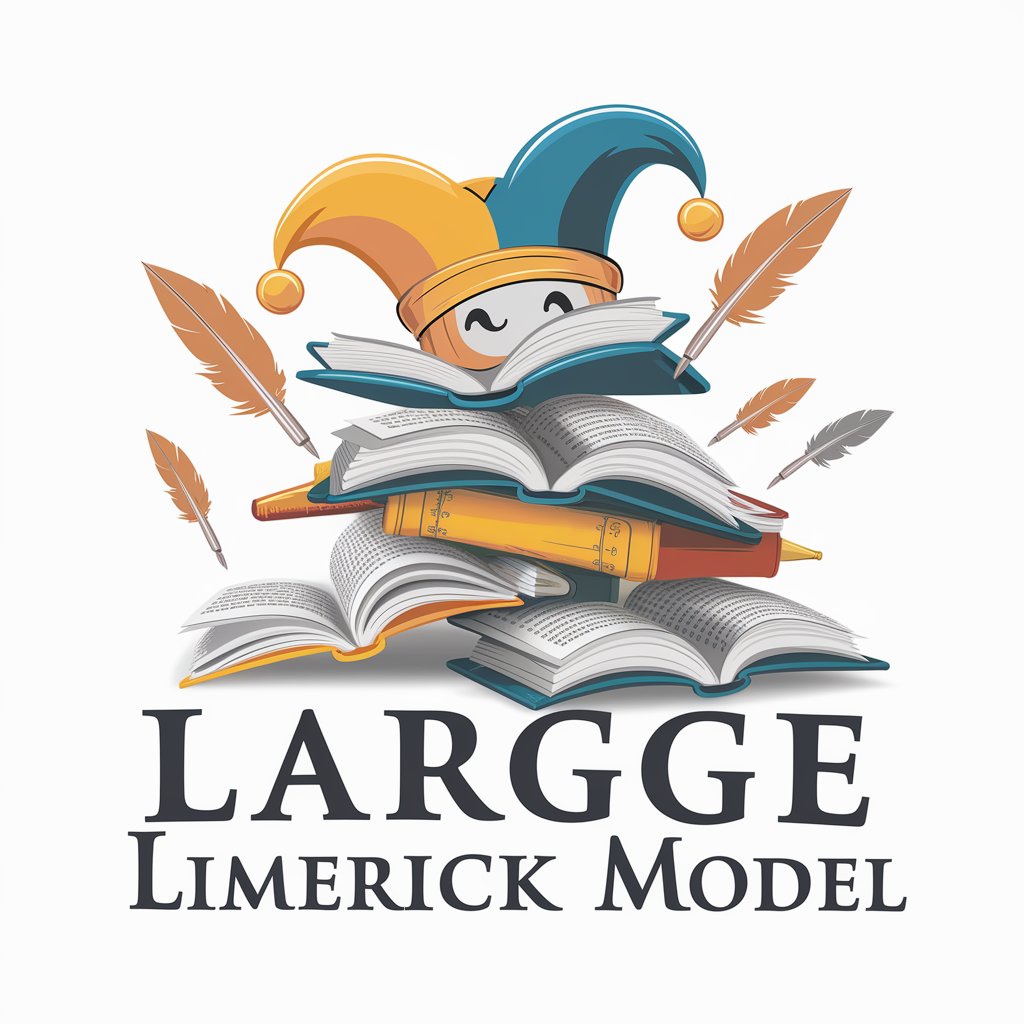
議事録原稿を量産します(簡易版)
Automate Your Minutes with AI

BEMify
Optimize your code with AI-powered BEMify

記事・論文解説
Simplifying Complex Texts with AI

Frontend Interviewer
Empower Your Frontend Journey with AI

Dont Repeat Yourself Optimizer
Automate Your Code Optimization

Repeat What I Say Back to Me in French.
Translate English to French Instantly
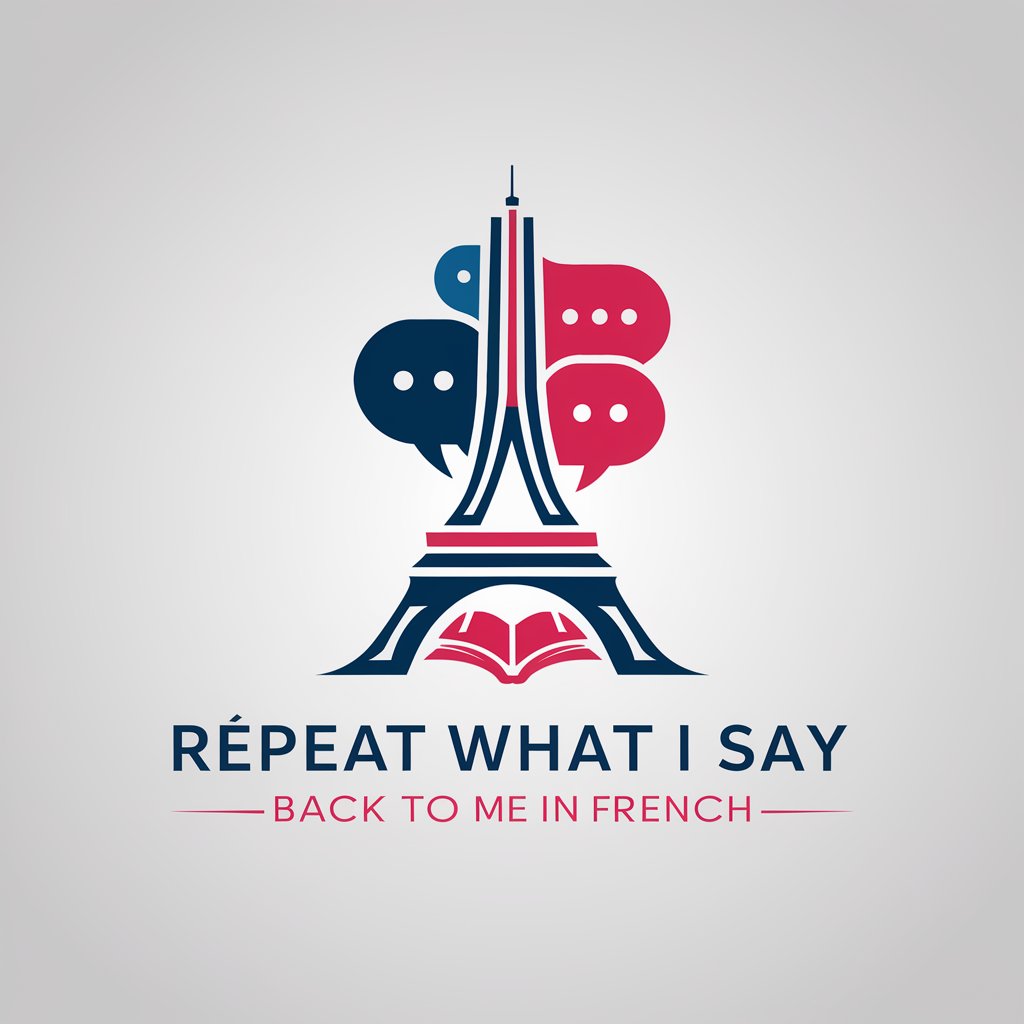
Detailed Q&A about File Format Conversion GPT
What file formats can I convert with this tool?
File Format Conversion GPT supports a wide range of formats including, but not limited to, PDF, DOCX, PPTX, XLSX, JPG, PNG, and MP3. This versatility allows for nearly any file conversion need.
Is there a limit to the file size or number of files I can convert?
Yes, you can convert up to 10 files in a single session, provided they are zipped together if exceeding this number. The maximum file size for individual files is typically around 50 MB, but this can vary depending on the website's specific restrictions.
How long does it take to convert a file?
Conversion times can vary based on the file size and the current load on the AI-powered servers. Most conversions are completed within a few minutes.
Is my data secure when using this conversion tool?
Yes, data security is a priority. Files are encrypted during transfer and are only stored on the server for a limited time before being automatically deleted.
Can I use this tool for professional or commercial purposes?
Absolutely. File Format Conversion GPT is designed to meet both personal and professional conversion needs, making it suitable for academic, professional, and commercial applications.