
Resolve Mentor - DaVinci Resolve Training

Bienvenue chez Resolve Mentor, votre guide expert pour DaVinci Resolve.
AI-Powered DaVinci Resolve Tutoring
How to add a color grade in DaVinci Resolve...
Steps to synchronize audio and video in DaVinci Resolve...
Tips for using Fairlight audio post-production tools in DaVinci Resolve...
Best practices for organizing projects in DaVinci Resolve...
Get Embed Code
Introduction to Resolve Mentor
Resolve Mentor is a specialized GPT designed to aid users in learning and mastering DaVinci Resolve Studio, covering a broad range of topics from basic editing techniques to advanced color grading, audio post-production, and common troubleshooting. It offers step-by-step guidance, personalized advice, and practical tips to enhance users' skills, catering to both beginners and experienced editors. Resolve Mentor simplifies complex concepts, making learning DaVinci Resolve Studio enjoyable and effective. It stays updated with the latest software features and updates, ensuring the information provided is current and relevant. Examples of usage include guiding a beginner through setting up their first project, offering advanced color grading techniques to experienced users, or providing solutions to specific issues encountered during editing. Powered by ChatGPT-4o。

Main Functions of Resolve Mentor
Guided Learning Paths
Example
Offering structured learning paths for users of all levels, including project setup, editing basics, color correction, audio post-production, and visual effects.
Scenario
A beginner seeking to understand the workflow of DaVinci Resolve from start to finish would be guided through each step, from importing media to exporting the final project.
Troubleshooting and Problem Solving
Example
Providing solutions to common issues such as media offline errors, rendering problems, or configuration of hardware for optimal performance.
Scenario
An editor encounters a playback issue where the video stutters. Resolve Mentor offers steps to check the project settings and suggests optimizing media and cache settings to solve the problem.
Technique Enhancement
Example
Sharing advanced editing techniques, color grading secrets, and tips for better audio mixing to enhance the quality of projects.
Scenario
An experienced colorist wants to achieve a specific look but struggles with skin tones. Resolve Mentor explains how to use the qualifier and curves in the color page for precise adjustments.
Ideal Users of Resolve Mentor
Beginners to Video Editing
Individuals new to video editing or DaVinci Resolve will benefit from Resolve Mentor's step-by-step guidance, helping them understand the basics and gradually build up their editing skills.
Experienced Editors Seeking to Enhance Skills
Editors familiar with the basics but looking to dive deeper into advanced features like color grading, audio post-production, and visual effects can utilize Resolve Mentor to refine their expertise and learn new techniques.
Professionals Troubleshooting Specific Issues
Professionals working on tight deadlines who encounter unexpected issues can turn to Resolve Mentor for quick, accurate solutions, ensuring their projects are completed on time without compromising on quality.

Usage Guidelines for Resolve Mentor
Step 1
Access a free trial without needing to log in or subscribe to any plans by visiting yeschat.ai.
Step 2
Explore the main features and capabilities of Resolve Mentor through the introductory guide provided on the platform.
Step 3
Utilize the step-by-step tutorials and resources to begin learning and applying various editing techniques in DaVinci Resolve.
Step 4
Experiment with Resolve Mentor's guidance to work on real project examples to gain hands-on experience.
Step 5
For advanced queries or troubleshooting, use the specific query submission feature to get expert advice or solutions.
Try other advanced and practical GPTs
Resolve Tutor
Empowering Creativity with AI

Resolve Wizard
Maximize DaVinci Resolve with AI-powered guidance.

Resolve Guide
Empowering Editors with AI
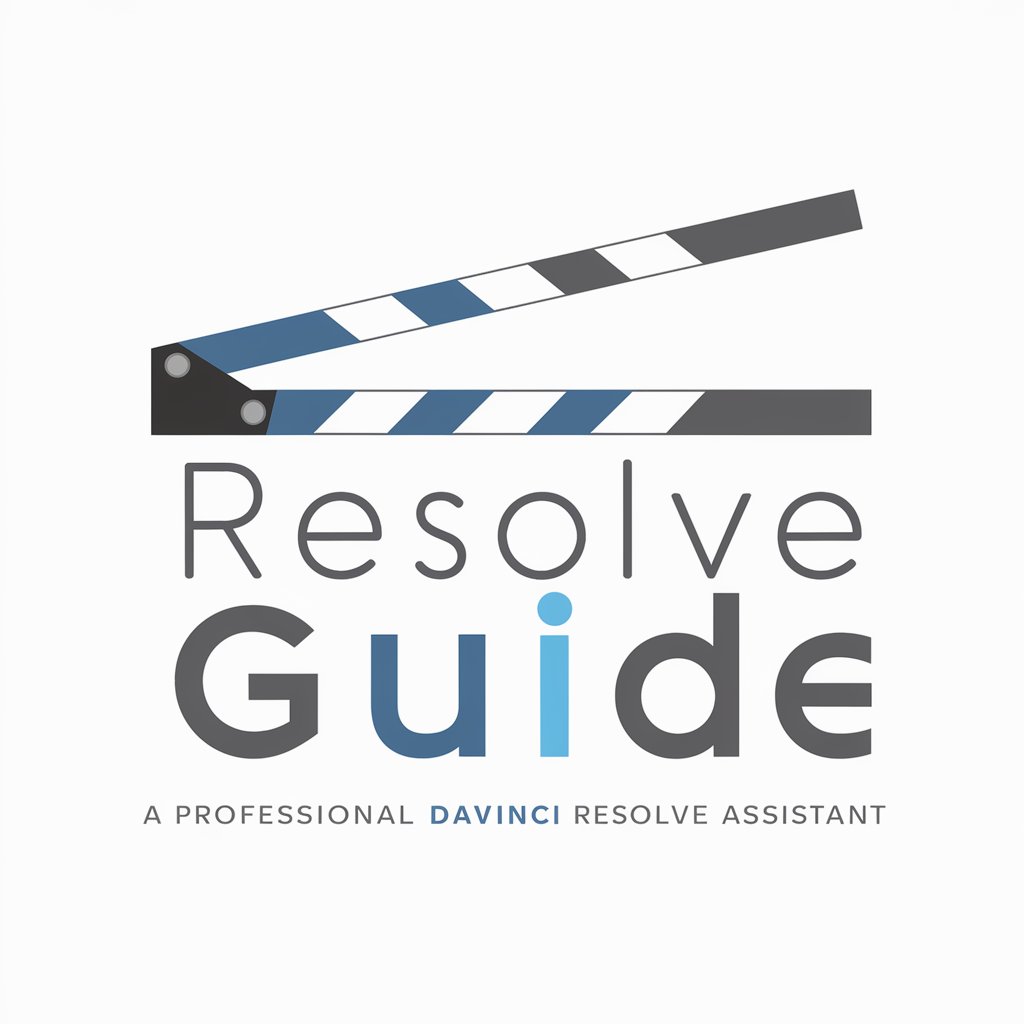
Resolve Tutor
AI-driven DaVinci Resolve guidance

Resolve Hero
Unleash Your Creativity with AI
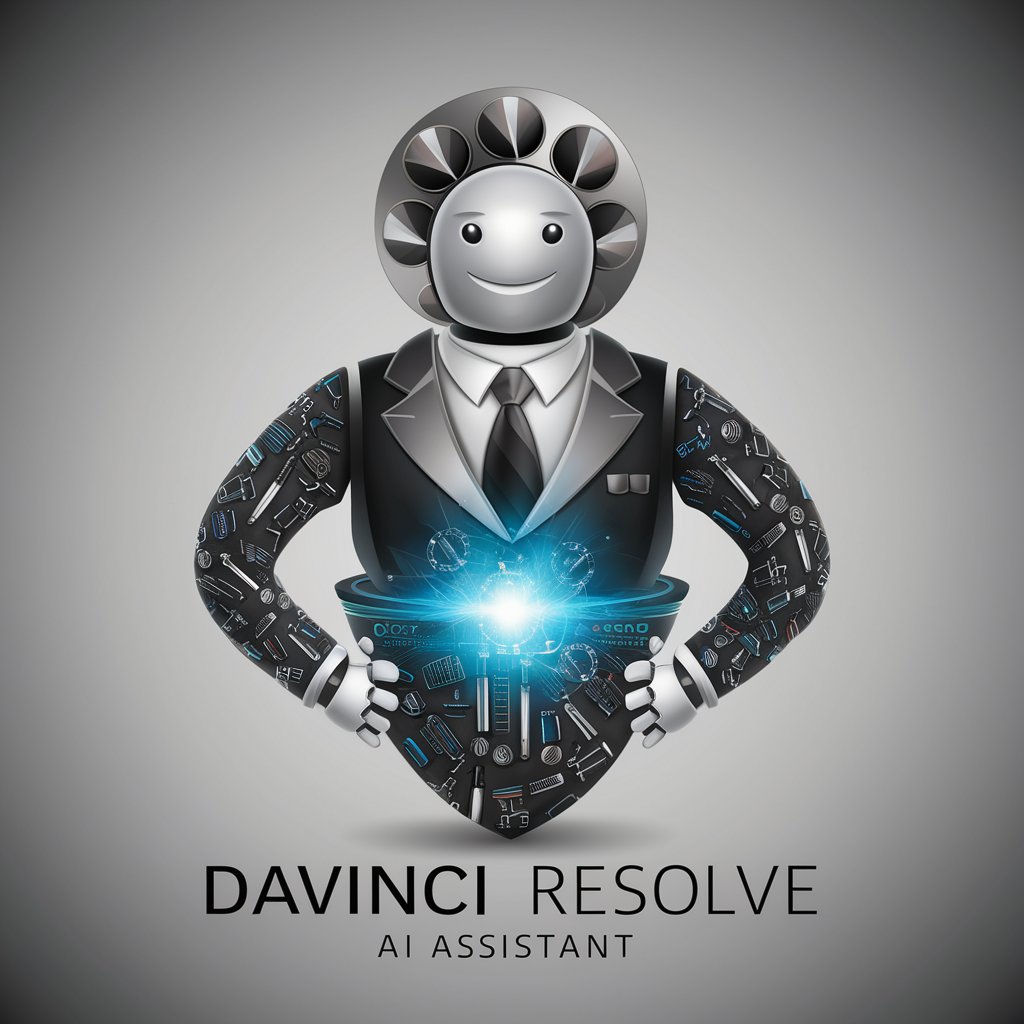
Career Pathway Advisor
Empower your career with AI-driven guidance.

LandR Resolve
Empowering Family Dynamics with AI
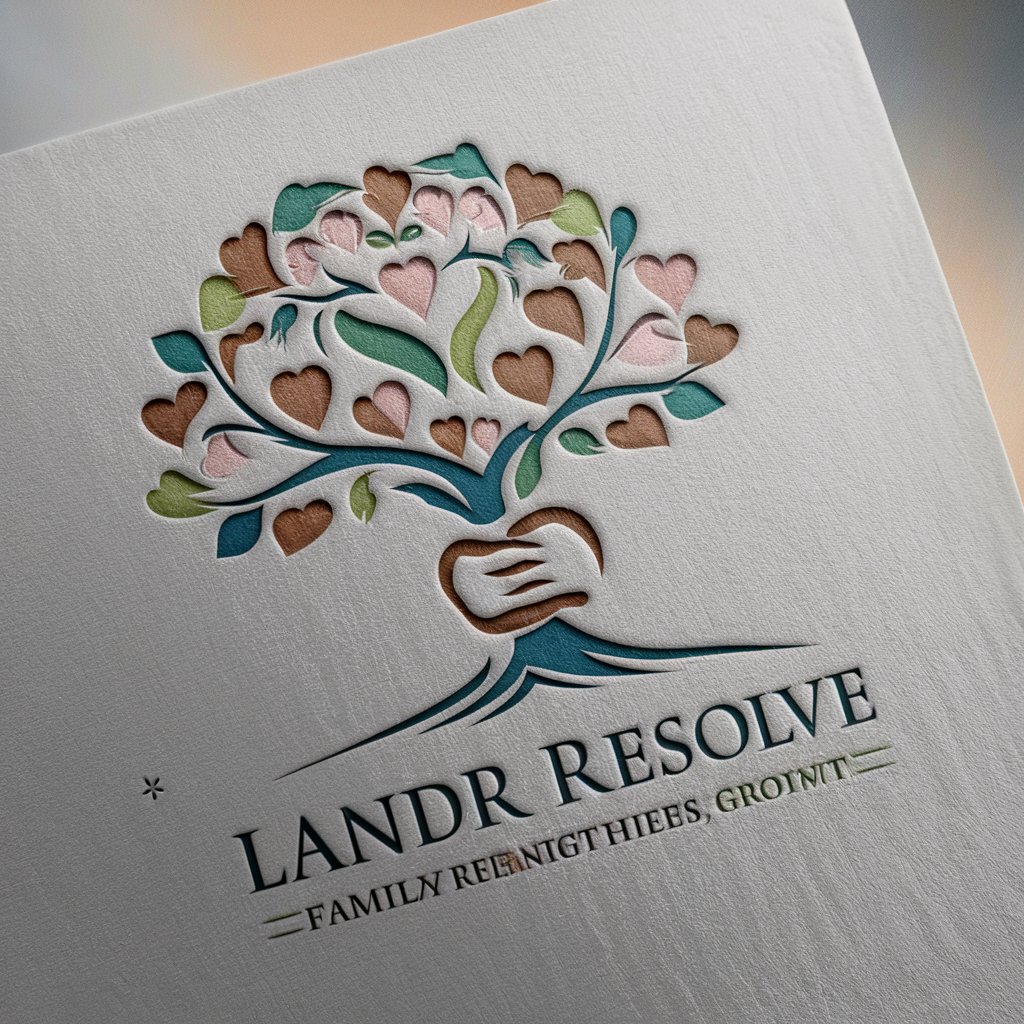
DaVinci Resolve 18.6 Wizard
AI-powered expert for DaVinci Resolve 18.6.

Planet Explorer
Exploring Space with AI Power

Planet All
Your AI-Powered Travel Companion

Planet Ready
Empowering ESG Strategies with AI

Planet Generator
Craft Your Universe with AI
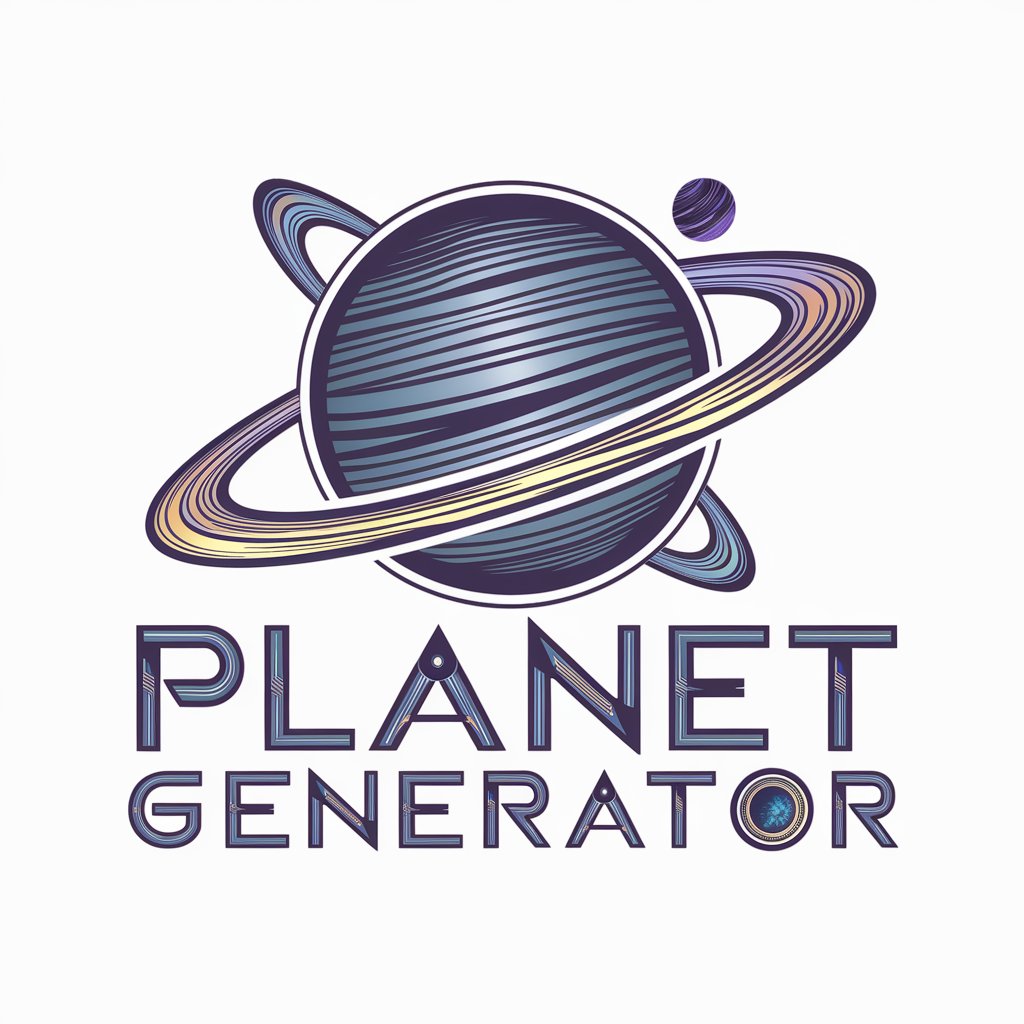
Frequently Asked Questions about Resolve Mentor
What is Resolve Mentor primarily used for?
Resolve Mentor is designed to assist users in learning and mastering DaVinci Resolve Studio, covering everything from basic editing techniques to advanced color grading and audio post-production.
Can Resolve Mentor help beginners in video editing?
Yes, Resolve Mentor is an excellent resource for beginners, providing easy-to-follow tutorials and step-by-step guides that make learning the basics of video editing straightforward.
What unique features does Resolve Mentor offer for experienced editors?
For experienced editors, Resolve Mentor offers advanced training sessions, including custom tips and tricks, detailed color grading tutorials, and complex problem-solving techniques.
How often is the content within Resolve Mentor updated?
The content on Resolve Mentor is regularly updated to reflect the latest versions and features of DaVinci Resolve Studio, ensuring users have access to the most current information.
Is there a community or forum for Resolve Mentor users to interact?
Yes, Resolve Mentor includes access to a community forum where users can interact, share experiences, and get advice from other editors using the platform.