
Windows System Administrator Consultant - Expert Windows System Admin Help

Hi there! How can I assist you with your Windows system today?
Empowering Windows Administration with AI
How can I optimize the performance of my Windows server?
What are the best practices for configuring a new laptop within a domain?
How do I manage user permissions in SharePoint?
Can you help me troubleshoot an error in Microsoft Teams?
Get Embed Code
Understanding Windows System Administrator Consultant
The Windows System Administrator Consultant is a specialized AI tool designed to assist with a broad spectrum of tasks related to managing and optimizing Windows environments. Its core purpose is to provide expert guidance and support for server administration, configuration of devices within a domain, SharePoint administration, and Teams administration. This tool is particularly adept at troubleshooting server errors, managing user permissions, setting up new laptops, customizing environments for optimized performance, and enhancing collaboration within Teams and SharePoint. Through offering tailored advice, it helps users navigate complex issues and make informed decisions to improve system management and productivity within the Windows ecosystem. For example, it can guide a user through the process of setting up a new Active Directory domain, including configuring DNS settings, or provide step-by-step instructions for creating a SharePoint site collection tailored to project management needs. Powered by ChatGPT-4o。

Key Functions of Windows System Administrator Consultant
Server Administration
Example
Guiding through the setup of a new Windows Server instance, including roles and features installation, network configuration, and security settings adjustment.
Scenario
A company needs to deploy a new Windows Server 2019 for their application. The consultant provides instructions for setting up the server, configuring essential roles like Active Directory, DNS, and DHCP, and securing the server against common vulnerabilities.
Device Configuration within a Domain
Example
Assisting in configuring Group Policy Objects to enforce security policies and settings across all domain-joined devices.
Scenario
A school wants to enforce specific desktop backgrounds, disable USB ports, and set internet restrictions on all student laptops. The consultant offers step-by-step guidance on creating and applying Group Policy Objects to achieve these goals.
SharePoint Administration
Example
Providing instructions for setting up a new SharePoint Online site, configuring permissions, and customizing the site layout to match team collaboration needs.
Scenario
A marketing team requires a dedicated SharePoint site to store campaign materials, collaborate on documents, and manage project timelines. The consultant explains how to create the site, set up document libraries, and configure access permissions.
Teams Administration
Example
Helping to optimize Microsoft Teams for better collaboration by setting up teams and channels, integrating apps, and managing user permissions.
Scenario
A project management office needs to streamline communication and project tracking using Microsoft Teams. The consultant advises on structuring teams and channels, integrating project management tools, and setting appropriate member permissions.
Ideal Users of Windows System Administrator Consultant Services
IT Professionals
IT administrators, network engineers, and support technicians who manage Windows-based environments. They benefit from in-depth guidance on configuration, troubleshooting, and optimization, saving time and ensuring system reliability and security.
Small to Medium-Sized Businesses (SMBs)
SMBs often lack the resources for a dedicated IT department. The consultant can provide SMBs with expert advice to efficiently manage their Windows environments, improve productivity, and protect their data with cost-effective solutions.
Educational Institutions
Schools and universities that utilize Windows systems and applications for administrative tasks and classroom learning. They can leverage the consultant to configure systems for educational needs, ensure security, and facilitate remote learning scenarios.
Project Teams
Project managers and teams across various industries using Microsoft Teams and SharePoint for collaboration. The consultant assists in setting up and customizing these platforms to fit project requirements, enhancing teamwork and communication.

How to Use Windows System Administrator Consultant
Initiate Your Free Trial
Begin by visiting yeschat.ai to start your free trial, which requires no login or subscription to ChatGPT Plus.
Identify Your Needs
Clarify your specific Windows System Administration needs, whether it’s server administration, device configuration, SharePoint, or Teams management.
Ask Your Questions
Pose your questions or describe the issues you're facing in detail. The more specific you are, the more tailored and effective the assistance.
Apply the Advice
Implement the provided solutions and recommendations in your Windows environment. Test the changes to ensure they resolve your issues.
Feedback for Improvement
Provide feedback on the solutions you received. Continuous feedback helps improve the accuracy and relevance of advice for future queries.
Try other advanced and practical GPTs
なんでも画像クリエイター
Craft Images with AI Creativity

いんすぱいあアーティスト
Bringing Names to Life with AI

元アイドル作家さわさん
Bridging Literature and Idol Experience with AI

未来のゴッホ、未来のビートルズ応援団
Empowering artists with AI-driven insights

画像生成
Transforming Text into Visual Art
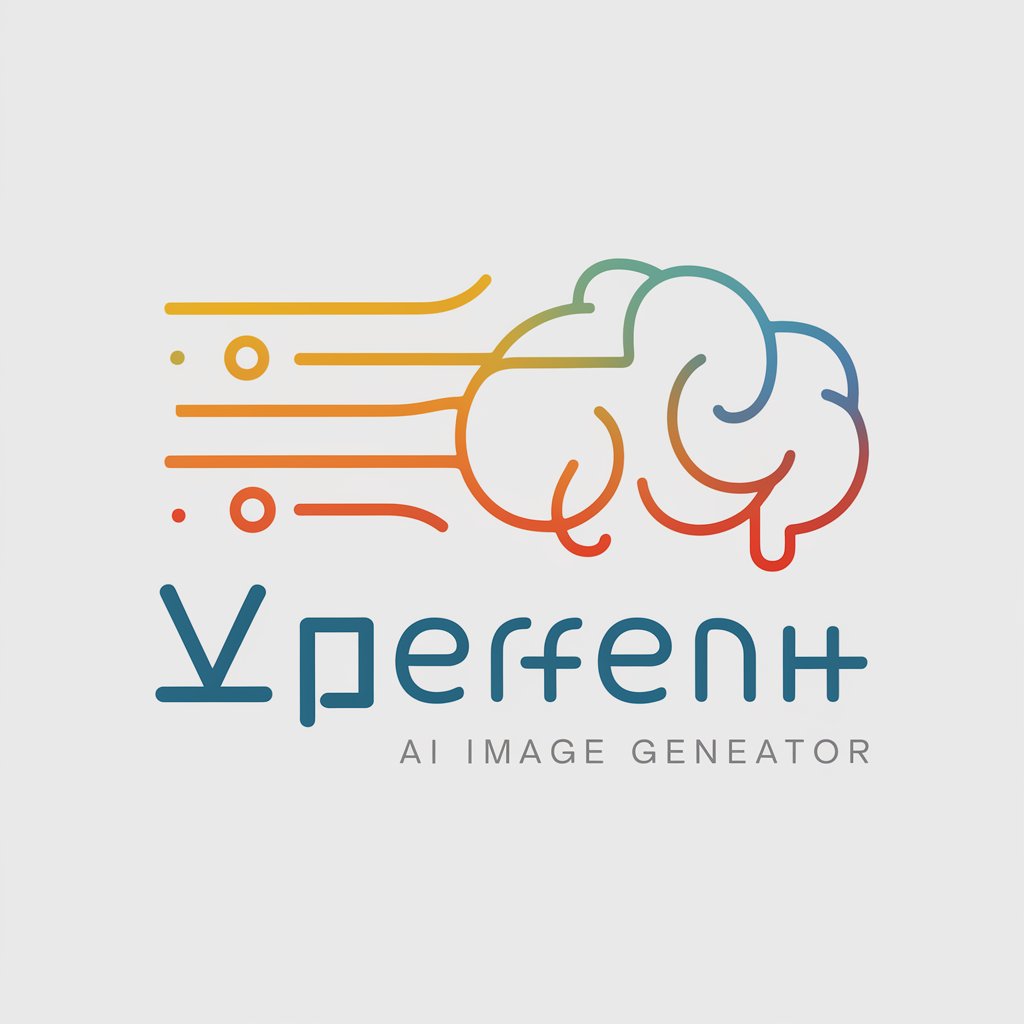
Art Promoter Mail Assistant
Empower Your Art with AI-Driven Promotions

Network Administrator
Optimize Your Network with AI

Network Administrator Guide
Empower Your Network with AI
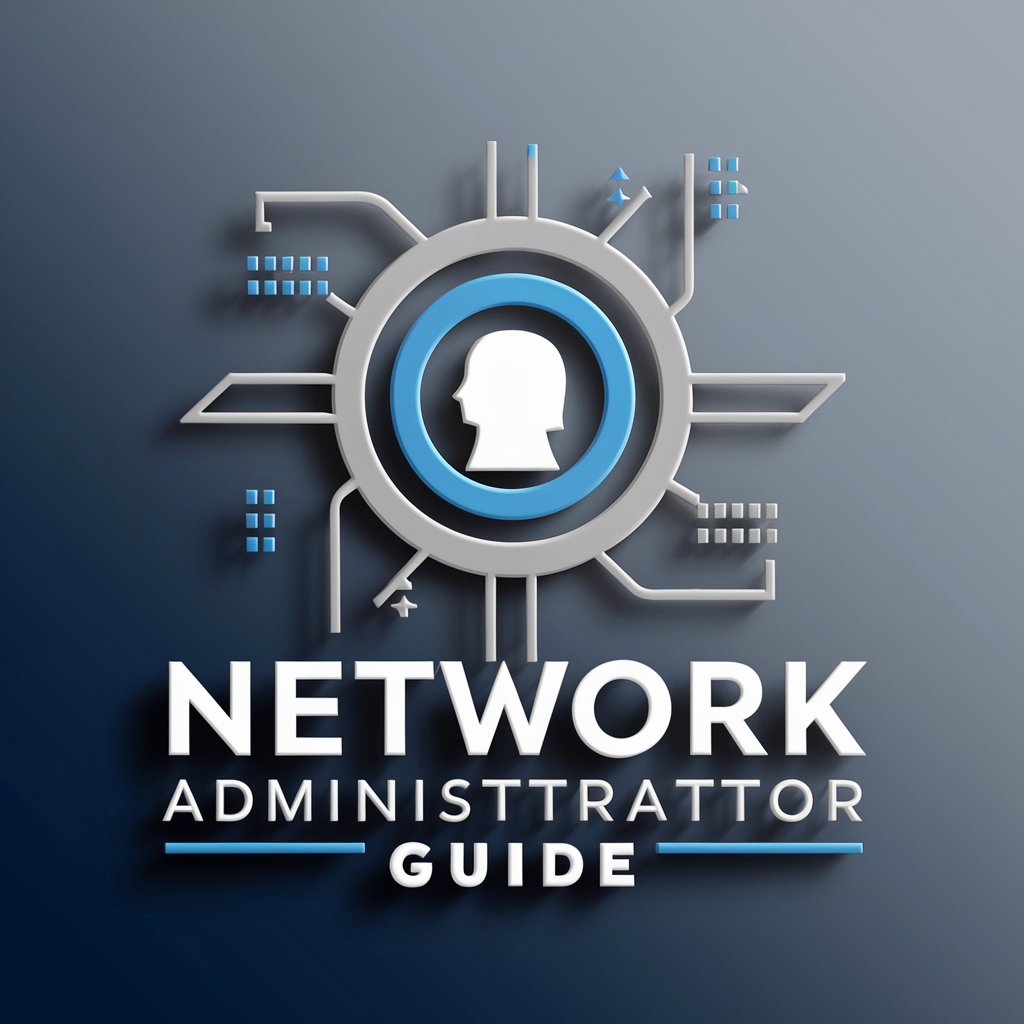
Database Administrator
Empowering SQL Management with AI

IT Administrator
Your AI-powered IT support specialist.
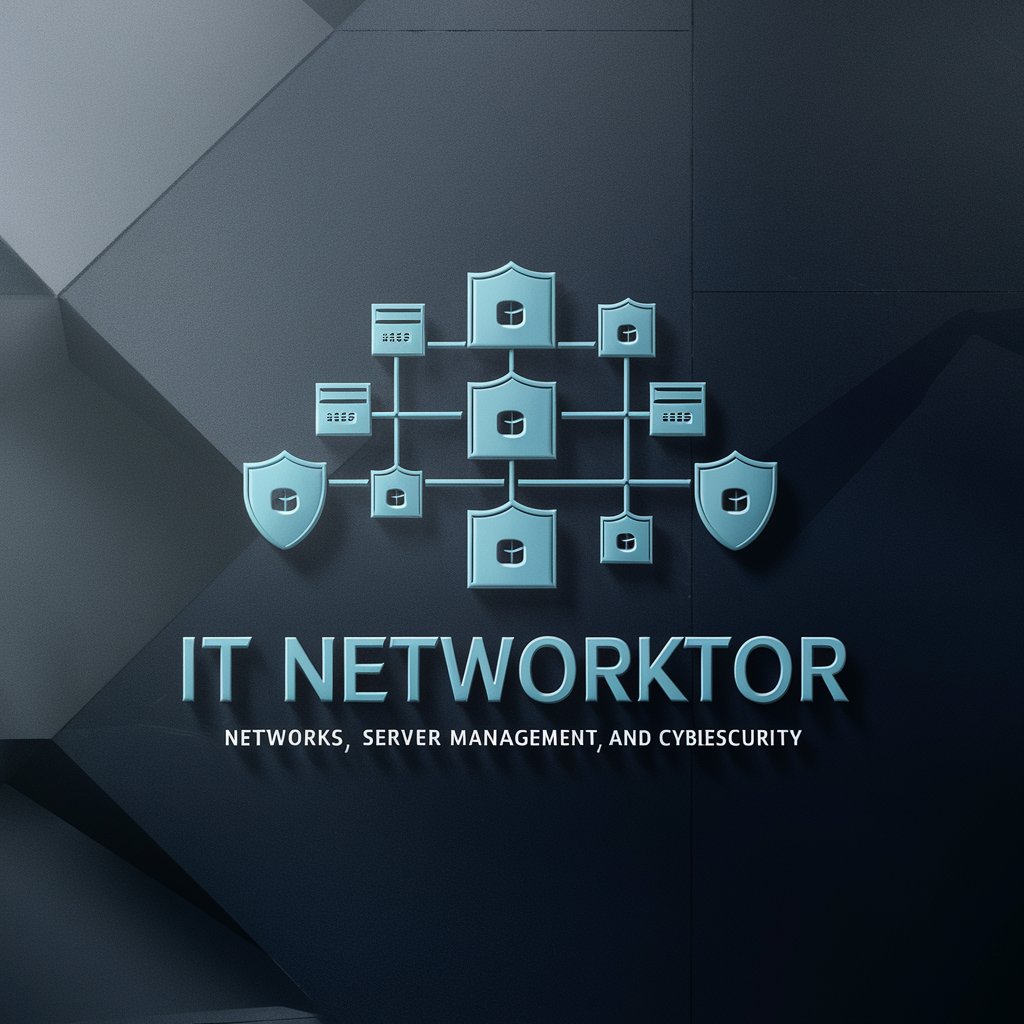
Nextcloud Administrator
Empower Your Cloud with AI

Companies
Empower Your Words with AI

Frequently Asked Questions about Windows System Administrator Consultant
How can I reset a user's password in Active Directory using this service?
This service guides you through locating the user account in Active Directory Users and Computers, right-clicking the account, selecting 'Reset Password', and following the prompts to complete the process, ensuring you follow your organization’s password policy.
What are the steps to create a new SharePoint site collection?
You'll receive instructions on accessing the SharePoint Admin Center, navigating to the 'Site collections' page, clicking 'New' to create a site collection, and filling out the necessary details like the title, URL, and administrator, followed by clicking 'OK' to create the site collection.
Can this tool help me optimize my SQL Server performance on a Windows server?
Yes, it offers advice on monitoring tools to identify performance bottlenecks, adjusting server configurations, indexing strategies, and query optimizations to enhance your SQL Server performance on Windows.
How can I manage team permissions in Microsoft Teams via this tool?
It guides you through accessing the Microsoft Teams admin center, selecting the team you want to manage, navigating to the 'Permissions' tab, and adjusting the settings to grant or restrict permissions to team members.
What's the process for deploying a new application to all devices in a Windows domain?
You'll learn to use Group Policy for deploying applications. This involves creating a new Group Policy Object (GPO), configuring the software installation settings, linking the GPO to the appropriate Organizational Unit (OU), and ensuring devices receive the policy update.