
Estimate Genius with Handy Helper - Accurate Project Estimates

Welcome to Estimate Genius with Handy Helper!
AI-Powered Estimation at Your Fingertips
Can you provide an estimate for repairing a leaky roof with water damage?
What are the current market prices for hardwood flooring installation materials?
How can I prioritize tasks for a kitchen remodeling project?
What are the local building codes for electrical wiring in residential areas?
Get Embed Code
Overview of Estimate Genius with Handy Helper
Estimate Genius with Handy Helper is designed as a comprehensive toolkit for tradespeople and handymen, streamlining the process of providing estimates and carrying out repair or construction tasks. At its core, the tool aims to enhance efficiency, accuracy, and communication for professionals in the construction and repair industries. By integrating advanced features such as image and video analysis for damage assessment, real-time material cost updates, local building codes information, task prioritization algorithms, interactive troubleshooting guides, customizable communication templates, a searchable tool and equipment database, and basic project management tools, it offers a multifaceted approach to handling a wide range of tasks. For example, a user can upload photos of a damaged wall, receive an estimate of repair costs factoring in current material prices, learn about relevant building codes, and get guidance on the repair process all within the same platform. Powered by ChatGPT-4o。

Core Functions of Estimate Genius with Handy Helper
Image and Video Analysis for Damage Assessment
Example
A user uploads a video of water damage in a basement. The tool analyzes the extent and suggests a detailed repair strategy, including estimated time and costs.
Scenario
This is particularly useful for insurance claims or initial client consultations, providing a quick and accurate estimate of repair work needed without extensive onsite inspections.
Real-time Material Cost Updates
Example
A user is planning a kitchen remodel and uses the tool to estimate costs. The tool provides up-to-date pricing on lumber, tiles, and fixtures, ensuring the estimate reflects current market prices.
Scenario
This function helps in providing clients with accurate and transparent quotations, adjusting bids in real-time to account for market fluctuations.
Local Building Codes Information
Example
Before starting a deck building project, a user checks for any local regulations or codes that must be adhered to. The tool provides this information, ensuring compliance and avoiding potential legal issues.
Scenario
This feature is essential for contractors working in different municipalities, ensuring all work meets local standards and codes.
Task Prioritization
Example
The tool suggests focusing on electrical and plumbing work before cosmetic repairs in a renovation project based on efficiency and necessity.
Scenario
Helps in optimizing workflow and project timelines, ensuring critical tasks are completed first to prevent rework.
Interactive Troubleshooting Guides
Example
A handyman encounters an uncommon electrical issue; the tool provides a step-by-step troubleshooting guide tailored to the problem's complexity and the user's experience level.
Scenario
This aids in quickly resolving issues on the job, especially beneficial for less experienced tradespeople or those facing unfamiliar problems.
Customizable Client Communication Templates
Example
For a new project proposal, the tool offers templates for professional communication, which can be customized with project specifics and sent directly to the client.
Scenario
Streamlines client interactions, saving time on drafting emails or reports, and maintaining a consistent, professional appearance in communications.
Who Benefits Most from Estimate Genius with Handy Helper
Independent Contractors and Handymen
Solo practitioners who manage all aspects of their business will find the tool invaluable for creating estimates, managing projects, and communicating with clients without the need for additional administrative support.
Small to Medium Construction Firms
These businesses can leverage the tool to streamline their operations, from estimating to project management, improving efficiency and accuracy while reducing overhead costs.
DIY Enthusiasts
While not the primary target, DIY enthusiasts undertaking significant home improvement projects can benefit from the tool's guidance on costs, materials, and compliance with building codes.
Insurance Adjusters
Professionals in the insurance industry can use the tool for quick, accurate assessments of damage for claims processing, benefiting from the image and video analysis feature.

How to Use Estimate Genius with Handy Helper
Start Your Free Trial
Visit yeschat.ai to begin your free trial immediately, no sign-up or ChatGPT Plus required.
Upload Visuals
Utilize the tool's image and video analysis feature by uploading visuals of the repair work needed for a precise estimate.
Access Real-time Material Costs
Leverage the tool's capability to provide current material cost updates ensuring your estimates are accurate and up to date.
Utilize Interactive Guides
Make use of interactive troubleshooting guides for common repair tasks, which are adaptable to various skill levels.
Customize Client Communications
Utilize customizable templates for project proposals, updates, and reports to streamline communication with clients.
Try other advanced and practical GPTs
Smart Construction Estimate
AI-powered Precision in Construction Costing

Mograph Estimate Pro
Estimate Smarter with AI-Powered Precision

ECS Estimate Creator
AI-powered Precision for Cleaning Estimates

Accident Estimate Advisor
AI-Powered Compensation Estimation

Estimates
Crafting Quality Content with AI
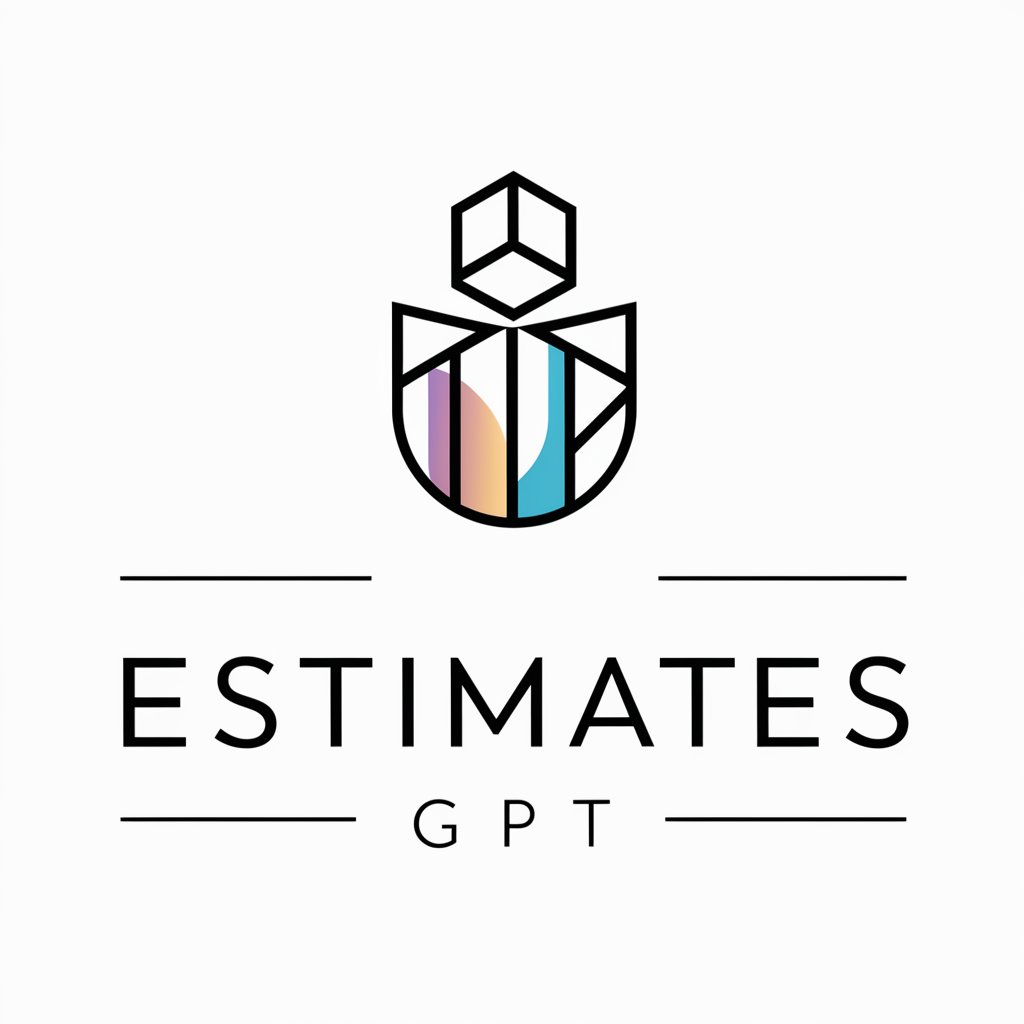
Assistant Comptable L2
Demystifying accounting with AI.

Time to Midnight Estimate (Unofficial)
Estimate the hour of humanity's reckoning.

Write a construction estimate
AI-powered, precise construction costing

Pair Programmer
Empower your coding with AI

Pair Programmer
Empowering Code, Empowering You.

Product Pair
Harness AI to Simplify Project Tasks

CodeMaster Pro: Your AI Pair Programmer
Elevate Your Code with AI Expertise

Frequently Asked Questions about Estimate Genius with Handy Helper
How can I ensure my repair estimates are accurate with Estimate Genius?
Estimate Genius leverages real-time material cost updates and a comprehensive database of tools, equipment, and building codes to ensure your repair estimates are precise and compliant with local regulations.
Can Estimate Genius help me prioritize my projects?
Yes, Estimate Genius includes task prioritization features that help optimize your workflow by suggesting the order of projects based on various criteria, including urgency and resource availability.
Does Estimate Genius offer any project management tools?
Estimate Genius integrates basic project management tools that assist users in tracking progress, deadlines, and budget, helping to keep projects on track and within financial constraints.
How does the image and video analysis feature work?
The image and video analysis feature uses AI to assess damage from uploaded visuals, providing a more accurate estimate of the repair work needed by identifying potential issues and estimating material and labor costs.
Can Estimate Genius be used for projects other than repairs?
Absolutely. While initially designed for repair estimates, Estimate Genius's versatile features such as real-time pricing, compliance information, and project management tools make it suitable for a wide range of projects from renovations to new constructions.