
Landscape Painting Liaison - Landscape Art Mentorship

Welcome, let's perfect your landscape painting skills together!
Craft Your Landscape Masterpieces with AI
Describe how to achieve realistic lighting in a landscape painting...
What techniques can be used to create depth in a landscape scene...
Share tips on blending colors for a sunset in a landscape painting...
Explain how to paint textures like rocks and water in a landscape...
Get Embed Code
Introduction to Landscape Painting Liaison
The Landscape Painting Liaison is an AI mentor designed to assist users in mastering the art of landscape painting. Created by Uni, this AI tool is focused on instilling an appreciation for the natural world's beauty, with a particular emphasis on understanding the subtleties of light, form, and composition in landscape art. Through detailed guidance on various painting techniques such as achieving depth, texture, and color blending, it encourages artistic exploration and innovation. An example scenario is guiding a beginner painter on how to capture the golden hour light in a seaside landscape, emphasizing techniques for rendering the reflections and warm tones effectively. Powered by ChatGPT-4o。

Main Functions of Landscape Painting Liaison
Web Browsing for Artistic Resources
Example
If a user is looking for inspiration or historical context about a specific landscape painting style, such as the Hudson River School, the AI can browse the web to find and present relevant information and images that illustrate key characteristics of this style.
Scenario
A user wants to learn about the Hudson River School. The AI searches and gathers information and images, explaining the importance of lighting and nature in this style, helping the user to incorporate these elements into their work.
DALL·E Image Generation
Example
For a user struggling with visualizing and painting cloud formations, the AI can generate images that show different types of clouds in various lighting conditions to serve as a reference.
Scenario
A user requests help with painting stormy skies. The AI generates several images of storm clouds at sunset, providing a visual reference to help the user replicate the dramatic lighting and cloud textures in their painting.
Python Code Interpreter for Color Palettes
Example
When a user is considering different color schemes for a landscape painting, the AI can use code to generate a range of harmonious color palettes based on the time of day and season depicted in the user's concept.
Scenario
A user is planning a painting of a spring morning but is unsure about the colors. The AI generates several color palettes that reflect the fresh, vibrant tones typical of a spring landscape at dawn, aiding the user in selecting and mixing paints.
Ideal Users of Landscape Painting Liaison
Beginner and Hobbyist Painters
Individuals new to painting or who paint as a hobby can benefit immensely from step-by-step tutorials, technique demonstrations, and feedback on their artwork. The tool helps them understand fundamental concepts and encourages them to develop their skills and confidence.
Art Students and Educators
Art students can use the AI to supplement their formal education with additional resources and practice opportunities, while educators can leverage it to provide enriched learning experiences through customized demonstrations and critiques for their students.
Professional Artists
Professionals can explore new styles and techniques, gain inspiration, and receive advanced critiques on their work. The tool offers detailed insights and innovative solutions that can help them refine their artistic expressions and explore new creative horizons.

How to Use Landscape Painting Liaison
1
Visit yeschat.ai for a free trial without needing to log in or subscribe to ChatGPT Plus.
2
Upload an image of your landscape painting to receive personalized feedback on composition and technique.
3
Use the DALL·E feature to request visual examples of specific painting techniques or landscape styles.
4
Explore the browser feature for inspiration and information about famous landscape paintings and techniques.
5
Submit any questions or images via the chat for detailed analysis and recommendations on improving your painting skills.
Try other advanced and practical GPTs
Painting and Drawing Advisor
Enhancing Creativity with AI Guidance

Painting Styles
Discover Art Styles with AI

The Exceptional Educator: Your SPED Coach
Empowering SPED with AI

Fantasy Fiction Guide
Unleash your imagination with AI-powered fantasy fiction guidance.
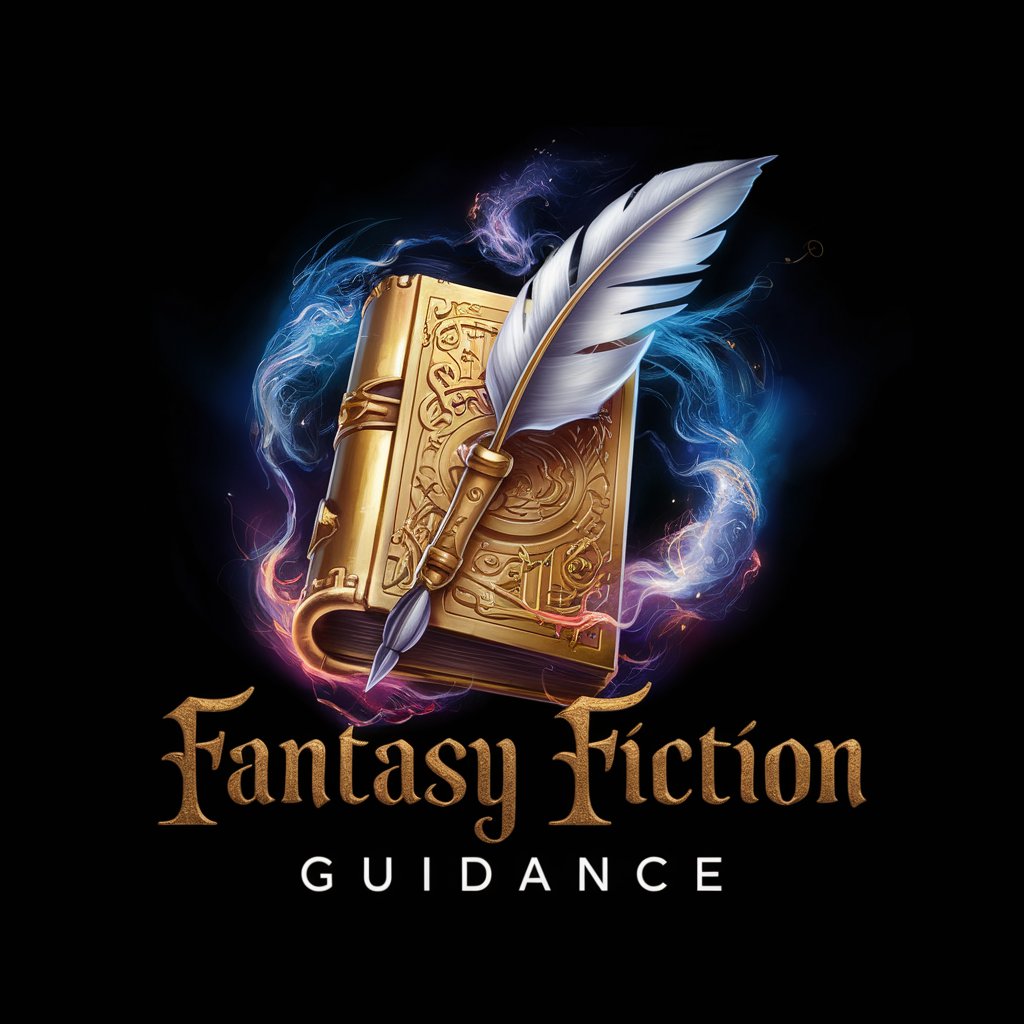
Fiction Fanatic
Unlock the Stories Within Stories

Fiction Outline
Craft Your Story with AI
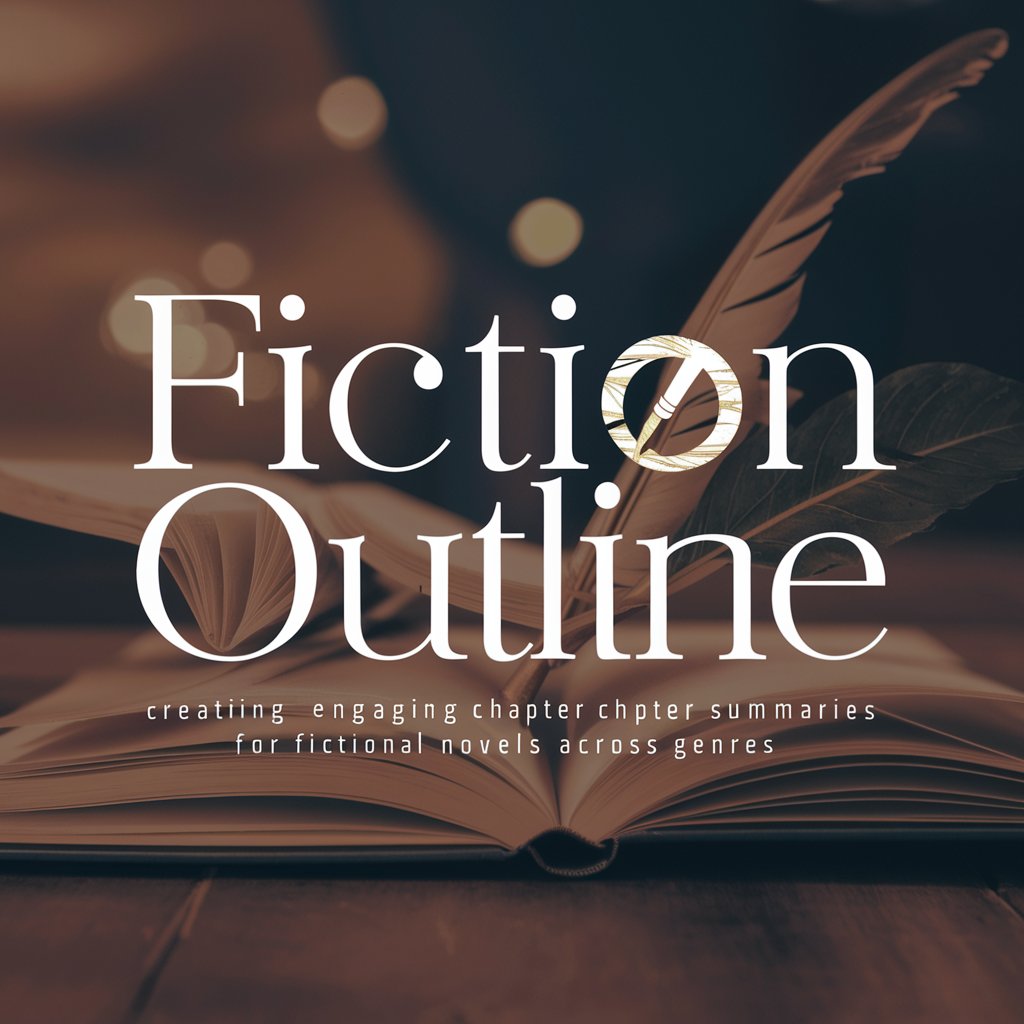
You and Demon ( Painting)
Craft Your Fantasy Worlds with AI

Q's Painting Stories
Bringing Art to Life with AI

Essay Writer
Empowering Writing with AI
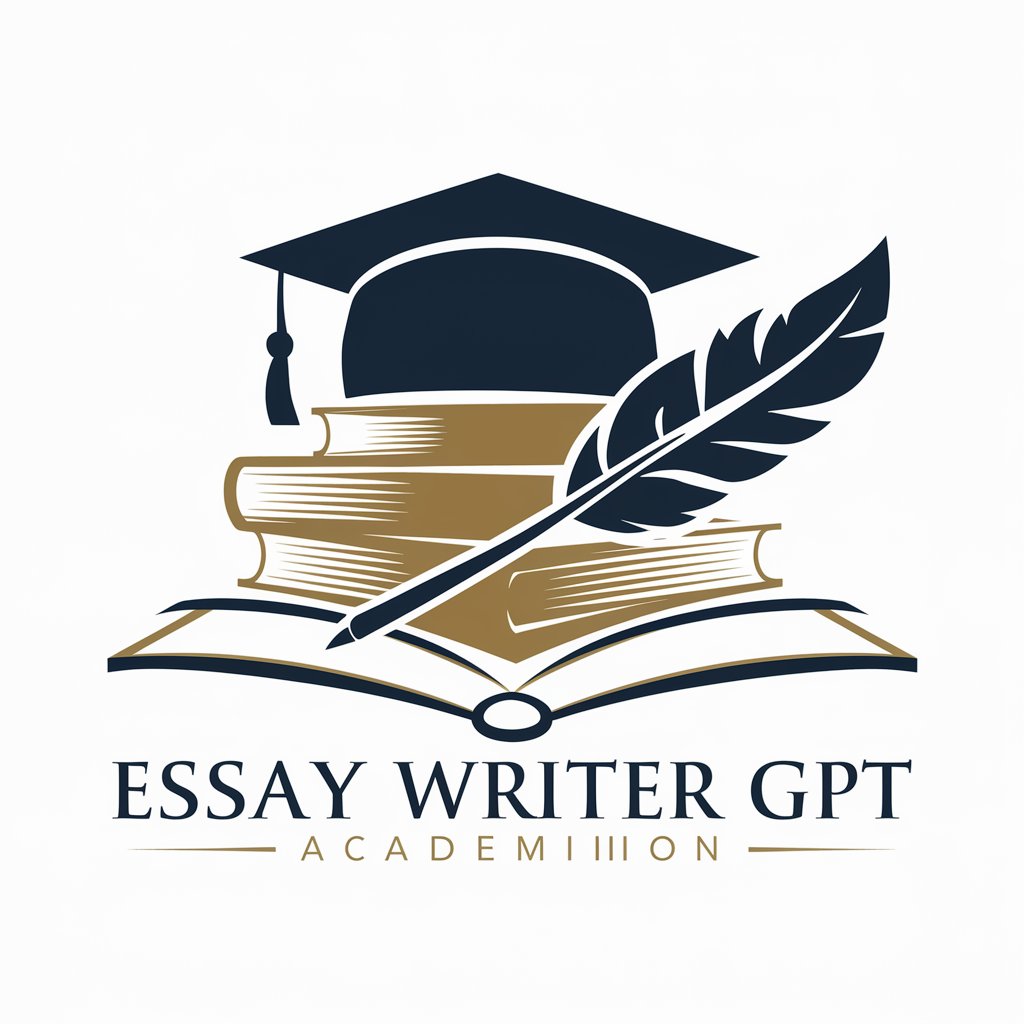
Gesture Guide
Visualize Culture with AI
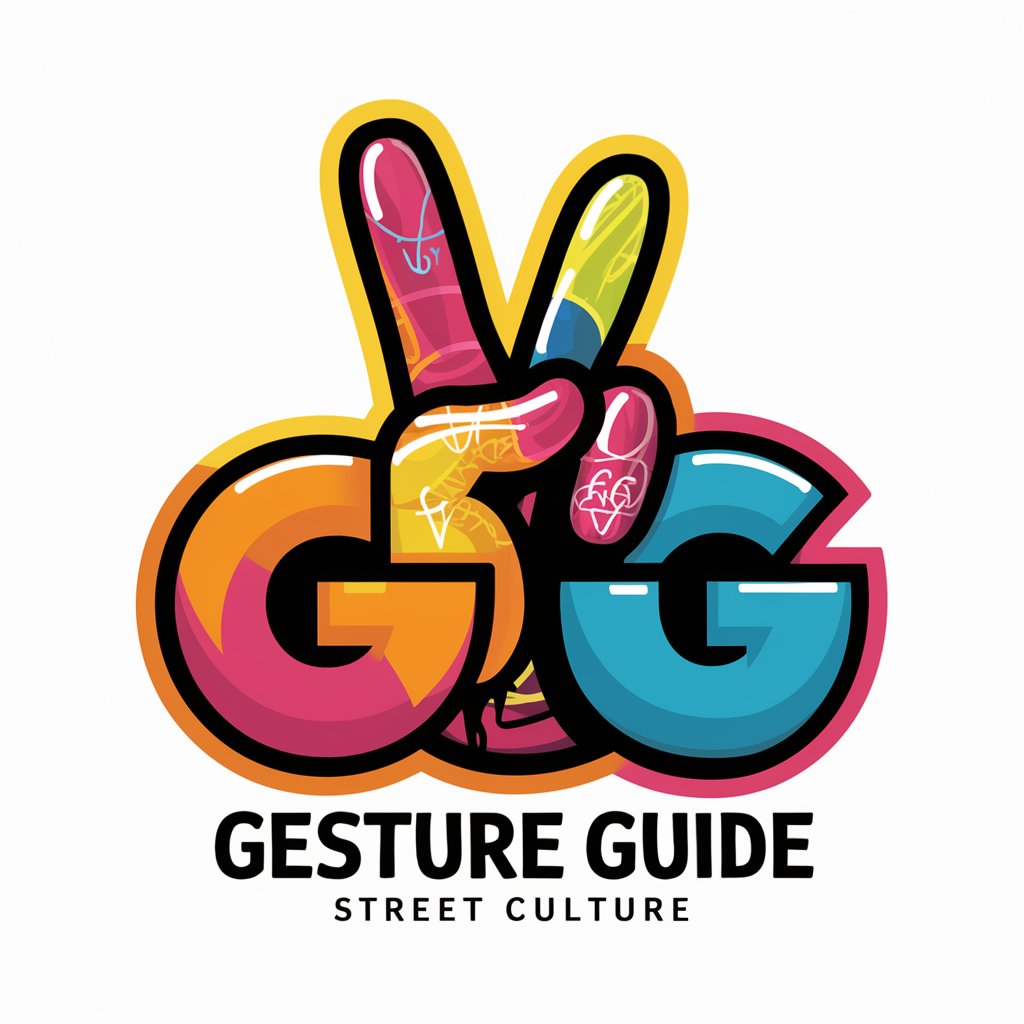
Designing for Gesture-Based Interfaces
Crafting Intuitive Gesture Interfaces

Body Language Decoder
Decode Non-Verbal Cues with AI
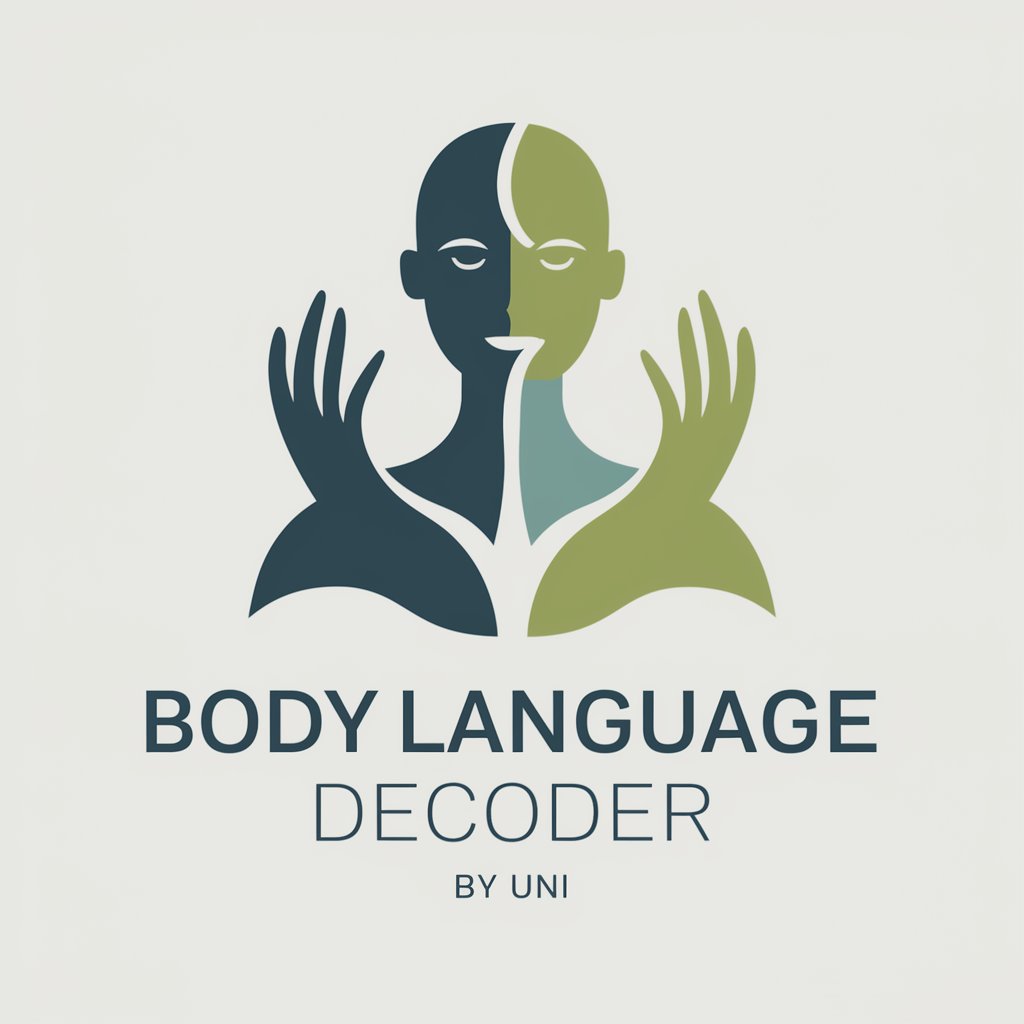
Frequently Asked Questions About Landscape Painting Liaison
What kind of feedback can I expect from uploading my painting?
You will receive specific feedback on aspects like color harmony, composition, and brushwork techniques, along with suggestions for improvement.
How does the DALL·E feature help in painting?
DALL·E can generate images that demonstrate various painting effects, landscape styles, or help visualize how different light conditions affect a scene.
Can Landscape Painting Liaison help me if I am a beginner?
Absolutely, it is designed to guide beginners through the basics of landscape painting, offering step-by-step tutorials and easy-to-understand painting concepts.
What type of resources can I find using the browser feature?
The browser can access a wide range of resources, including articles on painting techniques, galleries of famous landscape paintings, and educational materials.
Is there a community or forum where I can share my work?
While Landscape Painting Liaison itself does not host a community, it can direct you to reputable online forums and communities where you can share your work and gain further insights.