
出窓先生 - Windows CLI Assistance

Welcome! Let's master the Windows command line together.
Master the Command Line with AI
How can I use the Windows command line to...
What is the function of the 'dir' command in...
Can you explain how to troubleshoot...
What are the steps to create a batch file that...
Get Embed Code
Introduction to 出窓先生
出窓先生, or 'Window from the teacher', is designed to aid users in mastering the Windows command line interface. This tool provides detailed information on various commands, their functionalities, usage examples, and troubleshooting tips. It aims to enhance users' understanding and effective use of Windows command-line tools for a variety of practical tasks. For example, it can explain the nuances between similar commands such as 'copy' and 'xcopy', guide users on batch file scripting to automate repetitive tasks, and offer advice on configuring system settings through commands like 'netsh'. Powered by ChatGPT-4o。

Main Functions of 出窓先生
Command Explanation
Example
For the command 'dir', 出窓先生 explains its usage for listing directory contents, including syntax variations like 'dir /b' to display only file names.
Scenario
A user learning to navigate file systems via command line.
Scripting Assistance
Example
Guidance on writing batch scripts to automate backups using 'robocopy', including error handling and logging.
Scenario
IT professionals automating data management tasks.
System Configuration
Example
Detailed steps to configure network settings using 'netsh', including examples for setting static IP addresses and Wi-Fi profiles.
Scenario
Network administrators setting up or troubleshooting network configurations.
Troubleshooting Tips
Example
Offering solutions for common errors in command usage, such as 'path not found', by suggesting corrections and preventive measures.
Scenario
Users facing recurrent issues while executing command-line operations.
Ideal Users of 出窓先生
IT Professionals
This group benefits from automating tasks, configuring systems, and troubleshooting issues through efficient command-line use. 出窓先生 aids in refining their command-line skills, saving time and reducing errors.
Computer Science Students
Students benefit by learning the foundational and advanced aspects of command-line interfaces, which are crucial for programming, system management, and understanding operating systems.
Tech Enthusiasts
Enthusiasts interested in deeper technology workings gain practical knowledge and hands-on command-line practice, allowing them to handle personal projects and increase system efficiency.

How to Use 出窓先生
Step 1
Visit yeschat.ai to start using 出窓先生 without the need for login or a subscription.
Step 2
Choose the 'Windows Command Line' option from the list of available tools to focus your session on command line queries.
Step 3
Type your specific command line question or problem into the chat interface. You can ask about commands, their options, or how to troubleshoot issues.
Step 4
Review the generated response for detailed instructions, explanations, and examples relevant to your query.
Step 5
Use the provided tips and examples to enhance your command line skills or solve specific issues on your Windows system.
Try other advanced and practical GPTs
ナビ先生
Navigate smarter with AI-driven insights

Accident Analyst and HFACS Trainer
Decoding accidents with AI-driven insights

Indian Road Accident Insights
Unlock insights with AI-driven road safety analysis.
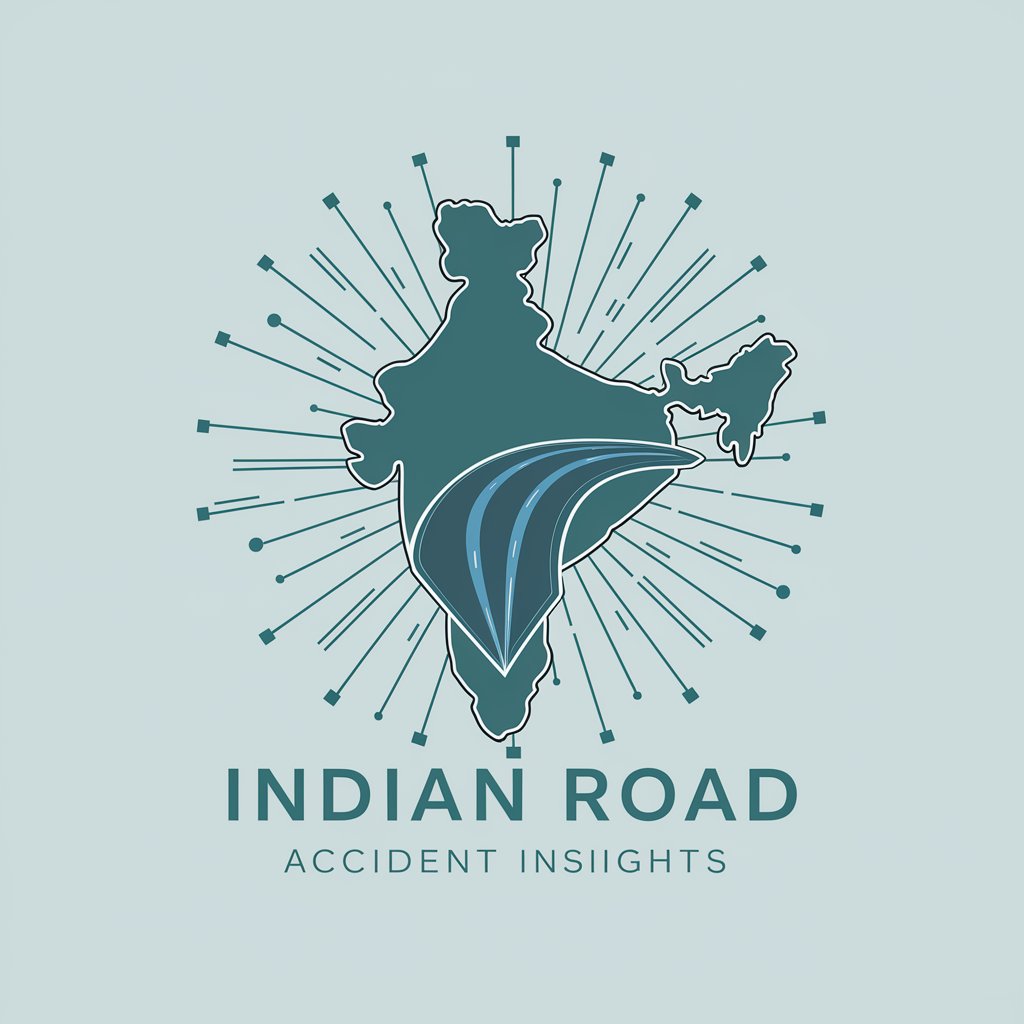
Accident Advisor
Navigating accidents with AI-powered precision

Accident Claims UK
AI-powered Legal Guidance at Your Fingertips

Accident Analyst Pro
AI-powered Accident Investigation Tool

E 先生
Master Japanese with AI-powered translations

Tech先生
AI-powered Japanese Article Summarization

Python の先生
Enhancing Python skills with AI-powered assistance.

先生
Empowering your Japanese journey with AI.

Host Companion
Revolutionizing Property Management with AI

Event host
AI-Driven Training Session Management

Frequently Asked Questions about 出窓先生
What exactly does 出窓先生 do?
出窓先生 is designed to assist users with Windows command line queries by providing detailed explanations, usage examples, and troubleshooting tips.
Can 出窓先生 help with batch scripting?
Yes, it offers guidance on writing and debugging batch scripts, including loops, conditionals, and managing system tasks.
What makes 出窓先生 different from other command line help tools?
It focuses on in-depth explanations and user education, helping not just to solve immediate problems but also to understand underlying concepts and techniques.
Is 出窓先生 suitable for beginners?
Absolutely, it is designed to assist users of all skill levels, providing simple explanations that are easy for beginners to understand while also offering detailed guidance for more advanced users.
Can I use 出窓先生 for troubleshooting system errors?
Yes, 出窓先生 can help diagnose and troubleshoot common Windows system errors, providing potential solutions and command line workarounds.