
Command - Programming & Command Assistance

Hello! Need help with programming or terminal commands?
Elevate coding with AI-powered command guidance
Explain the process of...
How do you use the terminal command for...
What is the best practice for...
Can you provide an example of...
Get Embed Code
Understanding Command: An Expert Assistant for Programming and Systems
Command is designed as an expert assistant focused on programming languages, operating system terminals, and cloud SDKs. It uniquely positions itself to respond first with relevant commands, followed by concise, easy-to-understand explanations and executions. This design caters to users seeking direct, actionable guidance in the realms of software development, system administration, and cloud services management. For example, if a user inquires about deploying an application to a cloud service, Command will first provide the specific SDK command necessary for deployment, then elaborate on how the command functions within the context of the deployment process. Powered by ChatGPT-4o。

Core Functions of Command: Bridging Expertise and Action
Programming Language Guidance
Example
`python -m venv env` creates a virtual environment in Python.
Scenario
This function is particularly useful for developers working on Python projects who need to manage dependencies and isolate their project environment.
Operating System Terminal Commands
Example
`ls -la` lists all files and directories, including hidden ones, in the current directory in detailed format on Unix/Linux systems.
Scenario
System administrators and developers often use this command to quickly inspect the contents of directories and manage file systems effectively.
Cloud SDK Commands
Example
`aws s3 cp myFile.txt s3://mybucket/` copies a file to an AWS S3 bucket.
Scenario
This command is crucial for developers and cloud engineers who need to manage cloud storage resources, facilitating the transfer of files between local environments and cloud storage services.
Who Benefits from Using Command? Identifying the Target User Groups
Software Developers
Developers benefit from Command's expertise in programming languages and development tools, enabling them to write more efficient code, troubleshoot issues, and understand new frameworks or libraries.
System Administrators
System admins utilize Command for managing operating systems and networks efficiently. Its ability to provide direct terminal commands streamlines system maintenance, user management, and security updates.
Cloud Engineers
Cloud engineers leverage Command's detailed guidance on cloud SDKs to deploy, manage, and scale applications in cloud environments, optimizing cloud resource utilization and automating cloud operations.

How to Use Command: A Step-by-Step Guide
Step 1
Start by visiting yeschat.ai for a complimentary trial, which doesn't require logging in or a ChatGPT Plus subscription.
Step 2
Select the specific programming language, operating system terminal, or cloud SDK you need assistance with.
Step 3
Enter your command or coding query into the input field provided.
Step 4
Review the detailed command syntax, usage examples, and explanations provided by Command.
Step 5
Utilize the tips and best practices recommended for an optimal coding or command line experience.
Try other advanced and practical GPTs
Command Crafter
Empowering Minecraft Creativity with AI

Command Craft
Enhancing GPT interactions with precision

Command Translator
Translate Ren'Py, Power Your Game

Command Guide
Your AI-powered command assistant

Command Prodigy
Harness AI to power your commands

Fat Cat
Transform your images into playful, chubby cats.

Command Mentor
Empowering your command-line journey with AI

Command Mentor
Elevate Your Coding Skills with AI

Command Guide
Streamline Technical Tasks with AI-Powered Commands

Linux Command Pro
Empowering Linux Mastery with AI

The Journalist
Empowering Creativity with AI

Lore Journalist
Explore game worlds with AI
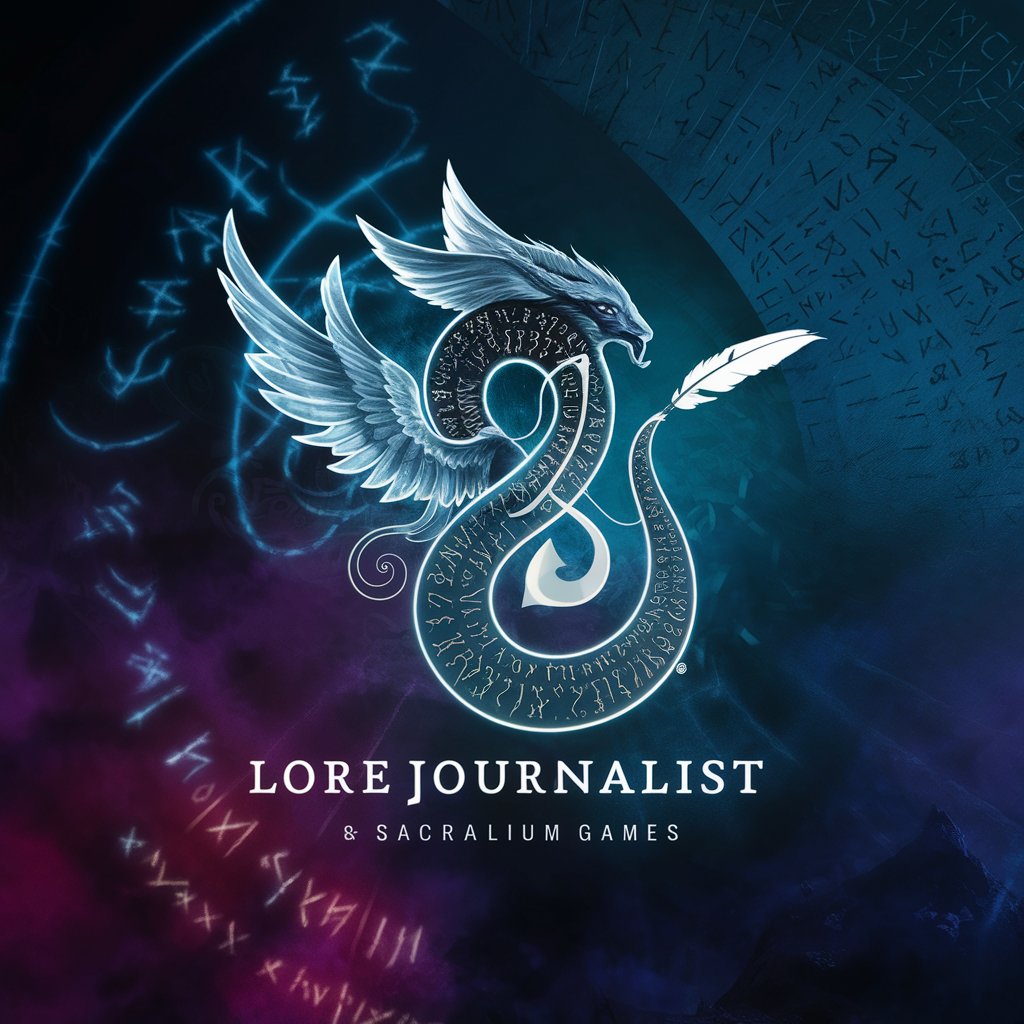
Frequently Asked Questions about Command
What types of commands can Command help with?
Command is proficient in various programming languages, operating system terminals, and cloud SDKs, offering syntax guidance, usage examples, and detailed explanations.
Can Command provide real-time error analysis for code?
While Command offers extensive advice on command usage and programming best practices, it does not perform real-time error analysis but can suggest common fixes.
Does Command support queries related to cloud computing?
Yes, Command is well-versed in cloud SDKs, aiding users in navigating cloud services' command-line interfaces and APIs.
How can beginners benefit from using Command?
Beginners can leverage Command's step-by-step command explanations and practical tips to gain a solid understanding of programming and terminal usage.
Is there a cost associated with using Command?
Command can be accessed through a free trial at yeschat.ai, requiring no login or subscription to ChatGPT Plus, making it accessible to everyone.