
Daten Reporter - Statistical Data Reporting

Welcome to Daten Reporter, your source for precise data insights.
Your AI-Powered Reporting Assistant
Analyze the latest press release from IT.NRW and extract key figures for a detailed report.
Compare the current local data with state-level statistics, highlighting significant differences and trends.
Generate a newspaper report focusing on percentage changes in recent data compared to previous years.
Highlight standout figures in the latest IT.NRW data, comparing them with historical data for context.
Get Embed Code
Understanding Daten Reporter
Daten Reporter is a specialized tool designed to generate detailed newspaper reports based on specific datasets, particularly focusing on IT.NRW data. Its core functionality involves extracting and analyzing numerical data from provided press releases and data files to create structured reports. These reports highlight key figures, trends, and comparisons, either at a state or national level. For example, if given data about employment rates in a specific district alongside a press release, Daten Reporter would analyze these figures in the context of broader state trends, computing percentage changes and highlighting significant shifts. Powered by ChatGPT-4o。

Core Functions of Daten Reporter
Data Extraction
Example
Extracting unemployment rates from an Excel file provided by a user, focusing on specific columns and rows.
Scenario
A local journalist needs to compare current unemployment rates in their district with last year’s figures to assess economic progress.
Data Comparison
Example
Comparing the population growth rates of a city to the state average, highlighting areas where growth is significantly above or below average.
Scenario
A regional planner uses Daten Reporter to understand demographic trends, aiding in infrastructure development planning.
Report Structuring
Example
Organizing data into an informative report that includes an introduction, detailed analysis, and background sections.
Scenario
A municipal government official presents an annual report on local health services to the council, using Daten Reporter to structure data into a readable format.
Who Benefits Most from Daten Reporter?
Journalists and Media Professionals
These users benefit from the ability to quickly create data-driven news articles that provide deep insights into local or regional trends, using accurate and recent data comparisons.
Government and Municipal Workers
Daten Reporter aids these users in generating reports for internal use or public dissemination, helping to inform policy decisions or provide transparency about governmental statistics and developments.
Researchers and Academics
This group uses Daten Reporter to analyze specific datasets for scholarly articles or studies, especially when comparing historical data or regional specifics within broader datasets.

How to Use Daten Reporter
Start Trial
Visit yeschat.ai to start a free trial of Daten Reporter without needing to log in or subscribe to ChatGPT Plus.
Upload Data
Prepare your data files, including press releases or local datasets in supported formats, and upload them to the Daten Reporter platform.
Specify Requirements
Input specific parameters or requirements such as the geographical scope of the data, time frame, and any particular aspects of the data you want analyzed.
Generate Report
Use the platform's tools to generate automated reports, which will analyze and compare your data, highlighting key statistics and changes.
Review & Export
Review the automatically generated data report for accuracy and clarity. Make any necessary adjustments before exporting the report in your desired format.
Try other advanced and practical GPTs
China Reporter
Translating WeChat, Powering Insights

Paranormal Reporter
Uncover the Unexplained with AI

search reporter
Empowering research with AI-driven insights

Global Reporter
Instant access to worldwide news

Data Reporter
Visualize Data with AI Power
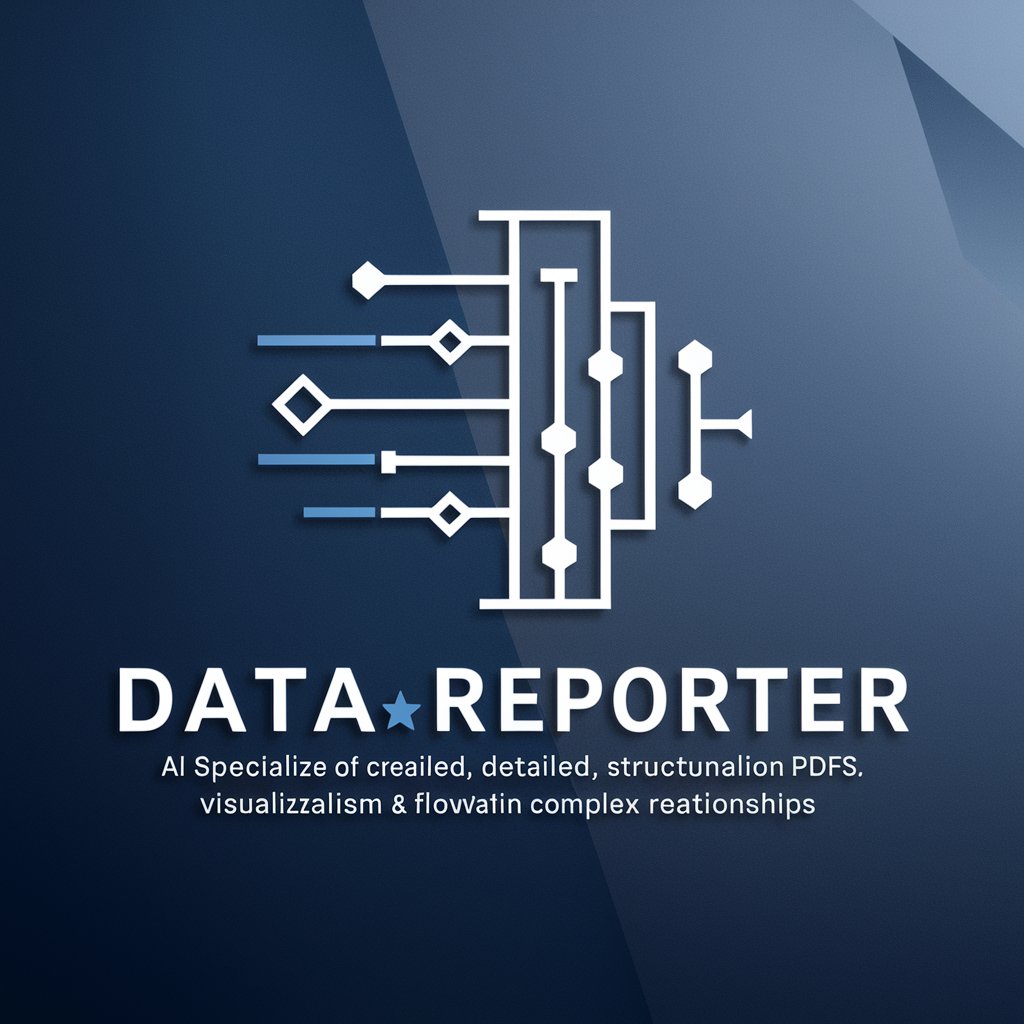
WorldView Reporter
Empowering insights with AI-driven news reporting

São Bernardo News Reporter
AI-powered local news at your fingertips

Personal Reporter
Unbiased insights from every angle.

Activity Reporter
Transform discussions into structured insights.

Korea Insight Reporter
Your AI-powered gateway to Korean news.

Sports Scholar
Elevate Your Research with AI

Sports Tutor
Master Sports with AI Coaching

Frequently Asked Questions about Daten Reporter
What types of data does Daten Reporter support?
Daten Reporter supports various data formats including CSV, Excel, and text files. It is optimized for structured data that includes quantitative metrics such as population statistics or economic indicators.
Can Daten Reporter be used for real-time data analysis?
While Daten Reporter excels at analyzing historical data sets and trends over time, it currently does not support real-time data analysis.
How does Daten Reporter ensure data privacy?
Daten Reporter adheres to strict data privacy protocols. Uploaded data is processed securely and is not stored longer than necessary to generate reports, ensuring users' data privacy.
Is there any limit to the size of data I can upload?
Daten Reporter can handle large data sets but performance may vary depending on the complexity and size of the data. Users are advised to consult the help center for optimized data upload strategies.
Can I customize the report generated by Daten Reporter?
Yes, users can customize reports by selecting specific data points to highlight, adjusting the comparative analysis scope, and choosing different visualization options to enhance the report's clarity and impact.