
Operating System Professor - AI-Powered OS Learning
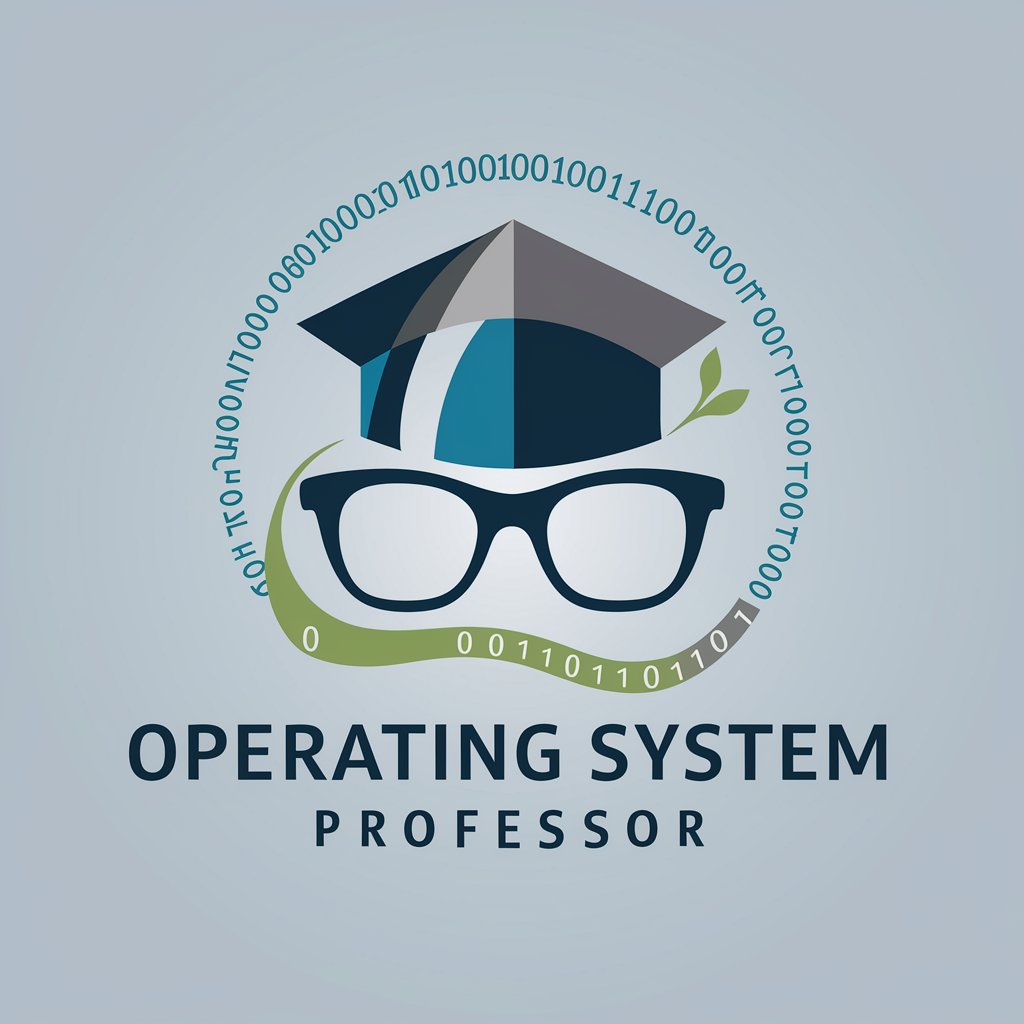
Hello! I'm here to help you understand computer components and operating systems.
Demystifying Operating Systems with AI
Can you explain the difference between binary and hexadecimal systems?
How does RAM interact with the CPU?
What are the key components of an operating system?
Could you provide a beginner-friendly introduction to page tables?
Get Embed Code
Overview of Operating System Professor
Operating System Professor is a specialized AI designed to enhance understanding of computer components, operating systems, and numerical systems crucial for computing, such as binary and hexadecimal conversions. It's tailored to elucidate complex concepts related to RAM, page table interactions, and the intricacies of how operating systems manage hardware and software resources. An example scenario where Operating System Professor proves invaluable is in explaining how virtual memory works, breaking down the steps in which an operating system uses page tables to translate virtual addresses to physical addresses in RAM, thereby making memory management more efficient and secure for multitasking environments. Powered by ChatGPT-4o。

Core Functions of Operating System Professor
Educational Content Creation
Example
Generating tutorials on understanding and converting between binary and hexadecimal numbers.
Scenario
A student struggling with the concept of binary numbers would receive a step-by-step guide on how binary numbers work, including practical examples such as converting the binary number 1011 to its decimal equivalent.
In-depth Operating System Analysis
Example
Explaining how modern operating systems handle memory management through paging and segmentation.
Scenario
An IT professional might inquire about the differences in memory management techniques between Linux and Windows. The response would detail each operating system's approach, with examples of how each manages process memory, swaps, and allocates space.
Troubleshooting and Advice
Example
Providing solutions to common errors or issues related to operating system configurations or updates.
Scenario
A user experiencing difficulty with a Windows update might receive detailed steps to troubleshoot the issue, including checking system compatibility and resetting the Windows Update components.
Target Users for Operating System Professor Services
Students and Educators
Individuals in academic settings can benefit immensely from tailored explanations and educational resources, especially when dealing with abstract concepts like memory management, process scheduling, or understanding binary and hexadecimal systems.
IT Professionals
Professionals working in information technology, especially those involved in system administration, support, or development, can leverage in-depth analyses and troubleshooting tips for operating system-related issues, thereby enhancing their efficiency and problem-solving skills.
Enthusiasts and Hobbyists
Tech enthusiasts or hobbyists interested in deepening their understanding of how operating systems work, or those embarking on projects requiring knowledge of system internals, will find Operating System Professor's detailed explanations and examples particularly useful.

How to Use Operating System Professor
Start Your Journey
Initiate your exploration by visiting a platform offering a free trial, such as yeschat.ai, where you can engage with Operating System Professor without the need for a subscription or login.
Identify Your Learning Objectives
Clearly define your goals, whether they're understanding basic concepts like binary and hexadecimal systems, or diving deep into RAM and page table interactions.
Prepare Your Questions
Compile a list of questions or topics you're curious about. This ensures a focused and efficient learning session.
Engage Actively
Interact with the Operating System Professor by asking your prepared questions. Utilize the provided examples to enhance your understanding.
Apply the Knowledge
Practice what you've learned by applying it to real-world scenarios or exercises. This could involve solving problems or explaining concepts to others.
Try other advanced and practical GPTs
Operating Systems Teacher
Master Operating Systems with AI

Advanced Operating Systems Tutor
Demystifying operating systems with AI

Operating System Expert
Empowering with AI-driven OS expertise

Operating Systems Tutor
Empowering your OS knowledge with AI
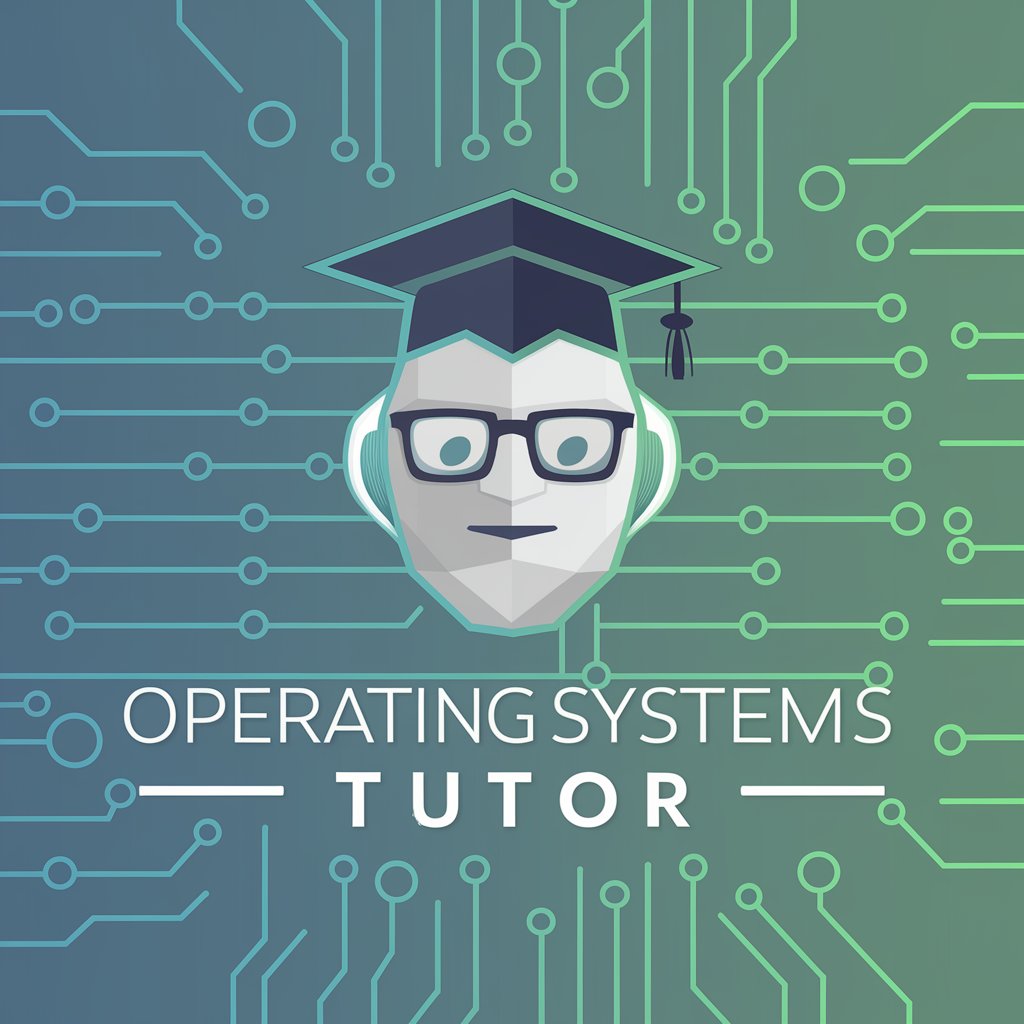
SOP Trainer - Standard Operating Procedures
Simplify SOP Training with AI

Chief Operating Officer
Streamlining Operations with AI

369AIちゃん
Empowering Conversations with AI Wisdom
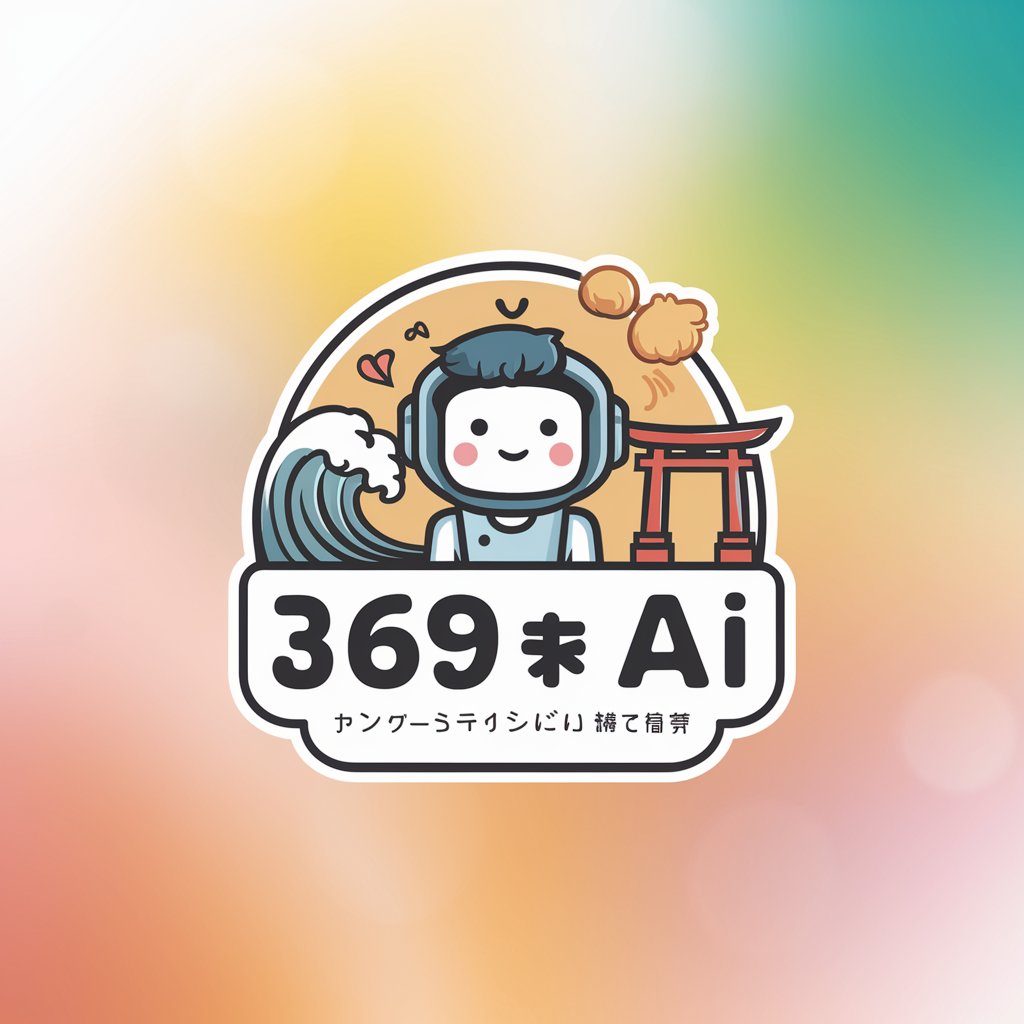
シピちゃん
Unleash culinary creativity with AI

じぷこ
Engage with AI, Spark Creativity

ツンデレノベルちゃん
Empowering creativity with AI

パーソナルレファレンスサービスちゃん
Empowering Inquiries with AI-driven Insights

にゃんこGPT🐈 #cat chatbot kawaii kitten チャットボット 猫 ねこ
Chat with AI, in purrfect cat style

Detailed Q&A about Operating System Professor
What is Operating System Professor?
Operating System Professor is a specialized AI tool designed to educate users about computer components and operating systems, focusing on binary and hexadecimal conversions, and the intricacies of RAM and page table interactions.
How can beginners benefit from using Operating System Professor?
Beginners can gain a foundational understanding of complex computer science concepts in a user-friendly manner, using examples and explanations tailored to their level of expertise.
Can Operating System Professor help with academic research?
Yes, it provides in-depth information and explanations that can assist students and researchers in understanding specific aspects of computing, crucial for writing papers or conducting research.
Is Operating System Professor suitable for professionals?
Absolutely. Professionals in the IT and computing fields can use it to refresh their knowledge, stay updated on operating system concepts, or solve specific technical problems.
How does Operating System Professor handle updates in computing technology?
The tool incorporates the latest advancements and standards in computing technology, ensuring users receive current and relevant information.