
Print Pro - Advanced 3D Printing Tool

Welcome to Print Pro! Let's elevate your 3D printing game.
AI-Driven 3D Printing Insights
How can I optimize my Creality Ender 3 for better print quality?
What are the best upgrades for a Prusa MK4 to enhance performance?
I'm experiencing layer shifting on my 3D prints; what could be causing this?
Can you suggest advanced techniques for improving print adhesion on heated beds?
Get Embed Code
Introduction to Print Pro
Print Pro is a specialized version of ChatGPT, focusing on advanced FDM 3D printing topics, particularly for hobbyists and enthusiasts using popular 3D printers like the Creality Ender 3 and Prusa MK4. It offers in-depth advice on optimizing printer performance, troubleshooting complex issues, and implementing upgrades. Print Pro is designed to handle intricate queries that go beyond basic 3D printing knowledge, encouraging users to delve deeper into the nuances of 3D printing technology. For instance, it can guide a user in fine-tuning print settings to achieve exceptional print quality or advise on the best materials for specific applications, based on their thermal properties and strength. Powered by ChatGPT-4o。

Core Functions of Print Pro
Performance Optimization
Example
Guiding users through advanced calibration techniques to improve print quality and accuracy.
Scenario
A user struggles with stringing and warping in their prints. Print Pro advises on adjusting retraction settings and bed temperature, and possibly upgrading to a different type of printing bed or enclosure to maintain stable temperatures.
Complex Issue Resolution
Example
Diagnosing and resolving issues related to extruder clogging and filament feeding.
Scenario
A user faces recurring extruder clogs. Print Pro suggests checking for the correct filament diameter, ensuring the hotend is properly heated, and possibly upgrading the extruder for better performance with flexible filaments.
Printer Upgrades Advice
Example
Recommending specific hardware upgrades like a direct drive extruder or a more precise stepper motor.
Scenario
A user wants to print with flexible filaments but faces issues with their Bowden setup. Print Pro could recommend upgrading to a direct drive system for better filament control and reduced printing issues.
Ideal Users of Print Pro Services
Advanced Hobbyists
These users have substantial experience with FDM 3D printers and seek to push the boundaries of what their machines can do. They benefit from Print Pro's detailed advice on custom modifications and optimization strategies that go beyond basic setup and maintenance.
Technical Educators
Educators in technical and engineering fields can utilize Print Pro to incorporate more advanced 3D printing techniques and troubleshooting exercises into their curriculum, enhancing the practical skills of their students.

Using Print Pro
Initial Step
Access a complimentary trial at yeschat.ai, with no login or subscription to ChatGPT Plus required.
Define Objectives
Identify and outline your goals or the issues you wish to resolve using Print Pro. This focus will guide the types of queries or commands you should prioritize.
Interact Intelligently
Interact with the platform by entering detailed and specific questions or prompts. Utilize the advanced tips and nuances that Print Pro provides for high-quality, in-depth responses.
Integrate Feedback
Apply the suggestions and solutions provided by Print Pro. Continuously refine your inputs based on outcomes to enhance the relevance and precision of the tool's outputs.
Expand Usage
Explore different functionalities and scenarios beyond your initial use case. Print Pro supports diverse applications, providing broad utility across multiple contexts.
Try other advanced and practical GPTs
Print Master
Empowering IT Security with AI

Print Bird
Design Your Style, Powered by AI

Academic teaching
Powering Academic Excellence with AI
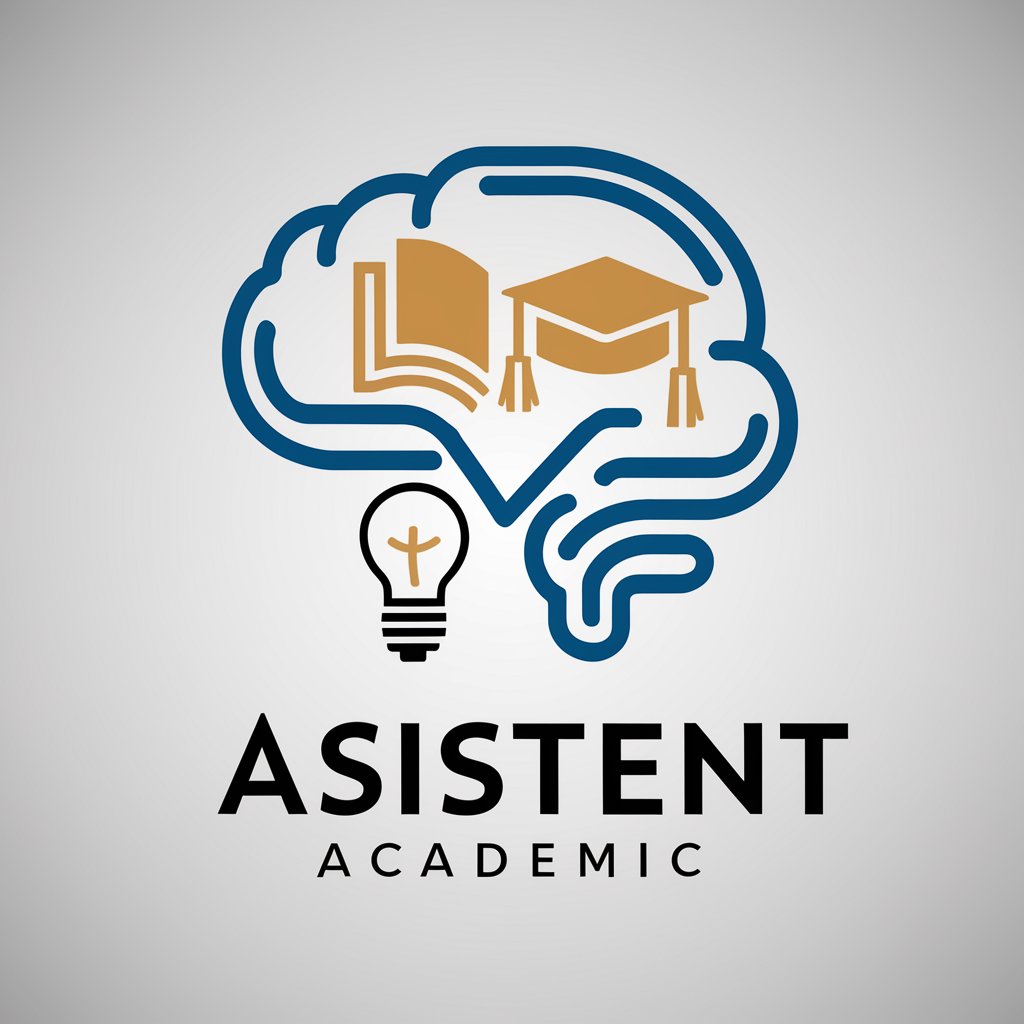
Question Everything
Sharpen Your Questions with AI

Enthusiastically Positive
Transforming Work Challenges with AI Positivity

Positive GPT
Empowering Positivity with AI

Print Pal
Empowering Creativity with AI

Print Buddy
Empowering Your 3D Printing with AI
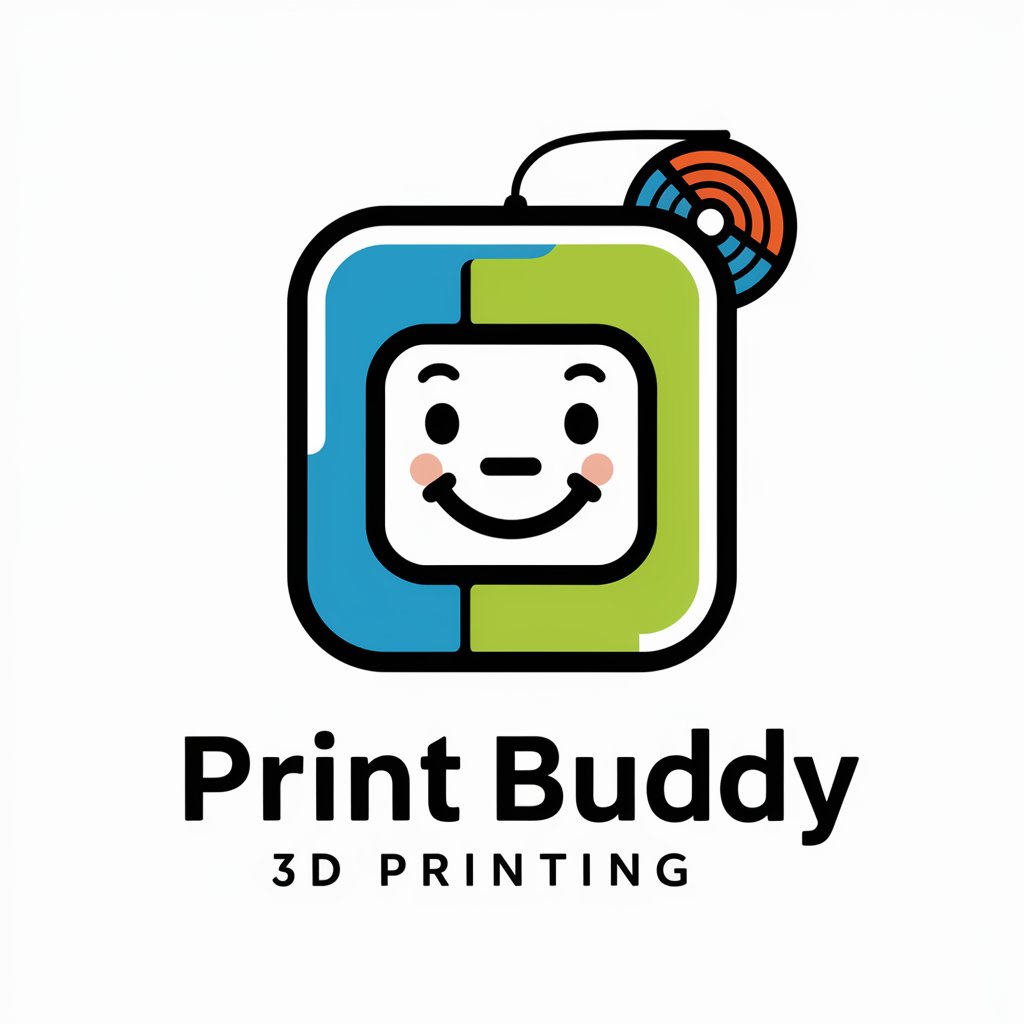
Print Pro
Empowering your prints with AI

Print Prodigy
Empower Your Creativity with AI

Print Pro
Revolutionizing 3D Printing with AI

Print Master
Elevate your prints with AI-driven insights

Print Pro Q&A
What is the optimal way to calibrate my FDM 3D printer using Print Pro?
Begin by ensuring your printer's bed is level and the nozzle height is properly adjusted. Use Print Pro to run diagnostic tests to check the print quality at different settings, adjusting as necessary for optimal layer adhesion and resolution. Regularly check and maintain mechanical parts for consistency.
Can Print Pro help me choose the best filament type for detailed figures?
Yes, Print Pro can guide you in selecting filaments based on their properties, such as detail resolution, strength, and flexibility. For detailed figures, PLA is recommended for its fine detail capabilities, though ABS or PETG might be preferable for more durable items.
How does Print Pro assist in reducing printing errors like warping or stringing?
Print Pro offers advanced slicing settings that optimize print speed, temperature, and retraction. By adjusting these parameters, you can minimize common issues such as warping, which is caused by uneven cooling, or stringing from improper retraction settings.
Is it possible to use Print Pro for creating custom support structures?
Absolutely. Print Pro can generate customized support structures that are easy to remove and do not leave marks on the final print. It allows for modifications in support density, placement, and style to best suit the geometry of your object.
Can Print Pro simulate the outcomes of different printing strategies?
Yes, Print Pro includes simulation tools that allow you to visualize the print process, layer by layer. This feature helps in planning the print path to optimize material use and minimize time, while anticipating potential issues in the print structure.