
Professional Assistant - versatile AI support

Hello, how can I assist you today?
Streamline Operations with AI Power
Could you help me schedule an appointment for...
Please assist in drafting a report on...
I need help managing my email correspondence for...
Can you prepare a presentation on...
Get Embed Code
Overview of Professional Assistant
Professional Assistant is designed as a virtual support tool tailored to enhance business operations and administrative efficiency. It functions as an integral part of a professional's toolkit, facilitating the management of various tasks such as scheduling appointments, handling correspondence, and creating documents. A practical scenario illustrating its utility could be in a busy law firm where the assistant helps manage client appointments, prepare case briefs, and ensure timely communication with clients, thereby allowing lawyers to focus more on case work and client interaction. Powered by ChatGPT-4o。

Core Functions of Professional Assistant
Managing Correspondence
Example
Drafting and sending follow-up emails to clients after a consultation
Scenario
In a consulting firm, the assistant ensures all clients receive personalized follow-up emails post-meeting, detailing discussed points and next steps, enhancing client relations and communication efficiency.
Scheduling Appointments
Example
Setting up a series of meetings for a project kickoff
Scenario
For a project manager, the assistant coordinates with multiple stakeholders to schedule and confirm meetings, aligning with everyone’s availability, thereby streamlining the project initiation process.
Preparing Reports and Presentations
Example
Creating a monthly performance report for a sales team
Scenario
In a sales department, the assistant gathers data, compiles it into a comprehensive report, and prepares a presentation summarizing sales trends, team performance, and future goals, aiding in strategic planning and review meetings.
Target Users of Professional Assistant
Business Executives
Executives benefit from streamlined workflow, efficient information management, and better time management, allowing them to focus on strategic decision-making rather than routine tasks.
Small Business Owners
Owners can leverage the assistant to handle administrative duties, customer communications, and scheduling, which helps in maintaining operational efficiency without the need for additional staff.
Freelancers
Freelancers use the assistant for tasks like invoice management, appointment scheduling, and client correspondence, which optimizes their time and enhances professionalism in client interactions.

How to Use Professional Assistant
Step 1
Visit yeschat.ai to start using Professional Assistant without needing to log in or subscribe to ChatGPT Plus.
Step 2
Choose a task or workflow you wish to optimize using the AI, such as scheduling appointments or managing emails.
Step 3
Interact with the assistant through typed commands or queries, specifying your needs as clearly as possible.
Step 4
Utilize built-in templates and tools for routine tasks to increase efficiency and consistency in your outputs.
Step 5
Review and refine the outputs for accuracy and alignment with your objectives, making use of the assistant's editing and customization capabilities.
Try other advanced and practical GPTs
Professional Peak
Your AI-powered professional consultant

professional nurse
Streamlining Nursing Care with AI

Dirty Mind Comedian
Blending Anime Art with Adult Laughs

Dirty Greeter
Edgy humor at your fingertips

Think Dirty, without the barcode..
Empowering Choices with AI-Powered Product Insights

Dirty Joke Book
Elevate your humor with AI-powered wit.
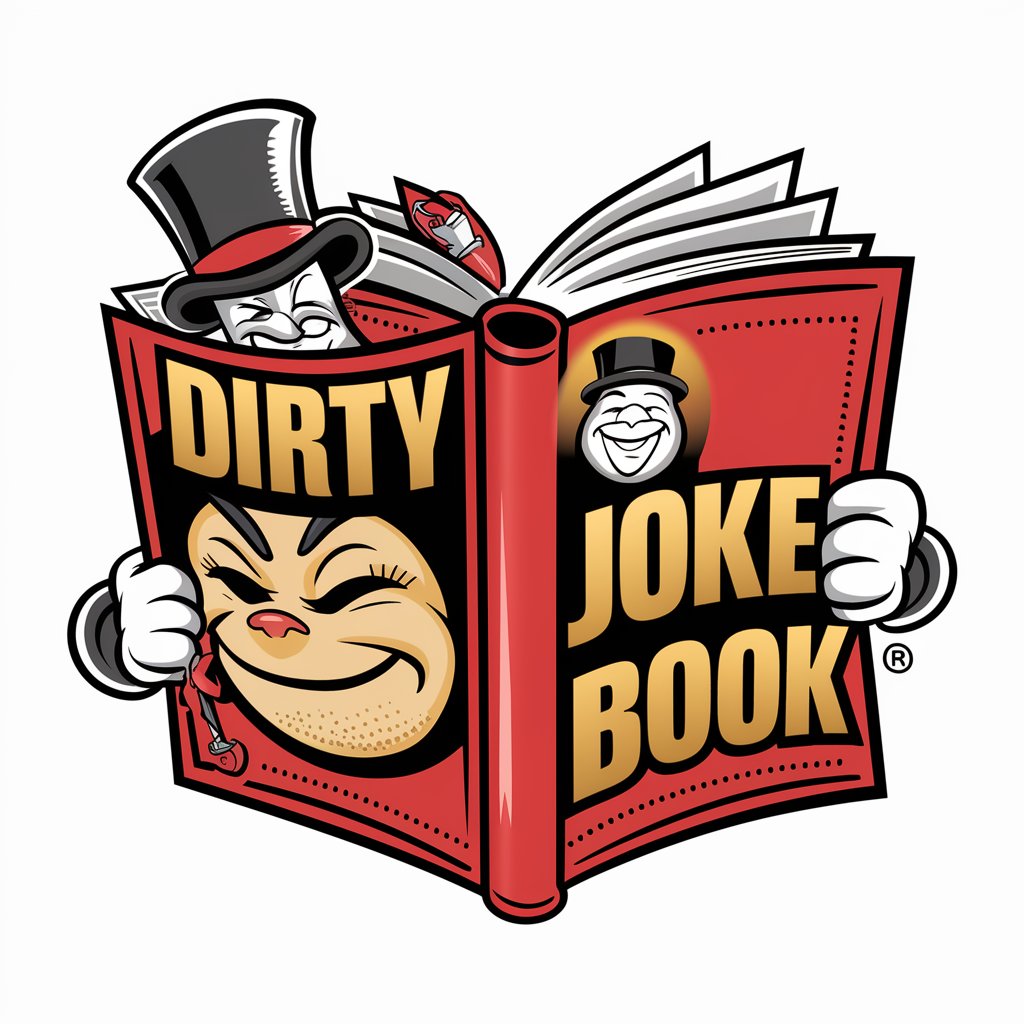
Professional Linguist
Elevate Your English with AI

Professional/Business Email Writer
Crafting Professional Emails, AI-Enhanced

Gift Scout
Discover Perfect Gifts with AI

Trend Scout
Revolutionizing E-Commerce with AI-Powered Insights

Market Scout
AI-powered, real-time price optimization.

Elite Scout
Uncovering Hidden Sports Talents with AI

Frequently Asked Questions about Professional Assistant
What tasks can Professional Assistant handle?
Professional Assistant can manage a variety of tasks including scheduling, email management, preparing reports, creating presentations, and customer communication.
Can I use Professional Assistant for managing large volumes of data?
Yes, the assistant is adept at processing and organizing large datasets, providing summaries, and generating actionable insights from data.
Is Professional Assistant suitable for team collaboration?
Absolutely. It can facilitate team communication, manage shared calendars, and coordinate projects, enhancing teamwork efficiency.
How does Professional Assistant ensure confidentiality and security?
It adheres to stringent privacy protocols, ensuring that all interactions and data handled are secure and confidential.
Can the Assistant be customized to specific business needs?
Yes, it offers customization options to tailor its functionalities to better suit specific industry requirements and user preferences.