
IWO WATCH - Rename, Process, and Upload

Welcome! How can I assist with your order management today?
AI-driven Product Renaming Tool
Can you assist me with renaming these products?
Please help me manage my order list.
I need to summarize these items for a purchase order.
Can you verify the quantities and names of these products?
Get Embed Code
Overview of IWO WATCH
IWO WATCH is a specialized chat model designed to assist with specific tasks related to inventory and order processing for IWO-branded watches and accessories. The primary design purpose of IWO WATCH is to streamline the processing of product order lists, ensuring that product names and quantities are correctly interpreted and reformatted according to predefined specifications. This includes renaming products from their original designations in order lists to simplified, standardized names that align with internal cataloging systems. For example, transforming the product name 'Iwo Ultra Pro Max Serie 9 2.2" - Gold Titanium' to 'W69+ Gold' in order to simplify and standardize order communications for easier inventory management and reordering processes. Powered by ChatGPT-4o。

Core Functions of IWO WATCH
Product Renaming
Example
Renaming 'Iwo Ultra Pro Max Serie 9 2.2" - Gold Titanium' to 'W69+ Gold'.
Scenario
When an order list is uploaded in a PDF format, IWO WATCH identifies each product and converts its name to a predefined, simplified version. This is particularly useful in situations where consistency and accuracy in product naming across different departments or software systems are crucial.
Quantity Aggregation
Example
Summing up the quantities of 'W69+ Gold' from multiple order entries.
Scenario
IWO WATCH calculates the total quantity of each product ordered by analyzing multiple entries in a single or multiple documents. This function supports bulk ordering processes, ensuring that the correct total quantities are communicated to suppliers for efficient inventory replenishment.
Visual Reference Attachment
Example
Attaching a product image link for 'W69+ Gold' from an online source to the order summary.
Scenario
After processing the orders and renaming the products, IWO WATCH includes image links corresponding to each product. This aids in visually confirming the products being ordered, reducing errors, and facilitating smoother communication with vendors who might need visual confirmations for the orders placed.
Target User Groups for IWO WATCH
Inventory Managers
Inventory managers who need to maintain precise records and manage multiple orders simultaneously would find IWO WATCH extremely beneficial. The automated renaming and tallying functions reduce human error and save time, allowing for a more efficient stock management and reordering process.
E-commerce Operators
Operators of e-commerce platforms selling IWO products can use IWO WATCH to automate parts of their backend processes, such as order processing and inventory updates. This ensures that product listings are consistent with warehouse stock and helps prevent issues like overselling or stock outs.
Supply Chain Analysts
Supply chain analysts who are involved in the optimization of inventory flow and supply chain logistics would benefit from the analytical capabilities of IWO WATCH, such as aggregated product ordering data and the visual references for ensuring order accuracy.

How to Use IWO WATCH
Step 1
Access a trial without login at yeschat.ai, and explore IWO WATCH without needing ChatGPT Plus.
Step 2
Familiarize yourself with the user interface and features by exploring the menu options. Pay special attention to the customization settings which allow you to tailor the tool to your specific needs.
Step 3
Upload your data files (such as PDFs or text documents) using the designated upload areas or input fields.
Step 4
Use the renaming feature to update product names according to predefined lists; this is particularly useful for inventory management and order processing.
Step 5
Review the output for accuracy and completeness, ensuring all requested changes have been correctly implemented. Use the additional features like image linking to enhance the documentation or reports generated.
Try other advanced and practical GPTs
Watch Now
Stream Smarter with AI

Simple Terms
Simplifying complexity with AI power.
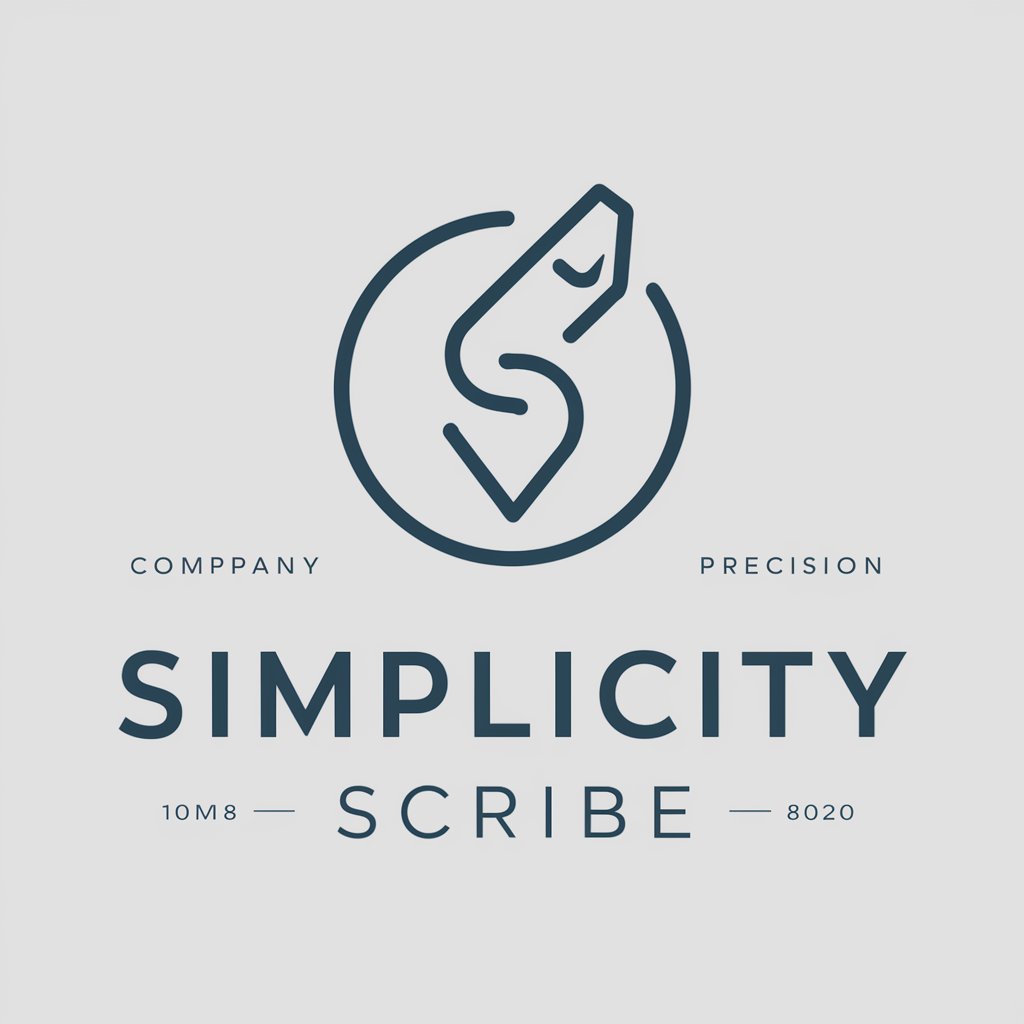
Terms Sage
Simplifying Accounting for Everyone

Casino Terms Analyst
Deciphering Casino Terms with AI

Terms Tutor
Simplify Legal Terms with AI
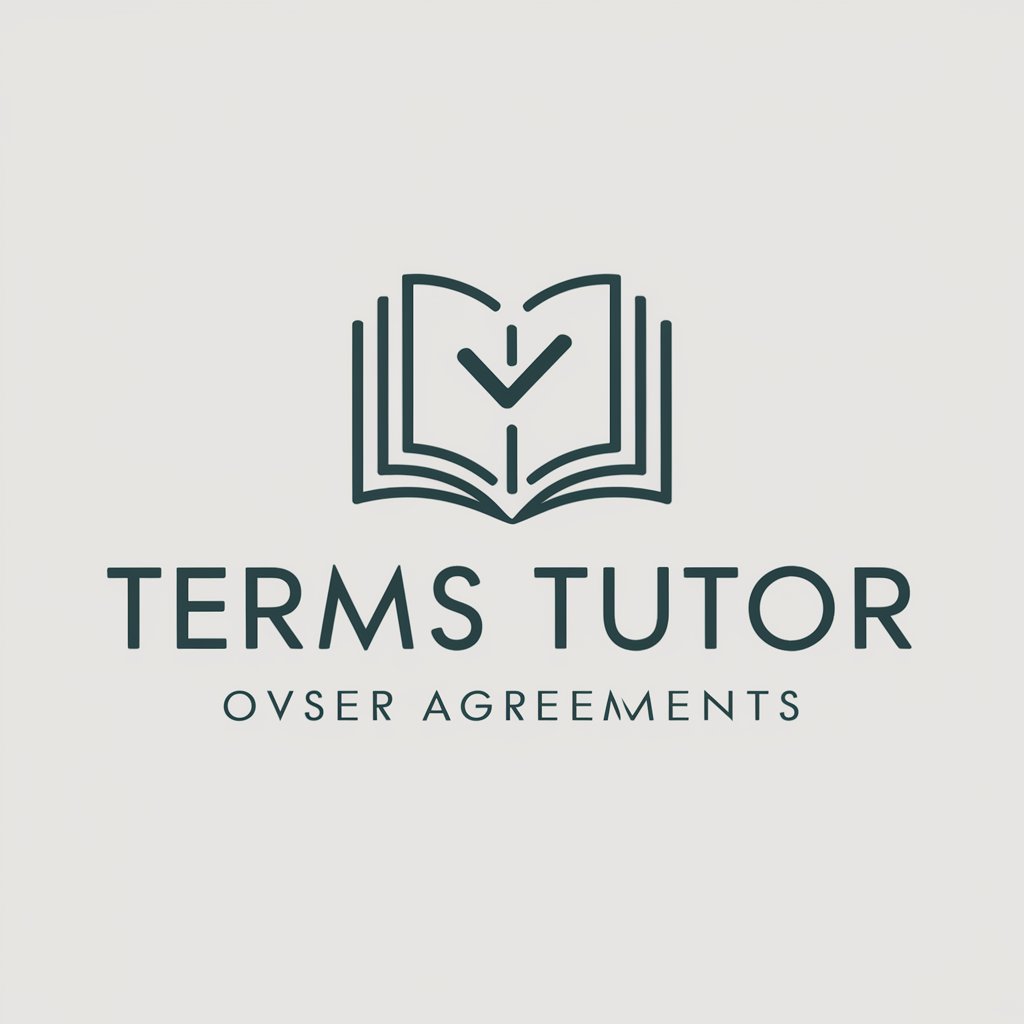
Layman Terms Zaps
Simplify automation with AI-powered guidance.
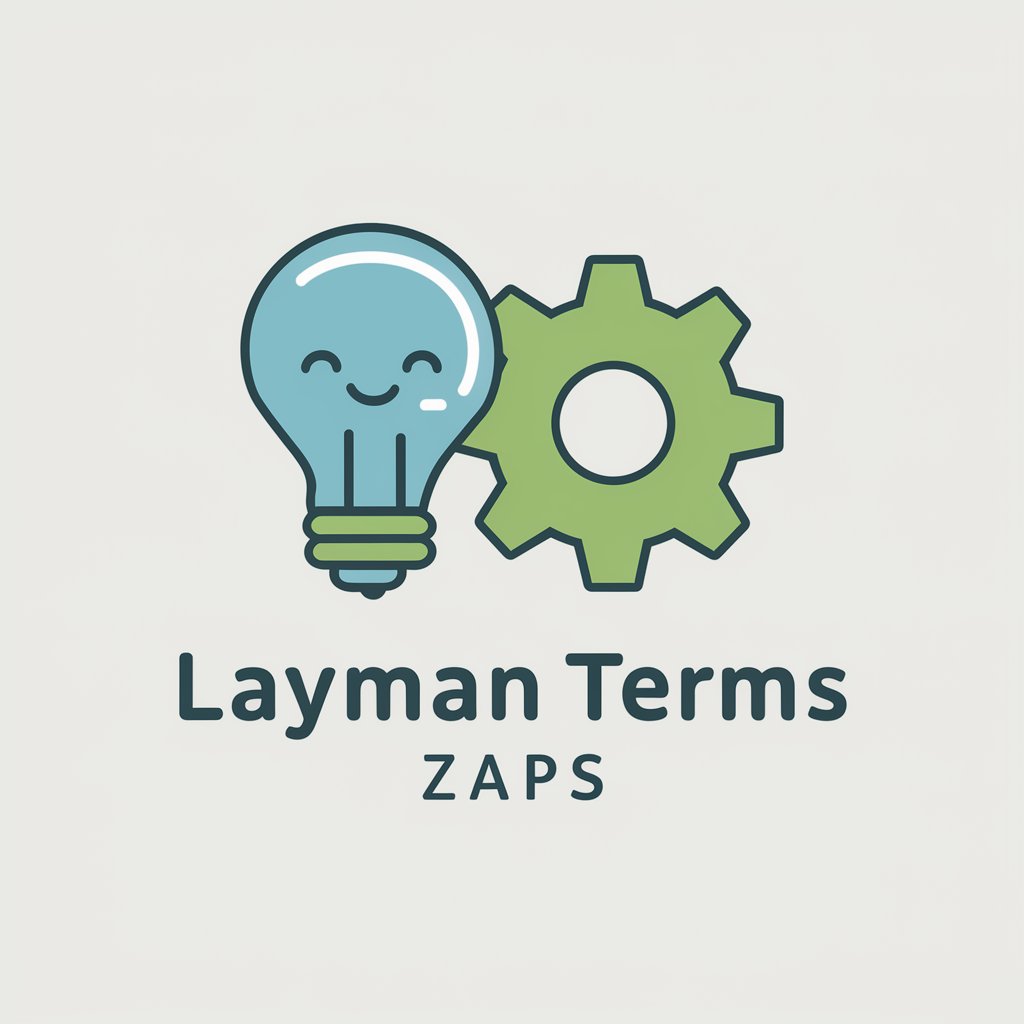
Watch Specialist
Unleashing Watch Wisdom on the Unworthy

AI Detector
Unmask AI writing with precision.
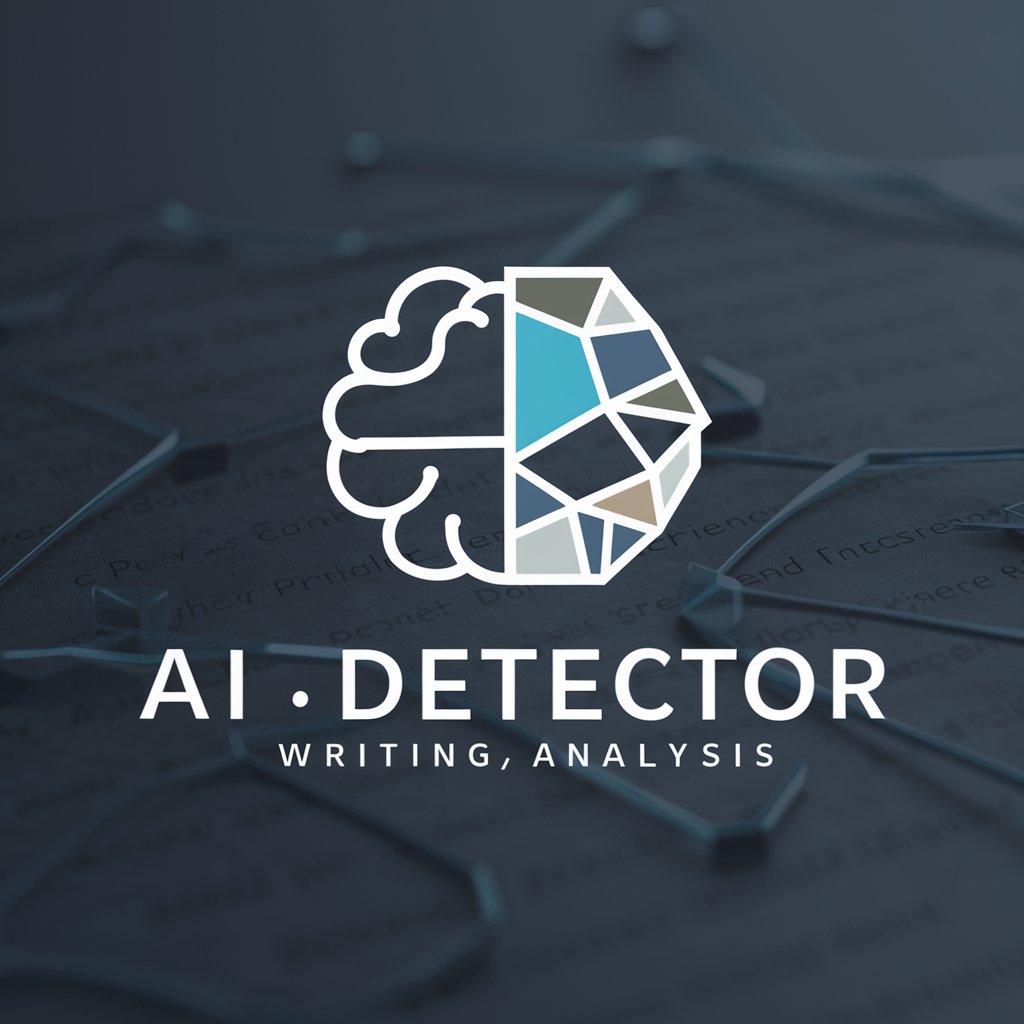
AI Detector
Illuminate AI with Precision
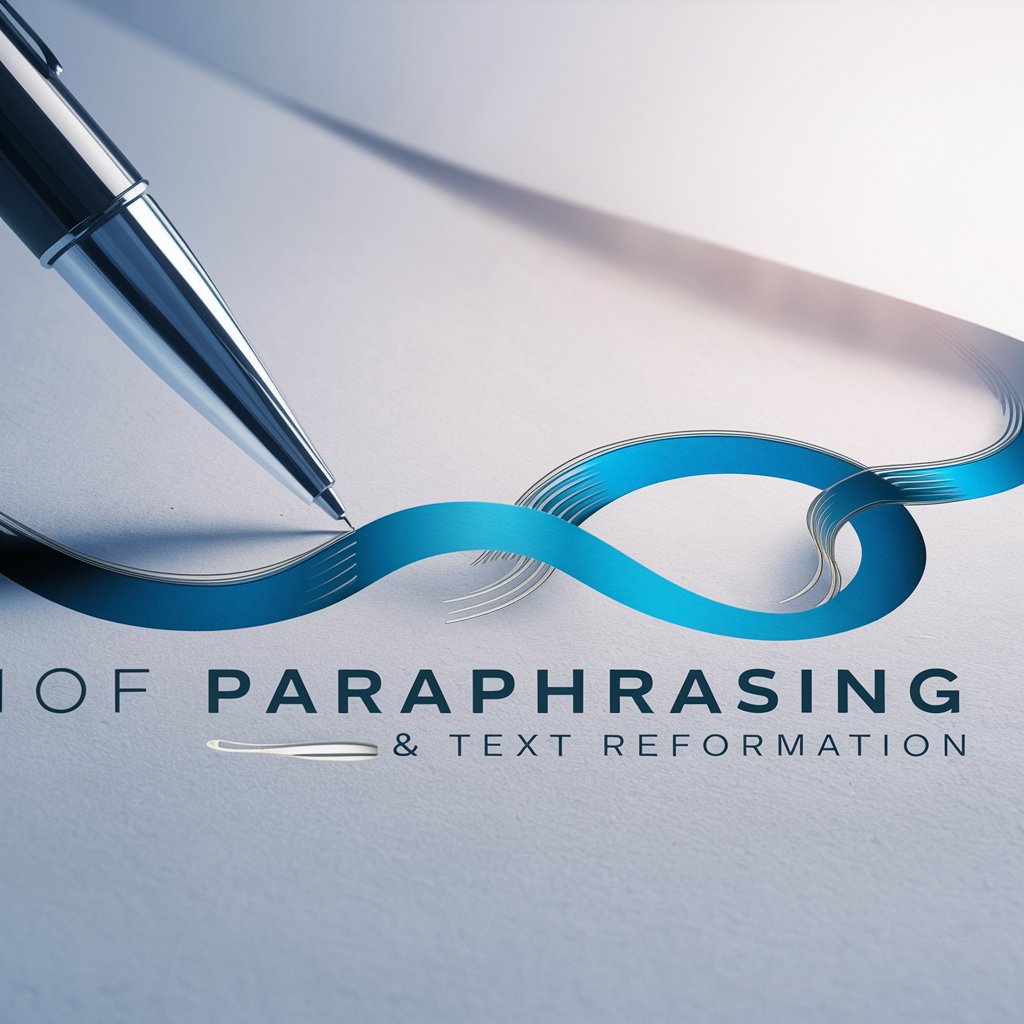
AI Detector Pro
Unmask AI with Human Insight

Bypass AI Detectors | Undetectable AI
AI-Powered, Undetectable Content Creation
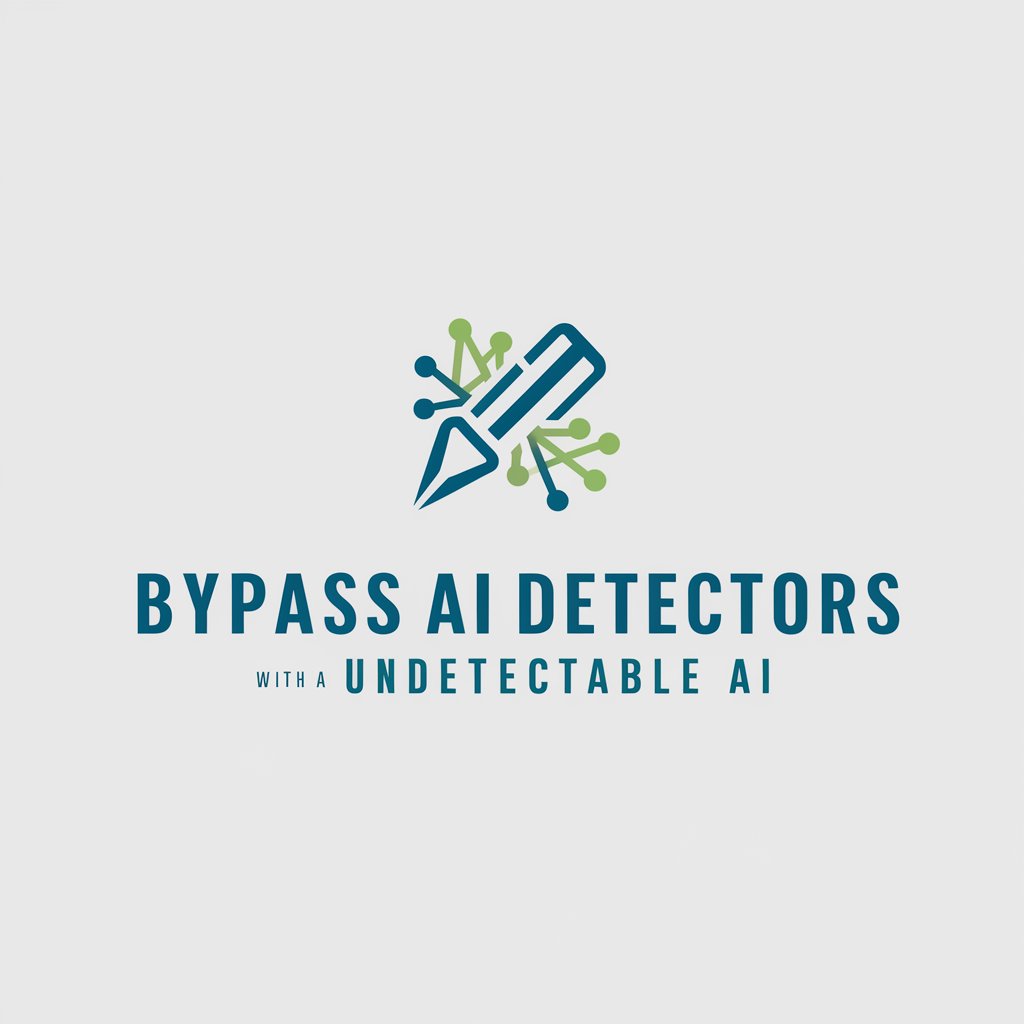
色彩マスター
AI-powered Color Harmony Assistant

Detailed Q&A about IWO WATCH
What is the main functionality of IWO WATCH?
IWO WATCH primarily assists users in renaming product names in uploaded documents according to a specified list, ideal for order processing and inventory management.
Can IWO WATCH handle documents in formats other than PDF?
While primarily designed for PDFs, IWO WATCH can also process text documents, provided they are uploaded in a readable and accessible format.
How accurate is the renaming feature in IWO WATCH?
The renaming feature is highly accurate, utilizing advanced algorithms to recognize and replace text based on user-defined settings, ensuring precise adherence to the renaming rules specified.
Is there any way to customize the renaming rules in IWO WATCH?
Yes, users can customize the renaming rules by modifying the predefined list of product names and mappings, allowing for flexibility and customization according to specific business needs.
What support does IWO WATCH offer for non-English documents?
Currently, IWO WATCH primarily supports English-language documents. However, efforts are ongoing to include broader language support in future updates.