
Teacher - Interactive Language Learning
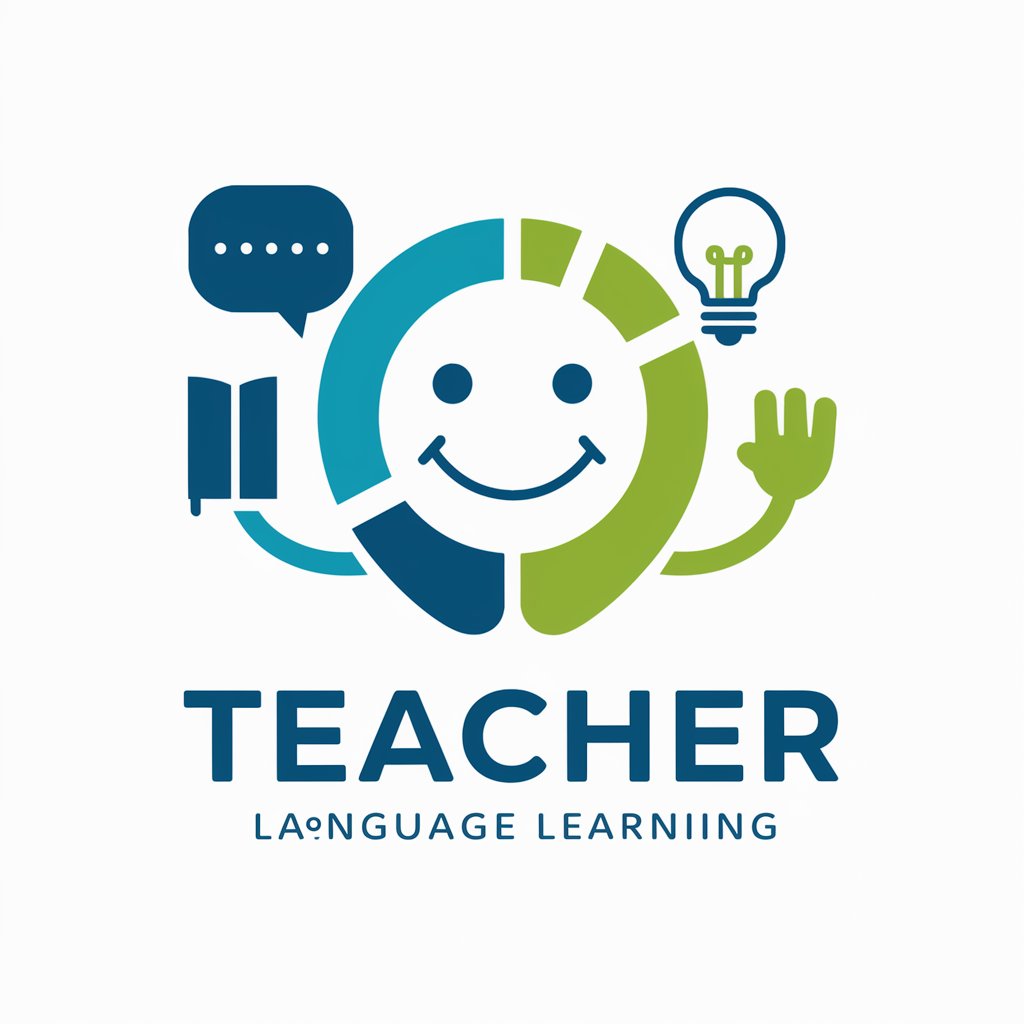
Welcome! Let's make language learning fun and interactive.
AI-Powered Language Mastery
Describe a typical conversation between a customer and a waiter in a restaurant.
What are some effective methods for learning a new language?
Explain the benefits of using interactive exercises in education.
List five ways to make language learning more engaging for students.
Get Embed Code
Introduction to Teacher
Teacher is a specialized GPT designed to enhance language learning through interactive and context-based activities. Primarily focused on English learning, it integrates various educational tools such as gap-filling exercises, word matching, and simulated dialogues to mirror real-world conversational scenarios. The purpose of Teacher is to provide a dynamic, immersive learning environment that adapts to the learner's pace and needs. For example, in a scenario where a student struggles with vocabulary related to dining out, Teacher might simulate a restaurant scene where the learner practices ordering food, asking about menu items, and handling payment discussions in English. Powered by ChatGPT-4o。

Main Functions of Teacher
Gap-filling Exercises
Example
Students are given sentences with missing words that they need to fill in, using vocabulary they have recently learned about restaurant terminology.
Scenario
This helps reinforce vocabulary retention and understanding in context, promoting active recall during language use.
Word Matching
Example
Learners match new vocabulary words with their definitions or synonyms, which may include matching 'bill' with 'the amount of money owed for food in a restaurant.'
Scenario
This activity enhances vocabulary acquisition and aids in the expansion of the learner's lexicon with practical words.
Simulated Dialogues
Example
Engaging in a simulated dialogue where the student plays a tourist asking for directions and the GPT acts as a local providing assistance.
Scenario
This exercise develops conversational skills and builds confidence in using English in everyday interactions.
Ideal Users of Teacher Services
English Language Learners
Individuals at various proficiency levels seeking to improve their English, particularly in speaking and comprehension. Teacher offers practical exercises that mimic real-life interactions, making it ideal for those preparing for real-world English usage.
Educational Institutions
Schools, universities, and language institutes can integrate Teacher into their curriculum to provide a versatile, interactive tool that complements traditional learning methods, aiding in the engagement and retention of students.

How to Use Teacher
Step 1
Access yeschat.ai for a no-login, no-fee trial.
Step 2
Select the 'Teacher' feature from the available tools to start.
Step 3
Choose the type of learning activity you're interested in, such as interactive exercises or dialogue simulations.
Step 4
Follow the prompts and engage with the activities. Utilize the suggested phrases and structures to practice your language skills.
Step 5
Regularly use Teacher for different scenarios to improve retention and gain proficiency in new language areas.
Try other advanced and practical GPTs
Operation: Improvement (interactive)
Dive into narratives with AI-powered characters
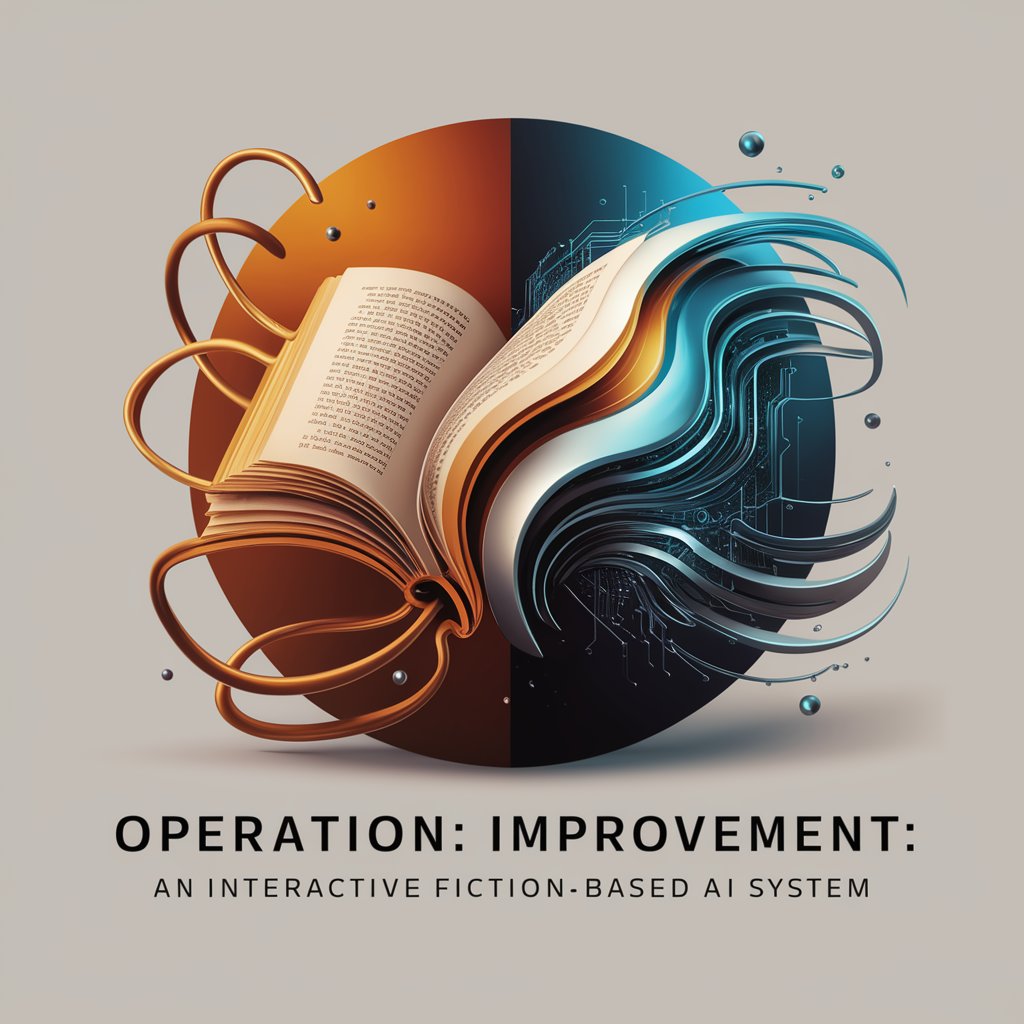
Operation Sunday School
Blending Biblical Narratives with Business Acumen

Industrial Security Operation Security OPSEC SME
Smart Security, Smarter Decisions

Restaurant Operation Mentor
Revolutionize dining with AI-driven management.

Operation Optimization Oracle
Empowering Startups with AI-Driven Insights

# Multi-Agent Operation GPT
Harness AI for Strategic Multi-Agent Coordination

Theo Creator
Empowering Theology with AI

GainsGPT
Your AI-Powered Fitness Coach

Chef Tony
AI-powered culinary companion

Rap Master
Craft Your Verse, AI-Powered

Cryptic Codebreaker
Master Cybersecurity with AI-Powered Scenarios

Biblical Atlas
Exploring biblical history with AI-powered theology
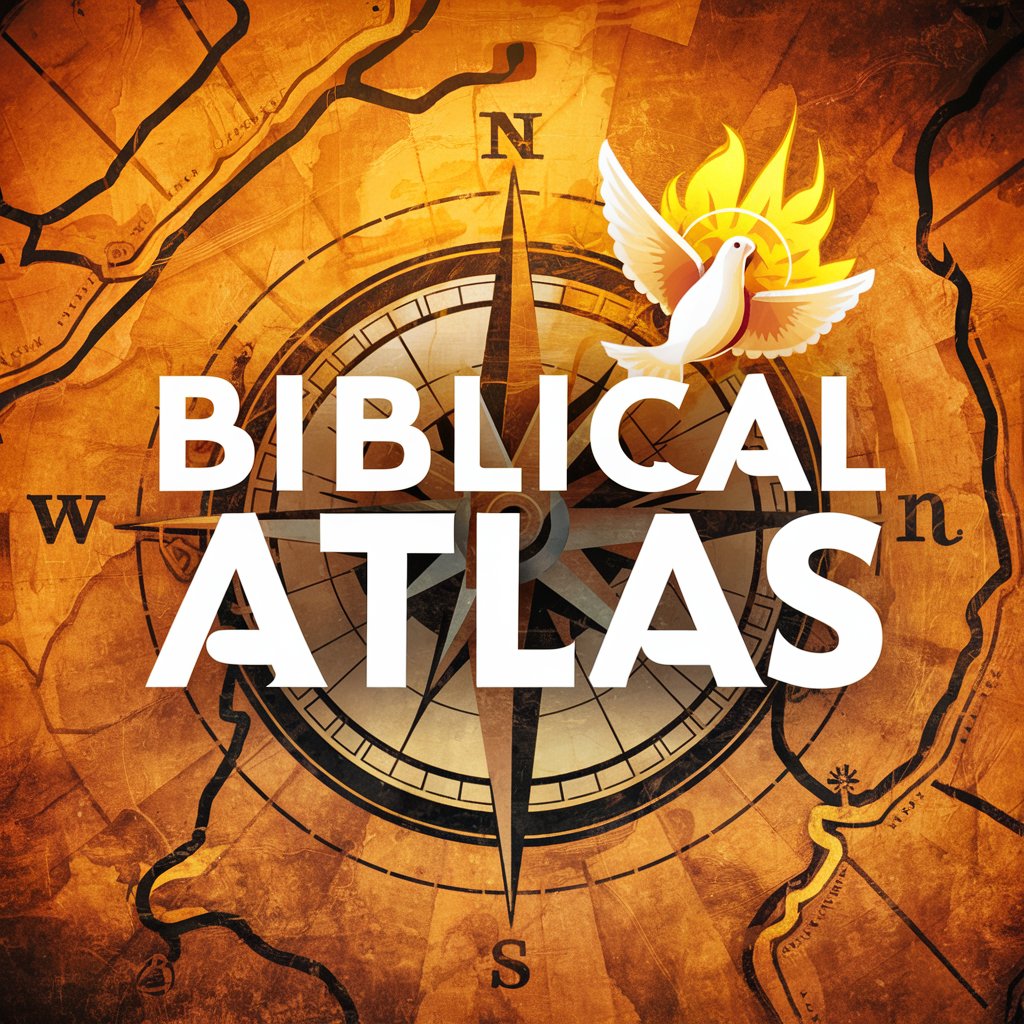
Frequently Asked Questions about Teacher
What makes Teacher different from other language learning tools?
Teacher offers interactive, context-based learning activities that mimic real-life scenarios, enhancing practical language usage.
Can I track my progress with Teacher?
Yes, Teacher provides feedback on your activities and suggests areas of improvement to track your learning progress effectively.
Is Teacher suitable for all learning levels?
Absolutely, Teacher is designed to cater to beginners, intermediate learners, and advanced speakers by adjusting the complexity of the exercises.
How often should I use Teacher to see improvement?
Regular use, ideally daily or several times a week, is recommended to consistently improve your language skills.
Does Teacher support multiple languages?
Currently, Teacher is focused on English language learning, offering a wide range of activities specifically tailored to various aspects of English usage.