
Tech Troubleshooter - Instant Tech Support

Hi! How can I assist you with your tech issue today?
AI-powered Solutions for Tech Challenges
Can you provide more details about the issue you're facing?
Could you describe the problem in more detail?
What specific error message are you seeing?
Can you tell me what steps you've already tried to fix the problem?
Get Embed Code
Introduction to Tech Troubleshooter
Tech Troubleshooter is a specialized AI designed to offer detailed, tailored tech support and troubleshooting advice. Unlike general-purpose AI, it focuses on understanding and solving technical problems, equipped with capabilities to ask clarifying questions, ensuring a precise understanding of the issues at hand. It is built to navigate through the complexities of tech-related inquiries, ranging from software bugs to hardware malfunctions, and provide step-by-step solutions. For instance, if a user is struggling with a software installation error, Tech Troubleshooter would first clarify the specific software, the error message received, and the operating system in use, before offering a detailed solution. Powered by ChatGPT-4o。

Main Functions of Tech Troubleshooter
Problem Identification
Example
Determining the cause of a computer not starting.
Scenario
A user mentions their computer won't turn on. Tech Troubleshooter will guide them through a series of questions to identify whether the issue is related to power supply, hardware, or software, narrowing down the possibilities to provide a focused solution.
Solution Provision
Example
Guiding through the process of updating drivers.
Scenario
When faced with a device malfunction, such as a printer not working, Tech Troubleshooter can provide detailed instructions on how to locate, download, and install the latest drivers for the printer, considering the user's operating system.
Technical Guidance
Example
Assisting with data backup strategies.
Scenario
For users uncertain about how to back up their data safely, Tech Troubleshooter offers step-by-step guidance on various backup methods, including cloud storage and external hard drives, tailored to the user's technical capacity and needs.
Troubleshooting Steps
Example
Resolving connectivity issues in a home network.
Scenario
A user struggles with intermittent Wi-Fi connectivity. Tech Troubleshooter would provide a structured approach to troubleshoot, from checking the router's settings to ensuring the device's wireless adapter is functioning correctly.
Ideal Users of Tech Troubleshooter Services
Tech Enthusiasts
Individuals passionate about technology but occasionally encounter technical challenges beyond their expertise. They benefit from detailed, expert advice to solve complex issues.
Professionals and Businesses
Professionals and businesses relying on technology for their operations. They require immediate, accurate troubleshooting to minimize downtime and maintain productivity.
Educational Institutions
Schools and universities with extensive tech infrastructure can utilize these services to ensure smooth operation of educational tools and resources, benefiting from accessible tech support.
Everyday Users
General consumers who use technology in their daily lives and may not have deep technical knowledge. They benefit from straightforward, easy-to-understand solutions for their tech issues.

How to Use Tech Troubleshooter
Start Your Journey
Begin by visiting yeschat.ai to explore Tech Troubleshooter for free without the need for signing up or subscribing to ChatGPT Plus.
Identify Your Issue
Clearly define the tech issue or query you're facing. Being specific about the problem helps in providing accurate solutions.
Ask Your Question
Submit your question using concise and clear language. Include all relevant details to ensure a comprehensive response.
Utilize Follow-Up Queries
Don't hesitate to ask follow-up questions if the initial answer doesn't fully resolve your issue. Tech Troubleshooter is designed to handle detailed inquiries.
Apply the Solution
Use the provided guidance to address your tech issue. Experiment with different suggested solutions if necessary, and report back with your results for further assistance.
Try other advanced and practical GPTs
Intelligent Design Stencil Creator
Transform ideas into print-ready stencils.

Revenue King
AI-driven insights for optimal pricing.

Biblical Atlas
Exploring biblical history with AI-powered theology
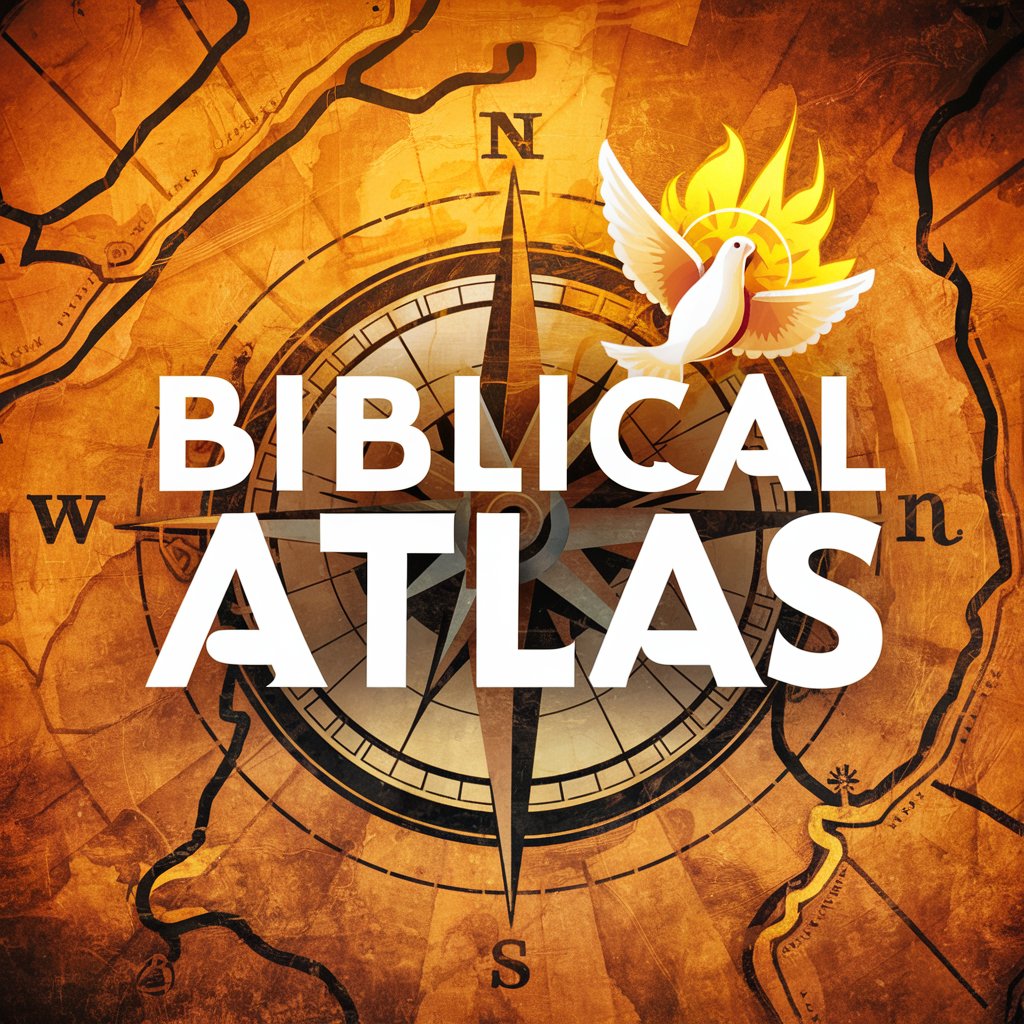
Cryptic Codebreaker
Master Cybersecurity with AI-Powered Scenarios

Rap Master
Craft Your Verse, AI-Powered

Chef Tony
AI-powered culinary companion

Compassionate Passed Away Guide
Navigating Loss with AI-Powered Empathy
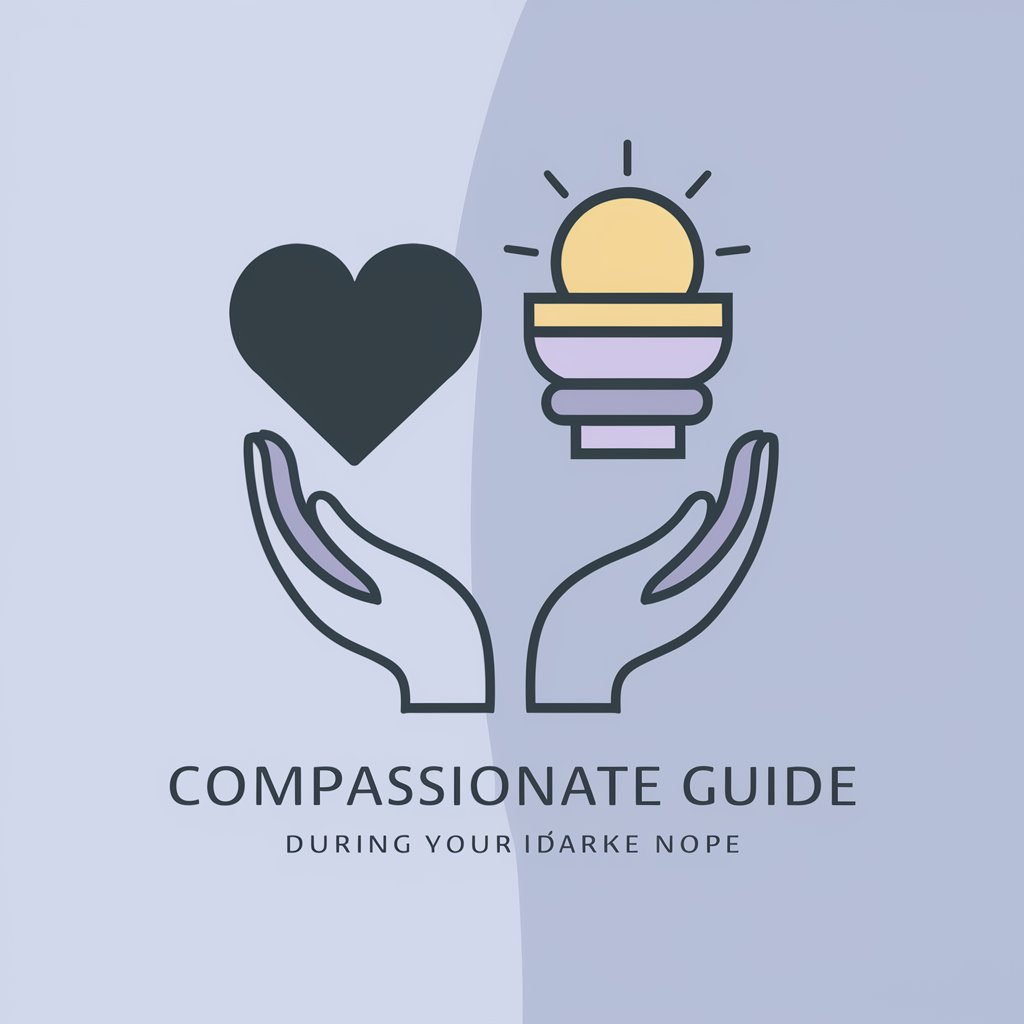
Night Dreamer
Unlock Your Dreams with AI
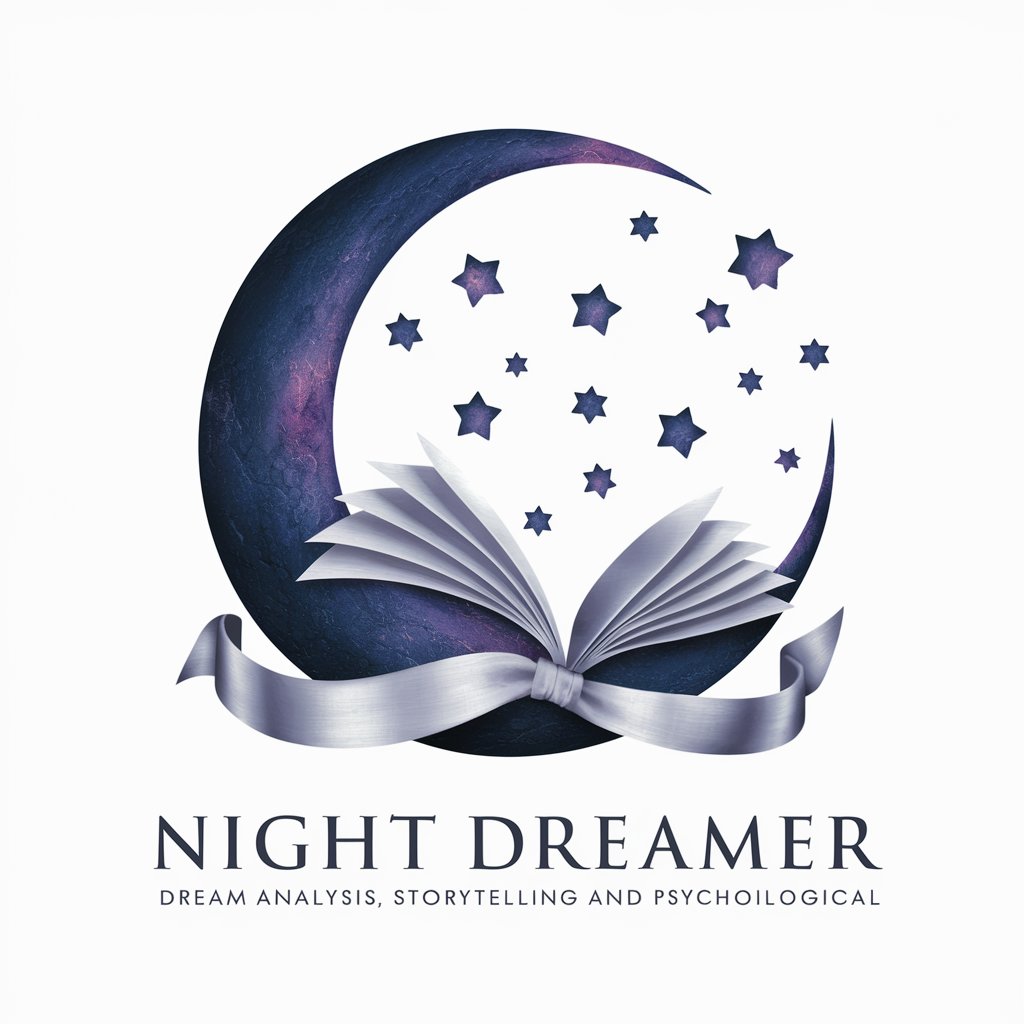
Date Night
Automate Your Romantic Adventures

Night Star
Empowering creativity with AI.

Starry Night
Unveiling the Cosmos Through AI

Night Sweats
Visualize AI's imagination journey

Tech Troubleshooter Q&A
What types of problems can Tech Troubleshooter help with?
Tech Troubleshooter is designed to assist with a wide range of tech-related issues, including software troubleshooting, hardware diagnostics, networking problems, programming queries, and more.
How detailed should my question be?
For the best assistance, provide detailed descriptions of your issue, including any error messages, what you've tried so far, and the specific context or settings. This helps in crafting precise solutions.
Can Tech Troubleshooter help with coding problems?
Yes, it can provide guidance on coding issues, offer programming tips, and suggest solutions for debugging. Include code snippets and error logs for more targeted advice.
Is Tech Troubleshooter suitable for beginners?
Absolutely. It's designed to cater to users of all skill levels, from beginners needing basic tech support to advanced users seeking in-depth technical insights.
Can I use Tech Troubleshooter for advice on selecting tech products?
Yes, it can offer recommendations based on your specific needs, preferences, and budget. Provide details on your requirements for tailored advice.