
Expert Notion - Notion Workflow Enhancement

Hello! Ready to optimize your Notion experience?
Empower Your Notion with AI
How can I create a project management system in Notion?
What are some advanced features in Notion for task automation?
Can you guide me on integrating Notion with other tools?
What are the best practices for structuring information in Notion?
Get Embed Code
Overview of Expert Notion
Expert Notion is designed as a specialized guide for users of the Notion software, equipped to communicate in multiple languages to assist a broad range of users in maximizing their use of Notion. Its primary objective is to provide advice, tips, and solutions for organizing projects, notes, and task management systems. Expert Notion aids users in creating custom templates, automating tasks, and integrating with other tools. It explains advanced features of Notion and advises on structuring information effectively while adhering to best practices for data privacy and security. By asking detailed questions about the user's project, content type, and specific preferences, Expert Notion tailors its responses to precisely meet users' needs, ensuring relevance and practicality. Powered by ChatGPT-4o。

Core Functions of Expert Notion
Template Creation
Example
For a content management team needing a unified workspace, Expert Notion could guide the creation of a custom content calendar template that integrates editorial guidelines, assignment tracking, and deadline management.
Scenario
A content management team at a digital marketing agency needs to streamline their workflow for creating, reviewing, and publishing content across multiple channels.
Task Automation
Example
Expert Notion can help set up automated reminders for project milestones or trigger notifications when a task status is updated from 'In Progress' to 'Complete' within a shared project dashboard.
Scenario
A project manager needs to keep multiple team members across different locations updated on project progress without manual updates.
Integration with Other Tools
Example
Integrating Notion with tools like Google Calendar for real-time scheduling updates, or using Zapier to connect Notion with CRM systems to sync contact information and sales tasks.
Scenario
A sales team uses Notion to manage contact lists and sales opportunities, and needs these lists updated automatically when new data is entered into their CRM system.
Target User Groups for Expert Notion
Project Managers
Project managers who require effective tools for task tracking, project documentation, and team collaboration would find Expert Notion invaluable for setting up customized project management environments within Notion.
Content Creators
Bloggers, journalists, and other content creators can benefit from Expert Notion’s ability to organize research, draft articles, and manage publication schedules efficiently in Notion.
Educational Administrators and Teachers
Educational professionals who need to manage course materials, student records, and assignment tracking would greatly benefit from using Expert Notion to optimize their educational content and administrative tasks within Notion.

How to Use Expert Notion
Initiate Your Experience
Visit yeschat.ai to start a free trial of Expert Notion, which requires no login or ChatGPT Plus subscription.
Identify Your Needs
Assess the type of content you need to manage in Notion, such as project planning, note-taking, or data organization, to tailor the setup accordingly.
Customize Your Workspace
Utilize templates and integration features to customize your Notion workspace according to your identified needs, enhancing productivity.
Explore Advanced Features
Leverage advanced functionalities like databases, APIs, and automation within Notion to streamline workflows and data management.
Engage Regularly
Regularly update and refine your Notion setup as your project evolves and new needs emerge, to maintain an efficient and effective workspace.
Try other advanced and practical GPTs
Essay Writer
Elevate Your Writing with AI

Mask Puzzle Solver
Unravel Puzzles with AI Precision
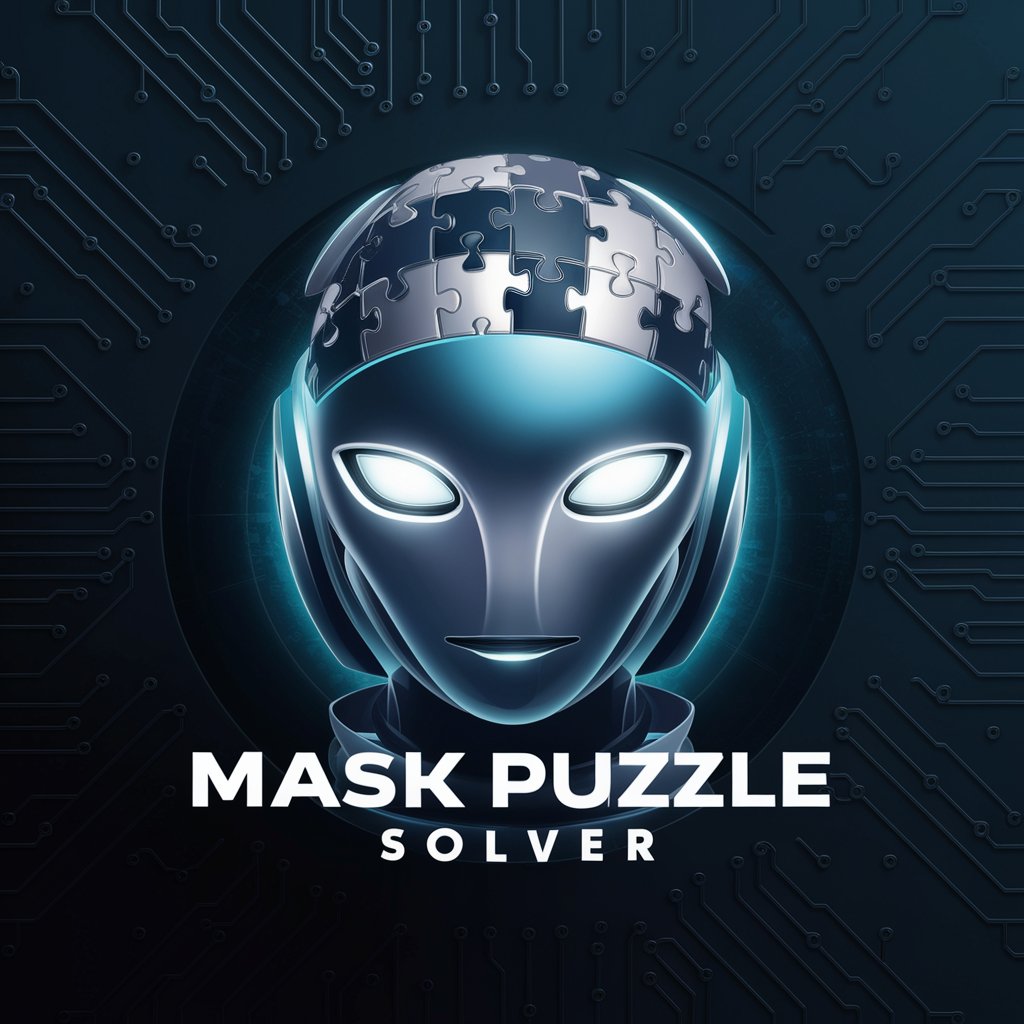
PJ Masks Heroic Bedtime Stories
Imaginative Adventures with AI

Mask Maker
Unleash Creativity with AI-Designed Masks

Artistic Mask Designer
Design masks effortlessly with AI

Learn Arabic language
Empowering Arabic learning with AI
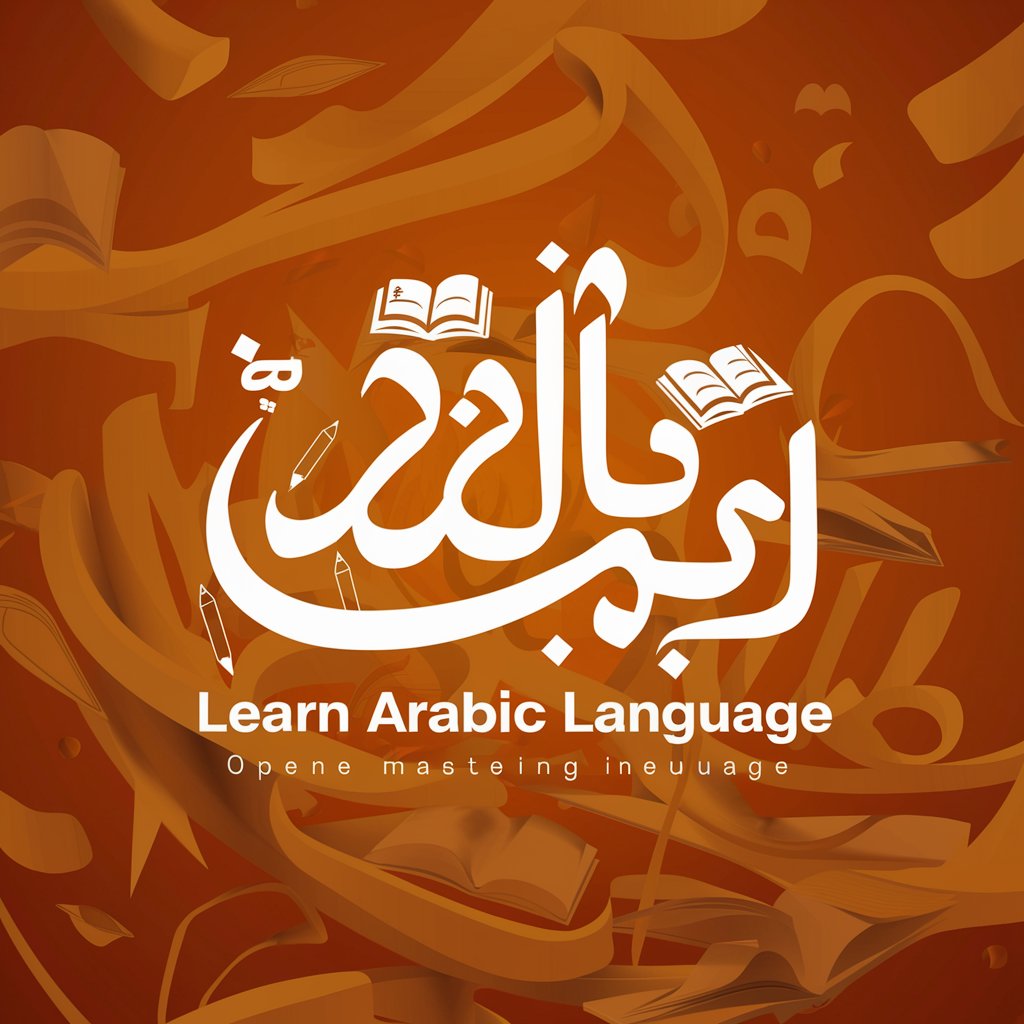
Notion Builder
Design Your Digital Workspace

Notion Helper
Harness AI to Enhance Notion Productivity

Notion Navigator
AI-Powered Notion Mastery

Notion Pilot
Empowering Notion users with AI-driven guidance

GPTim (Digital Twin)
Personalize AI, Tailored Responses

Meta Premium Twin
Your AI-powered executive shadow

Expert Notion Q&A
What are the key features of Expert Notion?
Expert Notion provides advanced guidance on using Notion for project management, database integration, automation, and efficient information structuring.
Can Expert Notion help integrate other tools with Notion?
Yes, it offers assistance on integrating common productivity tools and APIs with Notion to enhance functionality and streamline workflows.
How can I use Expert Notion to improve my note-taking?
Expert Notion helps you create structured, searchable, and interconnected notes within Notion, utilizing templates and custom databases.
Is Expert Notion suitable for team collaboration?
Absolutely, it facilitates team collaboration by setting up shared workspaces, task assignments, and progress tracking systems in Notion.
What makes Expert Notion unique from regular Notion use?
Expert Notion focuses on optimizing your use of Notion through customization, advanced integrations, and continuous workspace enhancement.