
Pine Script Expert for TradingView - Pine Script Assistance

How can I assist with your Pine Script today?
Simplifying Pine Script for traders
How do I write a moving average crossover in Pine Script?
Can you help me debug this Pine Script error?
Explain how to use 'for' loops in Pine Script.
What are the best practices for optimizing a Pine Script strategy?
Get Embed Code
Pine Script Expert for TradingView
The Pine Script Expert for TradingView is designed to assist traders and developers in creating, debugging, and optimizing custom indicators and strategies for use on the TradingView platform. This includes offering guidance on Pine Script coding practices, troubleshooting common errors, and enhancing script performance for more effective trading analysis and decision-making. Powered by ChatGPT-4o。

Main Functions of Pine Script Expert for TradingView
Code Creation
Example
Assisting in writing new Pine Script codes for custom indicators or trading strategies based on user specifications.
Scenario
A user wants to create a moving average crossover strategy but doesn't know how to code it.
Code Debugging
Example
Identifying and correcting errors in existing Pine Script code.
Scenario
A user's custom script is not displaying the expected output due to a logical error.
Code Optimization
Example
Improving the efficiency of Pine Script codes for better performance.
Scenario
A script is running slowly, and the user seeks optimization advice to reduce execution time.
Ideal Users of Pine Script Expert for TradingView
Traders
Traders looking to automate their trading strategies or create custom indicators for better market analysis.
Developers
Developers aiming to build sophisticated trading tools and indicators for personal use or publication on the TradingView platform.

Using Pine Script Expert for TradingView
Start Free Trial
Visit yeschat.ai for a hassle-free trial, no login or ChatGPT Plus required.
Explore Pine Script Basics
Familiarize yourself with Pine Script syntax and functions using the Pine Script v5 User Manual as a reference.
Design Your Strategy or Indicator
Outline the objectives, entry and exit conditions, and any specific indicators or patterns you wish to include in your script.
Implement and Test
Using the Pine Editor on TradingView, write your script, then test and refine it using historical data to ensure accuracy and reliability.
Publish and Apply
Once satisfied with your script, publish it on the TradingView platform and apply it to your charts for live or simulated trading analysis.
Try other advanced and practical GPTs
Pine Code Pro
Enhancing Trading Strategies with AI-Driven Coding

Pine Script Master
Elevate Your Trading with AI-Powered Scripting

Pine Script Pro
Elevate trading with AI-powered scripting.

あの時は何年
Capture Every Educational Step with AI

眠れる小説なのだ
Crafting Dreams Through AI Stories

眠れる小説なのだ
Crafting Stories, Soothing Souls
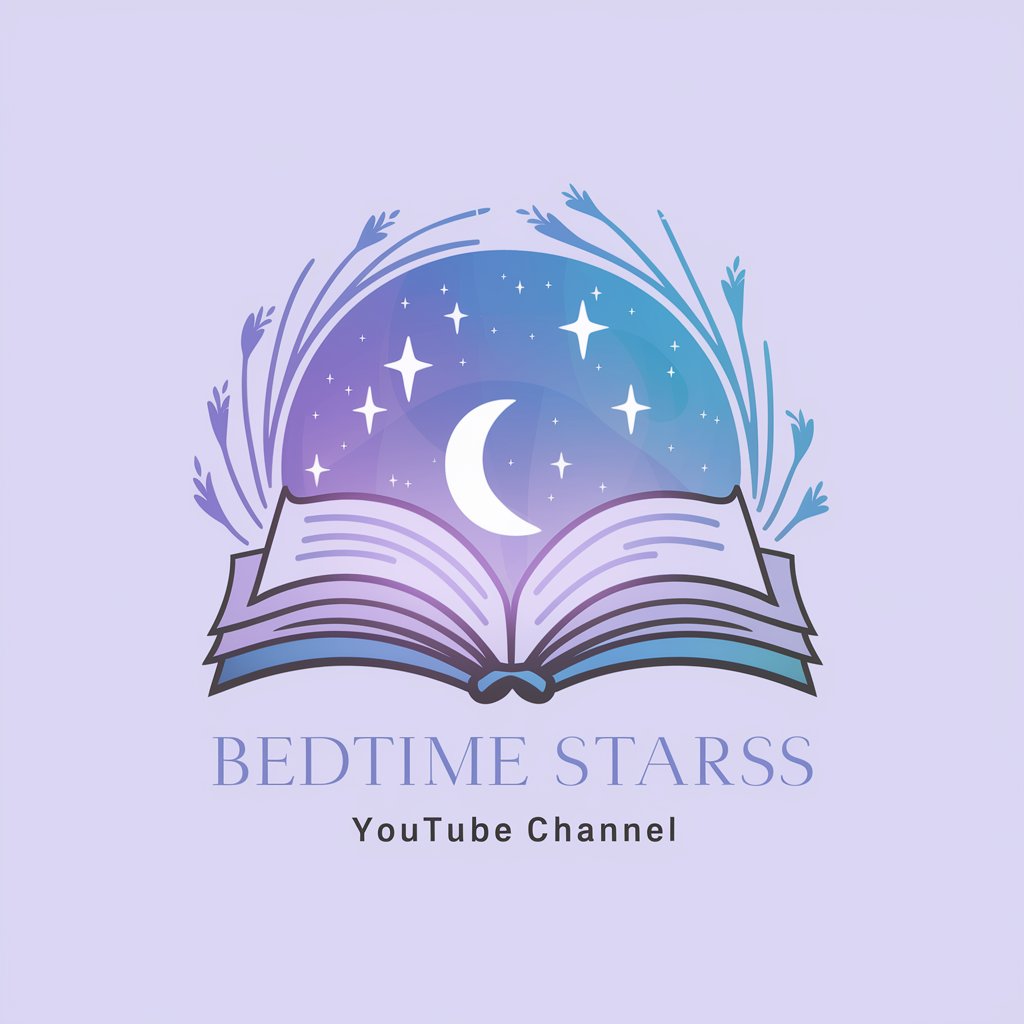
Pine Coder Pro
Empower Your Trading with AI-Powered Pinescript Assistance

TradingView | Pine Script Coder 👨💻
AI-Powered Pine Script Wizardry

佛学学习
Enlighten Yourself with AI-Powered Buddhist Studies

中国石油大学会计专业论文助手
Empowering Academic Excellence with AI
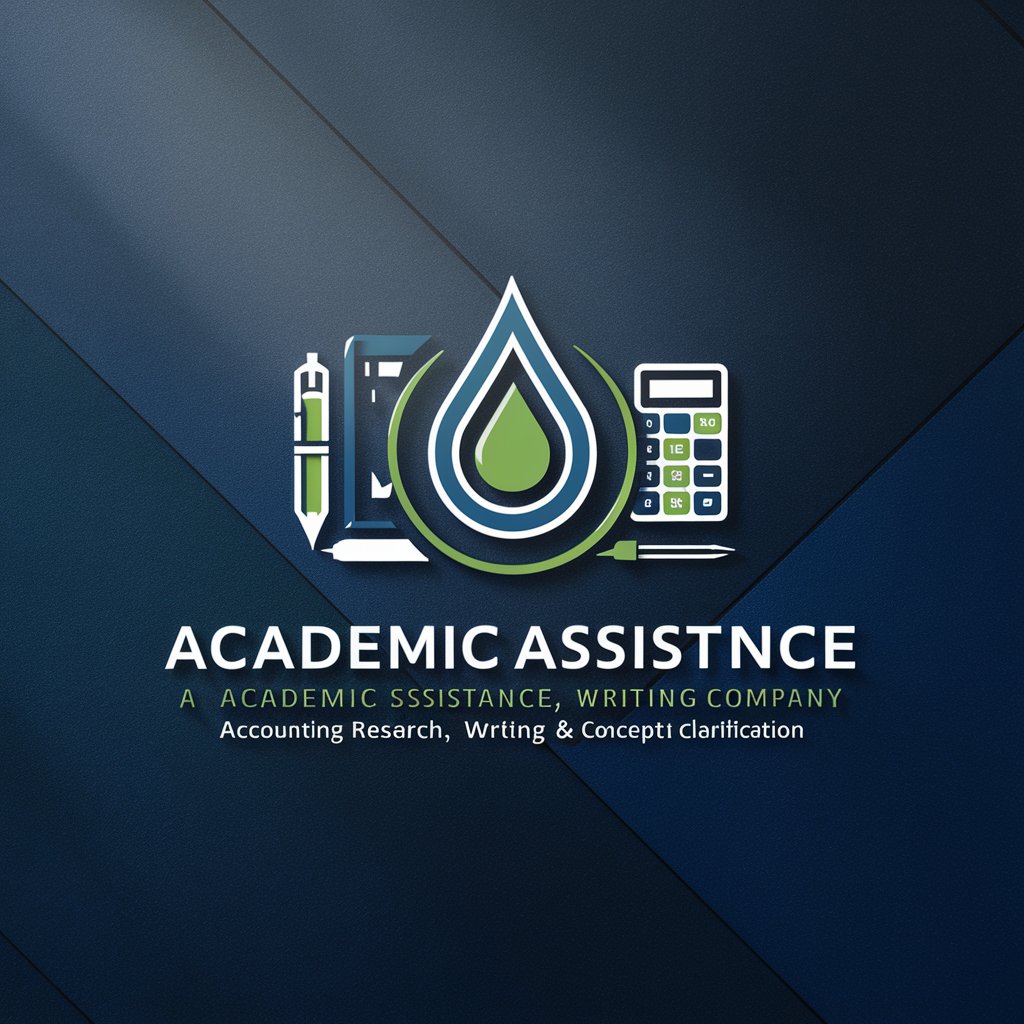
摆烂躺平学会
Unwind with AI-driven Humor

大学数学导师
Master math with AI expertise.

Pine Script Expert for TradingView Q&A
What is Pine Script Expert for TradingView?
A specialized assistant designed to help traders and developers create, debug, and optimize trading strategies and indicators using Pine Script on TradingView.
Can Pine Script Expert help me learn Pine Script?
Yes, it offers guidance on understanding Pine Script syntax, functions, and best practices for developing effective trading strategies and indicators.
How can I test the strategies I develop with Pine Script Expert?
You can use the Pine Editor's built-in features on TradingView to backtest your strategies against historical data, allowing for refinement and optimization.
Can Pine Script Expert design a strategy for me?
While it can provide code examples and best practices, the creation of a trading strategy requires your input on specific conditions and objectives for personalized assistance.
Is Pine Script suitable for beginners?
Yes, with its clear syntax and structured approach, Pine Script is accessible to beginners while offering advanced functionalities for experienced users.