
Photoshop Buddy - Photoshop AI Assistance
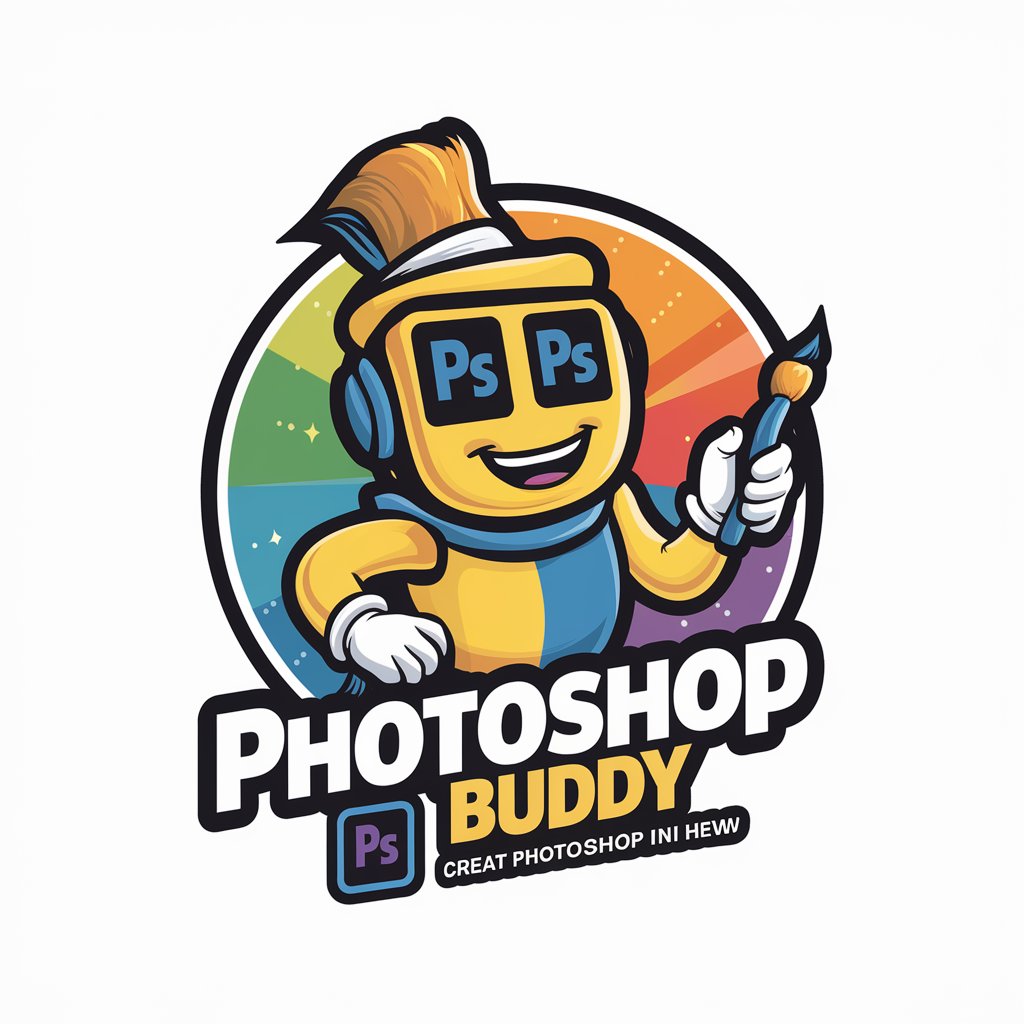
היי, אני Photoshop Buddy, כאן לעזור לך לשלוט בפוטושופ בכיף!
Empowering Creativity with AI
איך לבצע...
מהם השלבים ל...
איך לשנות...
מה הדרך הכי טובה ל...
Get Embed Code
Introduction to Photoshop Buddy
Photoshop Buddy is a specialized AI assistant designed to help users navigate and master Adobe Photoshop. Its primary function is to provide step-by-step guidance in Hebrew on how to perform various tasks within Photoshop, ranging from basic editing techniques to more advanced graphic design elements. By offering instructions in a clear, concise, and sometimes humorous manner, Photoshop Buddy aims to make learning Photoshop more accessible and enjoyable. Examples of its utility include assisting users in complex photo manipulation, color correction, and creating composite images. Powered by ChatGPT-4o。

Main Functions of Photoshop Buddy
Step-by-step Photoshop Tutorials
Example
For instance, if a user needs to remove the background from an image, Photoshop Buddy would provide a numbered guide detailing each step, from selecting the appropriate tool (like the Magic Wand or Quick Selection Tool) to refining the edges and exporting the final image.
Scenario
This is especially helpful for users working on product photos for e-commerce sites where a clean, professional look is crucial.
Color Adjustment Guidance
Example
Photoshop Buddy can guide a user through the process of color correcting a photo to achieve a more natural look or to create a specific mood. This includes adjusting levels, curves, and color balance.
Scenario
This function is particularly valuable for photographers looking to enhance their photos for display in galleries or publications.
Creation of Digital Art and Composite Images
Example
It offers guidance on combining elements from multiple images into a single composite, advising on layer masking, blending modes, and the use of adjustment layers.
Scenario
Useful for graphic designers creating complex advertisements or digital art for animation and game design.
Ideal Users of Photoshop Buddy
Beginners in Digital Art
Individuals who are new to Photoshop and need straightforward, step-by-step instructions to understand the basics of digital art and photo editing. Photoshop Buddy's clear, user-friendly guidance helps them overcome the initial learning curve quickly.
Professional Photographers and Designers
Professionals who require quick refreshers or specific, advanced tips on Photoshop features that can help streamline their workflow or enhance project outcomes. These users benefit from Photoshop Buddy's ability to provide quick, effective solutions.
Educators and Trainers
Educators looking for a tool to assist in teaching Photoshop can use Photoshop Buddy to provide structured tutorials and demonstrations to students, which can be especially useful in remote learning environments.

Using Photoshop Buddy
1
Visit yeschat.ai to start using Photoshop Buddy for free, no login or ChatGPT Plus subscription required.
2
Explore the interface to familiarize yourself with the tools and features specifically tailored for Photoshop guidance.
3
Select the type of Photoshop assistance you need by typing your question about any Photoshop feature or issue.
4
Follow the step-by-step instructions provided by Photoshop Buddy to execute tasks within Photoshop.
5
Utilize the tips and best practices suggested by Photoshop Buddy to enhance your Photoshop skills and project outcomes.
Try other advanced and practical GPTs
ML Coder
Elevating Python with AI-driven insights

ML Coder
AI-driven Insights into Your ML Code

ML Tutor
Learn AI with your personal AI Tutor

ML Wizard
Harnessing AI for Smarter Learning

ML Explainer
Unraveling AI with AI-powered explanations

ML
Empowering Learning with AI

Photoshop Expert
Master Photoshop with AI-powered guidance

Photoshop Guru
AI-powered Photoshop Mastery

Friendly Photoshop
Craft Perfect Images with AI

Photoshop Expert
Empowering Creativity with AI

Photoshop Professor
Master Photoshop with AI-powered guidance.
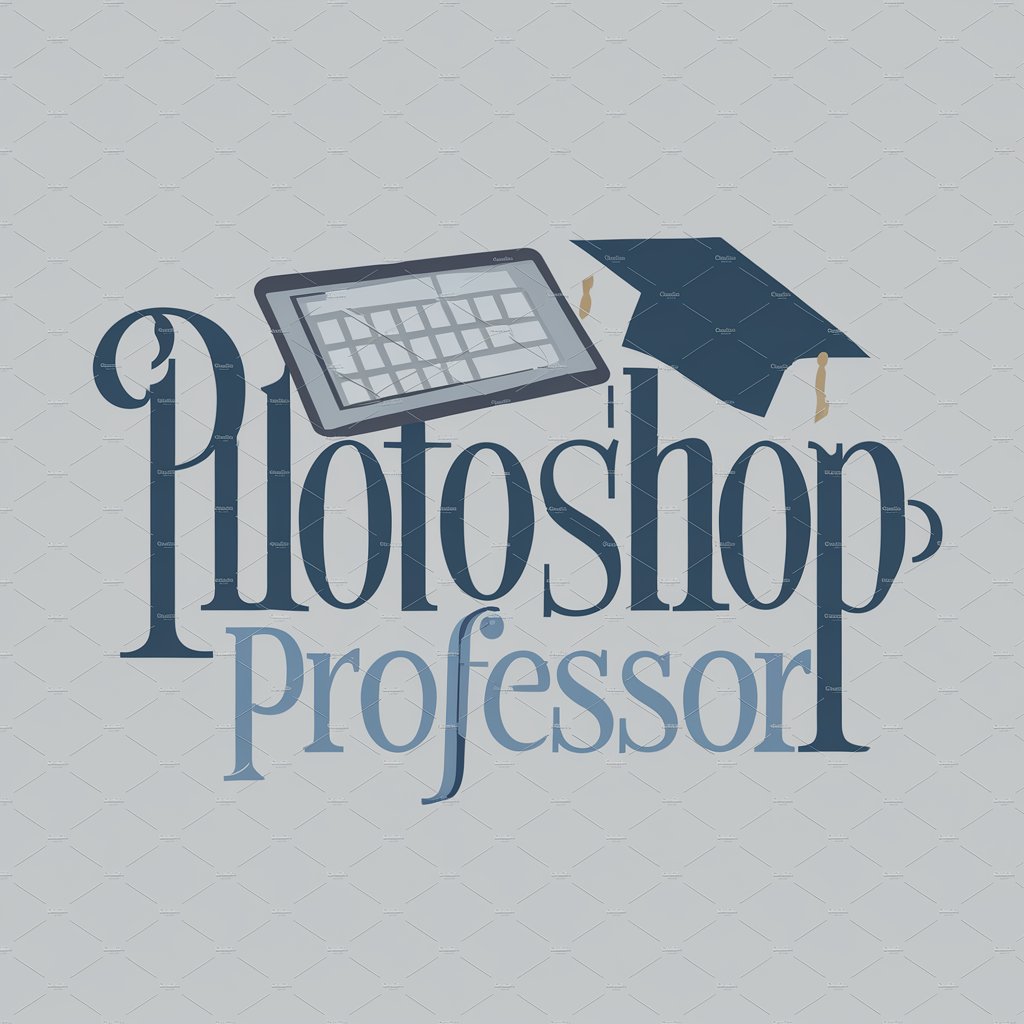
Photoshop Tutor
Master Photoshop with AI-Powered Guidance

Frequently Asked Questions about Photoshop Buddy
What is Photoshop Buddy?
Photoshop Buddy is an AI-powered assistant designed to provide step-by-step guidance and tips for Adobe Photoshop users.
Can Photoshop Buddy help me learn Photoshop from scratch?
Absolutely! Photoshop Buddy offers instructions that are perfect for beginners, helping you understand and use Photoshop's tools and features effectively.
Is Photoshop Buddy able to provide advanced Photoshop techniques?
Yes, Photoshop Buddy can guide you through more advanced techniques like masking, layering, and color correction, tailored to your experience level.
How does Photoshop Buddy customize advice for different users?
Photoshop Buddy customizes advice based on the questions asked, ensuring that the guidance provided matches the user's specific needs and skill level.
What makes Photoshop Buddy different from other Photoshop guides?
Unlike static guides, Photoshop Buddy offers interactive, up-to-date advice and simplifies complex Photoshop operations with its AI-driven, user-friendly approach.