
Cinematic Shot Creator - Detailed Shot Generation

Welcome to Cinematic Shot Creator, your guide to detailed and engaging movie shots.
Visualize Scenes with AI Power
Create a cinematic shot sequence for a dramatic opening scene in a futuristic city.
Describe a series of shots for a tense negotiation scene in a dimly lit room.
Outline a set of shots for an action-packed chase scene through a bustling market.
Generate a cinematic sequence for a romantic moment at a serene lakeside at sunset.
Get Embed Code
Overview of Cinematic Shot Creator
Cinematic Shot Creator is designed as a specialized tool to assist in visualizing and planning cinematic sequences by generating detailed shot descriptions. It acts like a digital storyboard artist, transforming user inputs into a sequence of vivid cinematic shots. Each output is a comprehensive breakdown of a potential film or video sequence, detailing everything from shot size and camera movements to contextual action descriptions. For example, if a user wants to visualize a chase scene through a bustling city, Cinematic Shot Creator can generate a detailed series of shots that describe camera angles, the movement of characters, and the interaction with the environment, thereby helping the user to see how each segment of the scene could be filmed. Powered by ChatGPT-4o。

Core Functions of Cinematic Shot Creator
Detailed Shot Descriptions
Example
For a romantic scene, the tool can describe a close-up shot of a character's hands gently touching as they reach across a candlelit table, enhancing the emotional impact of the scene.
Scenario
Used in pre-production meetings to help directors and cinematographers visualize and refine scenes.
Adaptation to Various Cinematic Styles
Example
Can adapt descriptions to fit different genres, like a gritty zoom on a character’s eyes in a suspense thriller versus a smooth panoramic shot in a fantasy epic.
Scenario
Useful for scriptwriters and directors who are experimenting with different narrative techniques and stylistic approaches in their films.
Comprehensive JSON and Table Formats
Example
Outputs each shot description in both a readable table and a JSON format, providing flexibility in how the information is used and integrated into other production tools.
Scenario
Beneficial for digital artists and VFX teams who require precise data importation into visual effects software.
Target User Groups for Cinematic Shot Creator
Film Directors and Cinematographers
These professionals can utilize the detailed shot descriptions to plan and execute scenes more effectively, ensuring that every camera angle and movement conveys the intended emotional and narrative impact.
Scriptwriters
Scriptwriters can use the tool to visualize the scenes as they write, helping to align their scripts more closely with cinematic techniques and ensuring a smoother transition from page to screen.
Film Students and Educators
Students learning about film making can use this tool to understand and practice shot composition and storyboarding, while educators can use it as a teaching aid to illustrate film theory and cinematography concepts.
Digital Artists and VFX Teams
These users benefit from the detailed technical descriptions provided, which can be crucial for creating visual effects and animations that fit seamlessly into the filmed content.

How to Use Cinematic Shot Creator
1
Visit yeschat.ai for a free trial, no login required, and no need for ChatGPT Plus.
2
Select the 'Cinematic Shot Creator' from the list of tools available on the platform to start creating your cinematic sequences.
3
Input your narrative or scene details into the tool to receive a tailored shot list. Include specifics such as location, time of day, and key actions.
4
Review and customize the generated shot descriptions to better fit your vision or specific requirements for the scene.
5
Utilize the detailed shot list for pre-production planning or as a direct guide during filming to ensure all intended shots are captured.
Try other advanced and practical GPTs
One-Shot Architect
Craft Your Epic, AI-Powered Adventure

One-shot RPG Scenario
Craft Your Adventure with AI

Shot List Buddy
Visualize Your Story with AI

What Shot Am I?
Discover Your Shot Personality!

ONE SHOT ENGLISH
Empower Your Content with AI
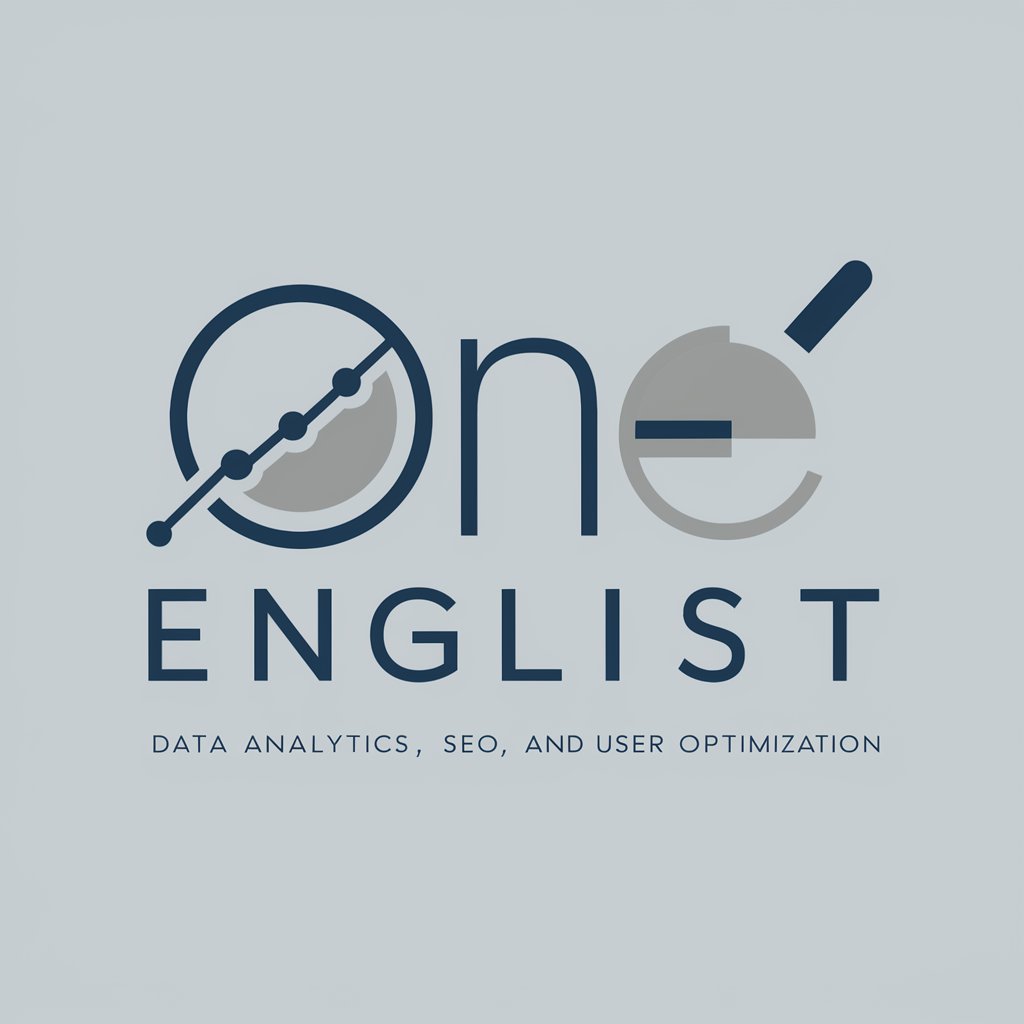
Vibrant Artist
Bringing your vision to life with AI

Quick Shot
Empower Your Investment Decisions with AI-Powered Financial Insights

ドメイン名ジェネレーター
Instant AI-driven Domain Creativity

フライヤーレコメンド
Enhancing Search with AI Precision

Effective Teamwork
Empower Your Team with AI
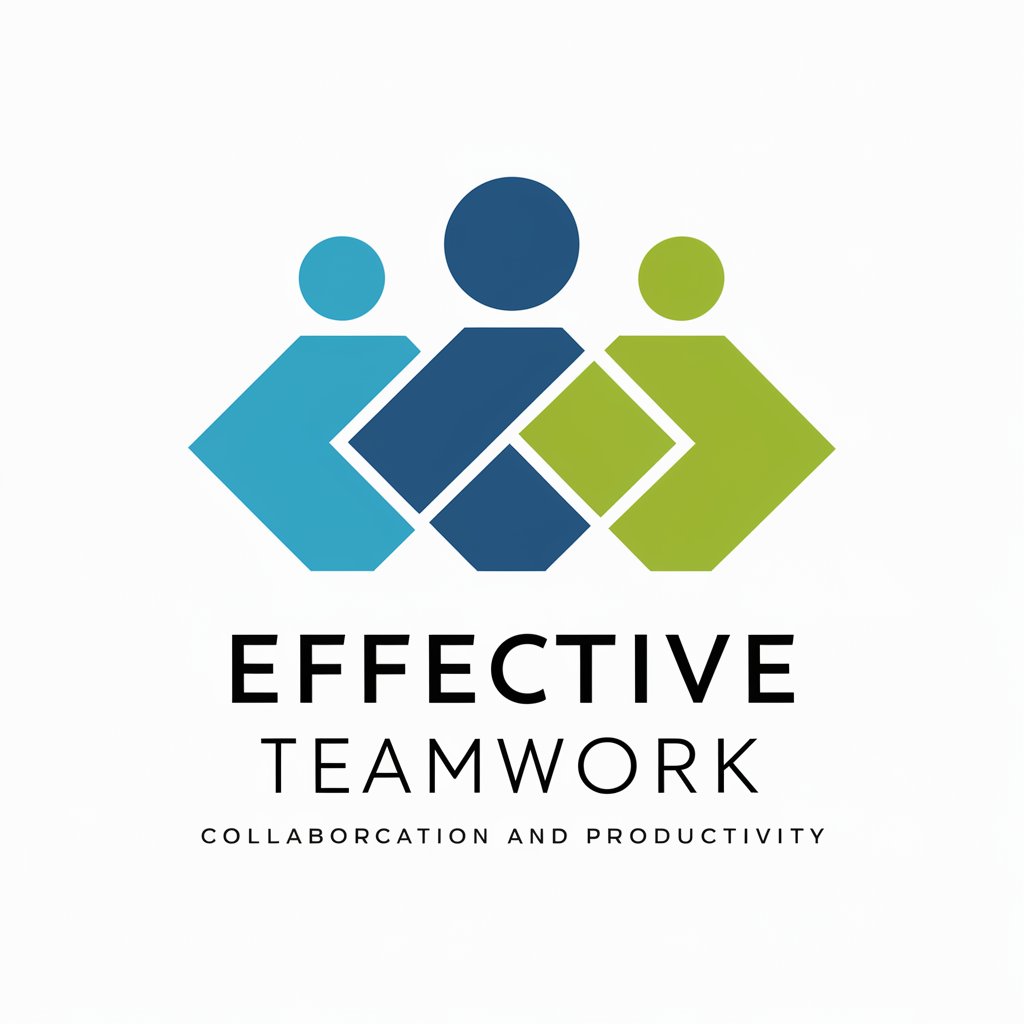
Effective Communicator
Enhance Your Communication with AI

Effective Communication
AI-Powered Communication Mastery

Frequently Asked Questions about Cinematic Shot Creator
What is Cinematic Shot Creator?
Cinematic Shot Creator is a specialized tool designed to generate detailed cinematic shot descriptions based on user-provided narrative inputs. It helps filmmakers, screenwriters, and content creators visualize and plan their scenes with precision.
How can Cinematic Shot Creator benefit my film project?
This tool aids in pre-visualization by providing a structured and detailed shot list, helping you manage production needs, coordinate scenes, and communicate effectively with your production team.
Can I customize the shots suggested by Cinematic Shot Creator?
Yes, the generated shots are fully customizable. Users can adjust details such as camera angles, movement, and framing to suit specific stylistic preferences or scene requirements.
Is Cinematic Shot Creator suitable for amateur filmmakers?
Absolutely. It's designed to be user-friendly for both amateurs and professionals, providing an easy-to-understand framework for shot planning that can elevate any film project.
Does Cinematic Shot Creator support collaboration?
While primarily a tool for individual use, the output can easily be shared and discussed among team members, making it a valuable resource for collaborative film projects.