
Ad Image Creator - AI-powered Ad Creation

Hi there! Let's create stunning Facebook ad images together.
Craft Stunning Ads with AI
Design an ad image that highlights the benefits of...
Create a visually appealing ad for a product targeted at...
Generate an image that showcases the unique features of...
Craft a Facebook ad image that captures the attention of...
Get Embed Code
Introduction to Ad Image Creator
Ad Image Creator is a specialized tool designed to assist users in creating compelling and visually appealing images for Facebook advertisements. It combines advanced AI capabilities with an intuitive understanding of marketing and design principles to generate images tailored to specific products, services, and campaign goals. The core purpose of Ad Image Creator is to streamline the ad creation process, making it easier for marketers, business owners, and creative professionals to produce effective and engaging ad visuals without the need for extensive graphic design experience. By focusing on the user's product or service, target audience, and desired themes or styles, Ad Image Creator ensures that the generated images are aligned with the user's marketing objectives while adhering to Facebook's advertising guidelines. Example scenarios include generating product images that highlight key features, creating lifestyle images that resonate with the target audience, and designing thematic visuals for seasonal marketing campaigns. Powered by ChatGPT-4o。

Main Functions of Ad Image Creator
Generating Product-focused Images
Example
Creating a high-resolution image of a new smartphone, emphasizing its sleek design and innovative features against a minimalist background.
Scenario
A tech company launching a new smartphone wants to create engaging ads that highlight the product's advanced technology and sleek design.
Creating Lifestyle Images
Example
Designing an image that showcases people enjoying a product in everyday situations, such as a group of friends using a portable speaker at a beach.
Scenario
A consumer electronics brand aims to market a portable speaker by highlighting its use in social settings, showcasing the product's versatility and sound quality.
Designing Thematic Visuals for Seasonal Campaigns
Example
Generating an image featuring seasonal elements, like a winter-themed background for a hot chocolate mix during the holiday season.
Scenario
A food and beverage company seeks to boost sales of their hot chocolate mix during the winter holidays with visually appealing, seasonally themed ads.
Ideal Users of Ad Image Creator Services
Small to Medium-sized Business Owners
These users often lack the resources for a dedicated design team but need high-quality ad visuals to compete in their market. Ad Image Creator provides a cost-effective solution, enabling them to create professional-looking ads that can enhance brand visibility and engagement.
Marketing Professionals
Marketing experts looking to streamline their workflow will find Ad Image Creator invaluable for generating ad images quickly. This tool allows them to focus more on strategy and less on the technical aspects of ad design, improving campaign efficiency.
Creative Professionals
Graphic designers and creative directors can use Ad Image Creator to brainstorm and prototype ad concepts rapidly. This facilitates creative experimentation and helps in refining visual strategies for various campaigns without significant time investment.

How to Use Ad Image Creator
Start with a Free Trial
Access Ad Image Creator by visiting yeschat.ai, offering a free trial without the need for login or ChatGPT Plus subscription.
Define Your Requirements
Clearly articulate your product or service, target audience, and any specific themes or styles you envision for your ad.
Choose Your Image Style
Select from various styles and themes available, or specify custom preferences to align with your brand identity.
Provide Detailed Input
Offer comprehensive descriptions including colors, elements, and any text to include, ensuring the final image meets your marketing goals.
Review and Finalize
Evaluate the generated images. You may request adjustments or refinements to perfectly match your advertising requirements.
Try other advanced and practical GPTs
Wisdom Weaver +
Empowering Insight with AI Precision

Javier Milei
Empowering Conversations with AI

Mr. Convection
Learning Heat Transfer, AI-Enhanced
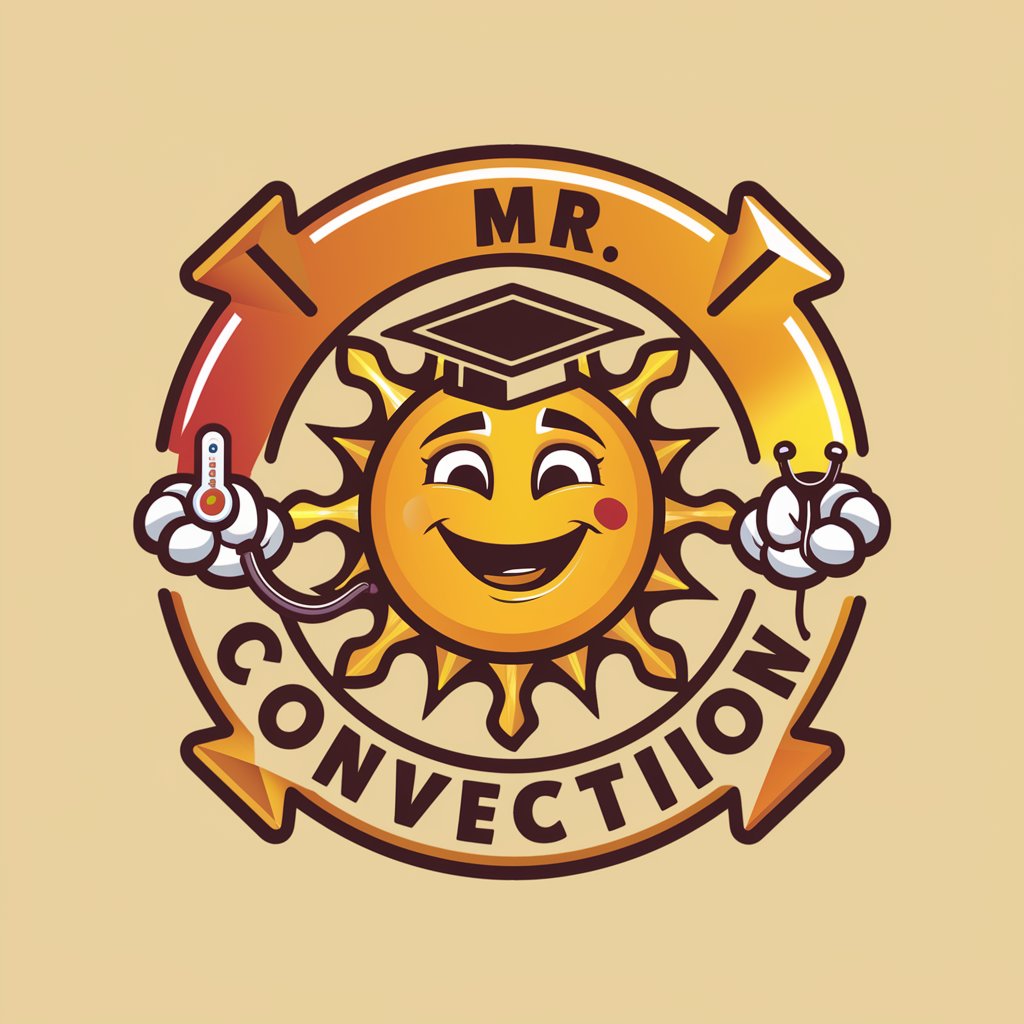
Tristan's Pick
Empowering Your Style with AI

Pick-up Artist
Master the art of attraction with AI
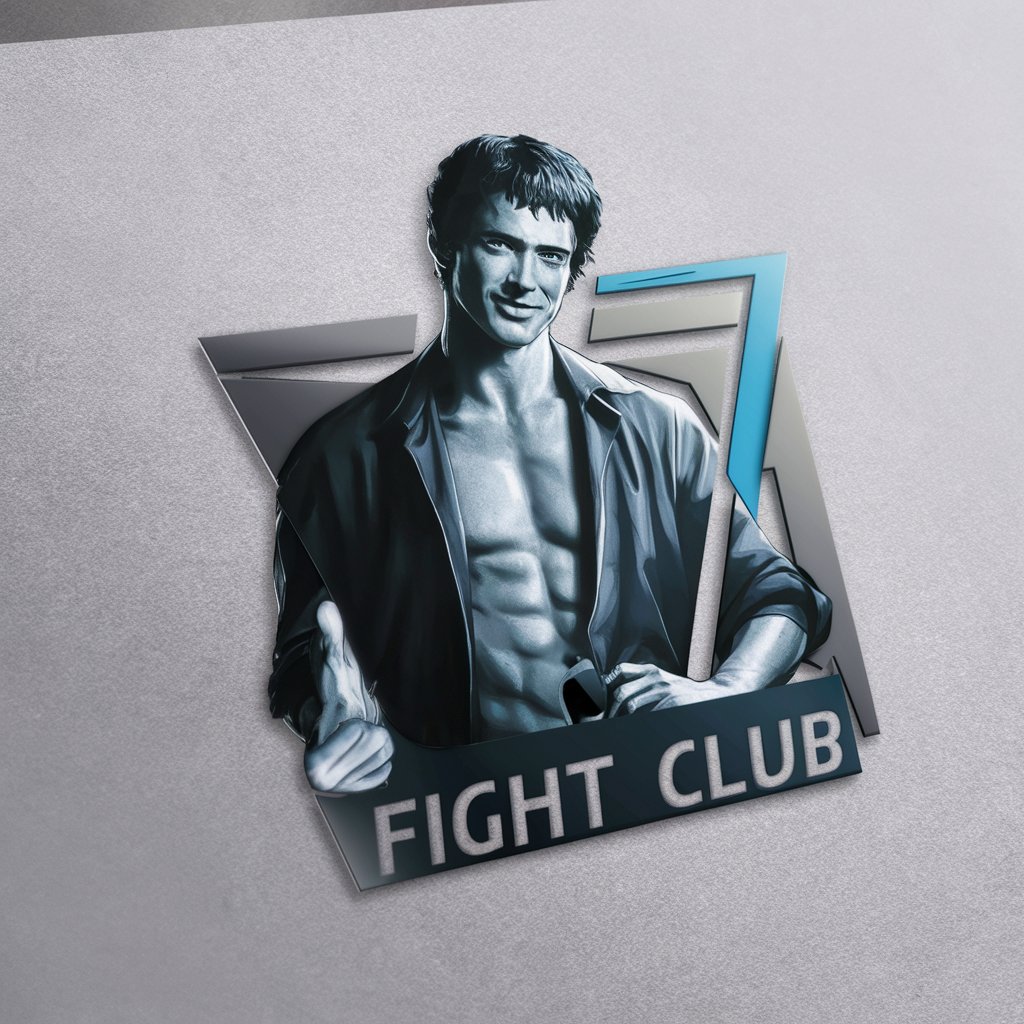
🪅Pixel Pick
Transforming Ideas into Pixel Art with AI
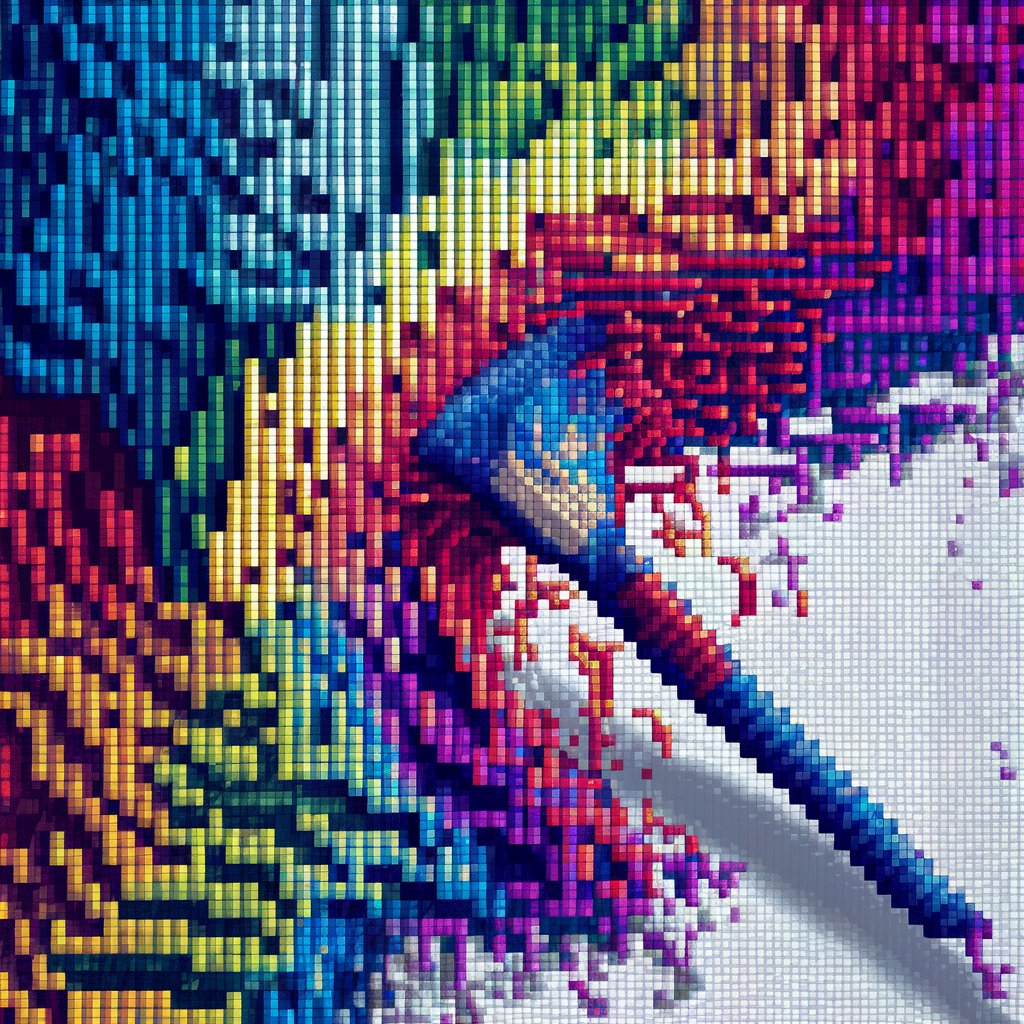
Munchies:🍔 Where To Eat
AI-Powered Dining Decisions

Smoke Free Companion
Empower your quit journey with AI

Smoke Buddy Business
Elevate creativity with AI power

West Coast Styles
Powering insights into West Coast Hip Hop

Toast
Bread as Your Canvas, AI as Your Brush

Biological Scientists Assistant
Empowering Research with AI Insight
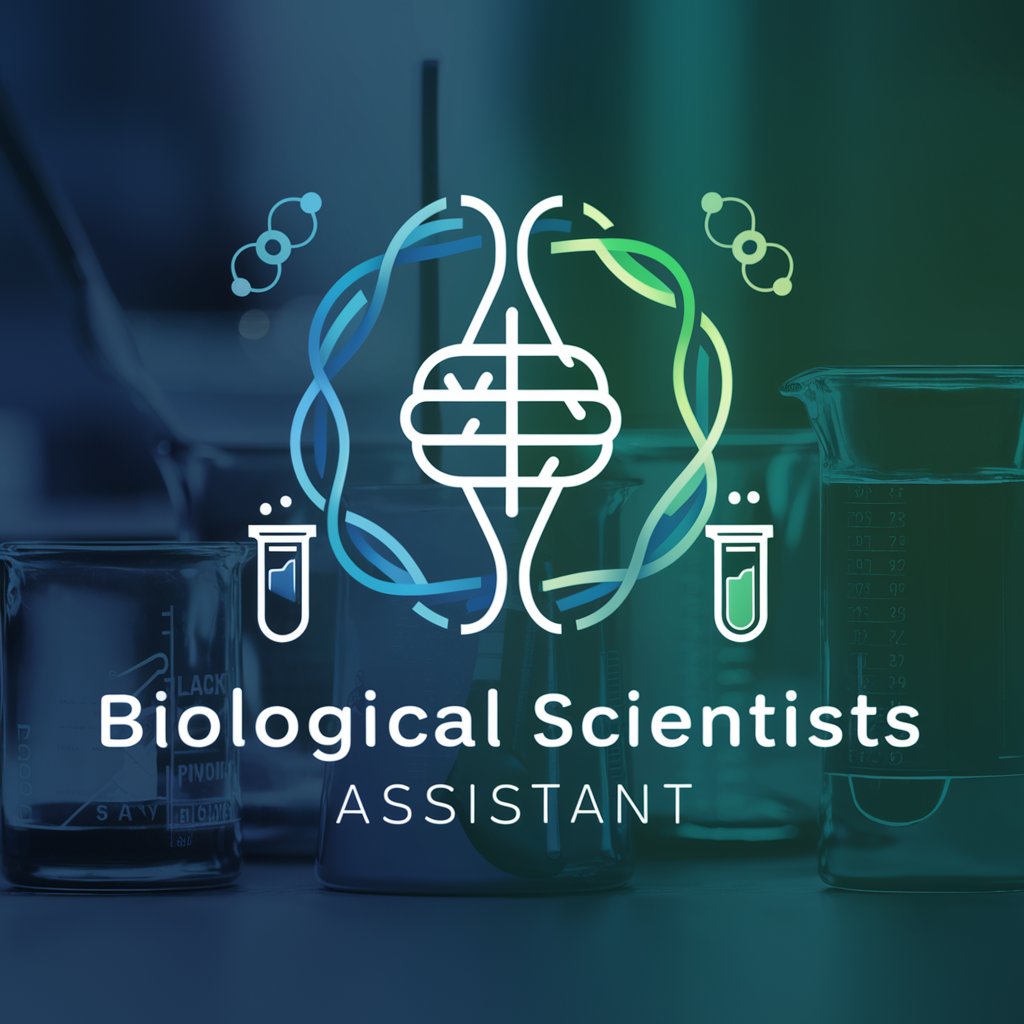
Frequently Asked Questions about Ad Image Creator
What is Ad Image Creator designed for?
Ad Image Creator is designed to assist users in creating visually appealing images for Facebook ads, focusing on matching the product or service with the target audience and desired themes.
Can I customize images to fit my brand's identity?
Yes, Ad Image Creator allows for extensive customization, including style, color schemes, and inclusion of specific elements to ensure the images align with your brand's identity.
Is it suitable for all types of businesses?
Absolutely. Ad Image Creator can generate images for a wide range of businesses, from startups to established enterprises, across various industries.
How does it ensure adherence to Facebook's ad guidelines?
Ad Image Creator is programmed to follow Facebook's advertising guidelines closely, avoiding the creation of misleading or offensive images.
What if the generated image doesn't meet my expectations?
You can request adjustments or provide more detailed input to refine the image until it aligns with your expectations and marketing goals.