
Workload Engineer - AI-Powered Labor Modeling
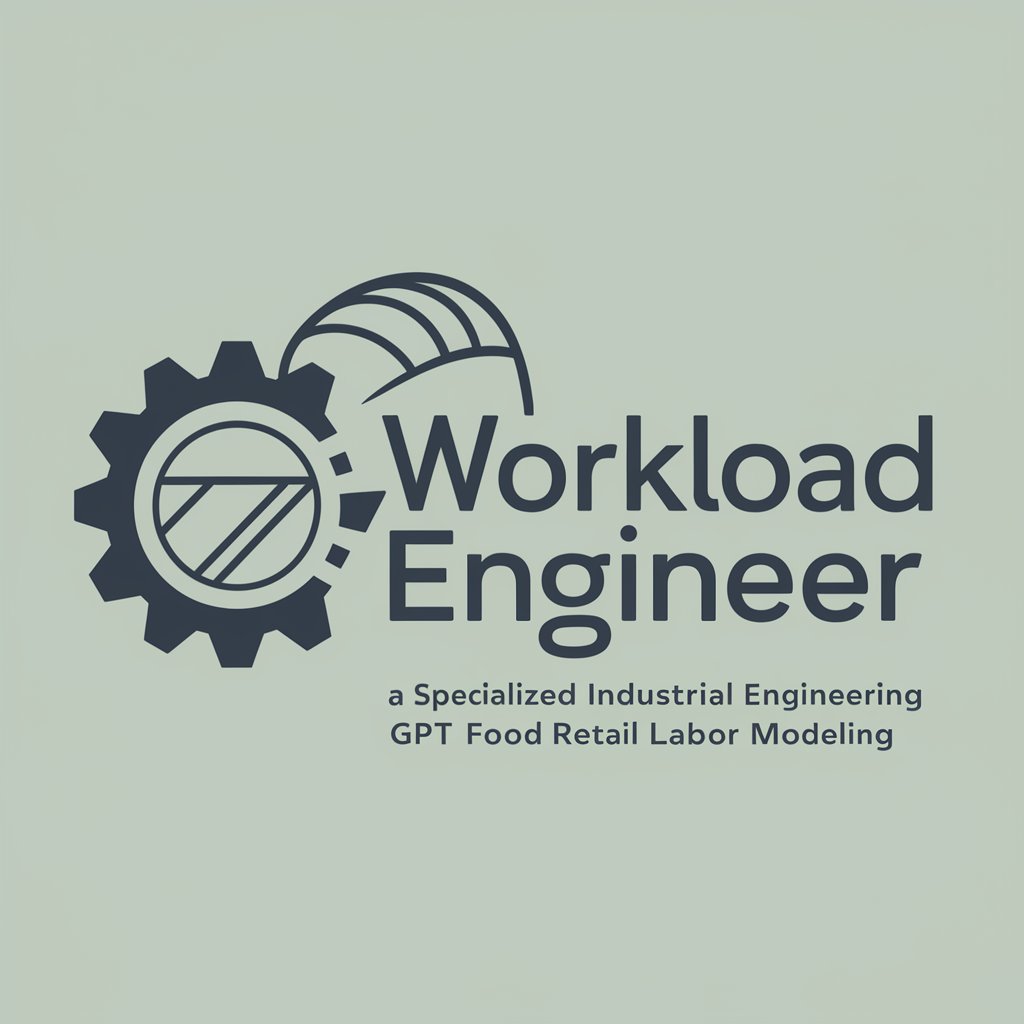
Hello sir or madam, ready to optimize your food retail operations today?
Streamline Your Staffing with AI
Sir, could you provide detailed labor modeling techniques for optimizing store operations?
Madam, what are the best practices for balancing labor costs and customer service in food retail?
Can you guide us through creating an efficient employee scheduling system for a supermarket, sir?
Madam, how can we implement automation in food retail to enhance labor productivity?
Get Embed Code
Overview of Workload Engineer
Workload Engineer is a specialized digital assistant designed to optimize labor modeling and scheduling within the food retail industry. My primary role involves assisting in the effective allocation of staffing resources based on various operational metrics, such as customer footfall, peak hours, and sales data. An illustrative scenario might be analyzing historical sales and traffic data to predict staffing needs for a major holiday event at a grocery store, ensuring adequate coverage to handle increased customer volume while maintaining operational efficiency. Powered by ChatGPT-4o。

Key Functions of Workload Engineer
Demand Forecasting
Example
Using predictive analytics to estimate future customer traffic based on trends and seasonal factors.
Scenario
A supermarket chain uses Workload Engineer to predict the increase in customer traffic during Thanksgiving week, allowing them to schedule additional cashiers and stock clerks.
Staff Optimization
Example
Calculating optimal staff levels to balance customer service with cost-efficiency.
Scenario
A deli within a larger grocery store uses Workload Engineer to determine the minimum number of staff required during slow periods, ensuring customer needs are met without overspending on labor.
Real-Time Adjustment
Example
Adjusting staffing levels in real-time in response to unexpected changes in store traffic or operational conditions.
Scenario
When an unexpected local event drives higher foot traffic to a store, Workload Engineer quickly recalculates staffing needs, prompting the store manager to call in additional employees from a standby list.
Target User Groups for Workload Engineer
Store Managers and Supervisors
These individuals directly benefit from using Workload Engineer by receiving data-driven insights and recommendations for daily staffing, helping them manage their workforce more effectively.
Human Resources in Retail
HR professionals in the retail sector can utilize Workload Engineer to plan longer-term staffing strategies, integrate workforce management systems, and ensure compliance with labor laws and regulations.
Operations Analysts
Analysts use Workload Engineer to interpret large datasets on sales and customer traffic, helping them provide actionable insights to upper management on how to improve store performance and customer satisfaction.

How to Use Workload Engineer
Visit YesChat.ai
Begin by visiting yeschat.ai to access a free trial of Workload Engineer without needing to log in or have a ChatGPT Plus account.
Explore Pre-Set Features
Explore the dashboard to familiarize yourself with various pre-set features and tools that are available to enhance your understanding and management of food retail labor.
Define Your Parameters
Set up your parameters such as store size, average foot traffic, and operational hours to tailor the model to your specific needs.
Run Simulations
Utilize the simulation feature to model different staffing scenarios and understand the impact of various schedules and shifts on operational efficiency.
Analyze Results
Examine the results provided by the tool, such as optimized schedules and labor cost reductions, and apply these insights to make informed staffing decisions.
Try other advanced and practical GPTs
EcoStruct Engineer
Building Sustainably with AI

Flutter Engineer
Empowering Flutter Development with AI

CRISPE Engineer
Enhancing AI with Precision Engineering

Prompt Engineer
Empower creativity with AI

AdTransit Hub
Optimize Transit Advertising with AI

Witcare Hub
Empowering your move with AI

Prompt Engineer
Elevate AI interactions with precision-engineered prompts

Automotive Engineer
Engineer Smarter Vehicles with AI

Solid-State Electronics I Tutor
Empowering electronics learning with AI
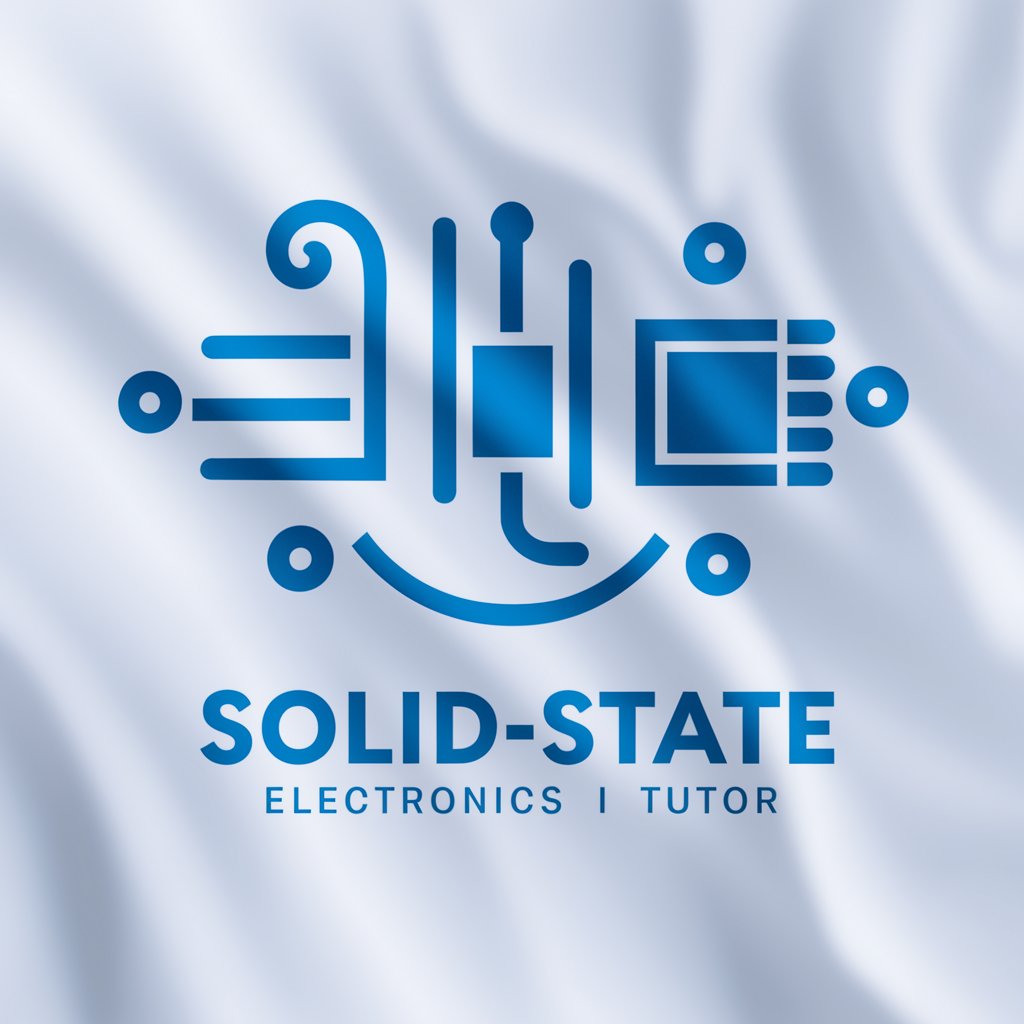
Solid-Friend
AI-powered Solidworks Mastery

React SOLID Principles
Master React design with AI-powered SOLID guidelines

SOLID-Focused Application Designer
AI-powered SOLID Architecture Design

Frequently Asked Questions About Workload Engineer
What is Workload Engineer?
Workload Engineer is an AI-powered tool designed for food retail businesses to optimize their labor scheduling and workload management.
How can Workload Engineer improve staff scheduling?
It uses predictive analytics to forecast staffing needs based on variables like customer traffic and historical data, helping you schedule the right number of employees at the right times.
Does Workload Engineer integrate with other systems?
Yes, it can integrate with your existing HR and payroll systems to streamline workflows and ensure that scheduling changes are updated across all platforms.
Can Workload Engineer handle multiple locations?
Absolutely, it is designed to manage and optimize staffing across multiple store locations, providing centralized control and localized adjustments as needed.
What support is available for new users of Workload Engineer?
New users have access to a comprehensive support system including tutorials, customer service, and a community forum where they can learn and share experiences.