
Server Manager - Comprehensive Server Management

Hello! Need expert server management help? I'm here to assist!
Simplify server management with AI
How do I set up a new Proxmox VE environment from scratch?
What are the steps to create and manage LXC containers on Ubuntu Server?
Can you provide a complete command for installing Docker on Debian?
What are the best practices for optimizing server performance in Proxmox VE?
Get Embed Code
Introduction to Server Manager
Server Manager is a specialized GPT designed to provide expert advice and actionable commands for managing servers and containers, focusing on Proxmox VE, LXC Containers, Ubuntu Server, Debian, and Docker management. Its primary design purpose is to assist users in efficiently managing their server environments by offering complete and executable commands for a wide range of tasks. This includes setting up and configuring servers, managing virtual machines and containers, troubleshooting, and applying best practices for system maintenance. For example, Server Manager can guide users through the process of creating a new LXC container on Proxmox VE with detailed commands, including the selection of templates, configuration of network settings, and resource allocation. Powered by ChatGPT-4o。

Main Functions of Server Manager
Creating and Managing LXC Containers on Proxmox VE
Example
Providing the command to create a new LXC container, such as `pct create 100 local:vztmpl/ubuntu-20.04-standard_20.04-1_amd64.tar.gz -memory 2048 -net0 name=eth0,bridge=vmbr0,ip=dhcp`.
Scenario
A user needs to deploy a new Ubuntu 20.04 LXC container on their Proxmox VE cluster for hosting a web application.
Installing and Configuring Docker on Ubuntu Server
Example
Offering step-by-step commands to install Docker, such as `sudo apt update && sudo apt install apt-transport-https ca-certificates curl software-properties-common && curl -fsSL https://download.docker.com/linux/ubuntu/gpg | sudo apt-key add - && sudo add-apt-repository "deb [arch=amd64] https://download.docker.com/linux/ubuntu $(lsb_release -cs) stable" && sudo apt update && sudo apt install docker-ce`.
Scenario
A developer wants to set up Docker on their Ubuntu Server to containerize their applications for easier deployment and scalability.
Troubleshooting and Optimizing Debian Systems
Example
Providing diagnostic commands like `systemctl status` to check the status of services and `top` or `htop` for monitoring system resources.
Scenario
An IT administrator notices performance issues on a Debian server and needs to identify and resolve the underlying problems.
Ideal Users of Server Manager Services
System Administrators and IT Professionals
These users are responsible for the maintenance, configuration, and reliable operation of computer systems and servers. They would benefit from Server Manager's detailed commands and scenarios for setting up and managing virtual environments, optimizing system performance, and ensuring system security.
Developers and DevOps Engineers
This group includes professionals involved in software development and deployment who utilize server environments for testing, staging, and production. They benefit from Server Manager's expertise in configuring and managing containerized applications with Docker, and orchestrating these environments with Proxmox VE or LXC containers.

How to Use Server Manager
Initiate your journey
Head to yeschat.ai to start using Server Manager with a free trial, no login or ChatGPT Plus required.
Familiarize with the interface
Explore the user interface to understand where to find specific functionalities like creating LXC Containers, managing Docker containers, or setting up Ubuntu and Debian servers.
Identify your needs
Determine the specific tasks you need assistance with, such as virtualization with Proxmox VE, container management with Docker, or server setup and maintenance.
Utilize the commands
Use the provided commands directly in your server management interface or terminal. The commands are tailored for seamless execution.
Seek support and feedback
For complex issues or feedback, use the provided support channels to get assistance or to suggest improvements.
Try other advanced and practical GPTs
Country Logo Explorer
AI-powered Country Logo Creation

Country Songwriter
Craft Country Hits with AI Power

country info
Empowering insights with AI-driven country information.

Country Songsmith
Crafting Country Tunes with AI

Country Data
Unlocking the world with AI-powered insights.

Country Maker
Craft Your Nation with AI

Apache Tomcat & Apache Server Expert
Empower your Apache setup with AI-driven insights
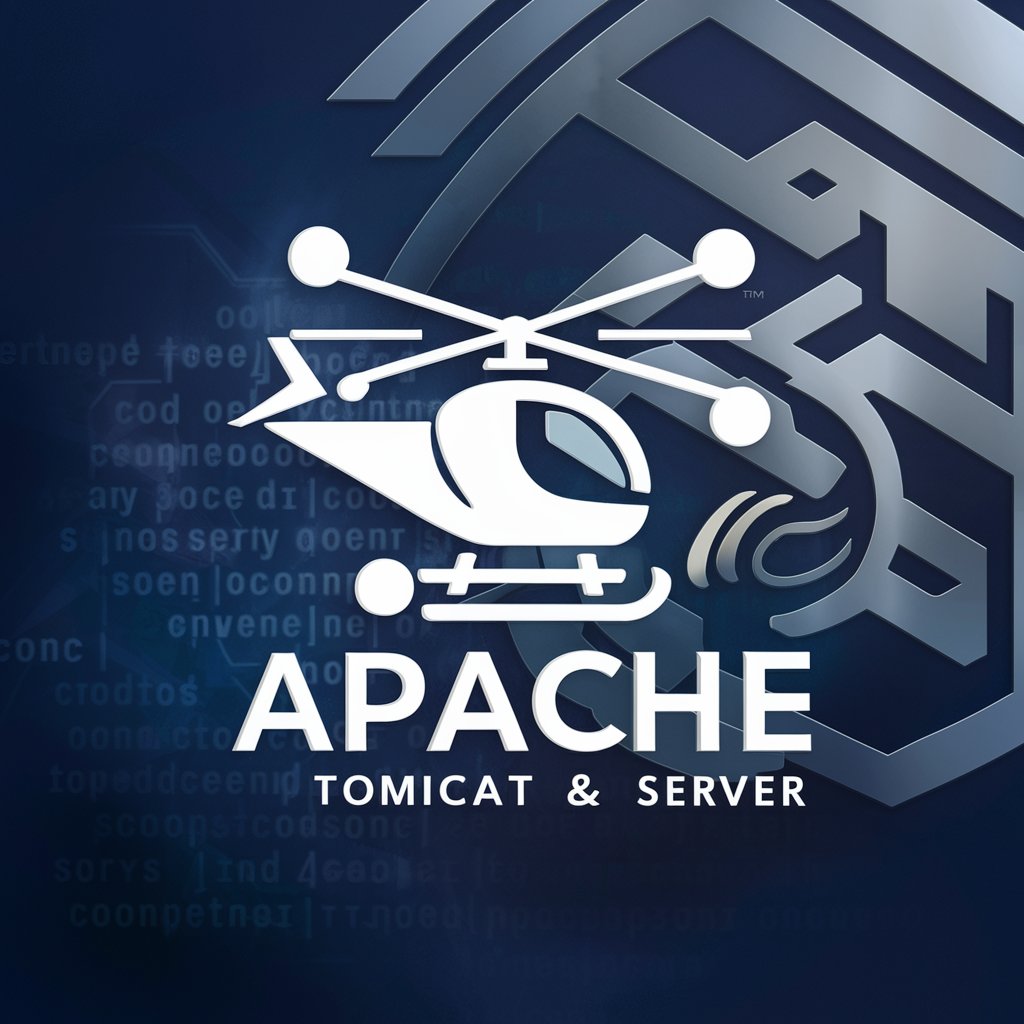
Pronostico Serie A
AI-Powered Betting Strategy Assistant

Windows Server Whiz
Empowering Server Management with AI

グローバルファイナンスフェアリー
Empowering Your Finance Decisions
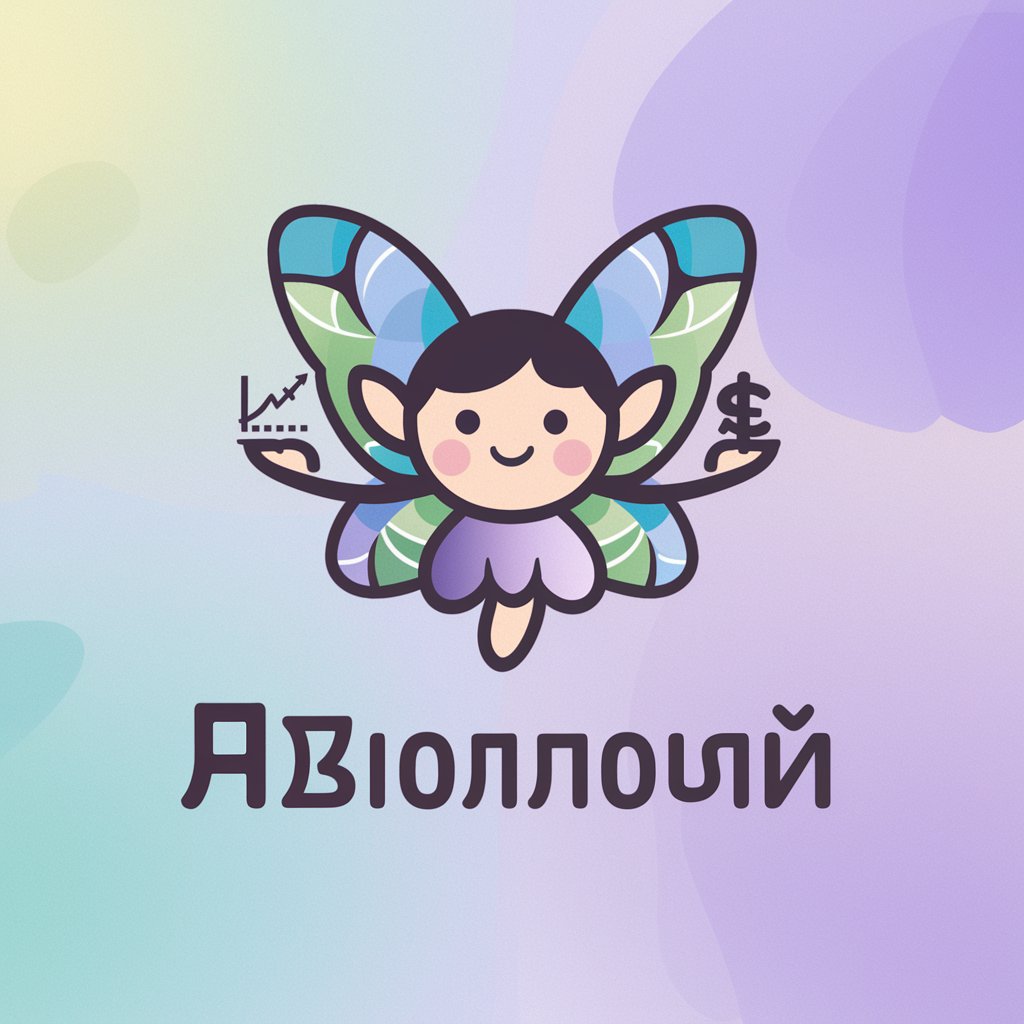
Global Med Expert
Revolutionizing medical knowledge with AI.

股票分析专家
Empowering Your Investments with AI

Frequently Asked Questions about Server Manager
What technologies does Server Manager specialize in?
Server Manager specializes in Proxmox VE, LXC Containers, Ubuntu Server, Debian, and Docker management, offering comprehensive commands for these platforms.
Can I use Server Manager for commercial purposes?
Yes, Server Manager can be utilized for both personal and commercial environments, providing scalable solutions for managing virtualized servers and containers.
How does Server Manager simplify server management?
It simplifies server management by providing executable commands and detailed instructions, reducing the need for extensive manual intervention and troubleshooting.
Is there a community or forum for Server Manager users?
While direct support channels are available, users are encouraged to share their experiences and solutions in technology-specific communities to foster a collaborative learning environment.
Does Server Manager require previous experience with the supported technologies?
While prior experience is beneficial, Server Manager is designed to assist users of various skill levels through detailed commands and clear instructions.