
X Icon - Visual Content Creator

Hello! Let's create some amazing visuals together.
Empower creativity with AI-driven design
Create an image with a mystical forest.
Visualize a futuristic cityscape.
Illustrate a tranquil beach scene.
Depict a character in an adventurous setting.
Get Embed Code
Overview of X Icon
X Icon is a specialized tool designed to assist in creating unique image prompts, particularly focused on adapting and varying elements within a given template to generate a wide range of creative visuals. The core purpose of X Icon is to facilitate the visualization of ideas into image prompts that are tailored for specific themes or settings. This tool is particularly adept at offering variations on a core idea, ensuring that each image prompt can be distinct yet cohesive with the user's original vision. For example, if a user wants to generate an image prompt based on a 'futuristic cityscape', X Icon can alter elements like the time of day, architectural styles, or the presence of futuristic vehicles to create multiple unique scenarios. Powered by ChatGPT-4o。

Key Functions of X Icon
Template Variation
Example
Given a template for a 'seaside landscape', X Icon can modify the weather conditions, time of day, and human activity to create diverse visual scenarios.
Scenario
A user in the advertising industry needs different visuals of the same location to depict various vacation themes for a campaign. X Icon generates multiple unique seaside landscapes showing sunny, stormy, sunrise, and sunset conditions, each fitting a different ad.
Theme Adaptation
Example
Starting from a basic 'medieval castle' theme, X Icon can introduce variations like a winter setting, a besieged castle, or a festive event within the castle grounds.
Scenario
A fantasy novelist seeks inspiration for different scenes involving a castle. Using X Icon, they explore various castle environments, aiding in the depiction of scenes ranging from tranquil to tumultuous, enhancing the narrative's depth and visual imagery.
Creative Consultation
Example
X Icon assists users by suggesting alterations to a base idea to better fit a specified aesthetic or purpose, such as changing a bustling cityscape to a deserted one for a post-apocalyptic theme.
Scenario
A concept artist working on a video game needs to present various versions of key locations in different states (thriving, ruined, etc.). X Icon provides diverse conceptualizations that help visualize the transformations based on the game's storyline progression.
Target User Groups for X Icon
Creative Professionals
This group includes artists, graphic designers, and advertising professionals who require a stream of varied visual ideas to support their creative projects. X Icon helps them visualize multiple scenarios quickly, providing a rich source of inspiration and practical visual aids.
Content Creators and Marketers
Bloggers, social media managers, and digital marketers can use X Icon to generate unique images that attract viewer attention. The ability to rapidly prototype different visual ideas allows them to effectively tailor content to diverse audiences and campaigns.
Educators and Students
For those in educational settings, X Icon can serve as a tool to illustrate complex concepts, generate engaging presentation materials, or inspire creative projects in courses such as art, history, or media studies. It helps in bringing abstract ideas to visual life, enhancing learning and teaching experiences.

How to Use X Icon
Step 1
Visit yeschat.ai for a complimentary trial; no login or ChatGPT Plus required.
Step 2
Choose 'Create New Image' to start designing your custom visual prompt based on various templates.
Step 3
Adjust the settings to fit your specific requirements, such as changing the theme, setting, or any other specific elements within the template.
Step 4
Use the 'Randomize' feature to automatically alter certain elements for a fresh perspective or new ideas.
Step 5
Preview your image prompt, make any final adjustments, and then use it to guide your creative projects or visual content creation.
Try other advanced and practical GPTs
Icon Ideator
Crafting Your Ideas Into Icons

Business Sage
Harness AI for Smarter Business Decisions

Business Translator
Translate Documents, Empower Decisions

Business Aid
Empowering business with AI-driven solutions

Response Wizard
Enhance Your Communication with AI

Legal Eagle: Obligations & Contracts
AI-powered legal analysis and guidance.

Culinary Wordsmith
Elevate Your Culinary Creativity

Thread Xplosion
Empowering Tweets with AI Insight
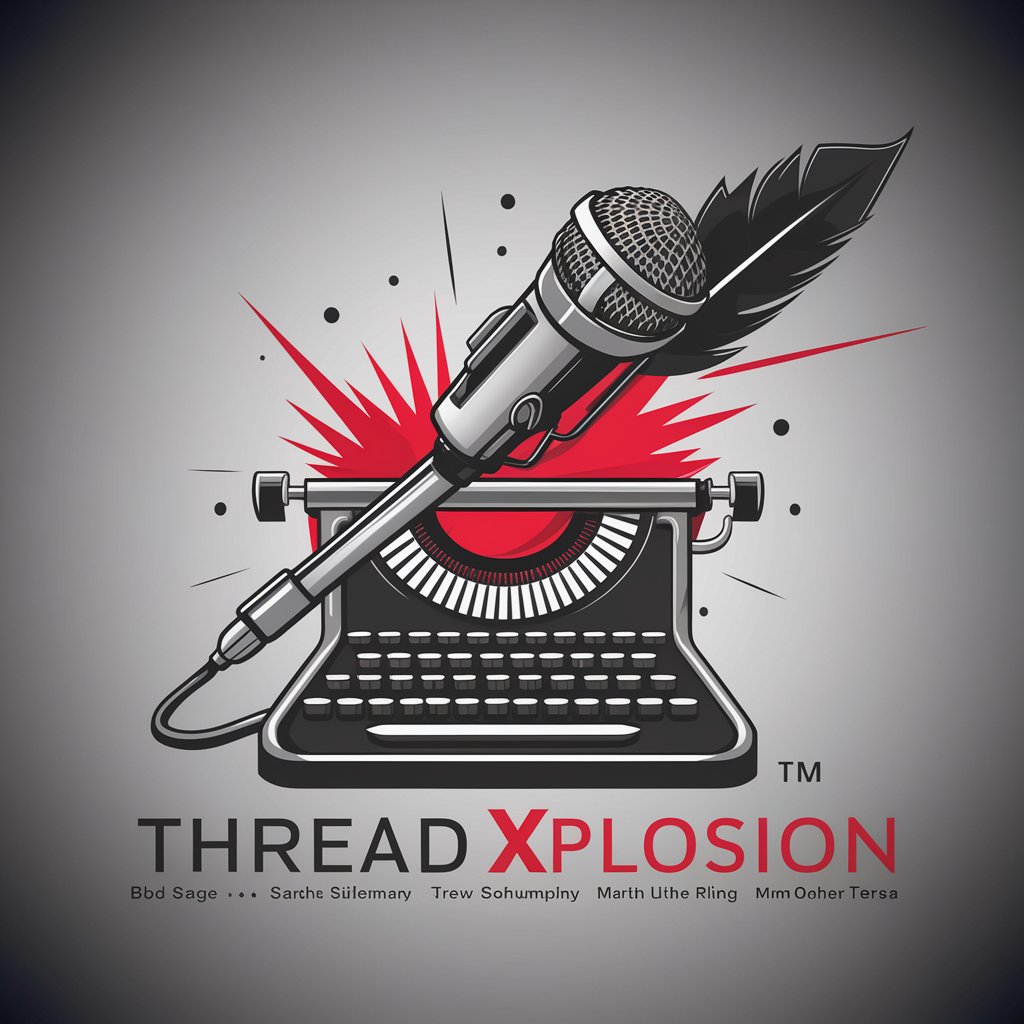
Customer Service Bot
Revolutionizing customer support with AI.

AI Assistant for Local Restaurants and Cafes
Empower Your Cafe with AI

Be My Neighbor Real Estate Trainer
AI-Powered Real Estate Training

Neighborly Mr. R
Empowering kindness through AI

Frequently Asked Questions about X Icon
What is X Icon primarily used for?
X Icon is used for generating unique and creative image prompts. It provides users with a tool to create visual concepts efficiently, suitable for a variety of projects including graphic design, digital art, and content creation.
Can I customize every aspect of the image prompts in X Icon?
While X Icon offers significant customization options, it works within the confines of pre-defined templates. Users can adjust many elements, but the base structure of the prompt remains guided by the template.
Is there a cost to using X Icon?
X Icon can be used for free on a trial basis through yeschat.ai, with no need for a login or subscription to ChatGPT Plus. This allows users to explore its functionalities without initial investment.
How does the 'Randomize' feature work?
The 'Randomize' feature in X Icon allows users to automatically change certain elements within a template to generate different visual ideas and prompts without manually adjusting each setting.
What formats can I export my image prompts in?
Currently, image prompts can be previewed and noted within the tool itself. For physical or external use, users generally take screenshots or transcribe the details for application in other software or projects.