
architecture render engine gpt - Architectural Visualization AI
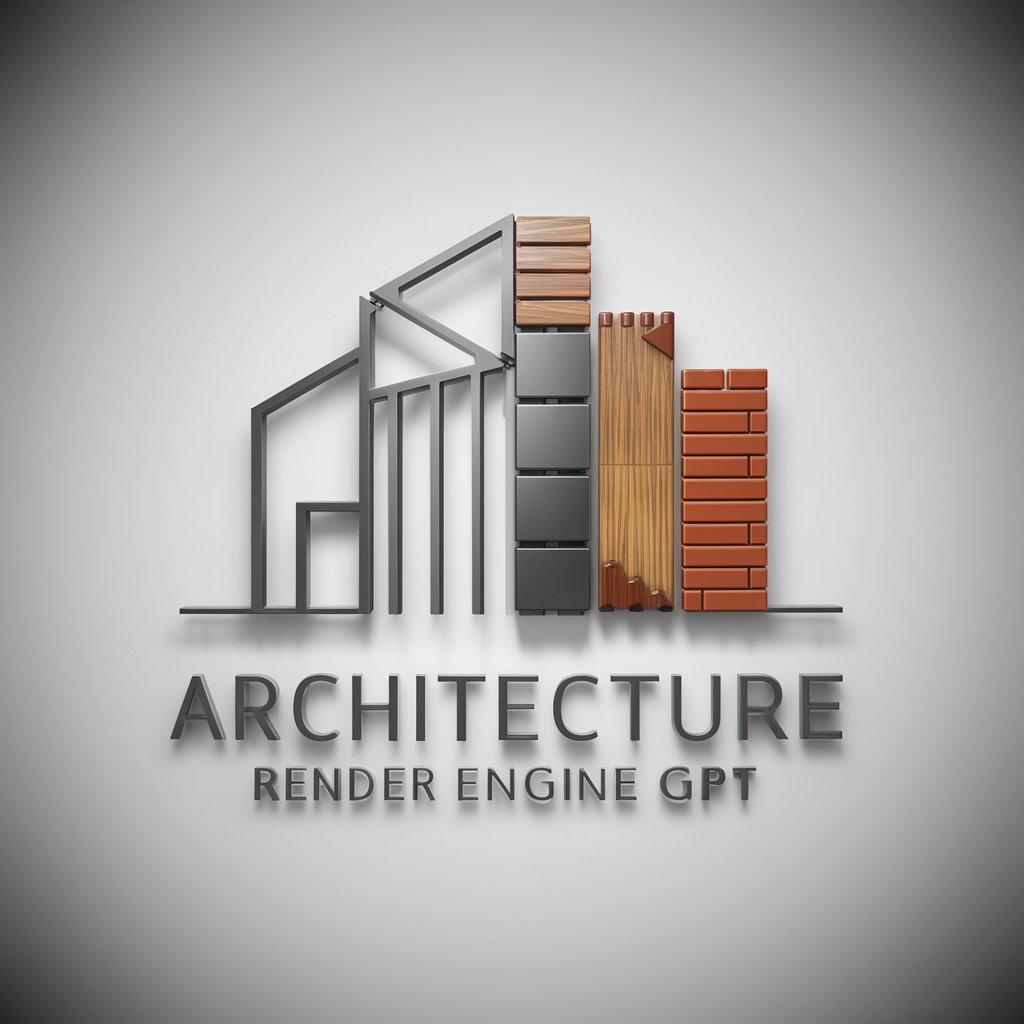
Welcome to Architecture Render Engine GPT!
Bringing Architectural Concepts to Life with AI
Design a modern, minimalist architectural space using steel and wood...
Create a realistic rendering of a small brick building with a large window...
Visualize an interior space with ceramic flooring and plaster walls...
Generate an exterior view of a building using forced perspective to show depth...
Get Embed Code
Architecture Render Engine GPT: Overview
Architecture Render Engine GPT is an advanced tool designed to assist in the visualization and rendering of architectural designs. It transforms 2D and 3D layouts into highly realistic architectural renders, incorporating a wide range of materials such as steel, wood, ceramic, plaster, and bricks. The engine leverages principles from the LEGO Architecture Studio handbook, focusing on spatial accuracy, realism, and adherence to engineering principles, ergonomics, and physics. It's optimized for rendering single spaces with precise depth and perspective, making it a versatile tool for architects, designers, and students. Powered by ChatGPT-4o。

Core Functions of Architecture Render Engine GPT
Realistic Material Simulation
Example
Simulating the textures and light reflections of materials like marble in a lobby space to enhance the visual appeal and realism.
Scenario
An architect aiming to present a client with a visually appealing lobby design, showcasing the intricate use of marble on floors and walls.
Spatial Accuracy and Forced Perspective
Example
Creating a render of a living space where the depth and dimensions are accurately represented through forced perspective, making the space appear larger.
Scenario
Interior designers working on small apartment layouts, looking to maximize the perceived space for presentations to clients.
Lighting and Shadow Effects
Example
Rendering the effect of natural daylight in an atrium, showcasing how light filters through skylights and affects the ambiance.
Scenario
Designers illustrating to clients how natural light will enhance the warmth and comfort of a communal building atrium throughout the day.
3D Layout to Lifelike Render Conversion
Example
Transforming a basic 3D model of a kitchen into a fully rendered image, complete with textures, appliances, and lighting effects.
Scenario
Kitchen remodelers presenting clients with a realistic vision of the proposed design, highlighting the layout, materials, and lighting.
Ideal User Groups for Architecture Render Engine GPT
Professional Architects and Designers
Professionals in architecture and design can utilize this engine to create detailed, realistic visuals of their projects for presentations, client approvals, and internal reviews. The tool's emphasis on realism and spatial accuracy aids in communicating design intent clearly.
Architecture Students
Students studying architecture benefit from using the render engine to develop their design projects, understand spatial relationships, and prepare professional-quality presentations for critiques and portfolio submissions.
Real Estate Developers
Developers can use the renders to market residential or commercial projects to potential buyers or tenants by showcasing lifelike images of the property, enhancing the appeal and understanding of the space.
Interior Designers
Interior designers can leverage the tool to experiment with different materials, lighting, and layout options, helping clients visualize and decide on the final look of their spaces.

How to Use Architecture Render Engine GPT
1. Start your trial
Visit yeschat.ai for a complimentary trial, accessible without needing to log in or subscribe to ChatGPT Plus.
2. Define your project
Prepare a detailed brief of your architectural project or concept, including any sketches, designs, or specific materials you wish to visualize.
3. Input your specifications
Use the tool to input your architectural designs, materials, and any other preferences. The more detailed your input, the more accurate the render.
4. Customize your render
Adjust settings such as lighting, perspective, and texture to match your vision. Utilize the tool's advanced features for maximum realism.
5. Generate and refine
Generate your architectural render. Review the output and make any necessary adjustments, leveraging iterative feedback for perfection.
Try other advanced and practical GPTs
Replica Render
Transforming ideas into digital art.

Gender Neutralizer Spanish Translator
Transcend Gender in Language with AI

Gender Equality Activism
Empowering Gender Equality Through AI
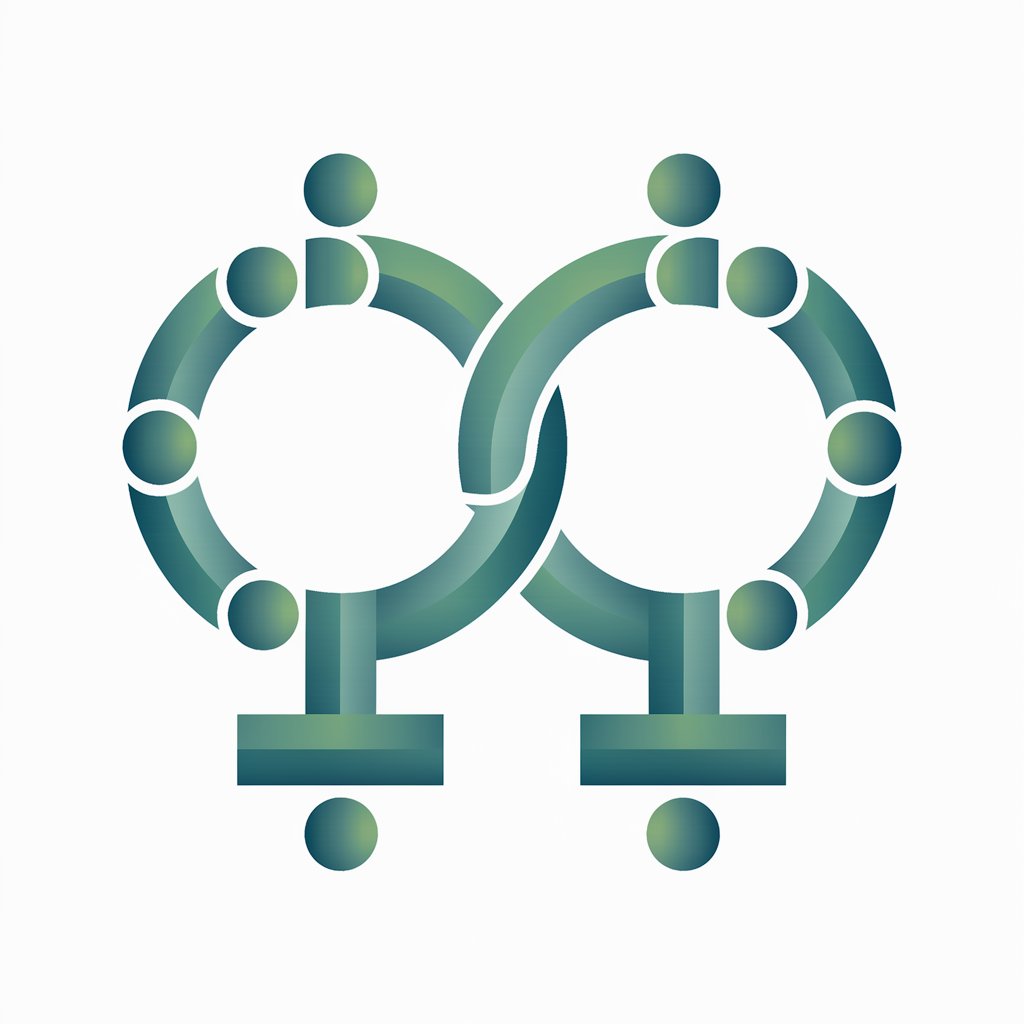
Baby Names Gender Neutral
Discover Names Without Boundaries

Gender Dysphoria Support
Empathy-driven AI for Gender Support

UN SDGs: 5 Gender Equality
Empower Change with AI-driven Gender Insights

3D Render
Bring Designs to Life with AI-Powered Rendering
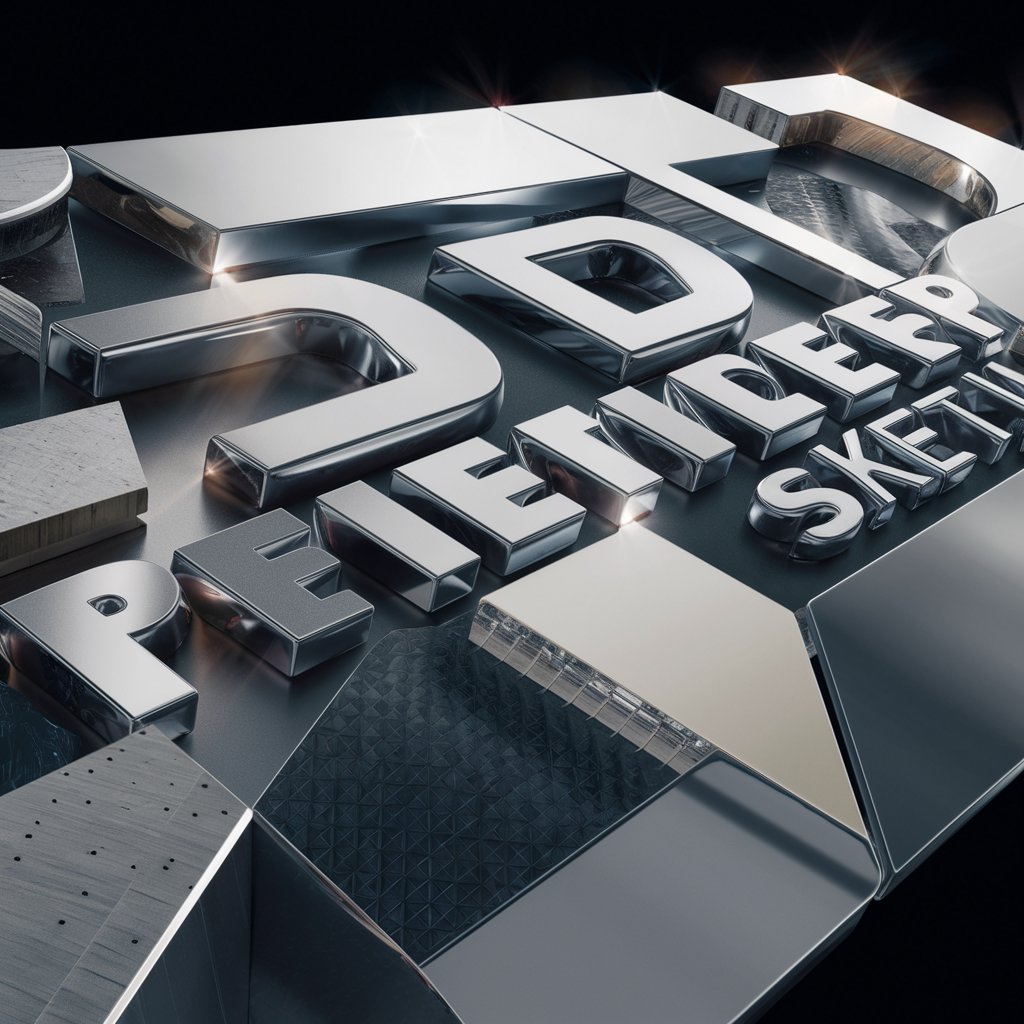
Reference Scout
AI-driven Precision in Referencing

Reference Formatter
Streamline Your Citations with AI
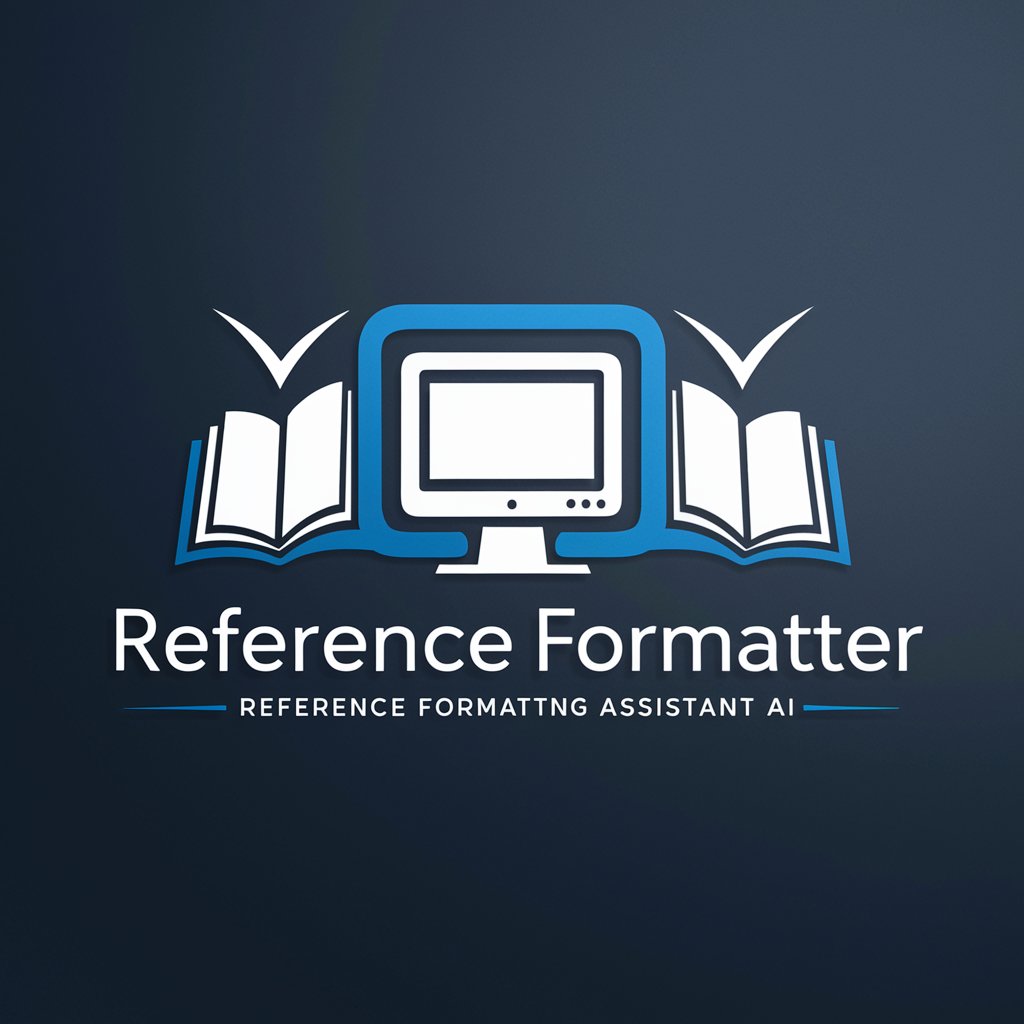
Grammar checker
Perfect Your Text with AI-Powered Precision

Networking for Career Growth
Connecting Careers with AI Power
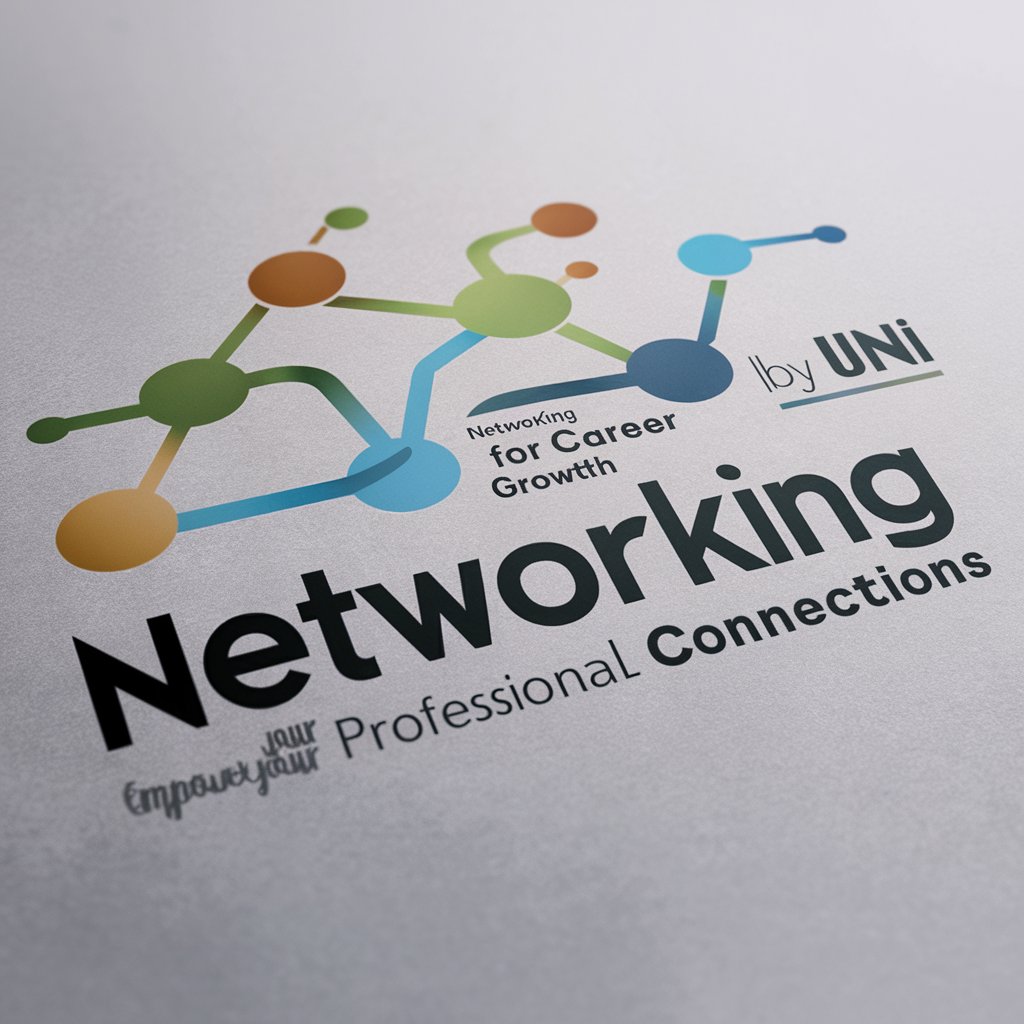
Survival Guide
Your AI Emergency Consultant
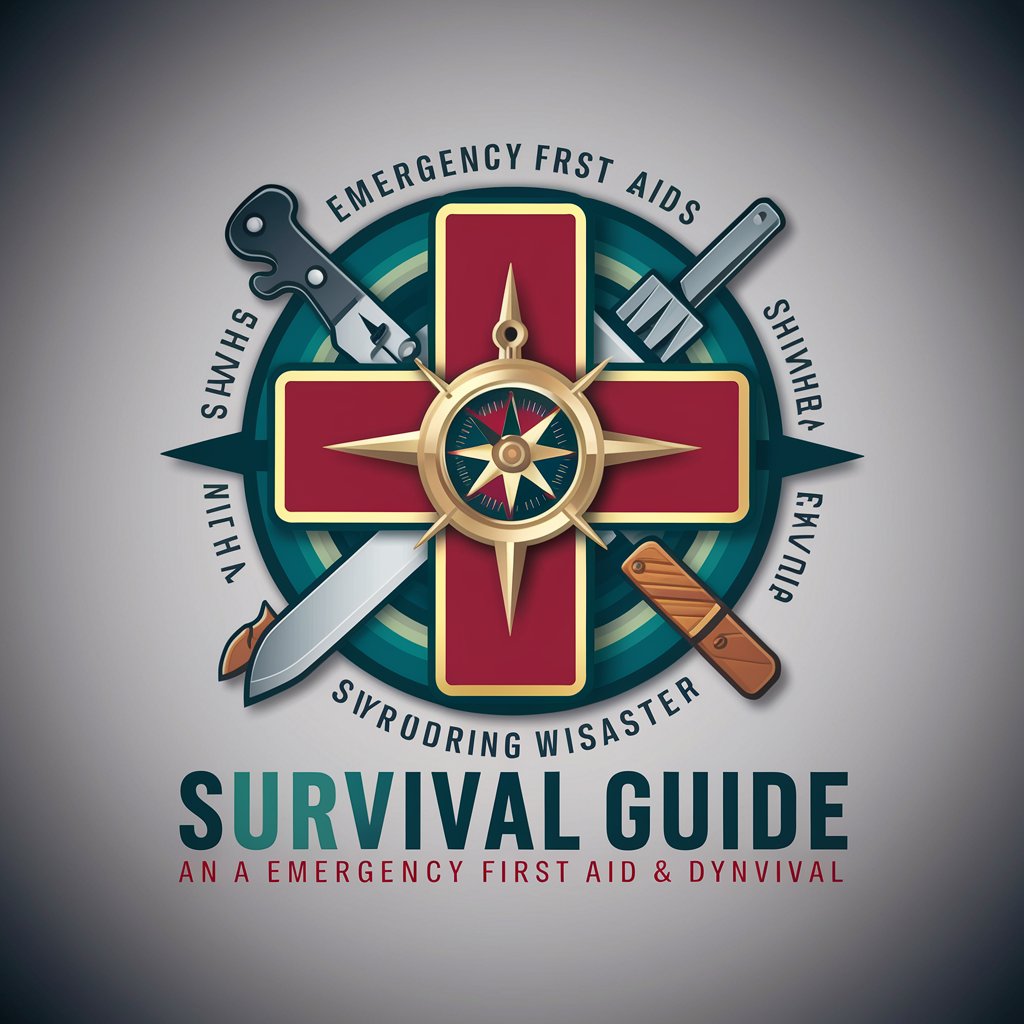
Architecture Render Engine GPT FAQs
What types of architecture can this tool render?
Architecture Render Engine GPT is versatile, capable of rendering residential, commercial, and urban planning projects with a focus on realism and accuracy.
Can I use it for interior design projects?
Yes, while primarily focused on architectural exteriors, this tool can also generate detailed interior renders, emphasizing space, materiality, and lighting.
How does the tool handle complex geometries?
Our engine employs advanced algorithms to accurately interpret and visualize complex geometries, ensuring detailed and accurate architectural representations.
Is it suitable for students and professionals alike?
Absolutely. The tool is designed to cater to a wide range of users, from architecture students learning design principles to professionals working on high-stakes projects.
How do updates and feature additions work?
We continuously improve the tool, adding new features and materials based on user feedback and advances in architectural visualization technology.