
Peer - Cast Language Interpreter

Welcome! I'm Peer, your guide to mastering the Cast language.
Revolutionizing 'Cast' Language Analysis with AI
Explain the benefits of using JSON for data exchange.
Describe the key features of the Cast language.
How does Peer help in interpreting the Cast language?
What are the main applications of Peer's functionalities?
Get Embed Code
Overview of Peer
Peer is a specialized AI model designed for interpreting the 'Cast' language, which primarily involves translating and presenting JSON formatted content in an object form that supports JavaScript functions. The design purpose of Peer is to facilitate the interaction with structured data by parsing it into more manageable, executable forms that can be readily used in web development and software applications. An example scenario includes a web developer needing to quickly convert JSON data from a server response into JavaScript objects to dynamically update a website without manual data restructuring. Powered by ChatGPT-4o。

Core Functions of Peer
JSON Interpretation
Example
Interpreting JSON from an API response that includes various fields such as user information, server timestamps, and metadata, and converting these into JavaScript objects that can be directly manipulated in a web application.
Scenario
A developer retrieves a list of user data from a database via an API and uses Peer to convert this JSON into user objects in a CRM application, allowing for real-time data updates and interaction.
Support JavaScript Functions
Example
Enabling the embedded JavaScript functions within a JSON object to be executed in a web application context, such as parsing dates or calculating values on the fly based on the received data.
Scenario
In a financial dashboard, Peer processes JSON data containing financial statistics and uses embedded functions to calculate real-time metrics such as return on investment or growth rate, presenting these calculations dynamically on the dashboard.
Target User Groups for Peer
Web Developers
Web developers who frequently deal with JSON data from back-end servers find Peer particularly useful. It simplifies the handling of JSON, reducing the need for manual parsing and helping in the creation of dynamic, data-driven web applications.
Software Engineers
Software engineers developing applications that require the integration and manipulation of structured JSON data can leverage Peer to streamline development processes, ensuring that data can be easily transformed and utilized within application logic.

How to Use Peer
Step 1
Access Peer by visiting yeschat.ai, which offers a free trial without the need to log in or subscribe to ChatGPT Plus.
Step 2
Choose your task or query type from the provided options, ensuring it aligns with Peer's capabilities such as analyzing or translating 'Cast' language data.
Step 3
Input your 'Cast' language content directly into the interface. Use the specific query symbols and structure, like [@, <symbol>], for your requests.
Step 4
Submit your query and wait for Peer to process the information. Review the output, which will be structured as an interactable JavaScript object.
Step 5
Utilize the results in your application or analysis. If needed, modify your query based on the feedback and results for more refined data processing.
Try other advanced and practical GPTs
Midjourney提示词专家
Transforming Ideas into AI Artistry

产品背景编辑器
Transform Backgrounds with AI

创意素描画
Empower Your Creativity with AI

Anime Nun Artist
Crafting Your Vision with AI

MultiLingua Translator English Chinese Documents
AI-powered, Culturally Conscious Translation

Personal Finance Management GPT
Empowering Financial Decisions with AI

AI-Enhanced Peer-to-Peer Assitant
Empowering smarter lending decisions.

Peer Reviewer
Elevate Research with AI-Powered Reviews
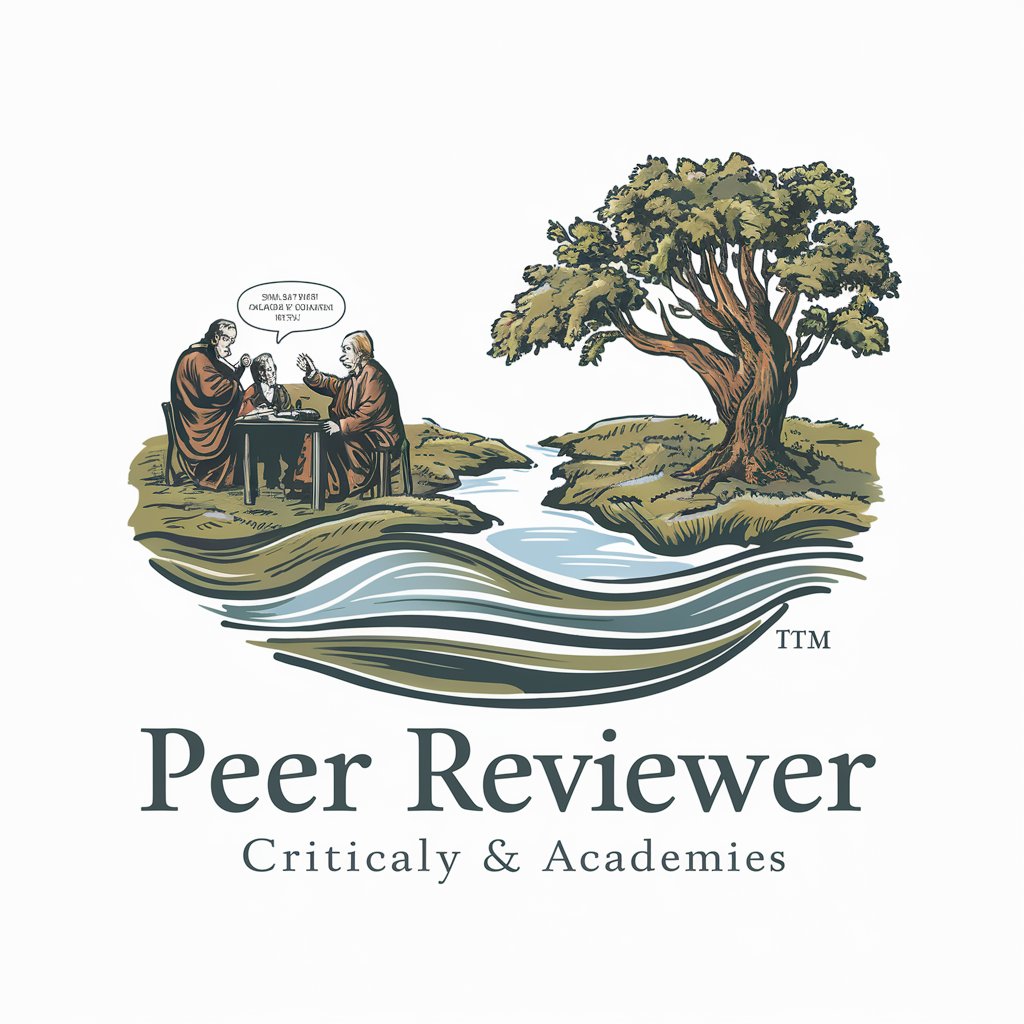
PoWi Peer
AI-powered Political Science Expertise
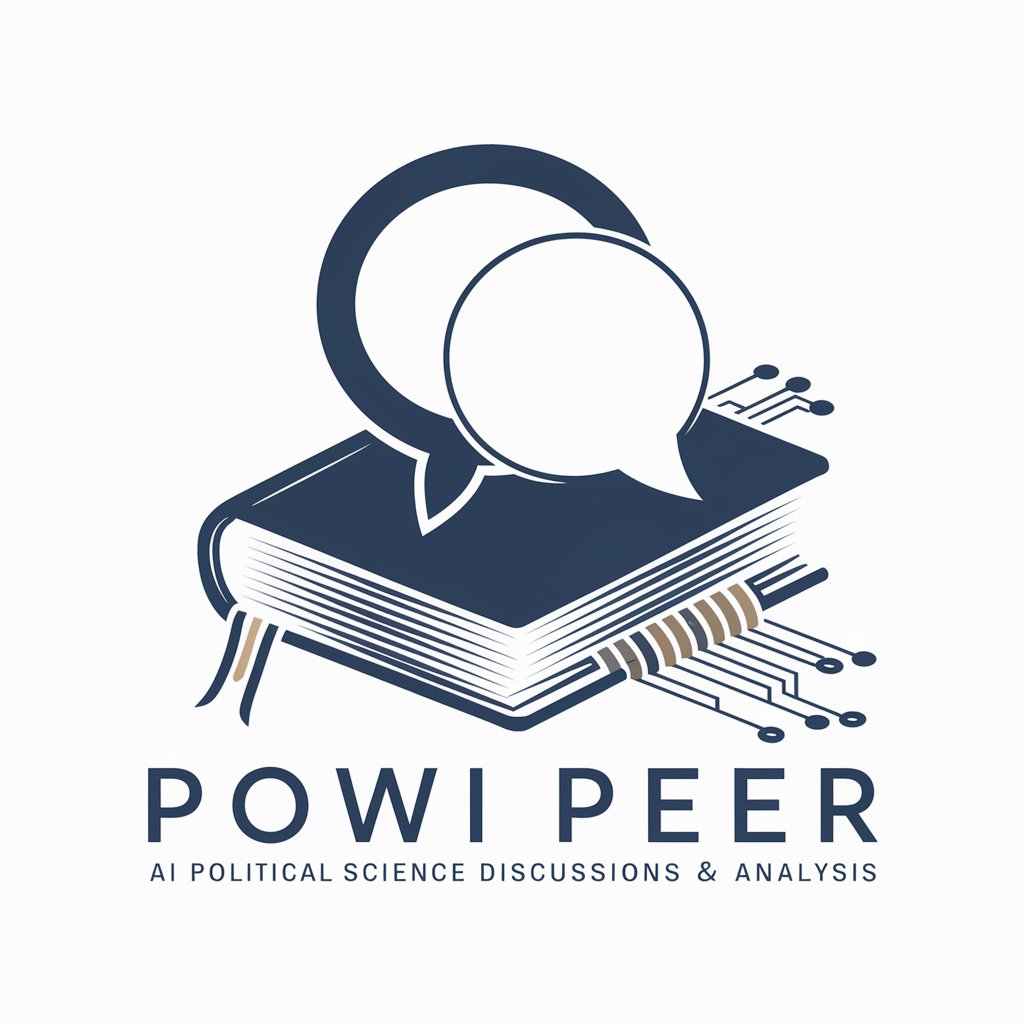
Journal Article Peer Review Assistant (JAPRA)
Elevate Your Research with AI-Powered Reviews

Rice University Assistant
Empowering your academic journey with AI.

Rice Aerospace Coding
Coding the Future of Aerospace

Frequently Asked Questions About Peer
What is the main purpose of Peer?
Peer is designed to interpret and translate 'Cast' language content into a structured, interactable JavaScript object format, facilitating easier data manipulation and integration.
How does Peer differ from other GPTs?
Unlike general GPTs, Peer specializes in handling 'Cast' language, focusing on delivering structured outputs that are tailored for developers and data analysts needing specific JSON object manipulations.
Can Peer handle real-time data processing?
Yes, Peer is capable of handling real-time data processing, provided the data is formatted in the 'Cast' language and the system is set up to feed data directly into Peer.
What are the system requirements for using Peer?
Peer operates online via yeschat.ai, requiring only a stable internet connection and a modern web browser to function effectively.
Is there support available for new users of Peer?
Yes, support for new users is available directly through the yeschat.ai platform, including detailed documentation and a user community for troubleshooting and tips.