
Text Corrector - Grammar and Punctuation Tool
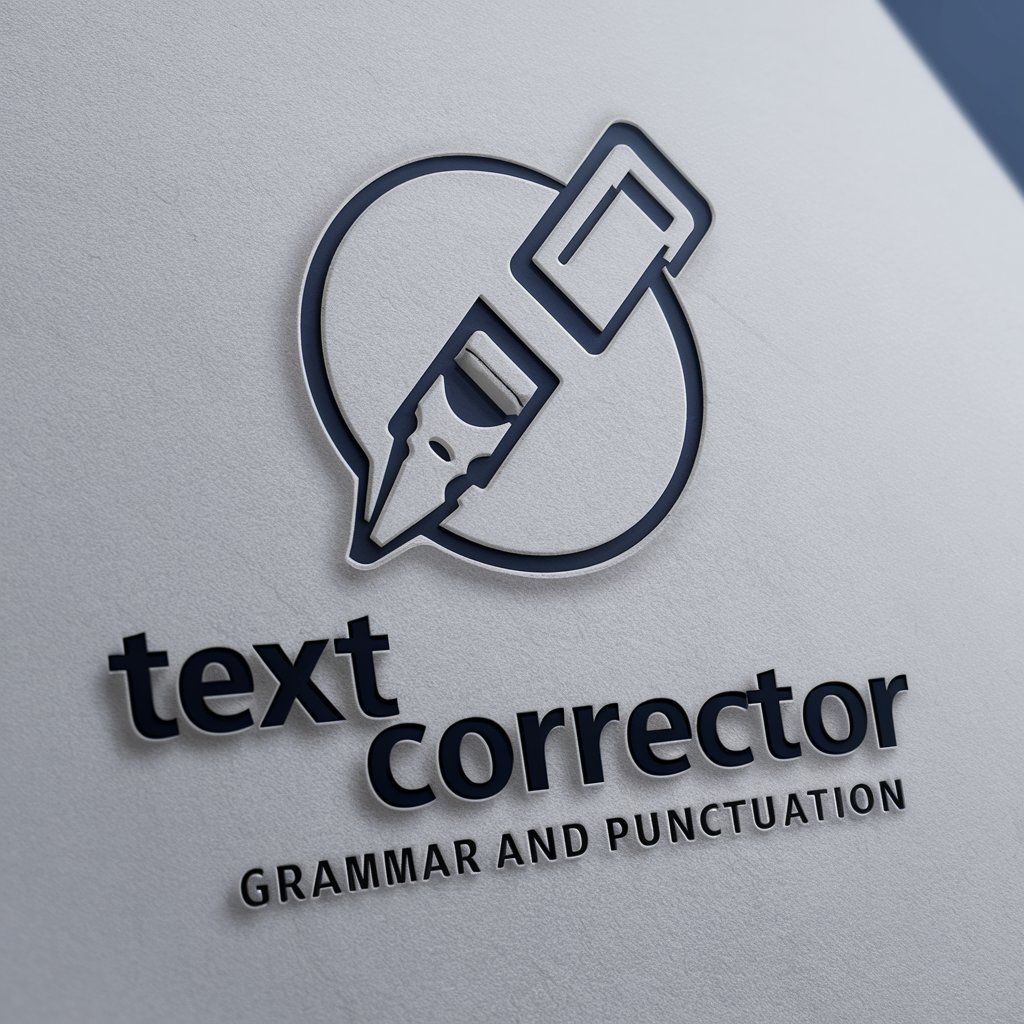
Hello! I'm here to polish your text to perfection.
Perfect Your Text with AI
Correct the following text for grammar and punctuation:
Please refine the grammar and punctuation of this sentence:
Fix any grammatical and punctuation errors in the following text:
Edit this text for proper grammar and punctuation:
Get Embed Code
Introduction to Text Corrector
Text Corrector is a specialized version of ChatGPT, designed specifically to correct the grammar and punctuation of text. It focuses on adjusting errors like missing periods, commas, and ensuring proper capitalization. Text Corrector's design purpose is to maintain the original meaning and words of the text, applying only necessary grammatical corrections. An example scenario includes correcting user-submitted text that may be hastily written or contains errors, ensuring it reads clearly and professionally. Powered by ChatGPT-4o。

Main Functions of Text Corrector
Grammar Correction
Example
Original: 'i am going for walk' Corrected: 'I am going for a walk.'
Scenario
Used in personal and professional communications where accurate grammar is crucial for clarity and impression.
Punctuation Adjustment
Example
Original: 'Whats the plan for today Is it raining' Corrected: 'What's the plan for today? Is it raining?'
Scenario
Helpful in written documents or online posts where proper punctuation helps convey the correct pauses and questions.
Ideal Users of Text Corrector
Students and Academics
Students and academics who write essays, reports, or papers can use Text Corrector to ensure their submissions are grammatically correct, thus potentially improving their grades and academic credibility.
Professionals
Professionals, especially those who frequently compose emails, reports, or presentations, benefit from using Text Corrector to maintain professionalism and clarity in their communications.

How to Use Text Corrector
Start Your Trial
Visit yeschat.ai to begin a free trial of Text Corrector without the need for logging in or subscribing to ChatGPT Plus.
Understand the Tool
Familiarize yourself with the tool's primary function, which is to correct grammar and punctuation in text while preserving the original words and their meanings.
Prepare Your Text
Gather the text you wish to correct. This can be any type of written content that needs grammatical or punctuation corrections.
Input Your Text
Enter your text into the Text Corrector interface. Ensure that the text is clearly visible and free from formatting that might confuse the correction process.
Review Corrections
Once Text Corrector processes your text, review the changes to ensure accuracy and make any necessary adjustments manually if needed.
Try other advanced and practical GPTs
Text Refiner
Perfect Your Text with AI

Text Coordinator
Refine Your Writing with AI

College Companion
Empowering your college journey with AI

College Macroeconomics
Empowering Economic Understanding
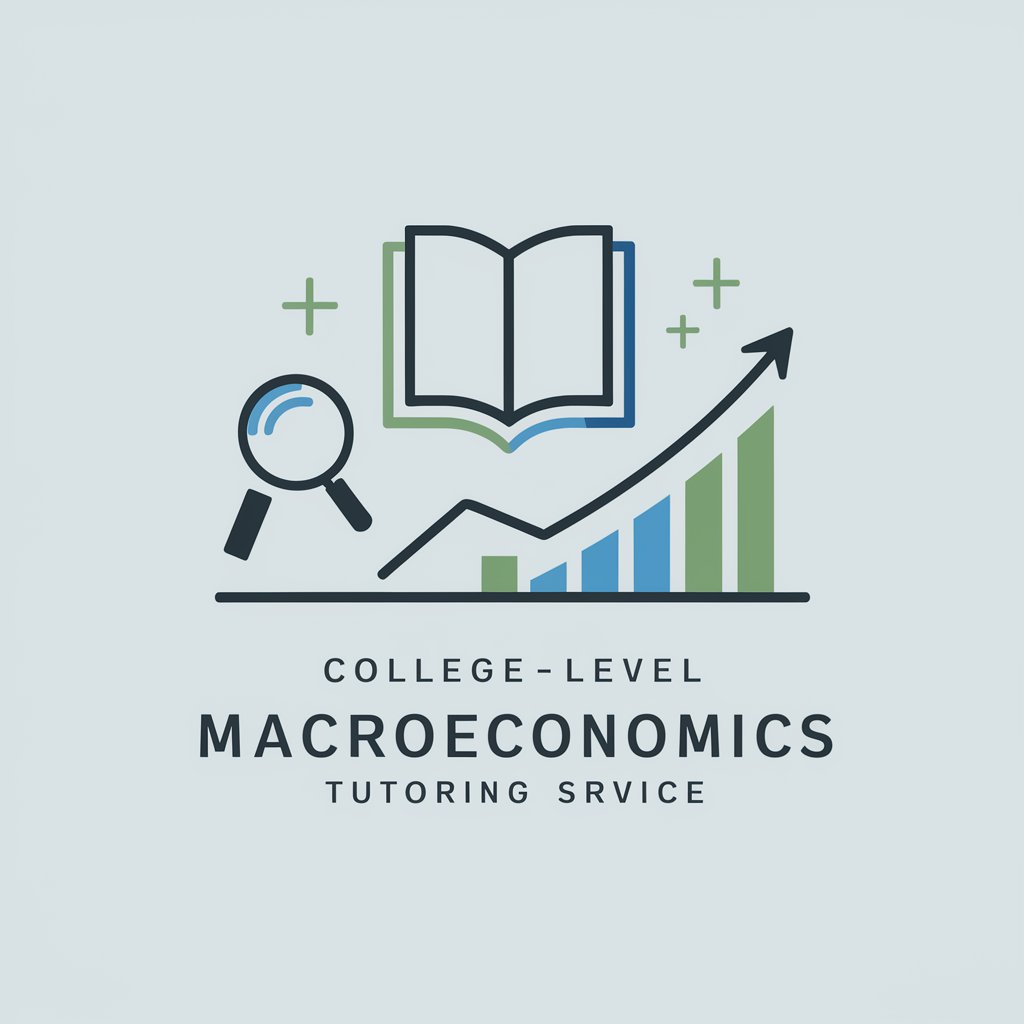
College Advisor
Empowering your college journey with AI

idealo Product and Price Comparison
Empowering Your Shopping with AI

Text Tailor
Enhancing Business Communication with AI

Text Transformer
Transform Text with AI Simplicity

Text Polisher
Perfect Your Text with AI-Powered Precision
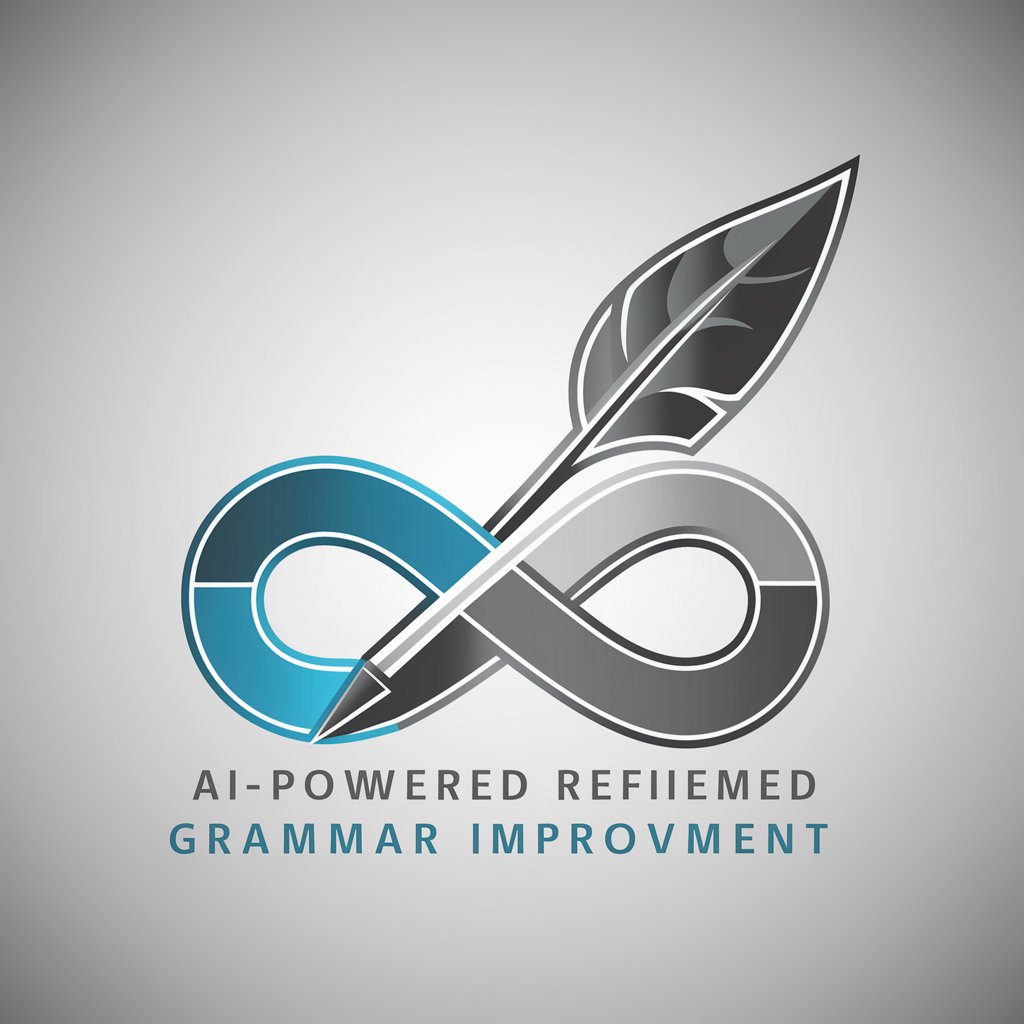
Text Formatter
Perfect Your Documents with AI
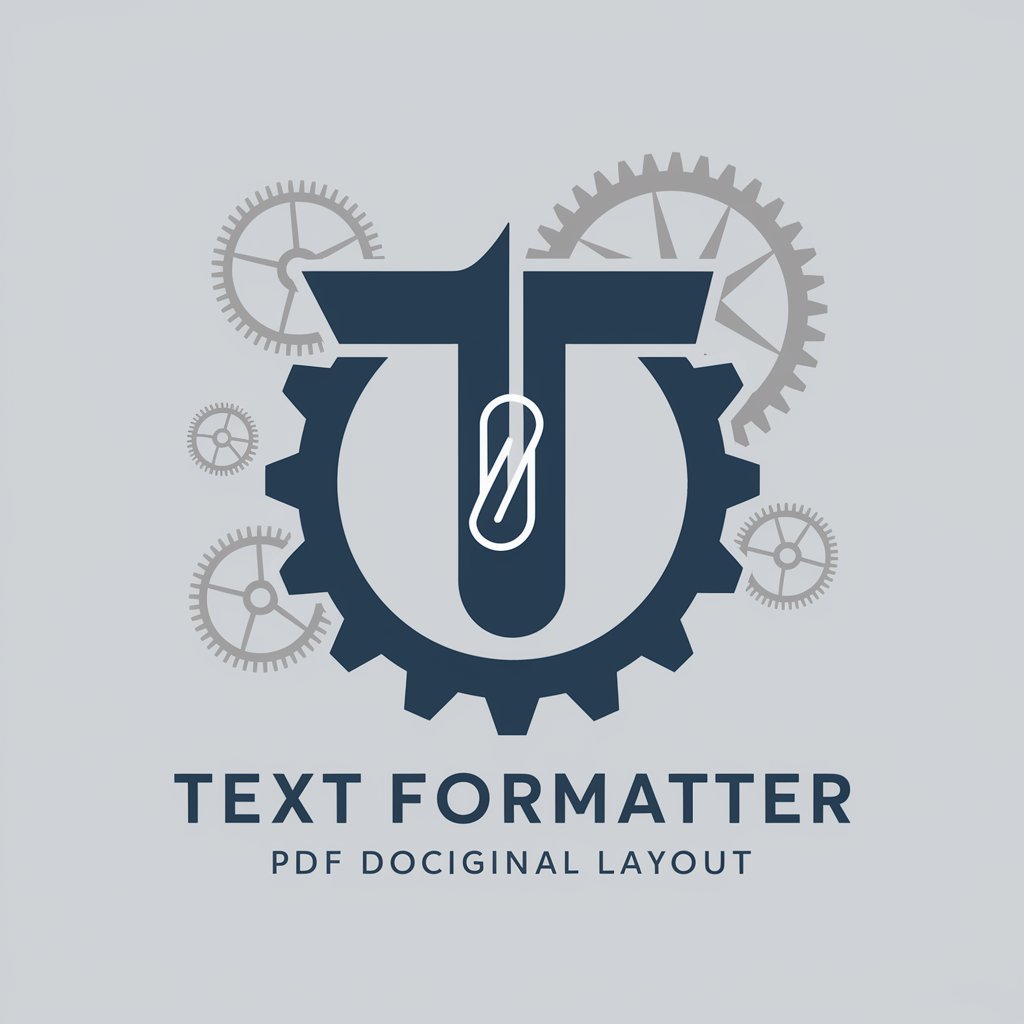
Text Refiner
Polish Your Writing with AI
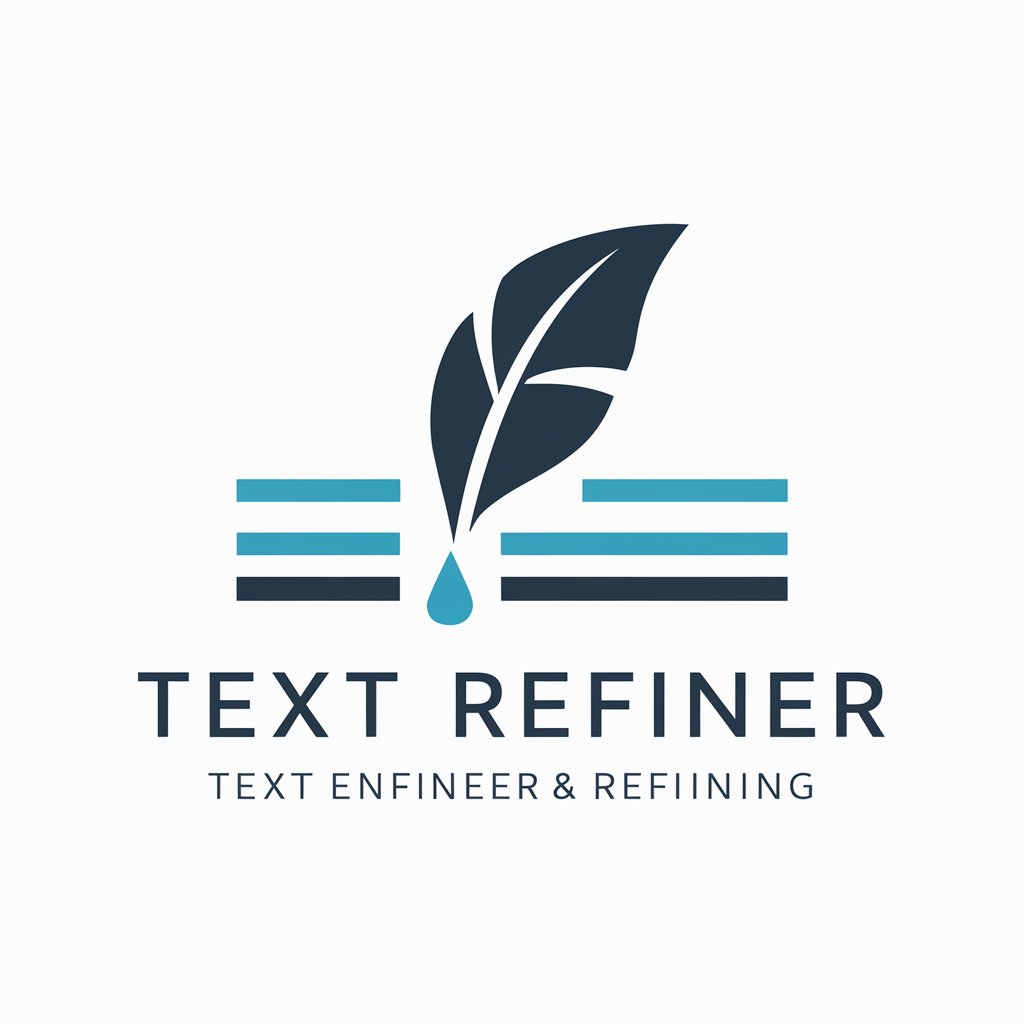
Text Corrector
Enhance Your English with AI

Frequently Asked Questions About Text Corrector
What types of text can Text Corrector handle?
Text Corrector is versatile and can handle various types of text, including academic papers, business communications, and casual writing, correcting common grammatical and punctuation errors.
Is Text Corrector suitable for non-native English speakers?
Absolutely, it is an excellent tool for non-native English speakers to refine their written English, ensuring it is grammatically correct and well-punctuated.
Can Text Corrector alter the meaning of my text?
No, Text Corrector focuses solely on correcting grammar and punctuation without altering the original meaning or words, except to correct their forms.
How does Text Corrector differ from other grammar checkers?
Text Corrector is specifically designed to make minimal alterations, focusing on correcting grammatical and punctuation errors while strictly preserving the original text.
Does Text Corrector save or store the text I input?
No, Text Corrector does not save or store any text. Your privacy and the security of your data are paramount, ensuring your input remains confidential.