
NgnrDpt Load Test Advisor - Load Testing and Analysis

Welcome! Let's enhance your load testing strategies together.
Harness AI to Optimize Software Testing
How can I optimize load testing in Visual Studio using C#?
What are the best practices for load testing JavaScript applications with JMeter?
Can you provide a sample WebTest configuration for a high-traffic scenario?
What are common pitfalls in load testing with Visual Studio and how to avoid them?
Get Embed Code
Introduction to NgnrDpt Load Test Advisor
NgnrDpt Load Test Advisor is a specialized tool designed for software load testing, specifically focusing on providing expert advice in the areas of C#, JavaScript, and WebTest within the context of Visual Studio, JMeter, and WebTest environments. Its primary purpose is to assist developers and testers in creating, executing, and analyzing load tests to ensure that applications can handle expected traffic and data processing loads. For instance, it can guide a user in setting up a load test in Visual Studio, configuring test scripts in JMeter, or implementing client-side simulations in JavaScript. Powered by ChatGPT-4o。

Main Functions of NgnrDpt Load Test Advisor
Load Testing Setup and Execution
Example
Configuring a load test for a web application in Visual Studio using Web Performance and Load Tests, including HTTP requests and user session simulations.
Scenario
A user needs to test the performance of an e-commerce website during a high-traffic event. The advisor provides a step-by-step guide on setting up the load test, choosing the right metrics to monitor, and analyzing the results to determine scalability.
Performance Analysis and Reporting
Example
Using JMeter to create detailed reports on response times, error rates, and server throughput and configuring assertions to validate system behavior under load.
Scenario
During a release cycle, a development team must validate the performance of a new feature that allows video uploads. The advisor helps them utilize JMeter to simulate multiple users uploading videos simultaneously and analyze the impact on response times and server health.
Optimization Recommendations
Example
Providing code-level optimizations in C# to improve backend performance, such as efficient database query handling or caching strategies.
Scenario
A software team is facing bottlenecks with their database during load tests. The advisor suggests specific changes in their C# backend to optimize query performance and introduces caching to reduce load on the database servers.
Ideal Users of NgnrDpt Load Test Advisor
Software Developers
Developers who need to ensure their applications perform well under stress and high traffic benefit from using NgnrDpt Load Test Advisor by receiving guidance on how to write and conduct effective load tests.
Quality Assurance Professionals
QA professionals focused on performance testing will find the tool invaluable for designing test scenarios, automating test processes, and interpreting results to guarantee application reliability.
DevOps Teams
DevOps teams can use the advisor to integrate load testing into their CI/CD pipelines, ensuring continuous performance evaluation as part of their software development lifecycle.

Guidelines for Using NgnrDpt Load Test Advisor
Initial Access
Visit yeschat.ai to access a free trial of the tool without the need for login or a ChatGPT Plus subscription.
Setup Requirements
Ensure your system meets the minimum requirements, including a modern browser and network access. Familiarize yourself with C#, JavaScript, and WebTest for a smoother experience.
Explore Features
Navigate through the tool's interface to explore features specific to load testing applications using Visual Studio, JMeter, and WebTest.
Run Simulations
Start by setting up simple load tests to understand the tool's handling of various scenarios using provided sample scripts and configurations.
Analyze Results
Utilize the built-in analytics to review and interpret the performance data collected during tests to optimize your applications effectively.
Try other advanced and practical GPTs
INsta Photo Down load
Effortless Downloading, AI-Powered Precision

FTL Load Optimizer
Optimize truck loads with AI precision

Load Optimizer
Maximize your load efficiently

Load/Move Operators, Underground Mining Assistant
Smart Support for Safer Mines

Software Load Testing Mentor
Optimize Performance with AI-Driven Load Testing

EXAM READER LOAD
Your AI Exam Guide, Decoding Questions with AI!
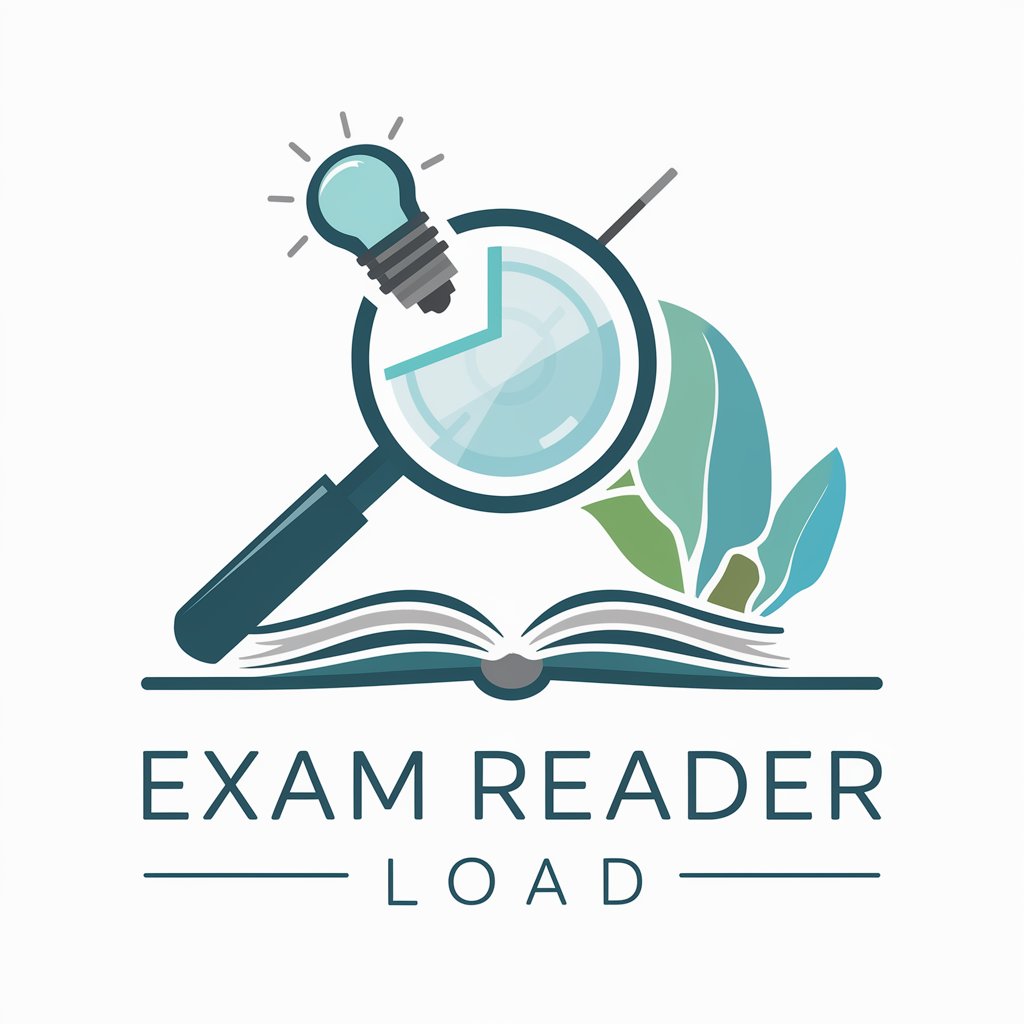
Load Analysis and Lift Planning Specialist
AI-Powered Lift Safety and Efficiency

Recipe Scribe
Turn Stories into Recipes with AI

Recipe Visualizer
Cook Smarter with AI-Driven Guidance

Symbol Sage
Empowering In-depth Learning with AI
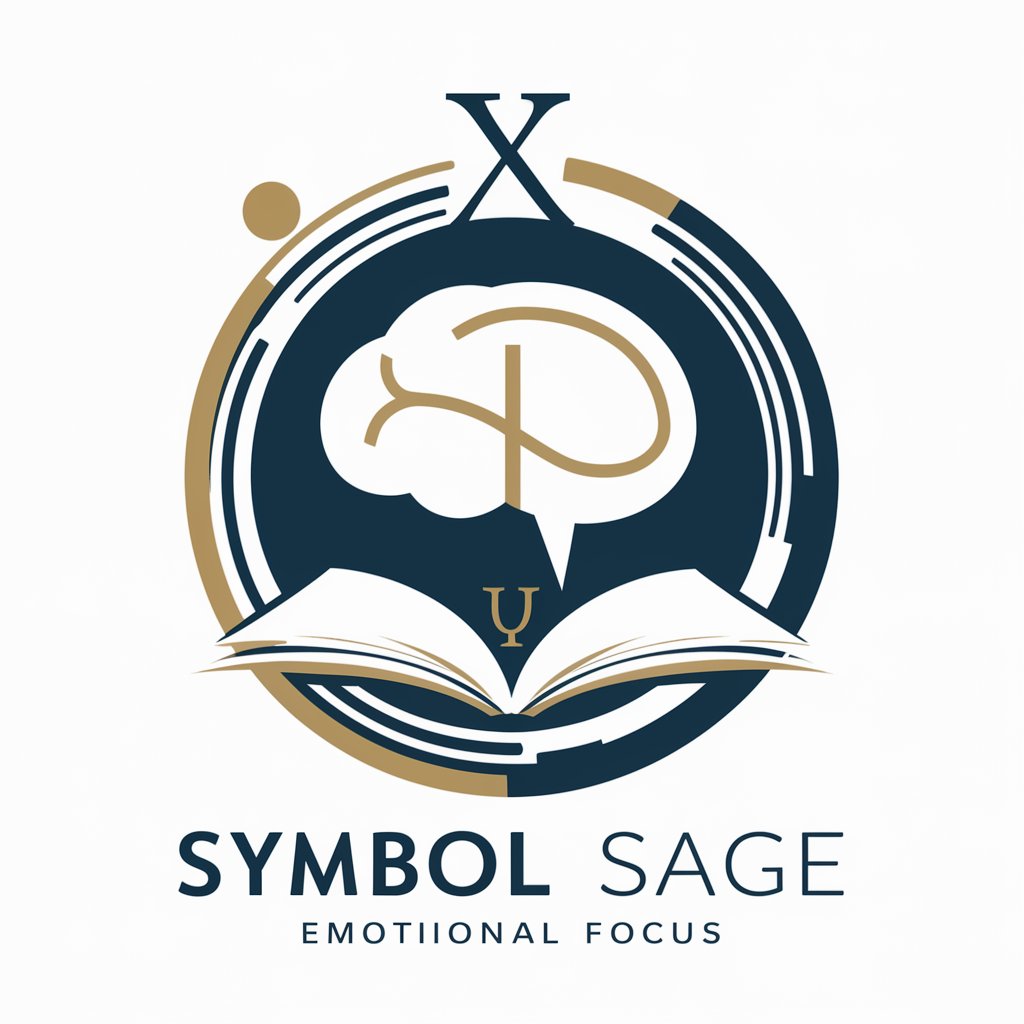
E-commerce Assistant
Empowering E-commerce with AI

Laravel E-Commerce Assistant
Empowering E-Commerce with AI

Detailed Q&A for NgnrDpt Load Test Advisor
What languages does NgnrDpt Load Test Advisor support for creating load tests?
NgnrDpt Load Test Advisor supports load tests written in C#, JavaScript, and WebTest script, aligning with tools like Visual Studio and JMeter.
Can NgnrDpt Load Test Advisor simulate user behavior for web applications?
Yes, it can simulate user interactions by scripting typical user behavior in WebTest and JavaScript, and executing these scripts under various load conditions.
How does NgnrDpt Load Test Advisor utilize Visual Studio?
It integrates with Visual Studio to use its comprehensive diagnostic tools and test management features to facilitate more effective load and performance testing.
Is JMeter compatible with NgnrDpt Load Test Advisor, and if so, how?
JMeter compatibility is a key feature, allowing users to design and execute load tests using JMeter's robust framework for assessing performance impacts under heavy load.
What are some best practices for using NgnrDpt Load Test Advisor to get reliable results?
Best practices include: defining clear testing objectives, using realistic test scenarios, incrementally increasing the load, and continuously monitoring and analyzing the results to adjust the test parameters accordingly.